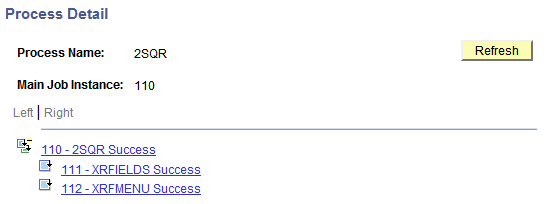Monitoring Jobs and JobSets
Select to access the Process Monitor - Process List page.
Note: You can also access this page by clicking the Process Monitor link on either the Schedule JobSet Definition page or the Process Request Dialog page.
Image: Process Monitor - Process List page
This example illustrates the fields and controls on the Process Monitor - Process List page.
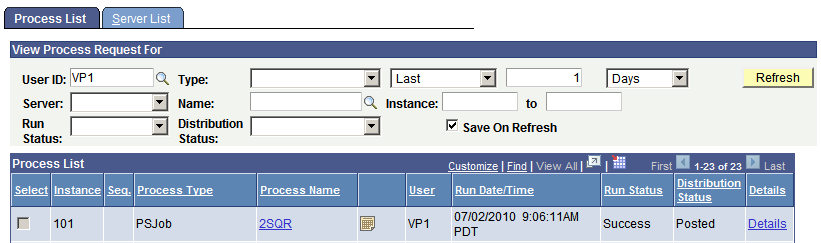
After a job is submitted using the Process Scheduler Request page or your scheduled job is triggered, use Process Monitor to review the status of scheduled or running processes.
When a job or JobSet is listed, only the main job appears on the Process Monitor - Process List page. To see the status of all jobs and processes that are attached to the main job, click the Job link to display the Process Monitor - Process Detail page. This page consists of a collapsible tree whenever a job is referenced. Select the Refresh button to update the status of each process.
Image: Process Monitor - Process Detail page
This example illustrates the fields and controls on the Process Monitor - Process Detail page.