Assigning UPK-Based Services as Related Content
Access the Manage Related Content Configuration page. (Select .)
Image: Manage Related Content Configuration page
Use the Manage Related Content Configuration page to assign UPK-based services as related content:
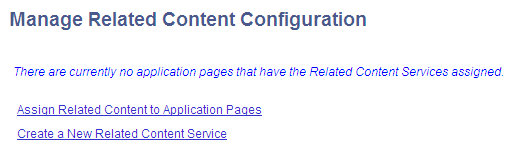
Click the Assign Related Content to Application Pages link.
Browse the menu tree and select the content reference.
On the Related Content tab, add the UPK service as component-level related content.
Configure either:
The related content menu. See Configuring Menus.
The related content frame. See Configuring the Related Content Frame.
Click the Save button.
Click the content reference link to test your configuration.