Configuring Oracle WebCenter Options
This section discusses how to configure WebCenter options:
Access the WebCenter Options page (Select ).
Image: WebCenter Options page
The following screenshot illustrates about setting the WebCenter integration options on the WebCenter Options page.
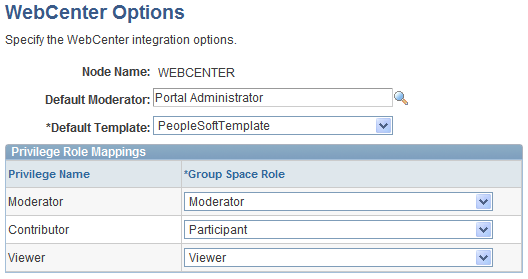
WebCenter Options
|
Field or Control |
Definition |
|---|---|
| Node Name |
Displays the name for the WebCenter application default node, which is WEBCENTER. |
| Default Moderator |
Specify the user role to be added as a user group member with the moderator privilege to any group spaces created by WebCenter related content services. |
| Default Template |
Select the template that the WebCenter related content service uses to create new group spaces for PeopleSoft transaction pages. All public group space templates that you have set up in WebCenter appear in the drop-down list. The default value is PeopleSoftTemplate. This field requires a value. |
Privilege Role Mappings
Use the fields in the Privilege Role Mappings grid to correlate the PeopleSoft privilege to the WebCenter group space role. This grid appears when you select a valid default group space template. All fields in this grid are required when you select a default group space template.
|
Field or Control |
Definition |
|---|---|
| Privilege Name |
Displays the PeopleSoft privilege. |
| Group Space Role |
Select from the list of privilege roles that exist in the specified default template. If you select a new default template, the values in drop-down list change to reflect the new default. Select from these default values:
This field requires a value. |