Defining Portal Nodes
This section provides an overview of portal nodes and discusses how to:
Specify the node type.
Set portal node characteristics.
You can create and maintain a node definition in the Node Definitions component (IB_NODE). A node is defined once but can be used for multiple purposes. Several pages in the Node Definitions component are used only for integration purposes by PeopleSoft Integration Broker. For portal purposes, define a portal node by using the Node Definitions and Portal pages.
Nodes must be blank for external content references.
Note: You cannot delete a node that is in use by a content reference when the Save button is clicked. If the node is in use, the node name is not deleted.
Access the Node Definitions page. (Select .)
Most of the options on the Node Definitions page apply only to Integration Broker nodes, except for the Node Type. A node type designates the URL format for the node.
|
Field or Control |
Definition |
|---|---|
| Node Type |
External: Select if this node represents a non-PeopleSoft system, such as an external website, like www.example.com. ICType: Select if this node represents a PeopleTools database prior to PeopleTools 8.4. This allows compatibility between pre-PeopleTools 8.4 databases and portal databases for PeopleTools 8.4 and later. PIA (PeopleSoft Pure Internet Architecture): Select if this node represents a PeopleSoft database that is using PeopleTools 8.4 or later. This is the default setting. |
Access the Portal page. (From the Node Definitions page, select the Portal page.)
Image: Node Definitions - Portal page
This example illustrates the fields and controls on the Node Definitions - Portal page. You can find definitions for the fields and controls later on this page.
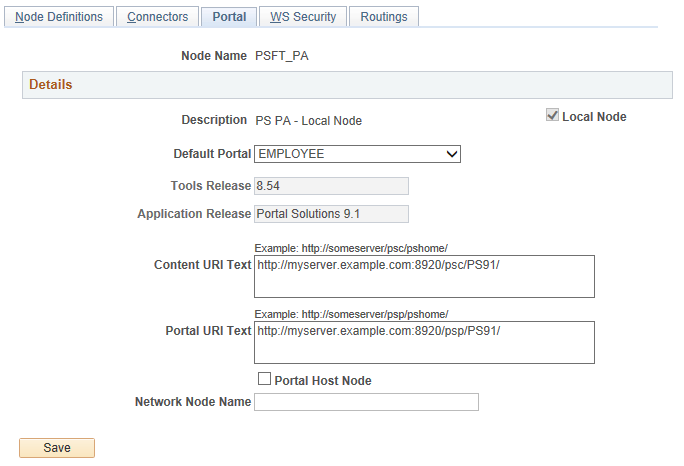
|
Field or Control |
Definition |
|---|---|
| Node Name |
Displays the node name, description, and local node check box status from the Node Definitions page. |
| Default Portal |
For local nodes only, you can specify the portal definition to which this node is associated. Note: The portal host node for a portal is specified on the Portal Definitions page. |
| Tools Release |
Enter the version of PeopleTools that is running. This is a free-form field. You can enter any information that you want; however, Oracle recommends that you use the same PeopleTools release that is available when you press Ctrl + J. Important! The Tools Release value is required to support the check token ID required for single signon configurations and for the remote pagelet search feature. |
| Application Release |
Enter the version of the PeopleSoft application that you are running. This is a free-form field. You can enter any information that you want; however, Oracle recommends that you use the same application name release that is available when you press Ctrl + J. |
| Content URI Text Portal URI Text |
Enter the uniform resource identifier (URI) of the content servlet (psc) and the URI text for the portal servlet (psp). For example: Important! The combination of the server name, colon, and port number in these URIs must not exceed 30 characters in length. |
| Portal Host Node |
Note: The Portal Host Node and the Network Node Name fields are required when configuring unified navigation, which consists of a central portal system and one or more content provider systems. These fields must be set only for remote node definitions on the portal system and on each content provider system. These fields are set so that unified fluid homepages are able to obtain the corresponding Integration Broker node for a given portal host node. Do not set these fields on local node definitions. Select the Portal Host Node check box only for a node definition for a remote portal host node. |
| Network Node Name |
Enter the name of the default local node of the remote system only for a node definition for any remote node. |