Publishing Pagelets to Other Portals
This section discusses how to:
Publish a pagelet.
Publish pagelets to multiple portals.
Note: The Publish Pagelets component can be used with any pagelets including Pagelet Wizard pagelets.
Access the Publish to Multiple Portals page. (Select .)
Image: Publish to Multiple Portals page
The following screenshot illustrates how to publish pagelets by accessing Publish to Multiple Portals page.
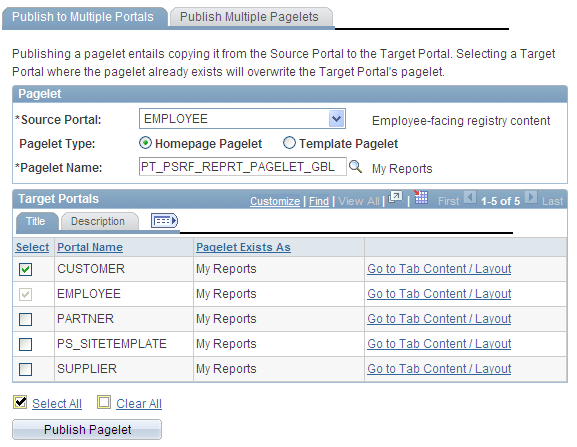
Pagelet
|
Field or Control |
Definition |
|---|---|
| Source Portal |
Select the portal from which to copy a pagelet. You can select from portals that reside in the same database where you are currently signed in. |
| Pagelet Type |
Select the type of pagelet that you want to copy. Options are: Homepage Pagelet:A homepage pagelet is a version of a pagelet that is available for use on the portal homepage and can be configured by the end user. Template Pagelet:A template pagelet is a version of a pagelet that can be added to a PeopleSoft template. These pagelets can extract and leverage keys specified by the target transaction for the template. Publishing a pagelet as a template pagelet is useful when Context Manager or WorkCenter pages are used to display the template pagelet. |
| Pagelet Name |
Select a pagelet that exists in the selected Source Portal registry. This is the pagelet content reference that you want to publish to one or more other portal registries that reside in the database where you are currently signed in. |
Target Portals
Warning! Selecting a target portal in which the selected pagelet already exists overwrites the pagelet content reference in the target portal.
|
Field or Control |
Definition |
|---|---|
| Select |
Select to publish the selected pagelet to the selected target portal. Use the Portal Name and Title fields to identify the available target portals. |
| Pagelet Exists As |
If the pagelet that you selected to copy and publish to a target portal already exists in the target portal, this field is populated with the pagelet title as it exists in the portal registry. For instance, in the example shown here the Technology News pagelet is selected for copying from the EMPLOYEE source portal to the CUSTOMER target portal. The Pagelet Exists As field shows that this pagelet also already exists in the CUSTOMER target portal. If you copy the pagelet to the CUSTOMER portal, the pagelet definition in the CUSTOMER portal is overwritten by the pagelet definition in the EMPLOYEE source portal. |
| Go to Tab Content/Layout |
Click to display the Tab Content and Tab Layout pages where you can specify display settings for the pagelet. |
| Publish Pagelet |
Select to copy the pagelet definition from the source portal and publish it in the selected target portals. Content reference are created in the registries of all selected target portals by means of the same values that exist in the original pagelet registration in the source portal. If the folder in which the original pagelet is registered does not exist for a selected target portal registry, it is generated dynamically. |
Access the Publish Multiple Pagelets page. (Select .)
Image: Publish Multiple Pagelets page
The following screenshot illustrates how to publish pagelets by accessing the Publish Multiple Pagelets to a Portal page.
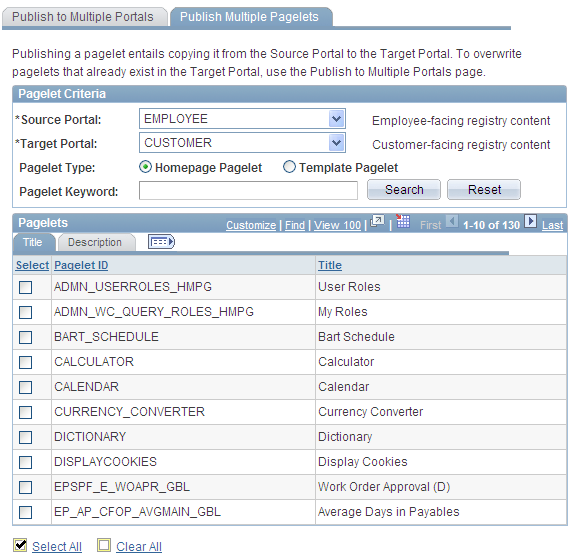
Pagelet Criteria
|
Field or Control |
Definition |
|---|---|
| Source Portal |
Select the portal from which to copy a pagelet. You can select from portals that reside in the same database where you are currently signed in. |
| Target Portal |
Select the portal to which you want to copy pagelets. You can select from portals that reside in the same database where you are currently signed in. After you select the source and target portals, the Pagelet group box displays a list of pagelets that are registered in the source portal but not the target portal. |
| Pagelet Type |
Select the type of pagelet that you want to copy. Options are: Homepage Pagelet: A homepage pagelet is a version of a pagelet that is available for use on the portal homepage and can be configured by the end user. Template Pagelet: A template pagelet is a version of a pagelet that can be added to a PeopleSoft template. These pagelets can extract and leverage keys specified by the target transaction for the template. Publishing a pagelet as a template pagelet is useful when Context Manager or WorkCenter pages are used to display the template pagelet. |
| Pagelet Keyword |
Enter keywords to narrow the scope of pagelets displayed in the Pagelet group box. |
Pagelets
|
Field or Control |
Definition |
|---|---|
| Select |
Select to publish selected pagelets to the selected target portal. Use the Pagelet ID, Title, and Description fields on the Title and Description tabs to identify the pagelet. |
| Publish Selected Pagelets |
Select to copy the pagelet definition from the source portal and publish it to any selected target portals. The portal registry entries for the content references are created in the target portal registry by means of the same values that exist for the original pagelet in the source portal registry. If a folder in which an original pagelet is registered does not exist for a selected target portal registry, it is generated dynamically. |