Synchronizing Oracle WebCenter and PeopleSoft Application Security
This section discusses how to run the WebCenter Security Sync batch process.
Access the WebCenter Security Synchronization page. (Select ).
Image: WebCenter Security Synchronization page
This example illustrates the fields and controls on the WebCenter Security Synchronization page.
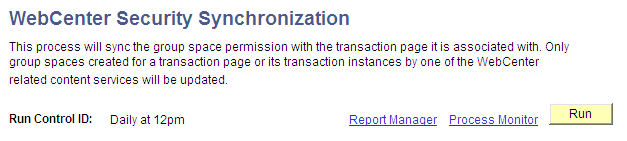
To run the WebCenter Security Synchronization batch process:
Click the Run button.
Click the Process Monitor link to verify success.