Defining Joins in Composite Queries
Use the Composite Query Manager page - Joins section, Look Up Query page (PSXPSRCHQRY_SEC), Query Selected page (PSCPQ_ADD_JOIN_SEC), and Query Join Details page (PSCPQJOINDTL_SEC) to view, define, and maintain query joins details for the composite query.
Navigation
Select Reporting Tools, Composite Query, Composite Query Manager.
Open an existing composite query or create a new one.
In the Composite Query Manager page, click the Actions menu link and select the Add Field option.
In the Look Up Query page, search and select a query from the list of available queries.
In the Query Selected page, define the join type and join field, and click the OK button.
The Query Join Details page appears, listing the join details for the composite query.
Image: Composite Query Manager page - Joins section
This example illustrates the fields and controls on the Composite Query Manager page – Joins section.
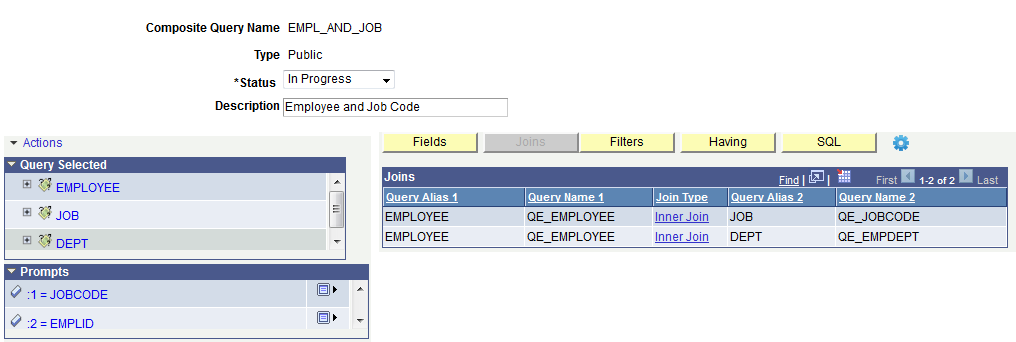
Image: Look Up Query page
This example illustrates the fields and controls on the Look Up Query page.
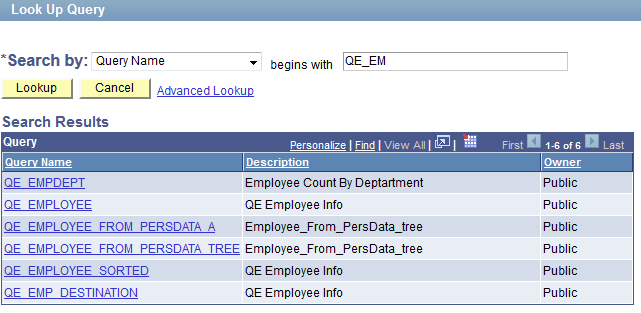
Image: Query Selected page
This example illustrates the fields and controls on the Query Selected page.
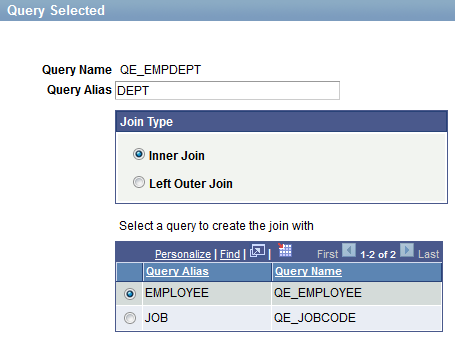
Image: Query Join Details page
This example illustrates the fields and controls on the Query Join Details page.
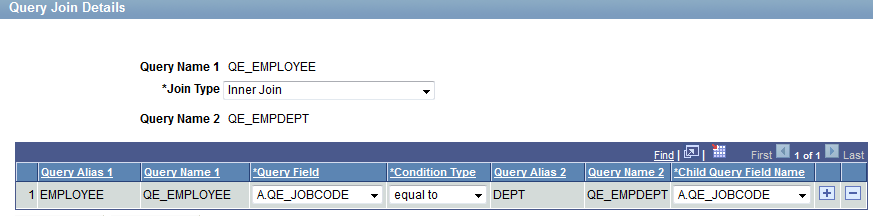
To join additional base queries for composite queries:
Select Reporting Tools, Composite Query, Composite Query Manager.
Open an existing composite query.
In the Composite Query Manager page, click the Actions menu link and select the Add Query option.
The Look Up Query page appears.
Select a base query to join in the composite query.
In the Query Selected page:
Enter a unique query alias for the query.
Define the join type using the Join Type section.
Select a query to create the join.
Click the OK button.
The Query Join Details page appears, listing the join values that you defined.
Confirm the join values and click the OK button.
The Composite Query Manager page reappears, listing the newly added base query in the Query Selected section.
Click the Joins button.
The Joins section appears, listing the newly added join.
To edit joins in composite queries:
Select Reporting Tools, Composite Query, Composite Query Manager.
Search for and open an existing composite query.
In the Composite Query Manager page, click the Joins button.
The Joins section appears.
Click a link in the Join Type column for the join that you want to edit.
The Query Join Details page appears, listing the previously defined join values.
Modify the join details and click the OK button.
The Composite Query Manager page reappears, listing the modified join details.