Viewing Query Results With Drilling URLs
When you access the Run page of a query that has a Drilling URL defined, its query results are shown as links. Clicking these result links either:
Runs the destination query with prompt key values if the source query has prompt criteria defined and prompt keys are mapped to source query result columns.
Launches the component with the search key values if the source query has search keys defined and search keys are mapped to source query result columns.
Redirects the external URL.
Image: Example of the Run page with query results as links
This is an example of the Run page with query results as links. When you click the Download to Excel link to download query results to a Microsoft Excel spreadsheet, an Excel spreadsheet is launched with links to respective cells. When you click the Excel link from Query Manager or the Query Viewer search results page, you get similar query results.
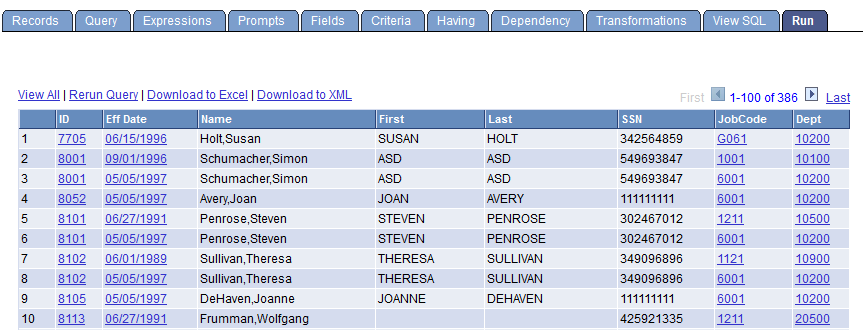
Image: Example of the Run page with query results as image links
This is an example of the Run page with query results as image links.
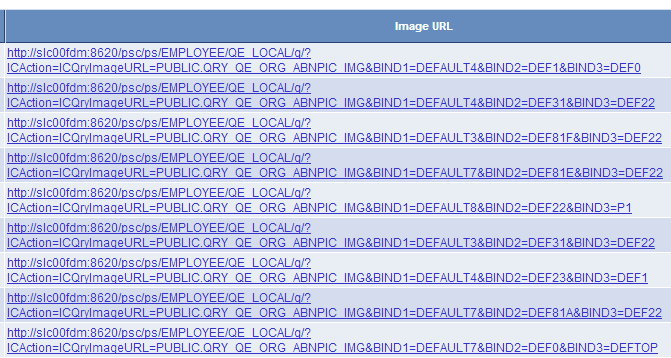
Image: Example of the query results as links in Microsoft Excel
This is an example of query results in Microsoft Excel when you click the Excel link in Query Manager or Query Viewer. Note that the URL appears when you hover the mouse over a cell.
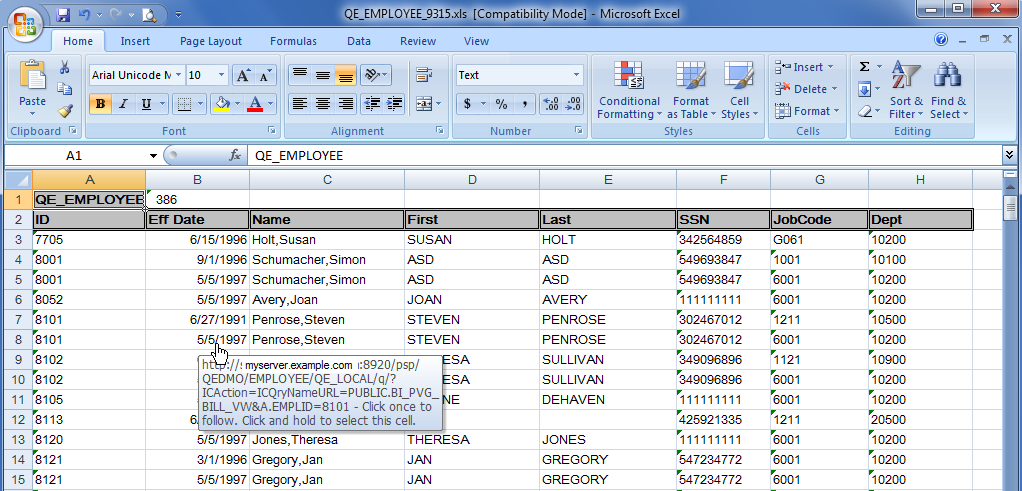
You can also view the query results of a query that has drilling URL defined using the HTML links in Query Manager or Query Viewer.
Image: Example of the query results as links after clicking an HTML link
This is an example of query results as links when you click the HTML links in Query Manager or Query Viewer.
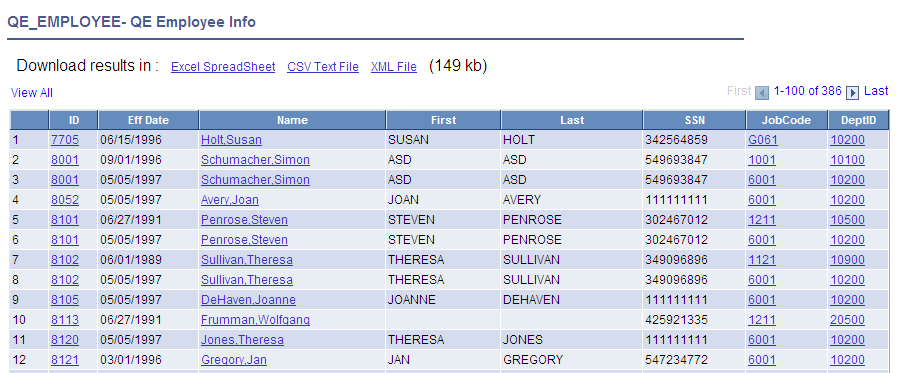
In this query result page:
You can click the Excel Spreadsheet link to download query results to Microsoft Excel.
Note: The Excel Spreadsheet link in this query result page has the same usage as the Excel link in Query Manager or the Query Viewer search result page.
You can click the CSV Text File link to download query results into a CSV format file.
Note: Because CSV file is opened using a text editor such as Notepad and links do not apply to text editors, unlike HTML and Excel, no links exist in the CSV format file. However, if you select drilling URL as query selected field, then the drilling URL appears in a fully expanded version.
This is an example of CSV file content:
"QEDM1","10900","10900","http://myserver.example.com:8920/psp/ps_2/EMPLOYEE
/QE_LOCAL/c/QE_SAMPLE_APPS.QE_DEPT_TBL.GBL?Action=U&DEPTID=10900&SETID=QEDM1"