Identifying Custom Search Pages
Oracle provides default search pages to use with most application purposes. If you need to do something more than this, then you must create custom search pages for custom applications or to provide additional search features.
To indicate for the system to use these custom pages when doing a Global Search, then you should specify that search page, as well as any custom search result or advanced search pages.
Note: This functionality is only available for Global Search, not keyword component-level search.
Access the Custom Search Page page by selecting PeopleTools, Search Framework, Search Designer Activity Guide, Search Category and selecting the Custom Search Page tab.
Image: Custom Search Page
This example illustrates the fields and controls on the Custom Search Page. You can find definitions for the fields and controls later on this page.
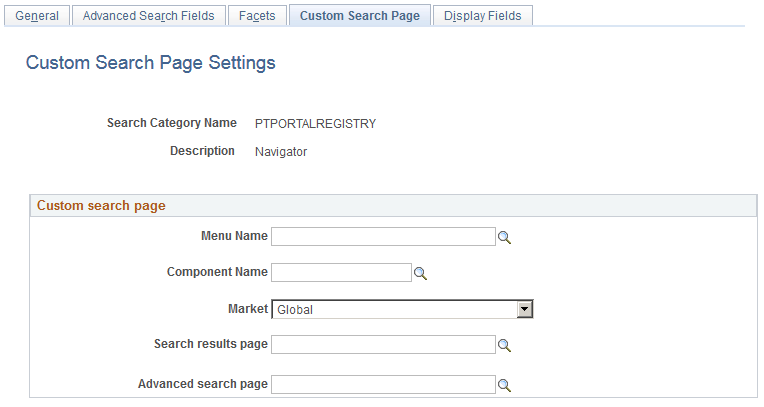
|
Field or Control |
Definition |
|---|---|
| Menu Name |
Select the menu to which the search page belongs. |
| Component Name |
Select the search page’s component name. |
| Market |
Select the appropriate market. |
| Search results page |
Select the search results page to use. |
| Advanced search page |
Select the advanced search page to use. |