Working with Attachment Properties
This section provides an overview of attachment processing and the attachment properties supported by PeopleSoft Search Framework.
PeopleSoft Search Framework downloads any attachment specified in a search definition, and pushes the encoded attachment data in the form of JSON document to the search engine. PeopleSoft Search Framework uses cURL handlers to transfer attachment data directly to the search engine bypassing the Integration Gateway. Search Framework uses libcurl library to communicate with the search engine. The transfer of data happens asynchronously, and each cURL handler can transfer data in parallel. You can specify the number of handlers on the Search Options page. The Schedule Search Index page displays an error if any data transfer does not proceed successfully. For more information, see Managing General Search Options and Working with Search Indexes.
The search engine uses the Mapper attachment plug-in to extract the attachment contents. The attachment data is then indexed in the search engine.
Note: In the PeopleSoft implementation of Elasticsearch 6.1.2, Elasticsearch uses ingest-attachment plug-in to extract the attachment contents.
Currently, the PeopleSoft Search Framework supports these file attachment storage location options:
PeopleSoft database
FTP
SFTP
HTTP
Image: PeopleSoft Search Framework architecture including file attachment repository
The following graphic depicts PeopleSoft downloading attachment from database and attachment repository, and then pushing encoded data to Elasticsearch. Elasticsearch uses Mapper attachment plug-in to extract attachment contents for indexing.
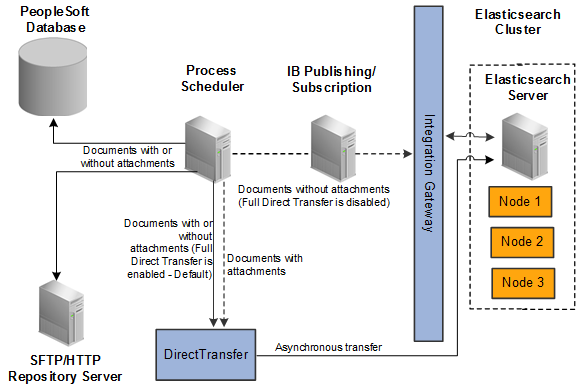
Access the Attachments page by selecting PeopleTools, Search Framework, Search Designer Activity Guide, Search Definition and selecting the Attachment Properties tab.
You use the Attachments page to select options related to the attachments that will be indexed as part of your search definition.
Image: Attachment Properties page
This example illustrates the fields and controls on the Attachment Properties page. You can find definitions for the fields and controls later on this page.
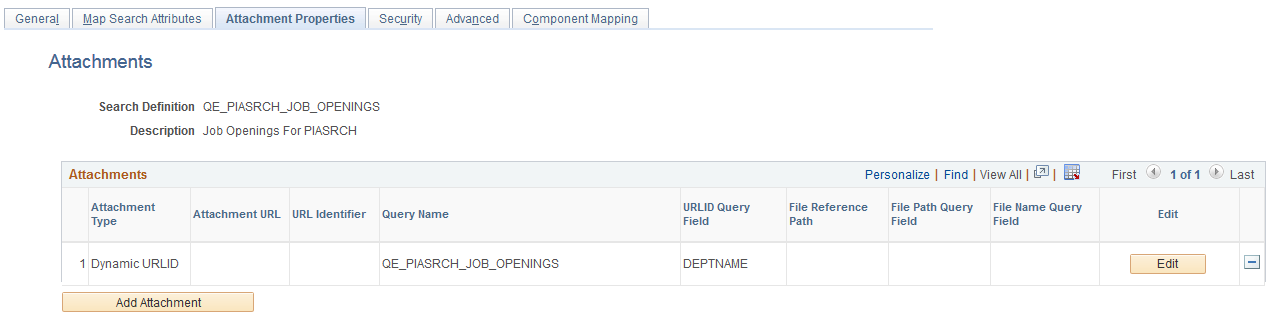
|
Field or Control |
Definition |
|---|---|
| Attachments |
The Attachments grid contains attachments you specify to be indexed as part of your search definition. These are the types of attachments supported:
The options for each attachment type are described later in this topic where each attachment type is discussed. |
| Edit |
Click to edit the properties of a previously entered attachment. |
| Add Attachment |
Click to add a new attachment to the Attachments grid. |
Important! If the attachment URL properties or the URL of the attachment storage location changes, the PeopleSoft Search Framework recognizes the changes, and during the next index build or index update, the system will update the deployed search definitions to reflect the updated attachment properties and URL information.
An Attachment URL type of attachment refers to attachments that are linked to the search definition by way of an Attachment URL type of drilling URL, specified on the Expression tab of PeopleSoft Query.
When using the Attachment URL type of attachment, the system uses the call-back credentials, defined for the search engine instance, to access the location of the attachment files. For example, if your attachments are stored in an FTP server, the FTP server needs to have the search engine call-back credentials configured as a valid user.
Note: The drilling URLs are different depending on the attachment repository type (database, FTP, and so on), but in all cases the system uses call-back user credentials to access the files.
Access the properties for this type of attachment by clicking the Add Attachment or Edit button on the Attachments page.
Image: Define Attachment Properties: Attachment URL
This example illustrates the fields and controls on the Define Attachment Properties: Attachment URL. You can find definitions for the fields and controls later on this page.
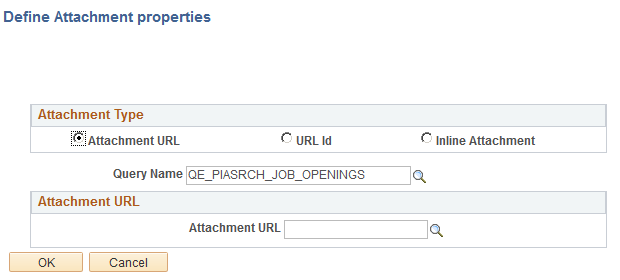
|
Field or Control |
Definition |
|---|---|
| Attachment URL |
Select if the attachment is linked to the search definition through a drilling URL in the underlying query as specified on the Expression tab in PeopleSoft Query. |
| Query Name |
Select the query in which the Attachment URL drilling URL is defined. |
| Attachment URL |
Select the query field in which the drilling URL query expression exists. |
A Static URL ID type of attachment refers to an attachment that is associated with a URL ID that is static, or unlikely to change. You select the URL ID from the URL list defined by the Attachment URL ID List (PeopleTools, Search Framework, Search Administrator, Attachment URL ID List). For a Static URL ID type, the URL is generated from a URL ID (static) and a constant file reference path. This makes the URL always constant, and the file name changes based on the value received from the query field.
Image: Define Attachment Properties: Static URL
This example illustrates the fields and controls on the Define Attachment Properties: Static URL. You can find definitions for the fields and controls later on this page.
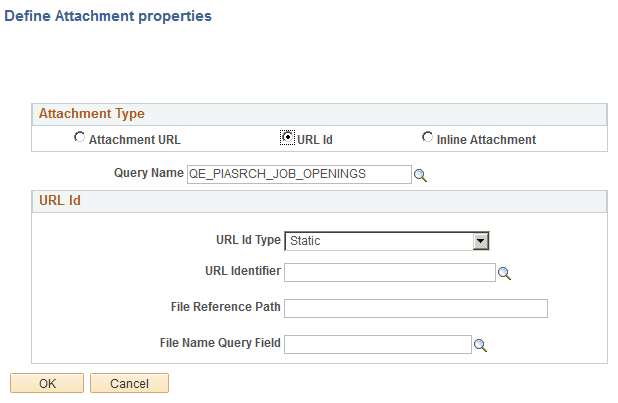
|
Field or Control |
Definition |
|---|---|
| URL ID |
Select if your attachment is associated with a URL ID, not an Attachment URL expression defined in PeopleSoft Query. |
| Query Name |
Select the query name in which this attachment is referenced. |
| URL ID Type |
If the URL ID is constant and unlikely to change, select Static. |
| URL Identifier |
Select the URL Identifier from the drop-down list. This list is populated by the list defined by the Attachment URL ID List (PeopleTools, Search Framework, Search Admin Activity Guide, Attachment URL ID List). These URLs are a subset of the URLs defined in the PeopleSoft database, and this subset are those URLs identified to be used with the PeopleSoft Search Framework. |
| File Reference Path |
(Optional) Enter a file reference path for mapping a dynamic file path. |
| File Name Query Field |
Select the query field that will contain the name of the attached file. |
With a dynamic attachment type, all the components of a URL are generated from the value in query field. With a dynamic attachment type, much of the information related to the attachment is unknown prior to the transaction occurring.
For example, with a static attachment type, it is known beforehand what the URLID will be, so it can be specified when the attachment properties are set. With a dynamic attachment type, the values of the attachment properties are determined at the transaction time, and the property values, such as URLID, file reference path, and attachment file name, are stored in the row of data associated with the attachment. The attachment property values can vary between rows.
Image: Define Attachment Properties: Dynamic URL
This example illustrates the fields and controls on the Define Attachment Properties: Dynamic URL. You can find definitions for the fields and controls later on this page.
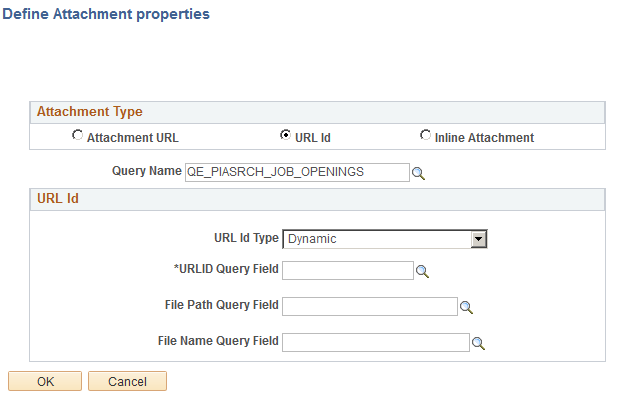
|
Field or Control |
Definition |
|---|---|
| Query Name |
Select the query name in which this attachment is referenced. |
| URL Id Type |
If the URL ID is not constant and likely to change, select Dynamic. |
| URLID Query Field |
Select the field in the query that will hold the URL ID of the attachment storage location. |
| File Path Query Field |
Select the field in the query that will hold the URL ID of the attachment file reference path. |
| File Name Query Field |
Select the query field that will contain the name of the attached file. |
Important! The Inline Attachment option is deprecated, and this option should not be used. However, the Inline Attachment option is retained for backward compatibility. PeopleSoft Search Framework supports the Inline Attachment option for Elasticsearch in the event that you use a SES-based search definition that contains attachments specified as inline attachments.