Command
Use the Command step to run a command line program. The command step has one associated action: Exec.
Description
Executes a command line program.
Parameters
|
Field or Control |
Definition |
|---|---|
| name=commandname |
The command name as defined on the Define Configuration Options page. |
| timeout=seconds |
The number of seconds before the program times out. |
| ret=&variable |
The variable to store the return value. |
Example
This is an example of a command line program that requires multiple parameters.
|
Type |
Action |
Recognition |
Parameters |
Value |
|---|---|---|---|---|
|
Command |
Exec |
name=TEXT_COMP |
timeout=60;ret=&return |
WORDVP c:\temp\base.txt c:\temp\actual.txt c:\temp\comparison.doc |
If the command line program is used in multiple tests, you should create a library test for the command. This example shows a test library created for the FILEKILL command. The command has one parameter FILENAME.
Note: FILEKILL and FILECHECK commands are examples of possible utilities to call from PTF, they are not delivered with PTF. Customers are responsible for creating their own command line programs.
Image: Example Command in a Library Test
This example illustrates the FILEKILL command.exec step, it has one parameter FILENAME. This command will look for a specific file and delete it if it exists. If the file cannot be deleted it returns a 1.
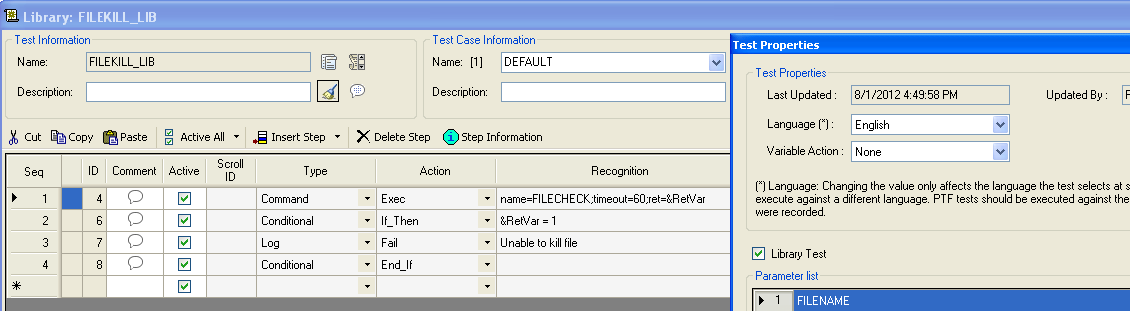
This is an example of the calling test, which illustrates how the command can be called from a test. This test will delete the file before running a process to create a new file.
|
Type |
Action |
Recognition |
Parameters |
Value |
|---|---|---|---|---|
|
Browser |
Start_Login |
|
|
|
|
Variable |
Set_Value |
&filename |
|
c:\Labs\files\menu.pdf |
|
Test |
Exec |
FILEKILL_LIB;FILENAME=&filename |
|
DEFAULT |
|
Browser |
FrameSet |
TargetContent |
|
|
|
Page |
Prompt |
PROCESS_SCHEDULER.PRCSMULTI.GBL |
|
add update |
|
Text |
Set_Value |
Name=PRCSRUNCNTL_RUN_CNTL_ID |
|
test |
|
Page |
PromptOk |
|
|
|
|
Process |
Run |
prcname=XRFWIN |
prctype=BI Publisher;outtype=File;outformat=PDF;outfile=&filename |
|
|
Text |
Exec |
FILECHECK_LIB;FILENAME=&filename |
|
DEFAULT |