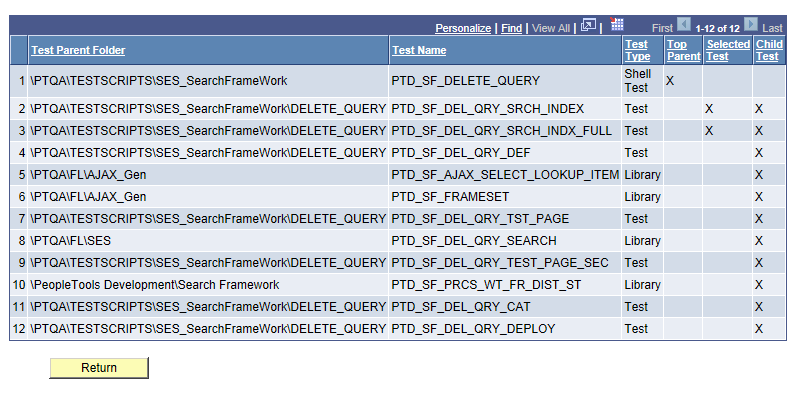Creating Test Matrix Reports
The Matrix Details report enables you to view the top level parent and child test(s) for the test(s) that you specify.
To create a Matrix Details report, access the Matrix Details Report page (PSPTTSTRELGEN).
Navigation
Image: Matrix Details Report Page
This example illustrates the fields and controls on the Matrix Details Report page.
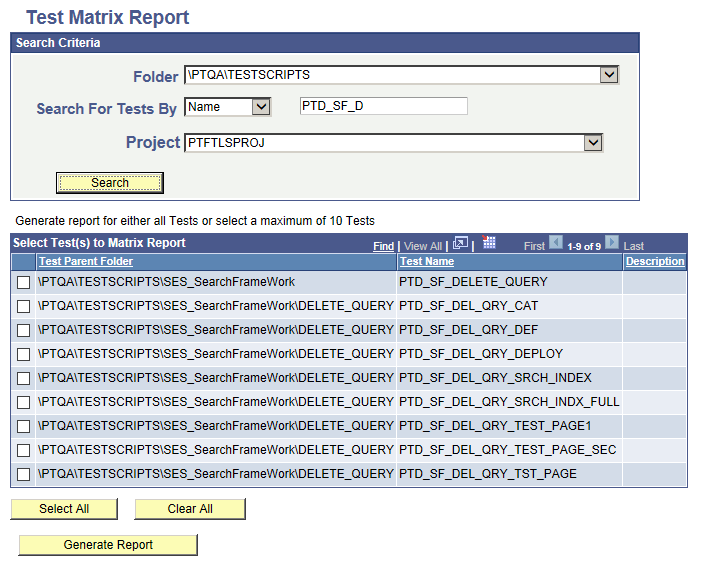
To generate the report:
Select one or more tests in the Select Test(s) to Matrix Report grid to use for the report.
Use the Folder and Search for Tests By fields along with the Search button to filter the list of tests that are available to select for the report:
Select a value in the Folder list to specify the PTF Explorer Tree level to include. To include tests from all folders, leave this field blank.
To include only tests that match a test name or description, select Name or Desc from the Search for Tests By list, then enter the search string in the adjacent edit box.
To include only tests within a specified Application Designer project, select a Project.
Click Search to populate the Select Test(s) to Matrix Report grid with the tests that match the criteria specified.
Click Generate Report to create the report.
The following fields are on the Matrix Details Report page:
|
Field or Control |
Definition |
|---|---|
| Folder |
To limit the report to tests from a specific folder, select the level of the PTF Explorer Tree to include. To include tests from all folders, leave this field blank. |
| Search for Tests By |
Select Name to search for reports by test name, or Desc to search for reports by their description. Enter the Search string in the adjacent edit box. To retrieve all reports, leave the edit box blank. |
| Project |
Select a project from the list to limit the report to tests from a specific Application Designer project. |
| Search |
Click to populate the Select Test(s) to Matrix Report grid with the tests that match the criteria specified. |
| Select All |
Click to select all tests that are listed in the Select Test(s) to Matrix Report grid. |
| Clear All |
Click to deselect all tests that are listed in the Select Test(s) to Matrix Report grid. |
| Generate Report |
Click to create the report. |
Image: Matrix Details Report Example
This example illustrates the generated Matrix Details report.