Defining Analysis Rules
This section discusses the page used to define analysis rules.
Use the Define Analysis Rules page (PSPTTSTANLMENU) to define the priority for each of the attribute checks in a test maintenance report.
Navigation
Image: Define Analysis Rules page
This example illustrates the fields and controls on the Define Analysis Rules page.
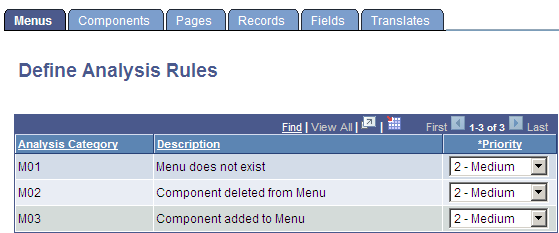
Use the Define Analysis Rules page to define the priority for each of the attribute checks in a test maintenance report.
A test maintenance report is sorted by test name. Within each test name grouping, the report items are sorted by priority according to the values specified on the Define Analysis Rules page.
If the priority for an analysis category is set to 4 – Ignore, then identified impacts meeting the category criteria will not be printed in the report.
Note: Priorities are used as filters and groupings in a test maintenance report. They do not affect the actual analysis process or change what is analyzed.
The following table describes the analysis categories:
|
Analysis Category |
Description |
|---|---|
|
M01 |
Menu does not exist |
|
M02 |
Component deleted from Menu |
|
M03 |
Component added to Menu |
|
C01 |
Page deleted from Component |
|
C02 |
Page added to Component |
|
C03 |
Search Record changed on Component |
|
P01 |
Field deleted on Page |
|
P02 |
Required Field added to Page |
|
P03 |
Fieldname changed on Page |
|
P04 |
Field Type changed on Page |
|
P05 |
Field Label changed on Page |
|
P06 |
Non-Required Field added to Page |
|
P07 |
Recname changed on Page |
|
P08 |
Recname & Fieldname changed on Page |
|
R01 |
RecordField now required on Page |
|
R02 |
RecordField no longer required on Page |
|
R03 |
RecordField is now a Search Key |
|
R04 |
RecordField no longer a Search Key |
|
R05 |
RecordField is now a List Box Item |
|
R06 |
RecordField no longer a List Box Item |
|
F01 |
Field Type changed |
|
F02 |
Field Length changed |
|
F03 |
Field Format changed |
|
F04 |
Field Decimal Positions changed |
|
X01 |
Translate Value does not exist |
|
X02 |
Translate Value added |