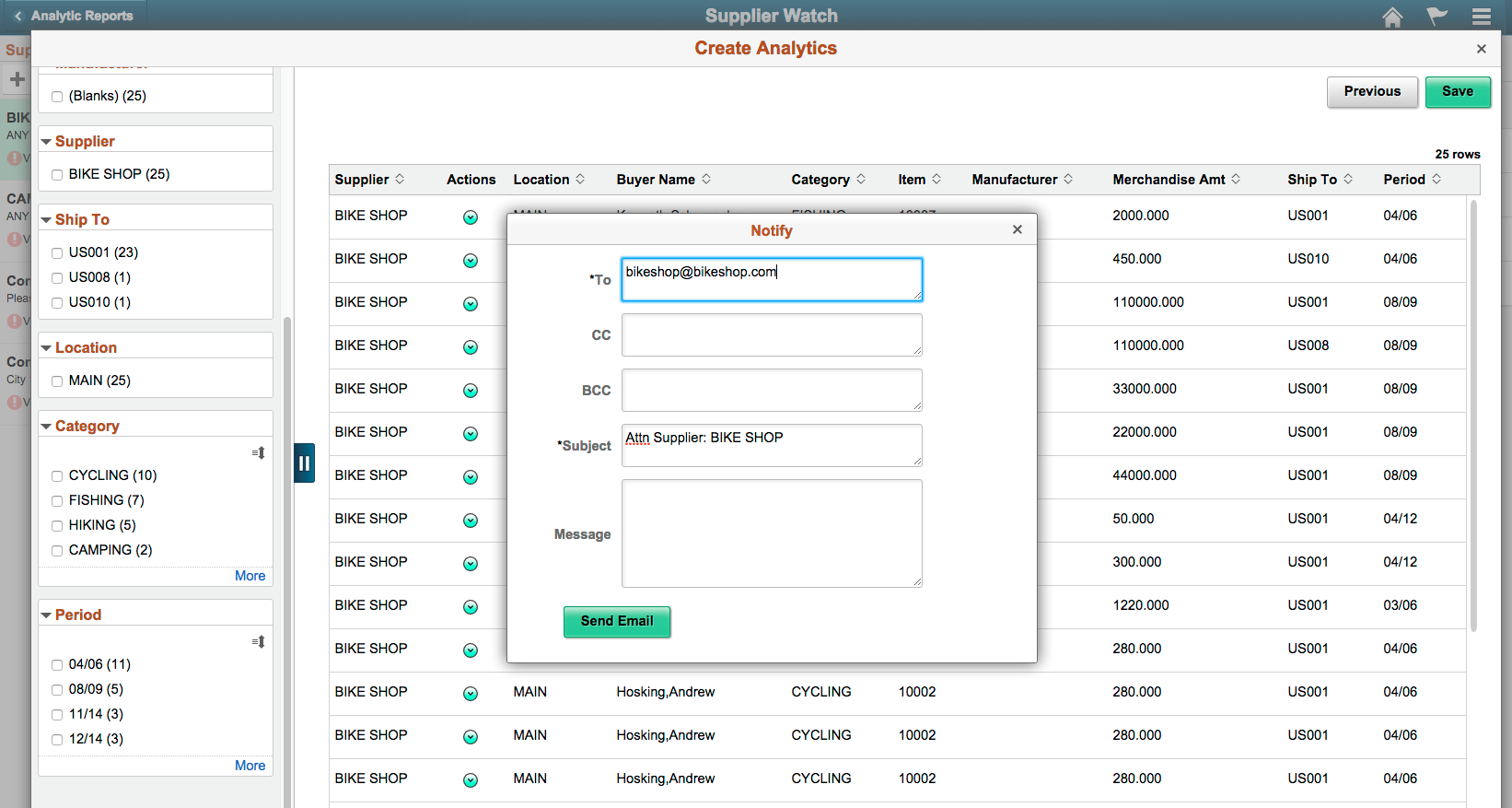Related Actions for Simplified Analytic Reports
When the analytic report template (base template Pivot Grid model) has row-level or aggregate-related actions, the same settings will be carried over to the analytic reports created by the users.
Application developers must ensure that the related action is suppressed using the authorization service if all required fields needed for the related actions are not selected by the end users or administrator while creating the analytic report.
For example, in the Supplier Watch List, the Notify Supplier service can be a related action at the detail view that is associated to the analytic report template. This related action requires the Supplier ID field to be one of the selected fields. If the user creates an analytic report and does not select the Supplier ID field in the Create Analytics Wizard – step 2, then the application developer must ensure that the related action is suppressed using the authorization service that is associated to the Notify Supplier service. Alternatively, application developers can use the App Class or Component Peoplecode corresponding to the Notify Supplier service to detect the missing bind parameters and display the appropriate message or take default action.
Image: Supplier Watch List with related action
This example shows the Supplier Watch List with a related action associated to the Notify Supplier service.
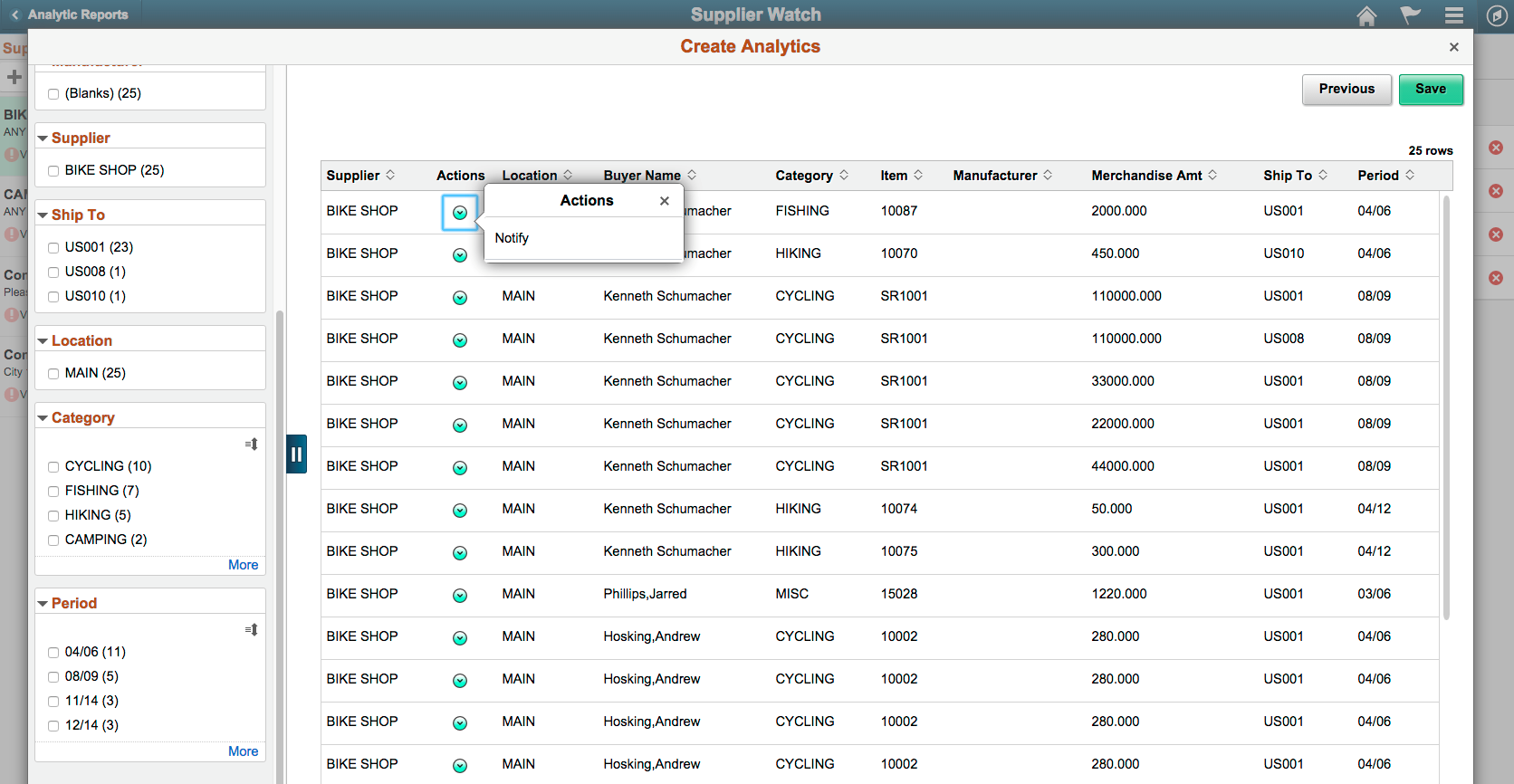
Image: Supplier Watch List with the Notify window
This example shows the Supplier Watch List with the Notify window after you select the Notify option from the Actions List.