Exporting and Importing Pivot Grid Models
Pivot Grid administrators can use the Generate Import/Export Scripts page (PTPG_ADMN_EXPIMP) to generate the import and export scripts for the selected models.
Navigation
Image: Generate Import/Export Scripts page
This example illustrates the fields and controls on the Generate Import/Export Scripts page. Definitions for the fields and controls appear following the example.
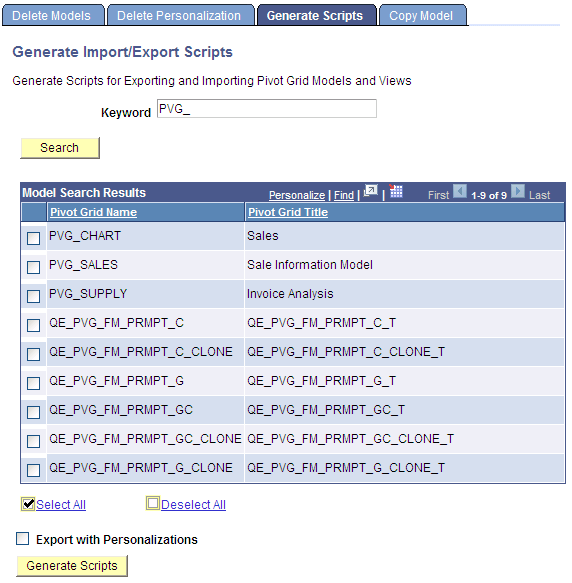
|
Field or Control |
Definition |
|---|---|
| Export with Personalizations |
Select to export the generated script with personalizations or deselect to export the generated script without personalizations. Note: The existing personalization of the Pivot Grid models in the target database are always cleared off after the import. |
| Generate Scripts |
Click to access the Export/Import Models dialog box, where you can view the exported or imported scripts. |
Image: Export/Import Models page - Data Mover Scripts
This example illustrates the fields and controls on the Export/Import Models dialog box with Data Mover Scripts.
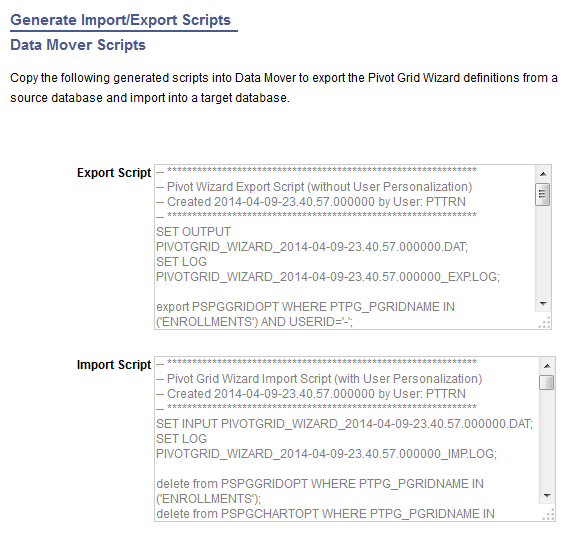
To generate the Export/Import scripts for migrating specific models in the database:
Select Reporting Tools, Pivot Grid, Pivot Grid Administration, Generate Scripts.
Search for and select Pivot Grid models for creating a script.
Define the option to include or exclude personalization.
Click the Generate Scripts button to create the scripts.