Using Facets in the Pivot Grid Viewer Fluid Mode
Pivot Grid filter dimensions appear as facets in the left panel of the fluid viewer. The facet count corresponds to the number of result rows, which corresponds to the specific facet value.
The chart X-axis, Series, and the grid rows are available as facets by default in fluid view. You will be able to filter the results, the chart, and the grid on these dimensions.
Progressive filtering, which is similar to the filters in the classic Pivot Grid Viewer, is also available in the fluid viewer.
Facets can be configured to be displayed as mini chart facets, single-select filters, or multi-select filters at the model and the view levels. The Update Filters option in the Menu Options list enables you to add or remove existing facets in the model.
You can sort data in facets and filters using the Facet Sort icon at top-right of each facet. Sorting is available for all data types in facets and filters, including sorting for the formatted fields that are set to Date Time. However, sorting for tree values in facets and filters is not available.
Image: Single-select facet
This example illustrates a single-select facet with counts.
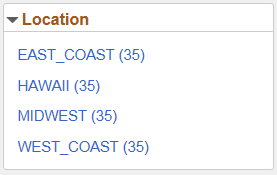
Image: Multi-select facet
This example illustrates a multi-select facet that is sorted based on the count of each facet value. You can click the sort icon at the top-right of the facet to sort the facet values in ascending or descending order. The facet initially display the first four values and you can click the More link to display all available facet values.

Image: Mini chart facet
This example illustrates a mini bar chart facet. You can click the sort icon at the top-right of the facet to sort the facet values in ascending or descending order.
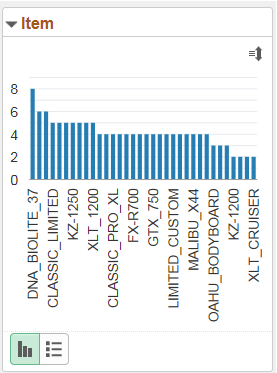
For all mini chart filters (facets), use the toggle icon at the lower-left of each facet to switch that facet view between the chart view and the list view. You can also select a data point in the facet chart to apply the facet value and filter the pivot grid data.
For single-select facets, applying the second facet value replaces the previous facet value selection for that dimension and the chart shows only the selected data point.
For multi-select facets, the selections are applied on top of the previous selections.
Oracle PeopleSoft recommends that you use multi-select with facet charts.