Deleting Directory Configurations
You can delete the entire directory configuration or just parts of it.
This section discusses how to:
Delete the directory configuration.
Work with the workflow address book.
Access the Delete Directory page ().
Image: Delete Directory page
This example illustrates the fields and controls on the Delete Directory page.
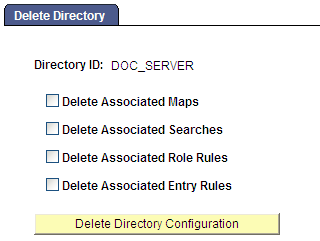
|
Field or Control |
Definition |
|---|---|
| Delete Associated Maps |
Deletes the authentication and user profile maps from the configuration. |
| Delete Associated Searches |
Deletes any searches related to the directory configuration. |
| Delete Associated Role Rules |
Deletes any role rules that you have specified for a configuration. |
| Delete Associated Entry Rules |
Applies to the PeopleSoft Directory Interface product only. |
| Delete Directory Configuration |
After you have made the appropriate choices, click this button to perform the delete process. If you click this button with nothing selected, the system deletes only the directory ID and leaves all of the other configuration information intact. |
Access the Address Book page ().
Image: Directory - Address Book page
This example illustrates the fields and controls on the Directory - Address Book page.
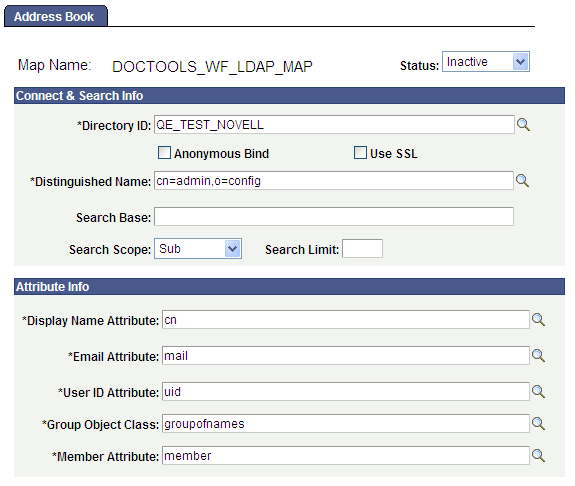
Use the Address Book page for configuring LDAP address lookups for use with user-initiated notifications in PeopleSoft Workflow. This page contains the controls needed to retrieve the necessary addresses from the directory. This page applies only if you store user information in a directory.
|
Field or Control |
Definition |
|---|---|
| Map Name |
Displays the name of the workflow address book map. |
| Status |
Select Active or Inactive. |
Connect & Search Info
|
Field or Control |
Definition |
|---|---|
| Directory ID |
Select the directory ID of the directory that you intend to use for authentication. |
| Anonymous Bind |
If all directory data required for authentication and user profile maintenance is visible to an anonymous connection, select this check box. |
| Use Secure Sockets Layer |
Select this option if you are implementing an SSL connection between PeopleSoft and the directory. |
| Distinguished Name |
Enter the DN associated with the directory ID where you want to start the workflow address book search. |
| Search Base |
Enter the root of the directory information tree under which the system should search for user information. |
| Search Scope |
Select the search scope for this search. Values are: Base: Not applicable. You should not use Base on the authentication map. One: The query searches only the entries one level down from the entry in the Search Base field. Sub: The query searches the entire sub tree beneath the search base entry. |
| Search Limit |
Enter the maximum number of search results to return. The maximum is 99999. |
Attribute Info
|
Field or Control |
Definition |
|---|---|
| Display Name Attribute |
Select the attribute to associate to the display name in the workflow address book. |
| Email Attribute |
Select the attribute to associate to the email in the workflow address book. |
| User ID Attribute |
Select the attribute to associate to the user ID in the workflow address book. |
| Group Object Class |
Select the attribute to associate to the group object class in the workflow address book. |
| Member Attribute |
Select the attribute to associate to the member attribute in the workflow address book. |