Setting Up Trading Partners
This topic provides an overview of trading partners and discusses how to:
Define PeopleSoft entity codes.
Create internal partner IDs.
Assign external trading partner IDs.
Define business entities in external companies.
In PeopleSoft EDI Manager, a trading partner is a business entity in an external company with which a business entity in your company does business.
When you set up trading partners in PeopleSoft EDI Manager, you need to define the internal structure of your company and, possibly, the companies with which you trade.
PeopleSoft Financials applications enable you to organize your company into multiple business units, each of which tracks its data somewhat independently. Each business unit likely does business with a different set of trading partners. When a trading partner submits an EDI transaction, the transaction must be addressed to a specific business unit or the EDI agent should know to which business unit to forward the transaction.
Conversely, the external companies that you do business with are not monolithic entities. They have different divisions, departments, or business units, and you might need to address EDI transactions to a specific entity inside that company.
Access the Ec Entity Code Tbl (Entity Code Table) page.
Image: EC Entity Code Tbl page
This example illustrates the fields and controls on the Ec Entity Code Tbl page.
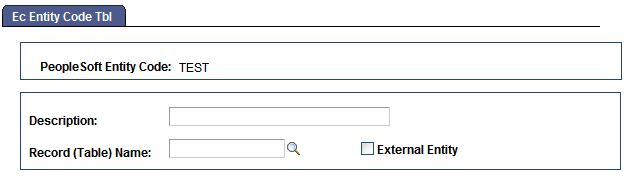
You define entity codes for the types of business entities that serve as trading partners. Internally, the entities are usually business units. Use this page to specify the type of business entity to which the code applies and which table in the PeopleSoft database lists valid entities of this type.
To define a PeopleSoft entity code:
Select the record definition for the table that lists valid entities of this type.
Select the prompt table for this type of entity from the Record (Table) Name field. For example, if you are defining an entity code for business units, specify the table that holds business unit IDs.
Specify whether this entity code applies to external trading partners.
You need to identify entity codes both for your internal business entities and for the external companies that you trade with. For example, you will probably want to create entity codes based on the Vendor table and the Customer table.
If the entity code that you are defining is for external companies, select the External Entity check box.
Access the Ec Int Partner Def (Internal Partner Definition) page.
Image: Ec Internal Partner Definition page
This example illustrates the fields and controls on the Ec Int Partner Def page.
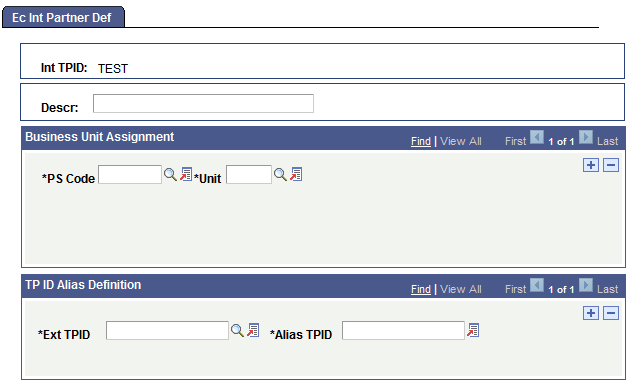
You assign trading partner IDs to the internal entities (business units) that external trading partners need to be able to submit transactions to. Because of the way each PeopleSoft Financials application tracks its own set of business units, a single trading partner ID can refer to multiple business unit IDs, all of which actually refer to the same physical business unit. Use this page to specify which internal business entities share this partner ID and which external trading partners do business with this partner.
To create an internal partner ID:
Specify to which business entity or entities this trading partner ID applies.
In the PS Code field, select the entity code for the type of business entity, and then select the specific entity in theUnit field.
Because the same business unit can be referred to by different business unit IDs in different PeopleSoft Financials applications, you can add multiple units to the same trading partner ID.
Specify which external trading partners work with this internal trading partner, and what name they use to refer to the internal partner.
In the Ext TPID field, select the name of an external trading partner that does business with the internal partner that you are defining. Then, in theAlias TPID field, enter the name by which the selected external partner refers to the internal partner, that is, the text that will appear in the Internal Trading Partner field in PeopleSoft business documents.
Note: If you haven’t defined your external trading partners yet, you’ll need to return to this page after you add them.
Repeat this procedure for each external trading partner.
Access the Ec Ext Partner Def (External Partner Definition) page.
Image: Ec External Partner Definition page
This example illustrates the fields and controls on the Ec Ext Partner Def page.
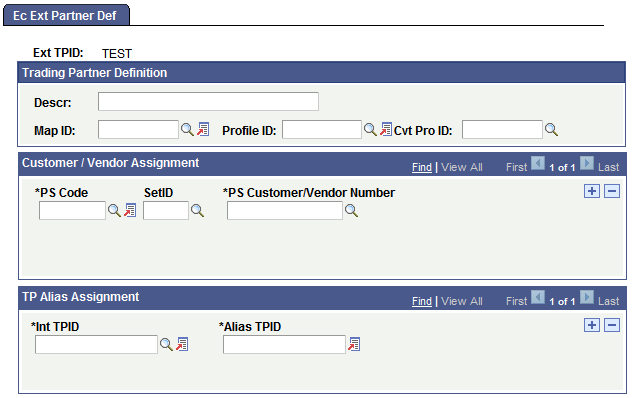
You’ll need to find out from the trading partner or from the VAN what trading partner ID to use.
To add an external trading partner:
Select the map profile that includes the mappings that this trading partner uses.
Select the appropriate map ID from the list of valid map profile IDs.
Select the partner profile that identifies the transactions that this partner can perform.
Select the appropriate partner profile ID from the list of valid IDs.
(Optional.) Select the conversion data profile that specifies how to translate this partner’s codes into PeopleSoft codes.
Select the appropriate conversion data profile ID from the Cvt Pro ID field.
Specify the customer ID, vendor ID, or other ID for this trading partner.
Note: If you exchange transactions with multiple business entities inside this trading partner, you’ll need to define the partner’s external business entities. If you define external business entities, each one needs to have its own unique customer ID, vendor ID, or other ID. The ID that you assign here should be the ID for the corporate office.
In the PS Code field, select the entity code for the type of entity this partner is: customer, vendor, and so on. If your system uses table set processing, select the setID for the Customer or Vendor table in theSetID field. In thePS Customer/Vendor Number field, select the specific value from the Customer or Vendor table that corresponds to this trading partner.
If different tables in the system refer to this trading partner by different names, you can list all the IDs as part of the trading partner definition.
Identify the internal trading partners who do business with this external trading partner.
In the Int TPID field, select the name of an internal trading partner that does business with the external partner you are defining. Then, in theAlias TPID field, enter the name by which the new external partner refers to the selected internal partner, that is, the text that will appear in the Internal Trading Partner field in the PeopleSoft business documents.
Repeat this step for each internal trading partner.
Access the Ec Bus Entity Def (Business Entity Definition) page.
Image: Ec Business Entity Definition page
This example illustrates the fields and controls on the Ec Bus Entity Def page.
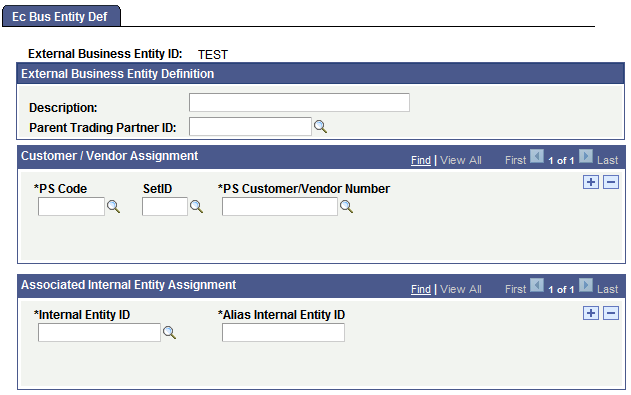
Perform this procedure only if you need to be able to address transactions to multiple business entities that are part of the same external trading partner. This is similar to creating an external partner definition, except that business entities are subordinate to external trading partners and acquire some of their properties. Use this page to define the groups or entities that you deal with inside an external trading partner.
To define business entities in an external trading partner company:
Specify which trading partner company this business entity is a part of.
Select the appropriate trading partner ID from the Parent Trading Partner ID field.
When the EDI agent processes a transaction that involves the business entity that you are defining, it will use the map ID, profile ID, and conversion data ID assigned to the parent trading partner.
Specify the customer ID or vendor ID for this business entity.
If you want to establish a business entity as a valid trading partner, it must appear as a separate entry in your PeopleSoft database as a customer or a vendor. In the Customer/Vendor Assignment group box, you identify which customer or vendor is referred to by the external business entity ID that you are creating. The system needs this information to determine the customer ID or vendor ID to assign to incoming EDI transactions, and the external business entity ID to assign to outgoing EDI transactions.
In the PS Code field, select the entity code for customers or vendors. If your system uses table set processing, select the setID for the Customer or Vendor table in theSetID field. In thePS Customer/Vendor Number field, select the specific value from the Customer or Vendor table that corresponds to this business entity.
If different tables in the system refer to this business entity by different names, you can list all the IDs as part of the external business entity definition.
Identify the internal trading partners who do business with this external business entity, and then save the page.
In the Internal Entity ID field, select the name of an internal trading partner that does business with the external entity you are defining. Then, in theAlias Internal Entity ID field, enter the name by which the new external entity refers to the selected internal partner, that is, the text that will appear in the Internal Trading Partner field in PeopleSoft business documents.
Repeat this step for each internal trading partner.