Generating Setup Task Lists
This section discusses how to generate setup task lists and review setup task generation.
When you click Generate Setup Tasks on the Product Summary or Business Process Summary pages, the system starts the process that creates a list of setup tasks. The list is based upon the selections that you have made.
Click Generate Setup Tasks on the Product Summary or Business Process Summary page.
The Review Setup Task Generation page displays the status of the process that generates a list of step-by-step setup tasks for the implementation project that you specify. Each time that you run this process for a specific implementation project, it overwrites the existing setup task list for that specific implementation project. Additionally, if you select an implementation project that is currently undergoing processing, the system displays a message informing you that the implementation project is unavailable until the process has completed.
To view any processes that are currently running, select Review Setup Task Generation from the Portal navigation, and select the implementation project name. After the processes are complete, the Setup Task Generation Status page indicates that the process is complete, and you can then view the View Setup Tasks button to see the setup task list.
Image: Setup Task Generation Status page
This example illustrates the fields and controls on the Setup Task Generation Status page. You can find definitions for the fields and controls later on this page.
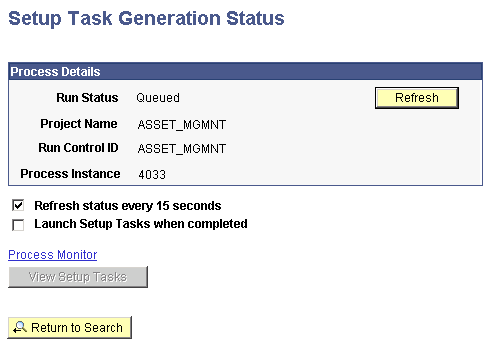
|
Field or Control |
Definition |
|---|---|
| Refresh status every 15 seconds |
Select to have the system automatically refresh the page every 15 seconds. If you do not select this check box, click the Refresh button on the page to manually refresh the page and determine the status of the process. |
| Launch Setup Tasks when completed |
Select to have the system automatically display the Setup Task List page when the process has finished. This check box is not available until you have selected the check box to refresh the status of the page automatically. |
| View Setup Tasks |
Click this button to display the Manage Setup Tasks page. This button is available after the process has run successfully. |