Managing Implementation Projects
Access the Manage Implementation Projects page (PeopleTools, Setup Manager, Manage Implementation Projects).
Image: Manage Implementation Projects page
This example illustrates the fields and controls on the Manage Implementation Projects page.
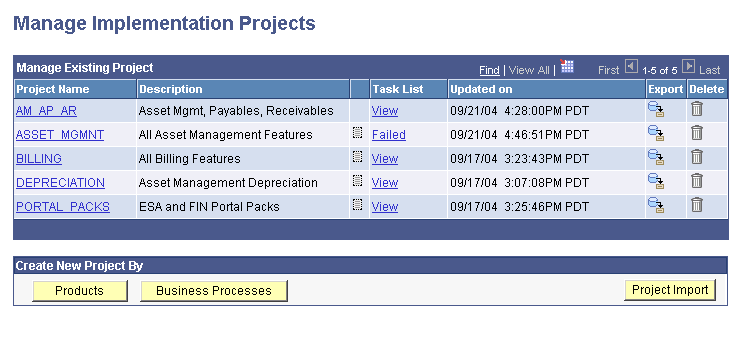
You can create implementation projects based on products and features or based on business processes and features.
In the Create New Project By group box, click Products to select from a list of different products and related features for your implementation. Click Business Processes to select from a list of business processes and their associated underlying features.
After you have saved an implementation project, you can retrieve it by using the Manage Existing Projects grid on the page. If you select a saved implementation project, Setup Manager retrieves and displays a page showing the product summary and the business process summary for that project.
|
Field or Control |
Definition |
|---|---|
 |
Click to export an implementation project, including its setup task list if it exists. The Export page appears and prompts you for a save location. |
 |
Click to delete the selected project, and if it exists, the project's setup task list. |
| Project Import |
Click to import a project. The system prompts you to enter the location of an implementation project XML file. You cannot import projects that already exist or that are from a different version of your installed product line. The system uses the filename of the XML file as your project name. |