Understanding PS_HOME and PS_CFG_HOME
On any server that you install the PeopleTools software, the installation program installs the required files for that server into one high-level directory structure, referred to as PS_HOME. After creating a domain, the configuration files associated with that domain reside in a directory structure referred to as "PS_CFG_HOME".
By default, the system separates the binary files (executables and libraries) stored in PS_HOME from the ASCII files (configuration and log files) associated with a domain stored in PS_CFG_HOME. This separation of the binary and ASCII files applies only to these servers:
PeopleSoft Application Server.
PeopleSoft Process Scheduler Server.
PeopleSoft Internet Architecture.
Note: Decoupling binary files from ASCII files does not apply to any other PeopleSoft servers, such as file servers or database servers.
The following table describes the two file types and provides examples of these types within the PeopleSoft server.
|
Location |
File Type |
Description |
PeopleSoft Examples |
|---|---|---|---|
|
PS_HOME |
Binary |
Compiled, non-modifiable executables and libraries. |
PSADMIN.EXE PSAPPSRV.EXE PSAESRV.EXE PSAPPENG.DLL PSODBC.DLL |
|
PS_CFG_HOME |
ASCII |
Text files associated with the configuration and administration of a domain that can be viewed, modified, or generated by the system. |
PSAPPSRV.CFG PSAPPSRV.CFX PSTUXCFG APPSRV_<DATE>.LOG TUXLUG.<DATE> |
Note: While some ASCII files are present in PS_HOME, these should be considered non-modifiable. For example, all of the files that are in PS_CFG_HOME when it is initially created, come from the associated PS_HOME.
The decoupling of these file types enables system administrators to:
Streamline and provide more flexible PeopleSoft server installations.
Apply unique security restrictions to the binary file and configuration file locations.
Note: Although domains always contain their base template, the CFX and UBX templates (such as small, medium, and large) remain in PS_HOME. This means that when you create a new domain the template that you choose comes from PS_HOME\appserv, not PS_CFG_HOME\appserv.
When you launch PSADMIN, if a PS_CFG_HOME directory does not exist, PSADMIN creates the PS_CFG_HOME directory. PSADMIN creates PS_CFG_HOME when the first domain is created.
Image: Multiple PS_CFG_HOME locations, containing multiple domains, all referencing the same PS_HOME installation on a remote server
With the binary files separate from the domain configuration, you have the option of installing multiple domains on multiple separate servers all leveraging the binary files of a single PS_HOME.
This diagram illustrates an example to implement multiple PS_CFG_HOME locations, containing multiple domains, all referencing the same PS_HOME installation on a remote server
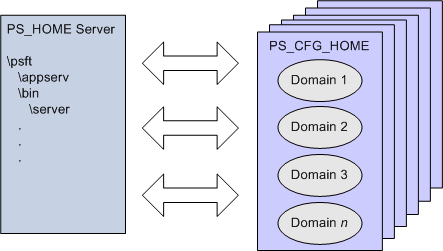
Creating domains on separate servers enables you to:
Install the PS_HOME binaries a single time.
Incorporate additional server machines for additional domains per demand and performance requirements.
Apply updates and upgrades to a single PS_HOME, reducing the time required for upgrading your system.
With the server binary files and configuration files in separate locations, you can now apply uniform restrictions per file type. For example, some sites might prefer to have the binary files under read-only security, while providing write access to the configuration files to specific users for administrative tasks and certain server processes, such as logging.