Viewing Change Assistant Log Files
Change Assistant provides the following log files:
Job log file
Step execution logs
Job Log File
The job.log file is a consolidated file that includes all of the information entered in the Apply Wizard, as well as execution status of all the tasks and steps in the change package. There are five Apply Wizards in Update Manager action.
Apply Change Package
Apply PeopleSoft Release Patch
Apply PeopleTools Patch
Upgrade Tools
Upgrade Application
The log file will contain the information on Check Compatibility, Apply Summary pages, as well as information about the Target and PUM Source environments. Once the job starts to execute, the execution status of each step will be logged. This consolidated job log can be used to check the environment settings, track the status of job, or review the job.
The job log is located in the folder generated for the change package job in the output directory defined on the Change Assistant General Settings page, for example C:\CA\output\updPACKAGE1_1476310350534\job.log.
You can also access the job log from Change Assistant by right-clicking on the job name and selecting View Log.
Image: Accessing job log from Change Assistant
This example illustrates accessing job log from Change Assistant. Right-click on the job name and select View Log.
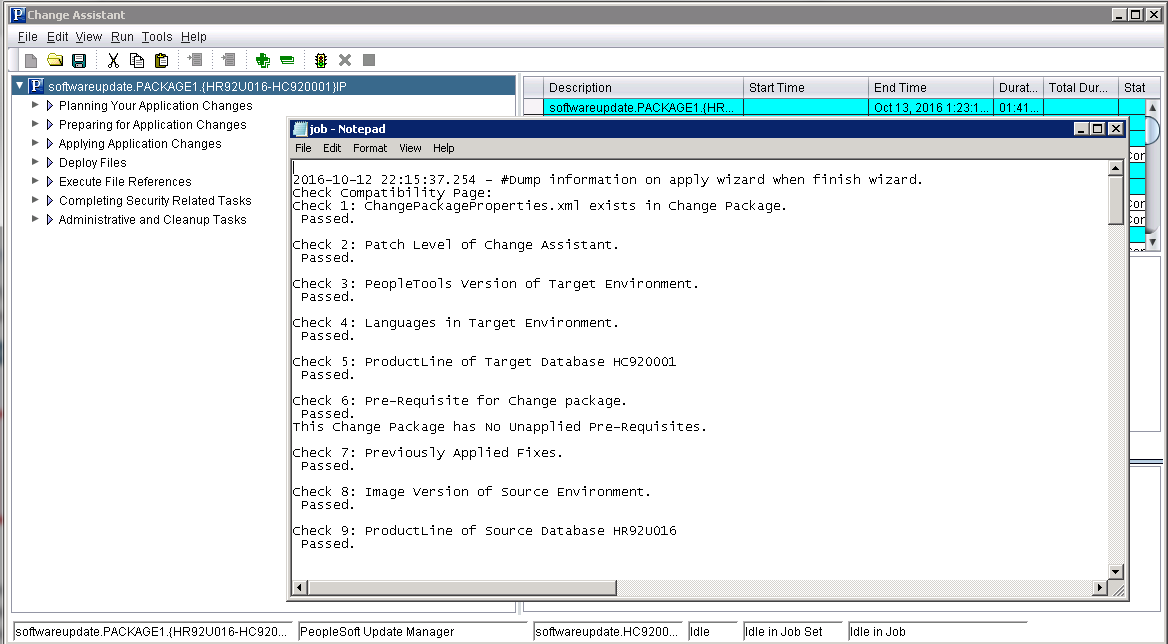
The job log includes:
Check Compatibility Page
Apply Summary Page
PI Environment
Step/job execution status during job execution
Step Execution Logs
As a job executes, the logs are placed in the output directory specified in Change Assistant in a folder with the job name. For each step there several logs created:
|
Log File |
Description |
Example |
|---|---|---|
|
*_Search.log |
Indicates whether or not the file for the step was found. |
CP_BUILD_search.log Searching for file of bin\client\winx86\pside.exe in D:\PT8.54.21_Client_ORA\ – File Found. |
|
*_CA.log |
Displays the command line used. |
CP_BUILD_CA.log Command Line: D:\PT8.54.21_Client_ORA\bin\client\winx86\pside.exe -CT ORACLE -CS -CD HC920001 -CO PS -CP * -PJB PACKAGE1 -HIDE -QUIET -SS NO -SN NO -MN -LF D:\Labs\PUM\Output\softwareupdatePACKAGE1{HR92U016-HC920001}IP\CP_BUILD_cmdline.log -CI people -CW * |
|
*.log |
Output of command line execution, created by the command itself. |
CP_BUILD.log SQL Build process began on 10/13/2016 at 12:00:20 AM for database HC920001. SQL Build process ended on 10/13/2016 at 12:00:25 AM. 78 records processed, 0 errors, 0 warnings. SQL Build script for Create Tables written to file D:/Labs/PUM/Staging/softwareupdatePACKAGE1{HR92U016-HC920001}IP/Scripts/CP_crttbl.sql. ... |
|
*_cmdline |
Lists command line parameters used. |
CP_BUILD_cmdline.log PeopleSoft Project Command Line Build Project Project Name: PACKAGE1 Tools Release: 8.54.21 2016-10-13 : 00.00.20 -CT Source Database Type = ORACLE -CS Source Database Server = -CD Source Database Name = HC920001 -CO Source Database Operator = PS Command line process successfully completed. |
|
*_out.log |
For SQR, Application Engine, Data Mover, and Filter steps this log lists parameters used and results, as well as path to output files if applicable. |
RESETVERSIONS_OUT.log PeopleTools 8.54.21 - Application Engine Copyright (c) 1988-2016 Oracle and/or its affiliates. All Rights Reserved Application Engine program VERSION ended normally |