Associating Trees with Additional SetIDs
PeopleSoft applications store information in two types of tables: transaction tables and control tables. Information in transaction tables is typically stored by business unit, while control table information is stored by a set identifier, commonly called the setID.
Transaction tables store data about day-to-day business activities. As such, these tables are updated frequently.
Control tables store information that defines the accounting and organizational structures and processing rules that are used when business transactions are entered into PeopleSoft applications. Control tables include master lists, such as customers, vendors, products, items, and charts of accounts. These tables are generally static, and many are effective-dated.
A tableset is a subset of data within the control tables that defines the accounting structure and processing rules for a particular business unit or group of business units.
Trees are typically hierarchies built on top of control tables, and so you usually will want to key your tree by setID if the underlying control table is keyed by setID.
Note: Because PeopleSoft Projects data is stored in tables keyed in by business unit rather than setID, PeopleSoft Project trees may be keyed by either setID or business unit, depending on the tree’s function.
See the PeopleSoft Application Fundamentals documentation.
Sharing Trees Across SetIDs
Use the Tree page to associate a specific tree with a given set control value.
Navigation
Image: Tree page - Set Control Value field
This example illustrates the fields and controls on the Tree page.
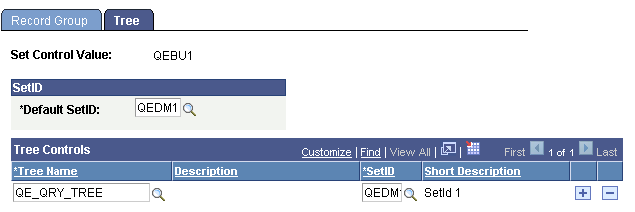
PeopleSoft applications use the default setID on the tableset Record Group page to determine which trees a business unit can access. This default setID is established when the business unit is created. However, if you want a business unit to be able to access a particular tree created under a setID other than the default setID, you can specify the tree on this page.
The setID you define for a tree should typically match the setID defined for the underlying record.
The Record Group page of the TableSet Controls component defines which setID is used for a specific record group.
For example, if the PRODUCT_TBL record is part of REC_GROUPA, and on the Record Group page you have associated BU = CCB, Rec. Group = REC_GROUPA, and SetID = FS, then you should also set up any trees based on PRODCT_TBL so that BU = CCB and uses SetID = FS.