Understanding PeopleSoft Navigator
PeopleSoft offers multiple navigation methods for accessing application pages. PeopleSoft Navigator is an alternative navigational structure that uses a process-oriented organization to show you how individual steps fit together into a single activity or process.
PeopleSoft Navigator maps are organized by procedure. For example, the delivered navigation hierarchy for PeopleSoft Enterprise Human Resources Management is organized functionally: payroll-related pages appear under a different hierarchy than benefits-related pages. Using the PeopleSoft Navigator process-oriented organization, however, you might have a hiring activity that includes both payroll-related and benefits-related steps.
The PeopleSoft Navigator process orientation also provides a high-level view of the process, which helps you understand the overall flow of work in your organization. Unlike text and menu-based navigations, PeopleSoft Navigator displays graphical maps. These maps clarify relationships among the steps in a process and ease your navigation through sequential tasks.
Navigator maps can also show you any workflow notifications that are triggered by changes that you make on a page. Without PeopleSoft Navigator, you would not necessarily know when you trigger a workflow notification. A PeopleSoft Navigator map can clarify when a notification is sent.
PeopleSoft Navigator maps are organized hierarchically, enabling you to navigate from processes to subprocesses to the lowest level page, where individual transactions occur. Workflow uses three hierarchical levels. The first two levels, business processes and activities, are both maps: graphical representations of the relationships between the component objects (other maps or steps).
The third level, steps, does not contain maps. Steps are elements within activities, and they represent the level at which the user interacts directly with application pages.
Image: Example PeopleSoft Navigator hierarchy
This example illustrates the PeopleSoft Navigator hierarchy.
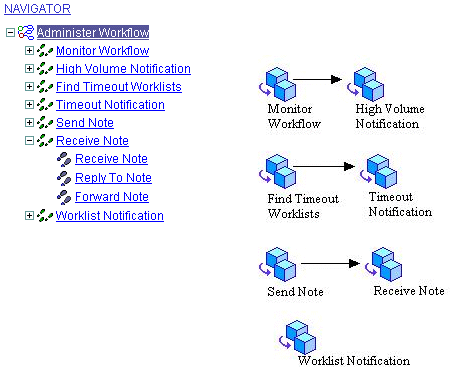
Some PeopleSoft Navigator maps incorporate a visual representation of associated workflow processing. The icons associated with workflow processing appear only in the maps, not in the PeopleSoft Navigator tree. These icons merely provide information.
This diagram shows some of the icons associated with workflow processing:
Image: Map with workflow icons
This example illustrates a PeopleSoft Navigator map with workflow icons.
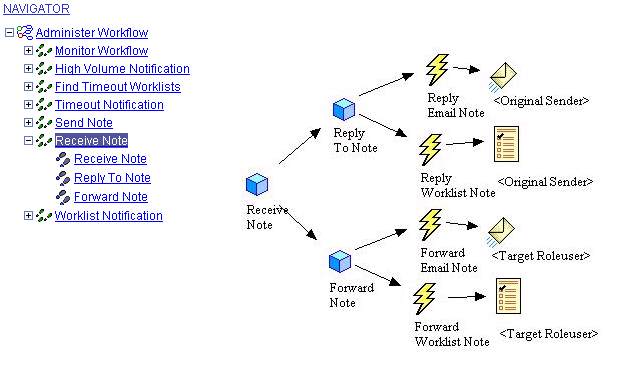
Some of the icons that you are likely to see include:
|
Field or Control |
Definition |
|---|---|
 |
Event: A condition that triggers a workflow notification. |
 |
Email Routing: A workflow notification that is delivered to users by email. |
 |
Worklist Routing: A workflow notification that is delivered to users through their worklist. |