Viewing Reports in Report Manager
Report Manager is like your own personal in box of reports and processes to which you have access. It provides a secured means to view report content, check the status of a job, and see content detail messages.
Access Report Manager (.)
Image: Report Manager - List page
This example illustrates the fields and controls on the Report Manager - List page.
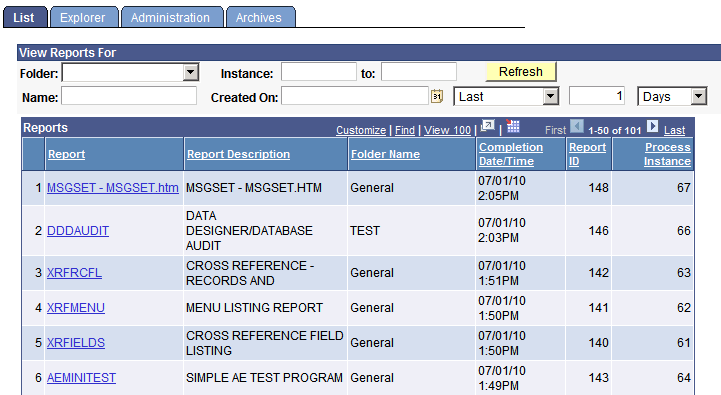
Click the report name link to view your report output.
The Report/Log Viewer page appears in another browser window.
Click the link to the report or any associated files that you want to view.
The report appears in Adobe Acrobat (.pdf) format.