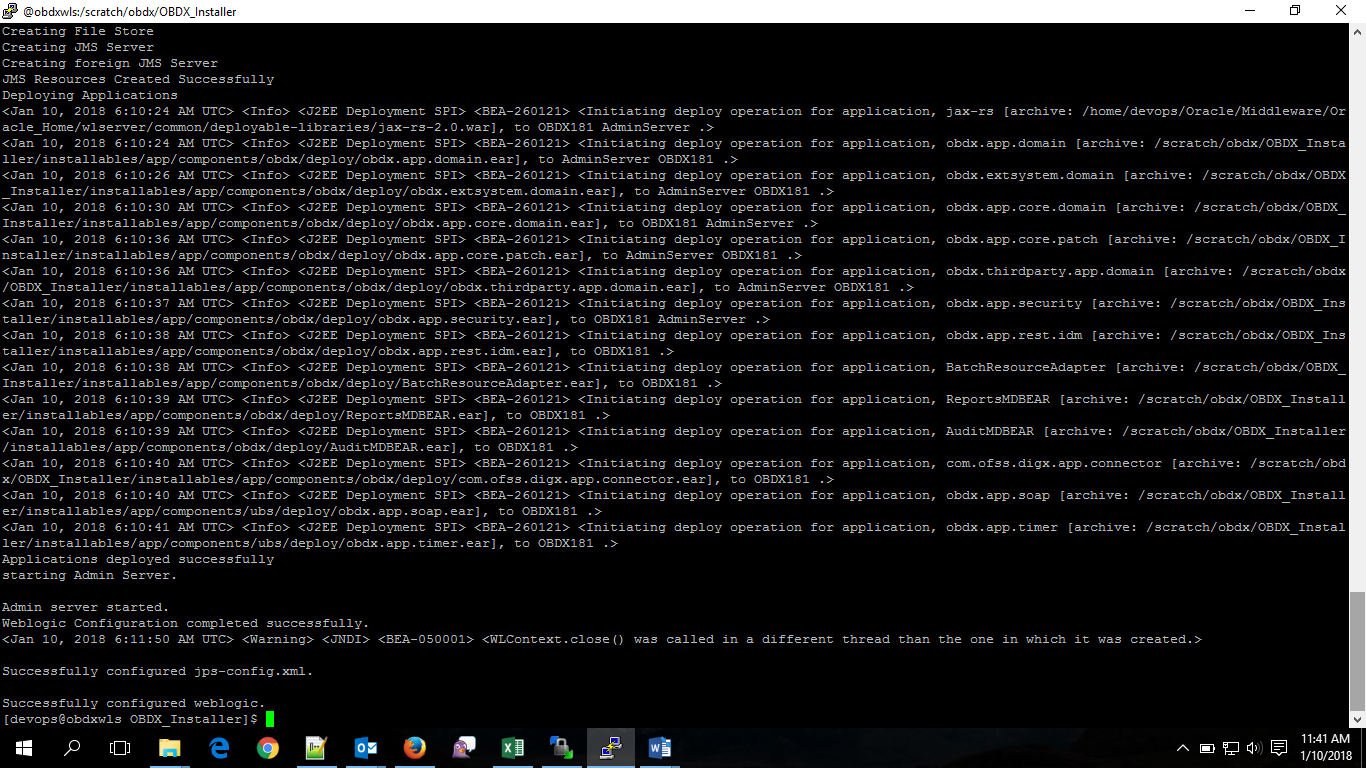INSTALLATION IN SILENT MODE
This chapter describes how to run the OBDX installer in silent mode.
What is silent-mode installation?
During installation in silent mode, the installation program reads the details for your configuration from the environment properties and installer.properties that you set for the session before beginning the installation. The installation program does not display any configuration options during the installation process.
Steps for Silent-Mode Installation
Set the environment variables

Below parameters should be set in environment variables
|
|
Parameter |
Description |
|---|---|---|
|
Universal Banking Solution (OBDX with UBS ) |
FLAVOUR |
Flavour for installation UBS’ for Universal Banking Solution (Installation with UBS) |
|
MODE |
Mode of installation. ‘New’ in-case of a fresh installation of OBDX for the first run on server ‘Clean’ in-case of an existing OBDX installation that you want to overwrite OR in case of a previously failed installation. |
|
|
DB_SYS_PASSWORD |
Sys password of OBDX database (Existing) |
|
|
SCHEMA_PASS |
Enter the username with 'sys' privileges |
|
|
STBPassword |
Password for STB schema |
|
|
DomainPassword |
Password for weblogic admin console |
|
|
DB_SYS_PASSWORD_UBS |
Sys password of UBS database (Existing) |
|
| UBS_PASS |
Password of existing HOST UBS schema (Existing). |
|
|
SCHEMA_PASS_UBS |
Password for new B1A1 schema on UBS database |
|
|
DBAuthPassword |
Password for new Admin user of the application (In-case of OUD as provider, password should similar to one used while user creation in OUD)(((or User Password field))) |
|
| Oracle Banking Platform (OBDX with OBP)/Oracle Financial Services Lending and Leasing (OBDX with OFSLL)/Third Party System (OBDX with THP) |
FLAVOUR |
Flavour for installation
‘OBP |
|
Mode |
Mode of installation. ‘New’ in-case of a fresh installation of OBDX for the first run on server ‘Clean’ in-case of an existing OBDX installation that you want to overwrite OR in case of a previously failed installation. |
|
|
DB_SYS_PASSWORD |
Sys password of OBDX database (Existing) |
|
|
SCHEMA_PASS |
Password for new schema on OBDX database |
|
|
STBPassword |
Password for STB schema |
|
|
DomainPassword |
Password for weblogic admin console |
|
|
DBAuthPassword |
Password for new Admin user of the application (In-case of OUD as provider, password should similar to one used while user creation in OUD ((or User Password field))))) |
Run the runInstaller.py file with ‘--silent ’ argument along with '--base' option
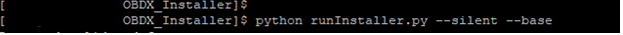
Installation Status
After all passwords are entered, the status is displayed on the terminal to indicate the progress of the installation.
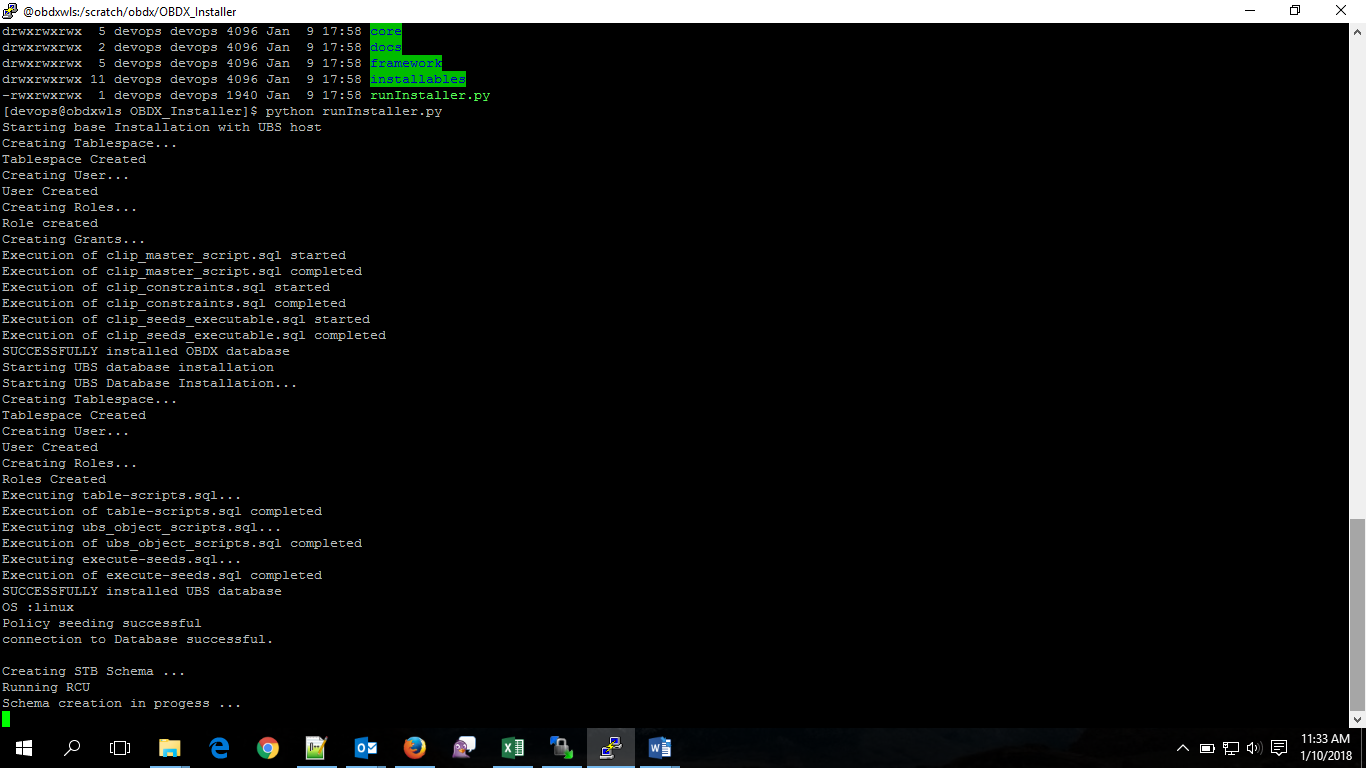
When the installation completes, the below message is displayed