OBDX PRODUCT SECURITY
Refer below document for OBDX product security configuration
Oracle Banking Digital Experience Security Guide
Troubleshoot Overview
This section describes how to troubleshoot OBDX setup.
Invalid database password
This topic contains troubleshooting information if you receive an error when attempting to connect to the database server.
If you get the following error:
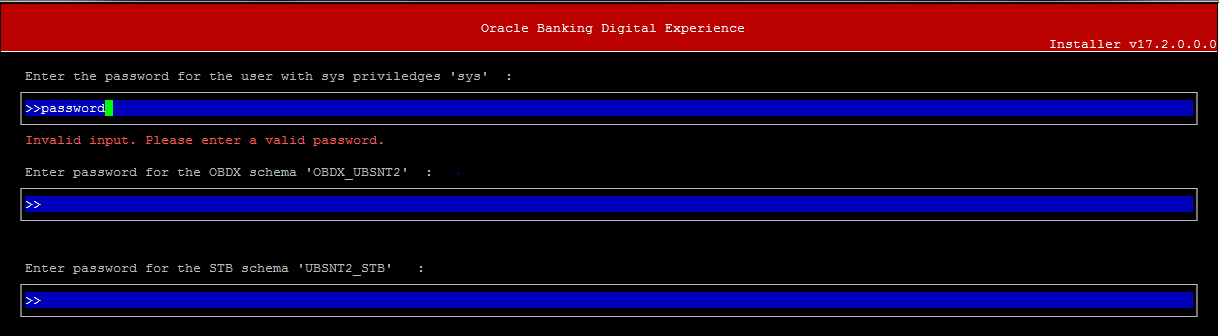
Try one of the following:
- Verify that the database is running.
- Check Network connectivity between Weblogic Server and Database server.
- Check the database configuration in installer.properties file
- Verify that the entered password is correct.
cx_oracle module
This topic contains troubleshooting information about problems with cx_Oracle python module.
If you get the following error:
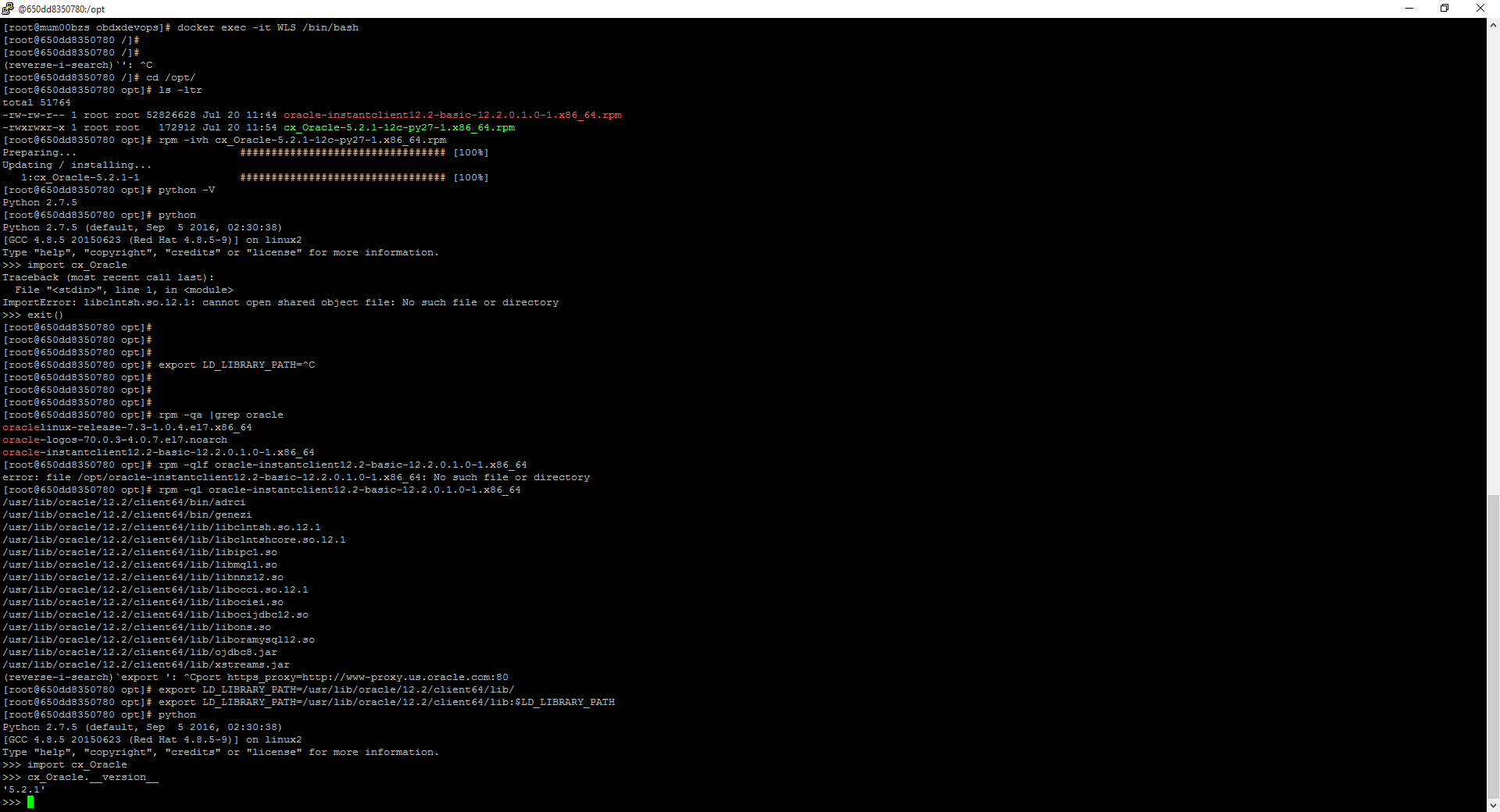
Execute the below command:
export LD_LIBRARY_PATH=/usr/lib/oracle/12.2/client64/lib:$ LD_LIBRARY_PATH
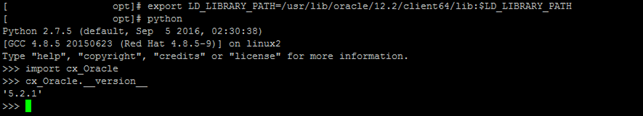
Failed Database Scripts
This topic contains troubleshooting information in case of database script failures.
If you get the following error in DB_installation.log:
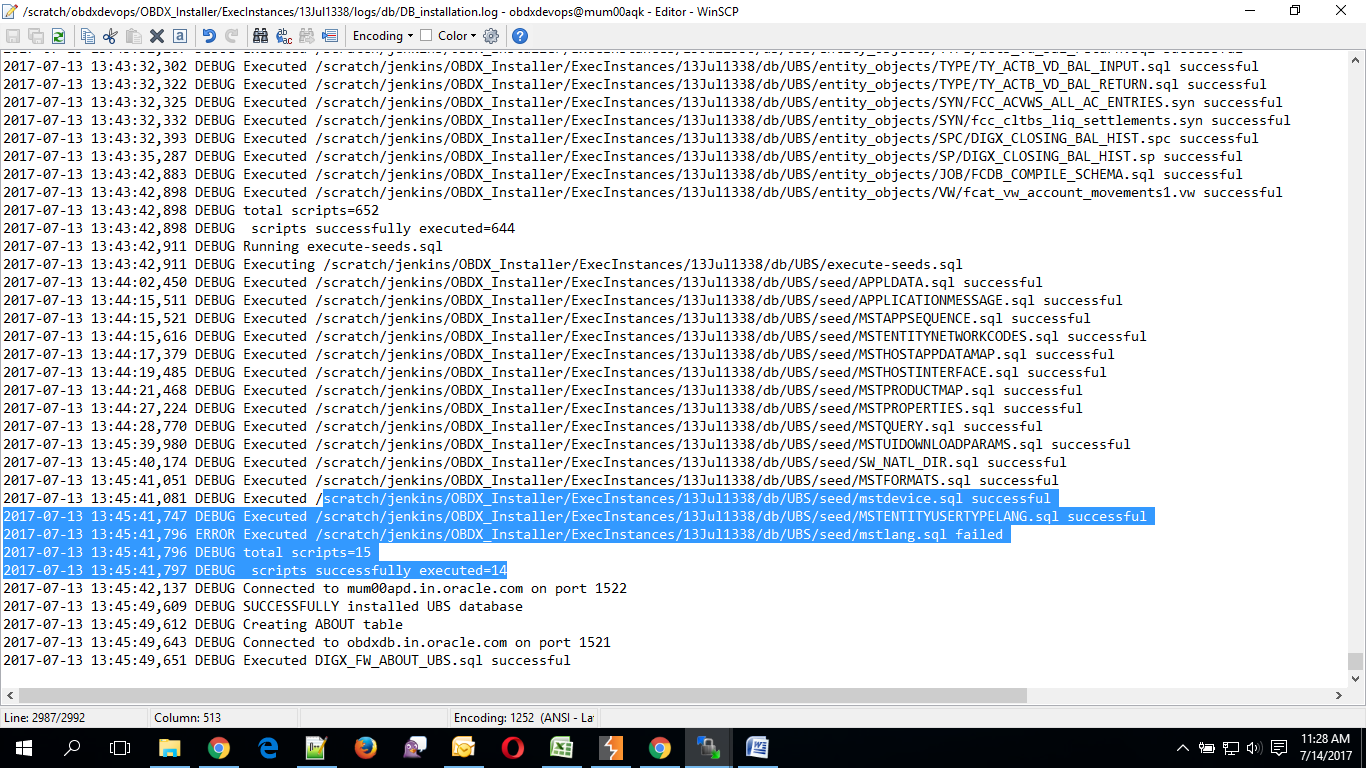
Check the detailed log of the failed SQL file at <OBDX INSTALLER DIR>/ExecInstances/<DDMonthHHMM>/logs/db folder.
Failure of Policy Seeding
This topic contains troubleshooting information if policy seeding fails during installation.
If you get the following error:
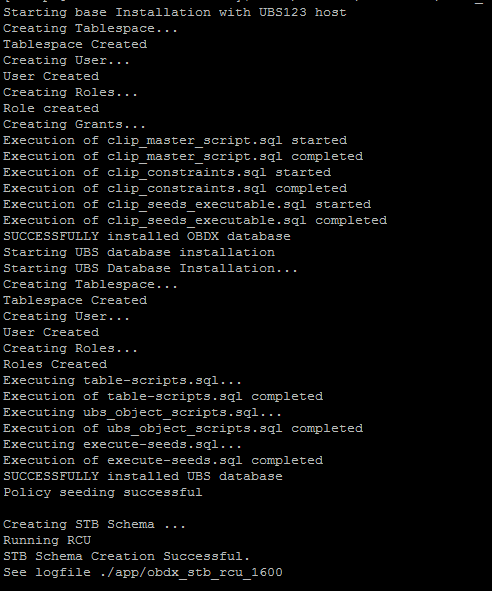
Try one of the following:
- Check if error.log is created on following path <OBDX INSTALLER DIR>/ExecInstances/<DDMonthHHMM>/logs/db/error.log. This log contains runtime SQL execution errors.
- If the above mentioned file does not exist, then check the seedPolicies.log on <OBDX INSTALLER DIR>/ExecInstances/<DDMonthHHMM>/logs/db/seedPolicies.log. This log file contains errors generated during execution of the seed policies jar.
Fix the problem by following below steps:
- Login to OBDX installer server
- Browse to <OBDX INSTALLER DIR>\installables\policies
- Run below command manually
java -jar SeedPolicies.jar "Clip.csv,Admin.csv" "CLIP,ADMIN" "<Directory where logs needs to be created>" "INS-oracle.jdbc.OracleDriver,<OBDX Schema name>,<OBDX Schema password>,jdbc:oracle:thin:@<OBDX DB hostname or IP>:<OBDX DB listener port>/<OBDX Service Name>"
for e.g.: java -jar SeedPolicies.jar "Clip.csv,Admin.csv" "CLIP,ADMIN" "/tmp/" "INS-oracle.jdbc.OracleDriver,OBDX_THP181,Welcome#1,jdbc:oracle:thin:@10.44.169.255:1521/OBDX"
- Post successfully execution, restart Managed server.