INTRODUCTION
The introduction consists of following topics:
This guide helps you to do the pre-requisite setup required before the execution of OBDX 18.1.0.0.0 Installer. More details about each task are explained in detail in following sections.
Software List
|
Software Name |
Version |
Mandatory Software |
|---|---|---|
|
Operating System |
ORACLE LINUX 7.x |
Y |
|
Oracle Database |
12.2.0.1.0 |
Y |
|
Oracle Java Development Kit |
1.8.0_131 |
Y |
|
Oracle WebLogic |
12.2.1.2.0 |
Y |
|
Oracle Weblogic Infrastructure |
12.2.1.2.0 |
Y |
|
Oracle Web Tier Suite |
11.1.1.9.0 |
Y |
|
Oracle Webgates Suite |
11.1.2.3.0 |
N* |
|
Oracle Installer – WebLogic (OAM) |
10.3.6.0 |
N* |
|
Oracle Java Development Kit |
1.7 |
N* |
|
Oracle Identity and Access Management Suite (IAM) |
11.1.2.3.0 |
N* |
|
LDAP (OUD) |
11.1.2.3.0 |
N* |
|
Oracle Business Intelligence Publisher |
12.2.1.2.0 |
N** |
|
IBCS |
18.1.1 |
N*** |
|
Python |
2.7.5 |
Y |
|
Python Package: cx_Oracle |
5.2.1 |
Y |
|
Python Package: urwid |
1.3.1 |
Y |
|
Oracle Client |
12.2.0.1 |
Y |
|
* Required if OBDX Native Authentication is not used and OAM is managing Authentication ** Required if Integration with Oracle Business Intelligence Publisher is Required. *** Required if OBDX Chat bot Banking Features are used. |
||
Pre-requisite software installation for OBDX Installer
Below steps assume Python 2.7.5 and Oracle Instant client is installed and available on server. You can verify the Python and Oracle client version by executing the command as shown below.

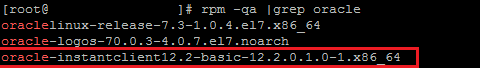
Note: Below steps require root login on server where OBDX software pre-requisite are performed (i.e. Server which host Oracle Weblogic)
cx_Oracle
Step 1: Download cx_Oracle from Python packages website.
Note: Kindly ensure correct rpm package is downloaded as per Python (2.7.5) and Oracle database (12c) version.
For example: cx_Oracle-5.2.1-12c-py27-1.x86_64.rpm for Python 2.7.5 and Oracle 12c
Step 2: Login as root onto the server and install the cx_Oracle rpm package (downloaded in earlier section).
For example: We can use below command for installation
# rpm –ivh cx_Oracle-5.2.1-12c-py27-1.x86_64.rpm
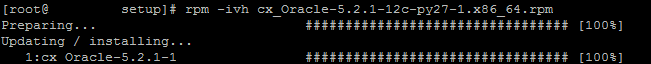
Urwid
Step 1: Download Urwid from Urwid (or urwid.org) website.
Note: Support version for Urwid is 1.3.1 (urwid-1.3.1.tar.gz)
Step 2: Extract the tar file as shown below.
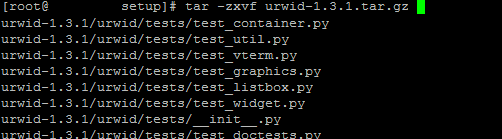
Step 3: Browse into the extracted directory and run below command
# python setup.py build_py
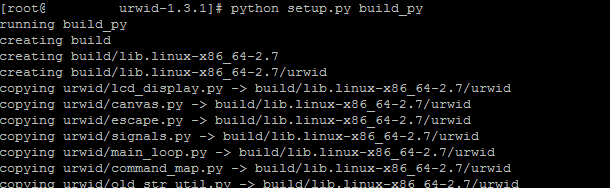
Note: Ensure Python 2.7.5 version should be available in PATH variable. Above execution should be done using Python 2.7.5.
Step 4: Execute below command to perform Urwid installation.
# python setup.py install
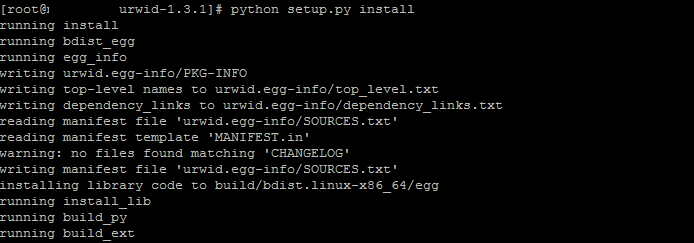
Note: Ensure Python 2.7.5 version should be available in PATH variable. Above execution should be done using Python 2.7.5.