OBDX SERVICING APPLICATION
Pre requisite
- Download and Install node js as it is required to run npm and cordova commands.
- XCode 10 to be download from Mac App Store
Create Project
- Extract iOS workspace from installer and place in a folder.
The workspace by default contains framework for running on devices. Hence to run the application on simulator, delete and copy the 3 frameworks (OBDXExtensions.framework, OBDXFramework.framework and Cordova.framework) from installer/simulator to zigbank\platforms\ios directory.
Adding UI to workspace.
Use any 1 option below
- Building un built UI (required in case of customizations)
Extract unbuilt UI and traverse to OBDX_Installer/installables/ui/channel/_build folder and perform below steps
Windows –
npm install -g grunt-cli npm install set IS_GRUNT=true node render-requirejs/render-requirejs.js mobile grunt --max_old_space_size=5120 iosbuild --platform=ios
Linux -
sudo npm install -g grunt-cli sudo npm install export IS_GRUNT=true node render-requirejs/render-requirejs.js mobile grunt --max_old_space_size=5120 iosbuild --platform=ios
Copy folders (build.fingerprint,components,corporate,extensions,framework,images,index,index.html,manifest.json,pages,partials,resources,retail,sw.js) from newly created dist folder into workspace (platforms/ios/www/)
- Using built UI (out of box shipped with installer)
- Unzip dist.tar.gz for android from installer and copy folders(build.fingerprint,components,corporate,extensions,framework,images,index,index.html,manifest.json,pages,partials,resources,retail,sw.js) to workspace (platforms/ios/www/)
Open project in Xcode
Open Xcode by clicking ZigBank.xcodeproj at zigbank/platforms/ios/
- Adding URLs to app.plist (ZigBank/Resources)
- FOR NONOAM (DB Authenticator setup)
|
LoginController |
NONOAM |
|
KEY_SERVER_URL |
Eg http://mum00cag.in.oracle.com:7780 |
- OAM Setup (Refer to installer pre requisite documents for OAuth configurations)
|
LoginController |
OAM |
|
KEY_OAM_URL |
Eg. http://mum00aoo.in.oracle.com:14100 (This URL must be of OHS without webgate) |
|
KEY_SERVER_URL |
Eg.http://mum00cag.in.oracle.com:7780 |
Generating Certificates for Development, Production and Push Notifications
Create all certificates (by uploading CSR for keychain utility), provisioning profiles and push certificates as shown below by login in developer console. For development add device UUIDs and add same to provisioning profiles. Add capabilities as shown below and ensure the bundle identifier matches the one of the application in Xcode
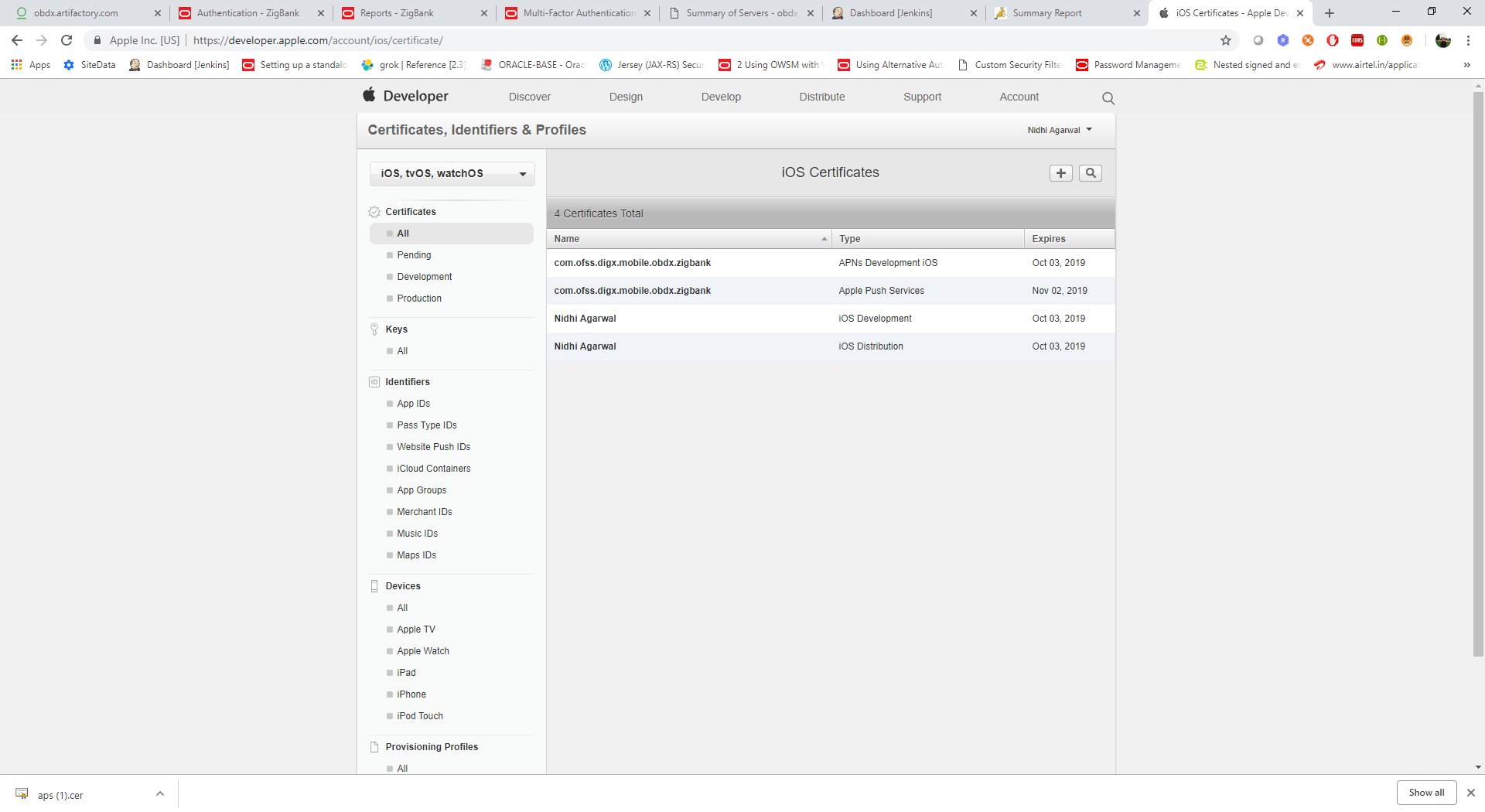
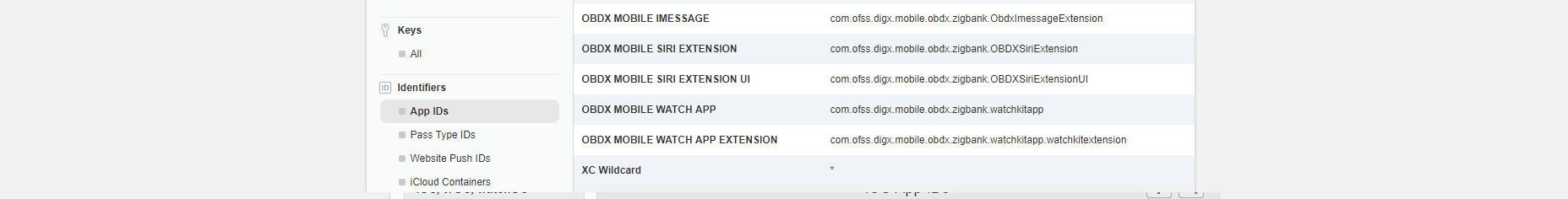
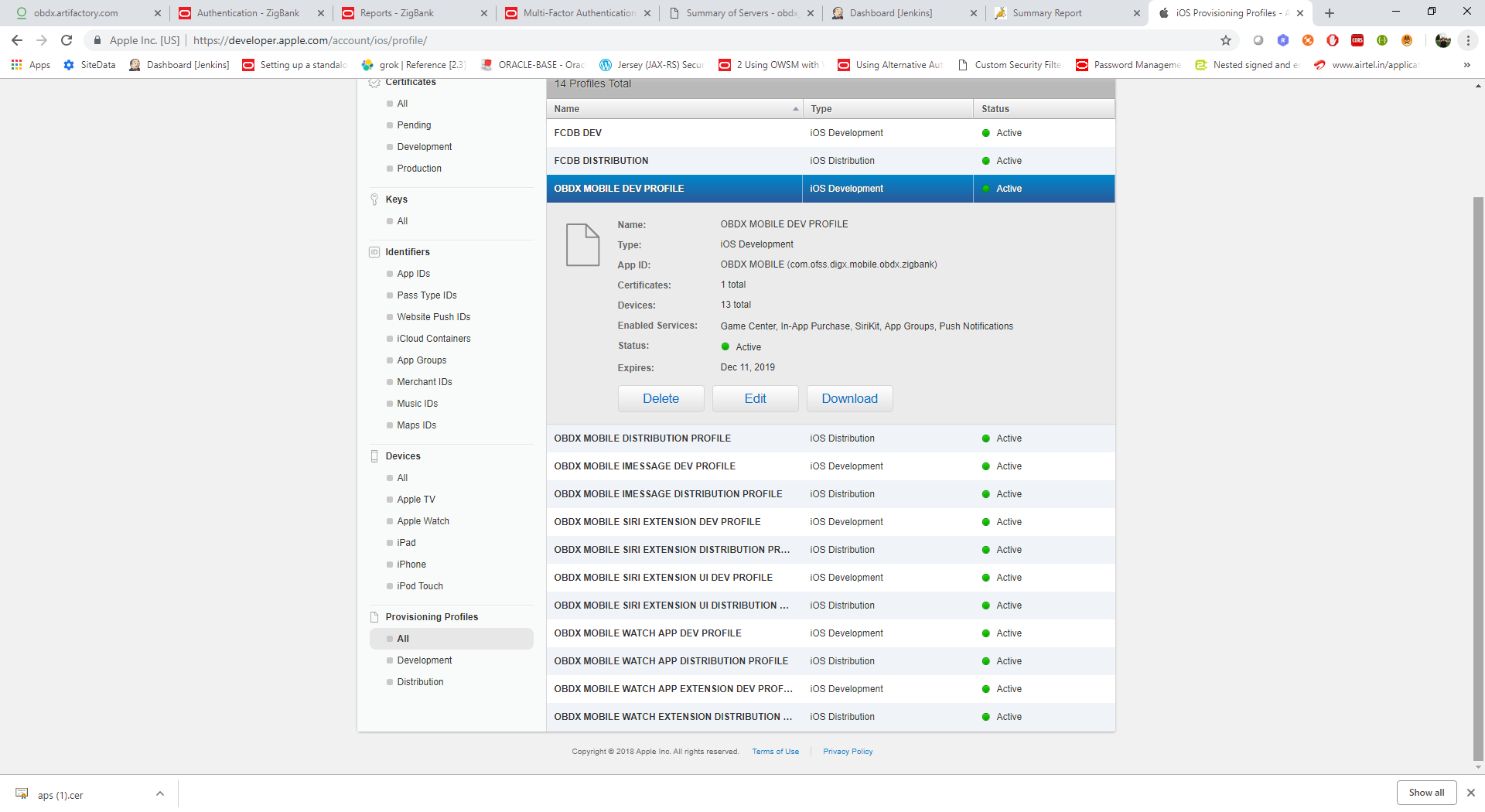
Ensure AppGroups capability is added to all profiles and for mobile profile SiriKit, App Groups, Push Notifications must by added.
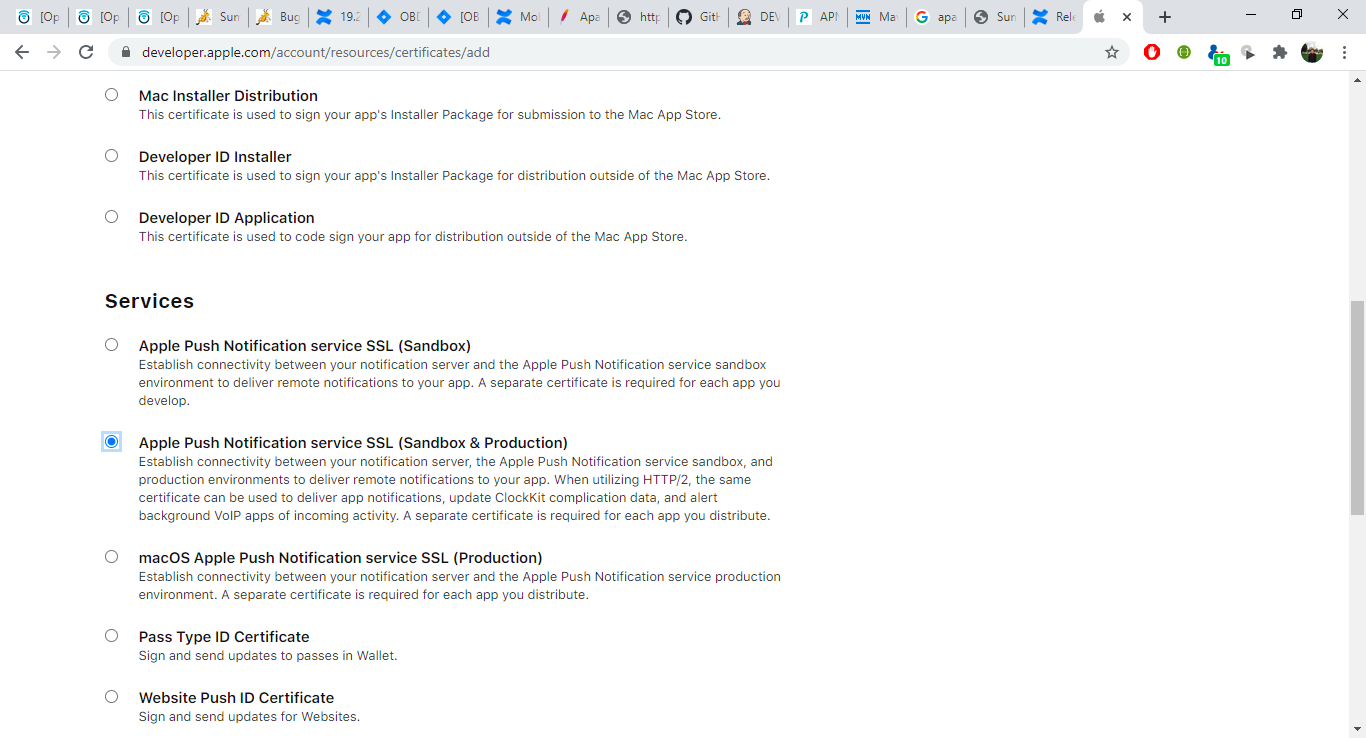
Note the certificate/bundle name
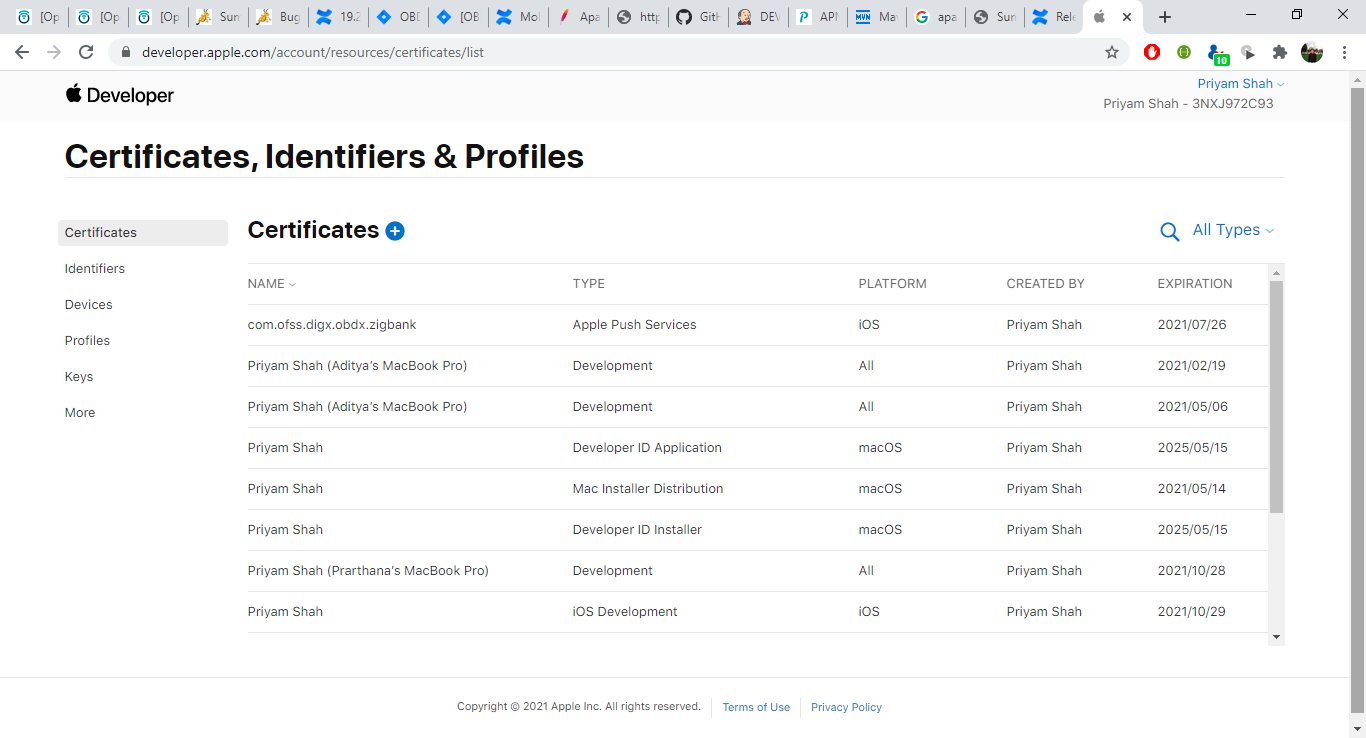
Note the Team ID from top right corner
Navigate to the “Keys” section and create APNS key
Note APNS key and download the .p8 file. Copy the .p8 to config/resources\mobile
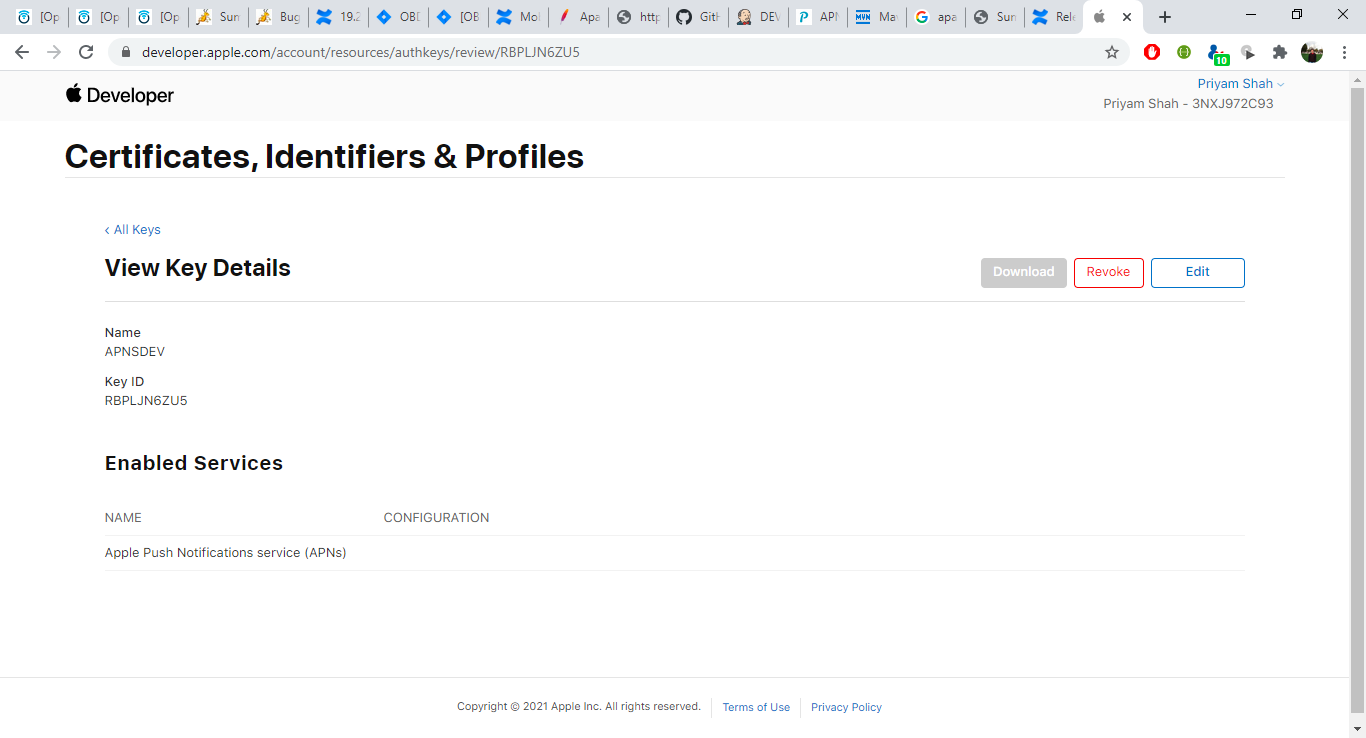
Update the password as shown below –
|
Sr.No |
Table |
PROP_ID |
CATEGORY_ID |
PROP_VALUE |
Purpose |
|
1 |
DIGX_FW_CONFIG_ALL_B |
ios_cert_path |
DispatchDetails |
resources/mobile/AuthKey_RBPLJN6ZU5.p8 |
Update the certificate path/name if required. Should be relative to config directory |
|
2 |
DIGX_FW_CONFIG_ALL_B |
APNS |
DispatchDetails |
<Password> Eg - RBPLJN6ZU5 |
Provides id of .p8 certificate |
|
3 |
DIGX_FW_CONFIG_ALL_B |
APNSKeyStore |
DispatchDetails |
DATABASE or CONNECTOR |
Specifies whether to pick certificate password from database or from connector. Default DB (No change) |
|
4 |
DIGX_FW_CONFIG_ALL_B |
Proxy |
DispatchDetails |
<protocol,proxy_address> |
Provides proxy address, if any, to be provided while connecting to APNS server. Delete row if proxy not required. Example: HTTP,148.50.60,80 |
| 5 |
DIGX_FW_CONFIG_ALL_B |
CERT_TYPE |
DispatchDetails |
For dev push certs add row with value ‘dev’ |
For prod push certificates this row is not required |
| 6 |
DIGX_FW_CONFIG_ALL_B |
APNS_BUNDLE |
DispatchDetails |
Eg. com.ofss.digx.obdx.zigbank |
|
|
7 |
DIGX_FW_CONFIG_ALL_B |
APNS_TEAMID |
DispatchDetails |
Eg. 3NX1974C93 |
Team ID of Apple developer account |
If CONNECTOR is selected in Step 2 update certificate id as below
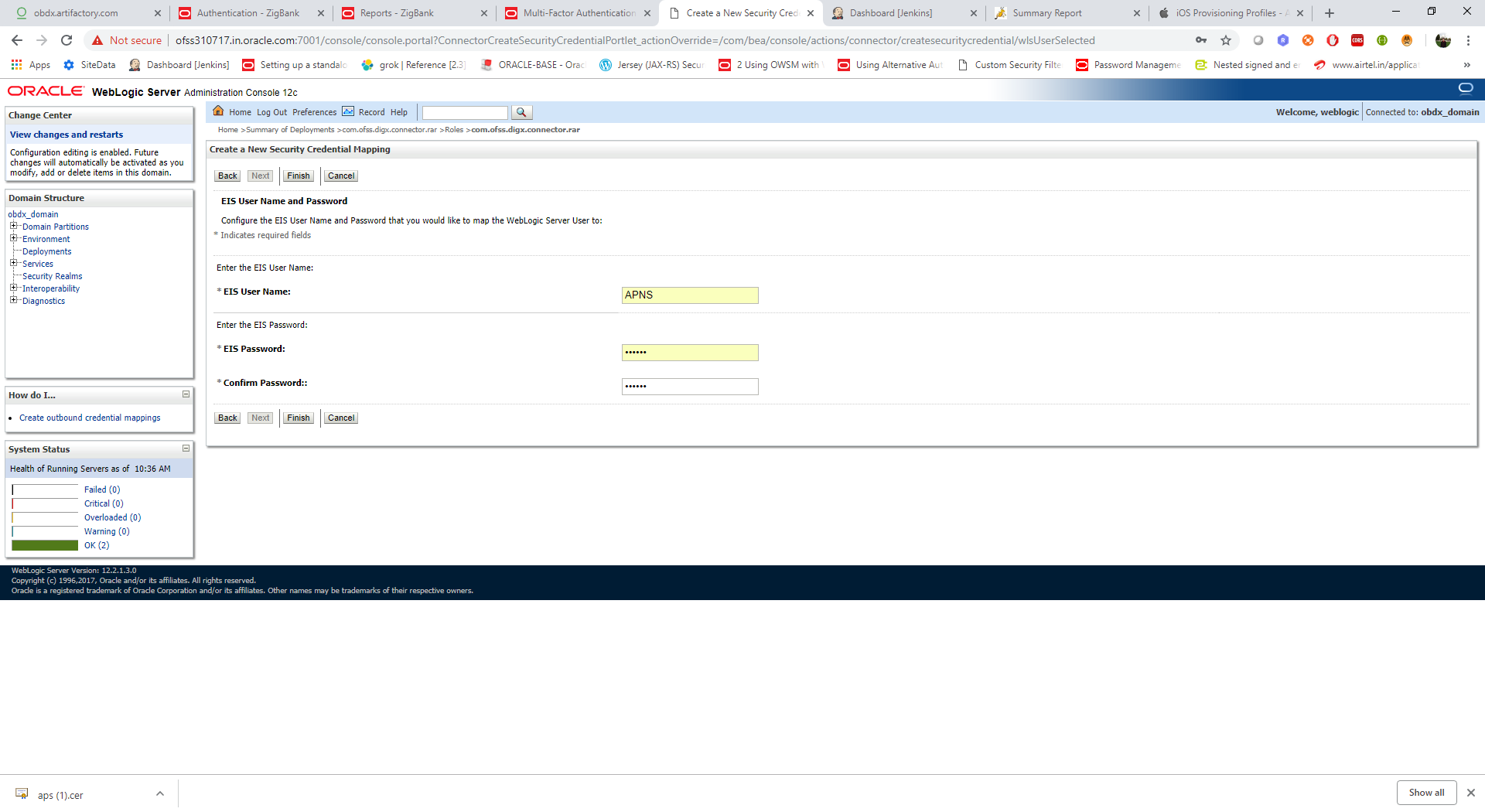
Properties for tokens to be configured as –
|
Sr.No |
Table |
PROP_ID |
CATEGORY_ID |
PROP_VALUE(Default Value) |
Purpose |
|
1 |
DIGX_FW_CONFIG_ALL_B |
MOBILEJWT_EXPIRYTIME |
dayoneconfig |
864000 |
Time in secs after which user will have to reregister for alternate login in mobile app |