OBP US LZN SETUP AND CONFIGURATION GUIDE
This document includes following topics:
- Introduction
- Prerequisites
- Installation
- Pre Installation
- Preference
- Steps of Installation
- Post Installation
- Additional Configuration
- OBP Application Configurations
- OUD configuration in OBP
- Product Configuration
- Credential mapping for anonymous access
1. Introduction
The purpose of the OBDX US LZN Installation Setup and Configuration is to provide a step by step overview on the installation process of the solution.
It Includes:
- Installation of OBDX 18.1.0.0.0 US LZN with Oracle’s own Core Banking and Origination Products.
- Advanced Configurations (Post installation)
2. Prerequisites
OBDX 18.1.0.0.0 Base with OBP![]() Oracle Banking Platform flavor should be installed through OBDX Installer. This installation will be henceforth referred to in this manual as ‘OBDX18.1 Base’.
Oracle Banking Platform flavor should be installed through OBDX Installer. This installation will be henceforth referred to in this manual as ‘OBDX18.1 Base’.
For OBDX 18.1 Base installation, refer documents mentioned in section 1.5 Related Information Sources
3. Installation
3.1 Pre Installation
OBDX18.1.0.0.0 Base with OBP flavor should be installed through installer.
3.2 Preference
Do changes in /config/preference.xml: Preference EnumerationConfig should be overridden by preference EnumerationConfigOBP2502LZN.
<Preference name=" EnumerationConfig" overriddenBy=" EnumerationConfigOBP2502LZN" PreferencesProvider="… >
3.3 Steps of Installation
Download and extract. Post extraction ‘OBDX_LZNInstaller’ folder would be available. Ensure before installation following sub-directories are available.
- app
- db
- ui
Application deployment
The ‘app’ directory will have 3 artifacts to be deployed on the OBDX 18.1.0.0.0 Application server.
- obdx.app.rest.ear
- Un-deploy ‘obdx.app.rest.ear’ Enterprise Application from OBDX 18.1 Application Server. This artifact had been deployed as a part of OBDX 18.1 Base Installation.
- Deploy ‘obdx.app.rest.ear’ artifact as an Enterprise Application.
- obdx.lz.us.app.domain.ear
- Deploy this artifact as a library.
- obdx.lz.us.extsystem.domain.ear
- Deploy this artifact as a library.
Note: Login to Weblogic Server. First shut down the application server. Go to Deployments, Un-deploy the REST application project of the OBDX 18.1.0.0.0 Base and deploy REST application project of the OBDX 18.1.0.0.0 US LZN and other two libraries (ii & iii) mentioned above. All other libraries of OBDX 18.1.0.0.0. Base are required for OBDX 18.1.0.0.0 US LZN. Do not remove them. Start the application server.
Steps to Un-deploy library/application
- Login into Weblogic Server. Go to Deployments. Select the library/application and click on delete.
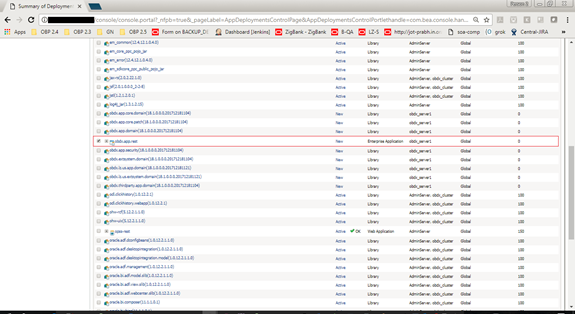
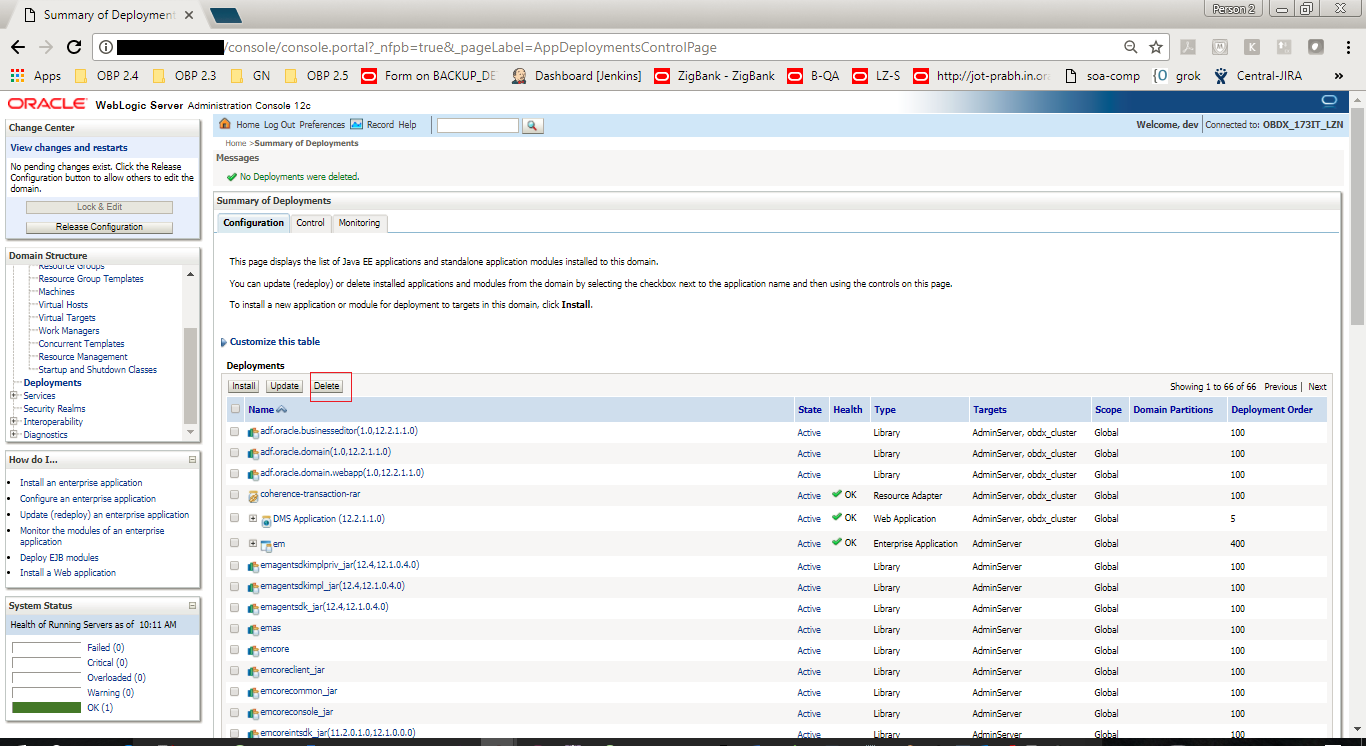
- Confirm delete.
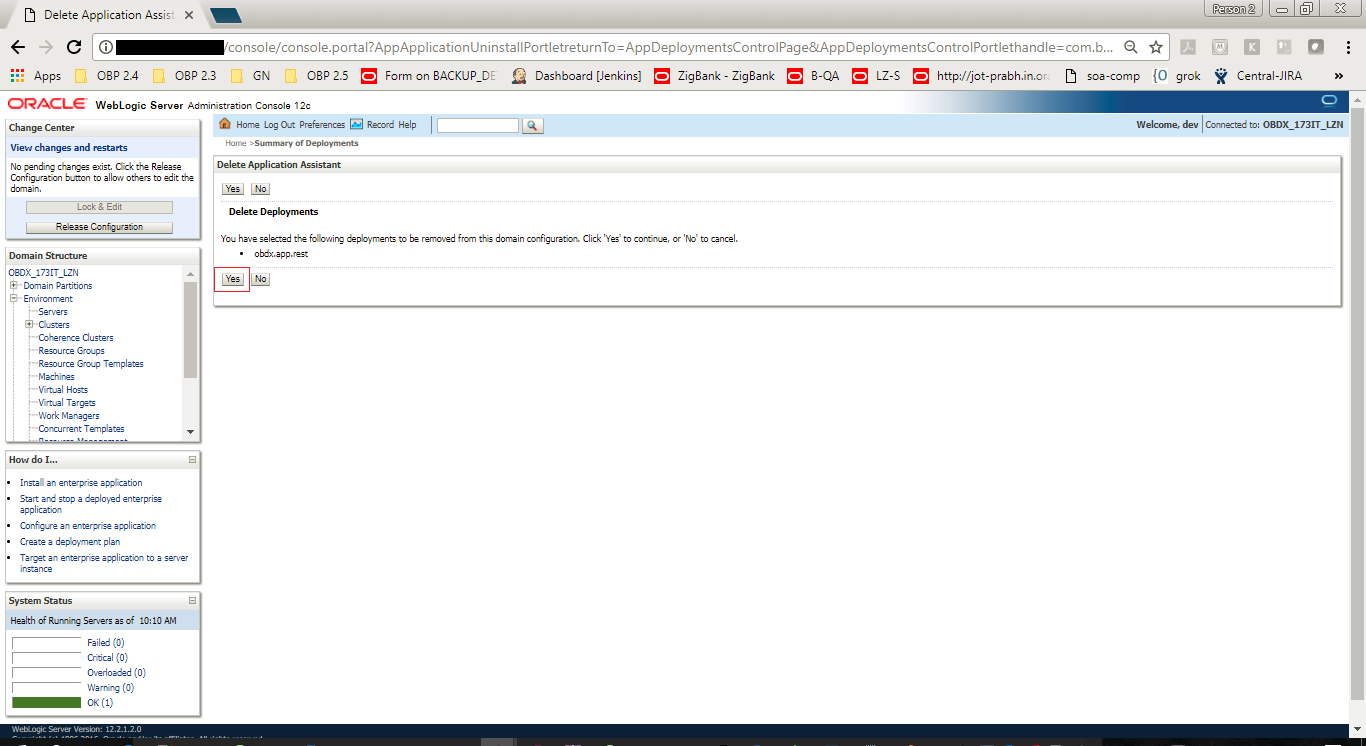
- Success message will be displayed.
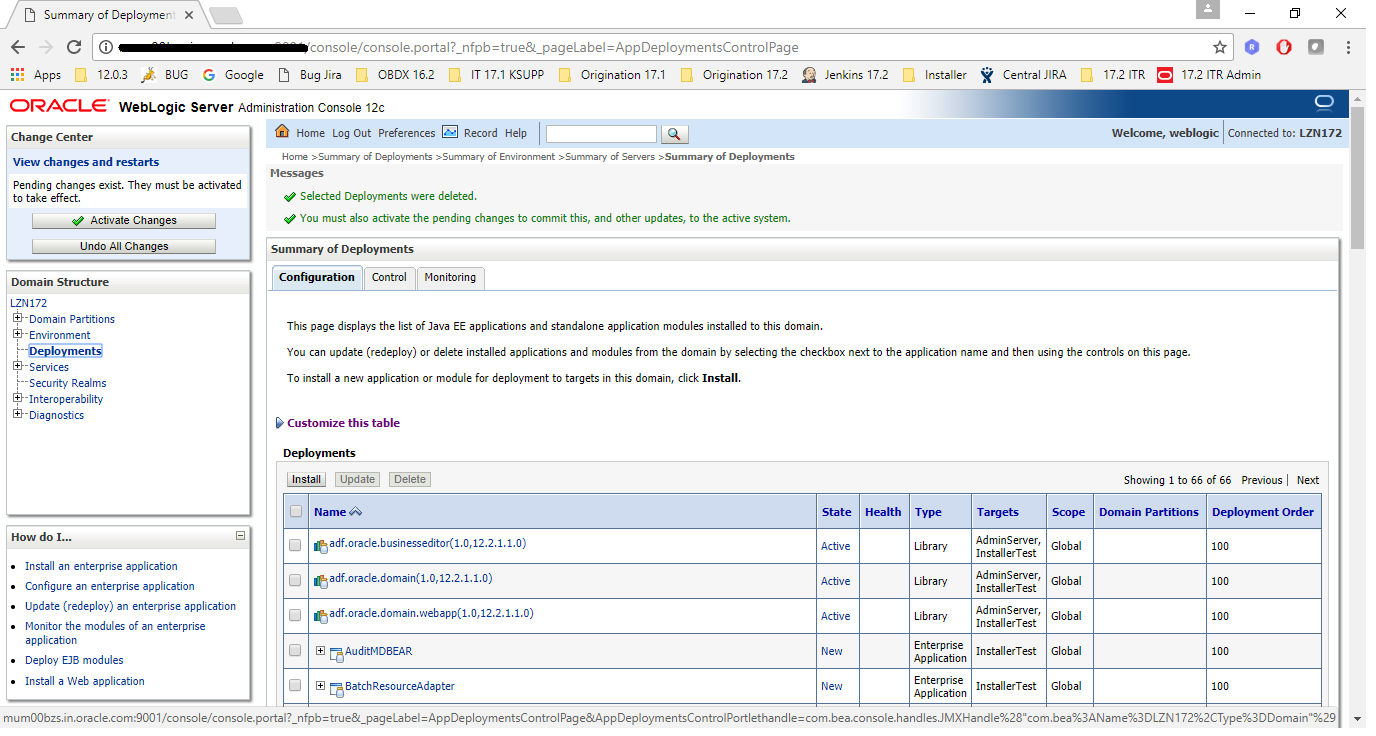
Steps to Deploy library/application:
- Click on install to deploy library/application. Click on Upload Button.
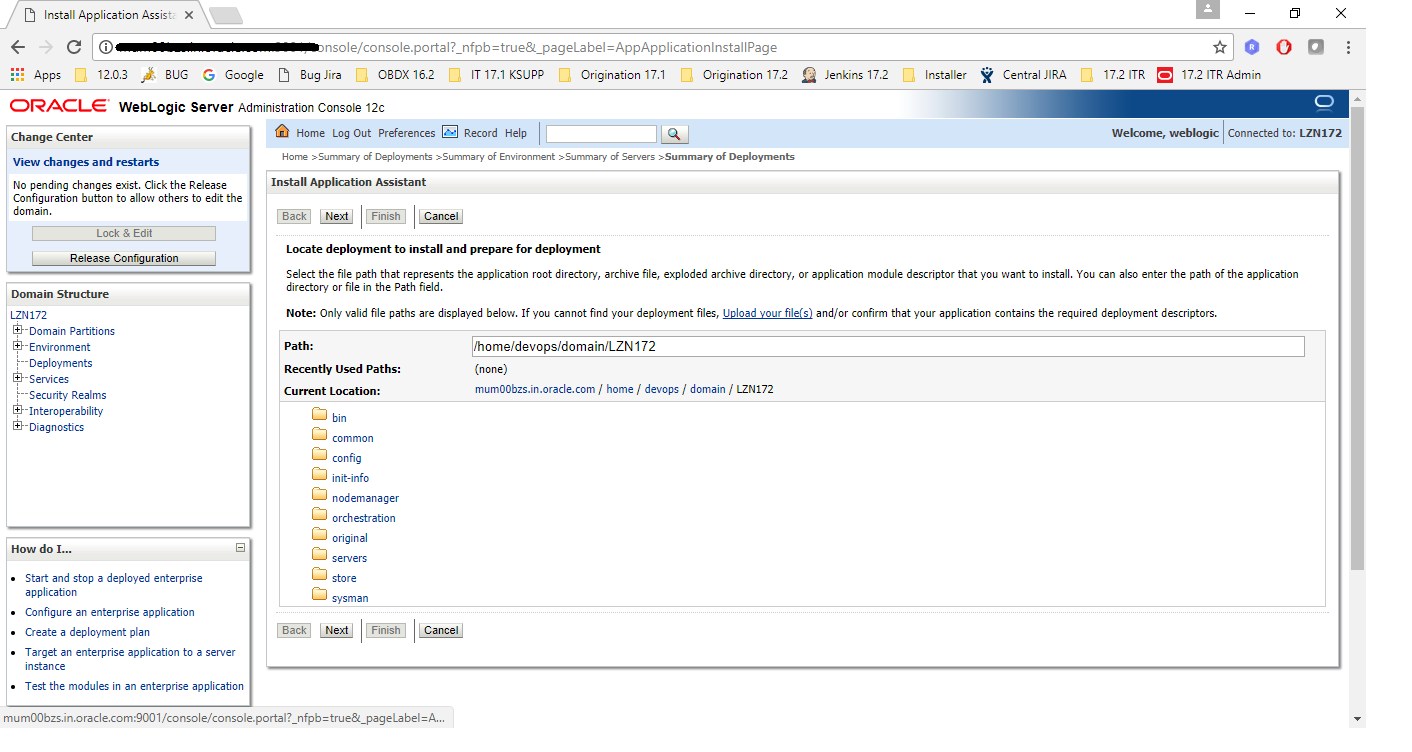
- Click on ‘Choose File’ to select the library / application to upload.
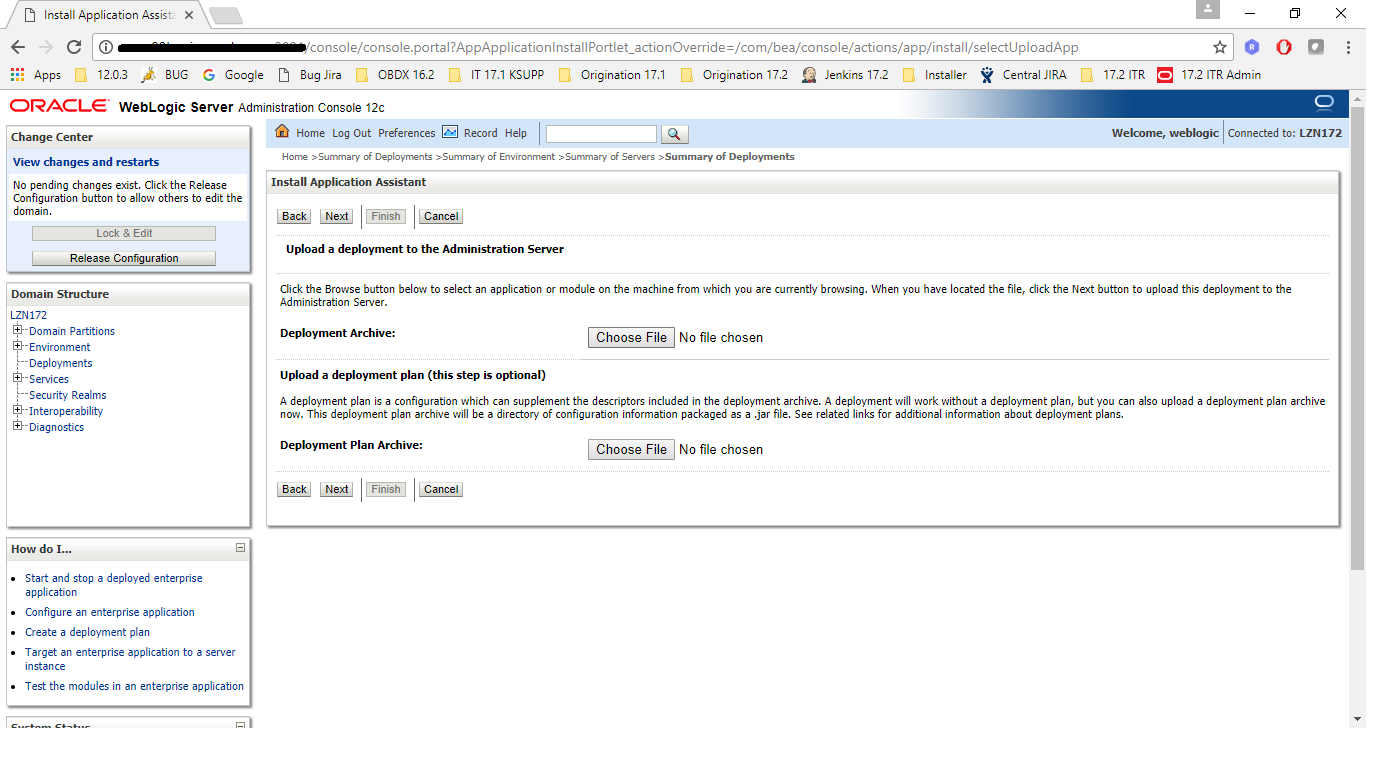
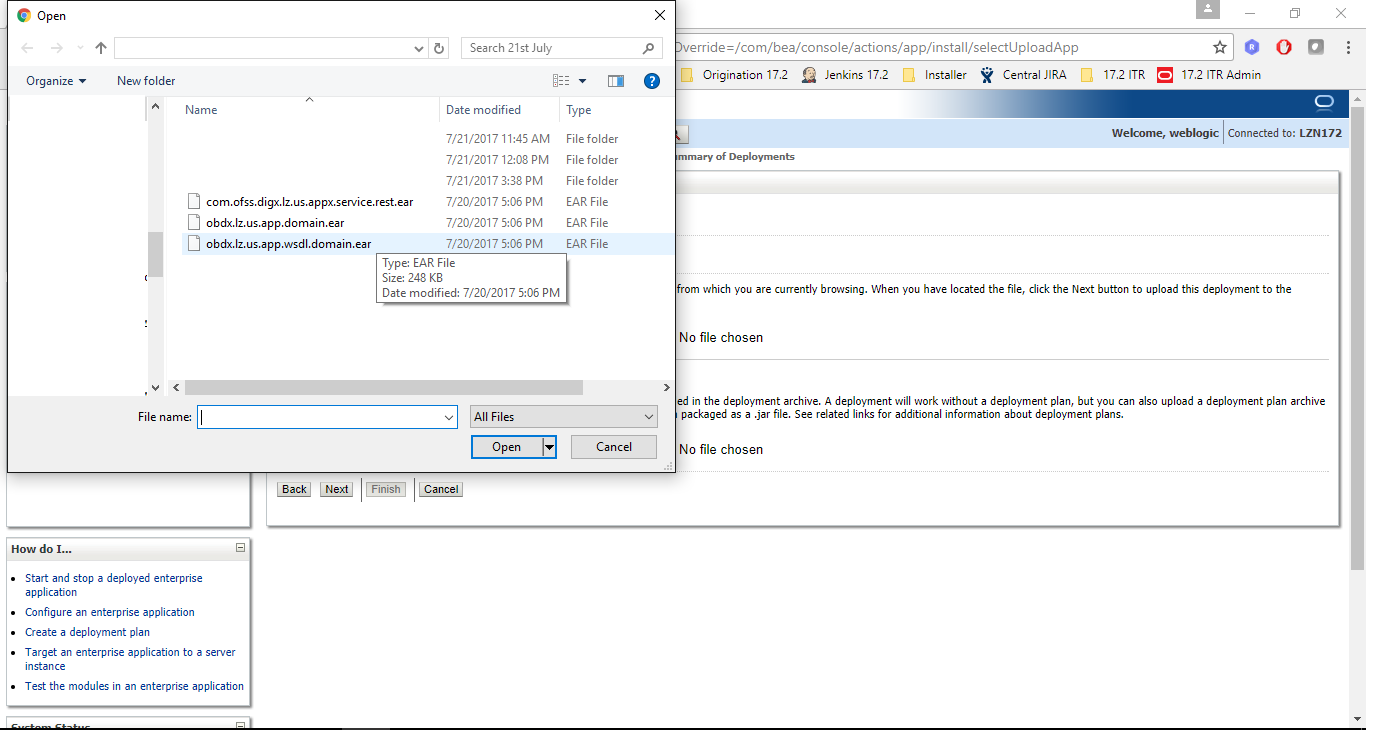
- Click on NEXT button.
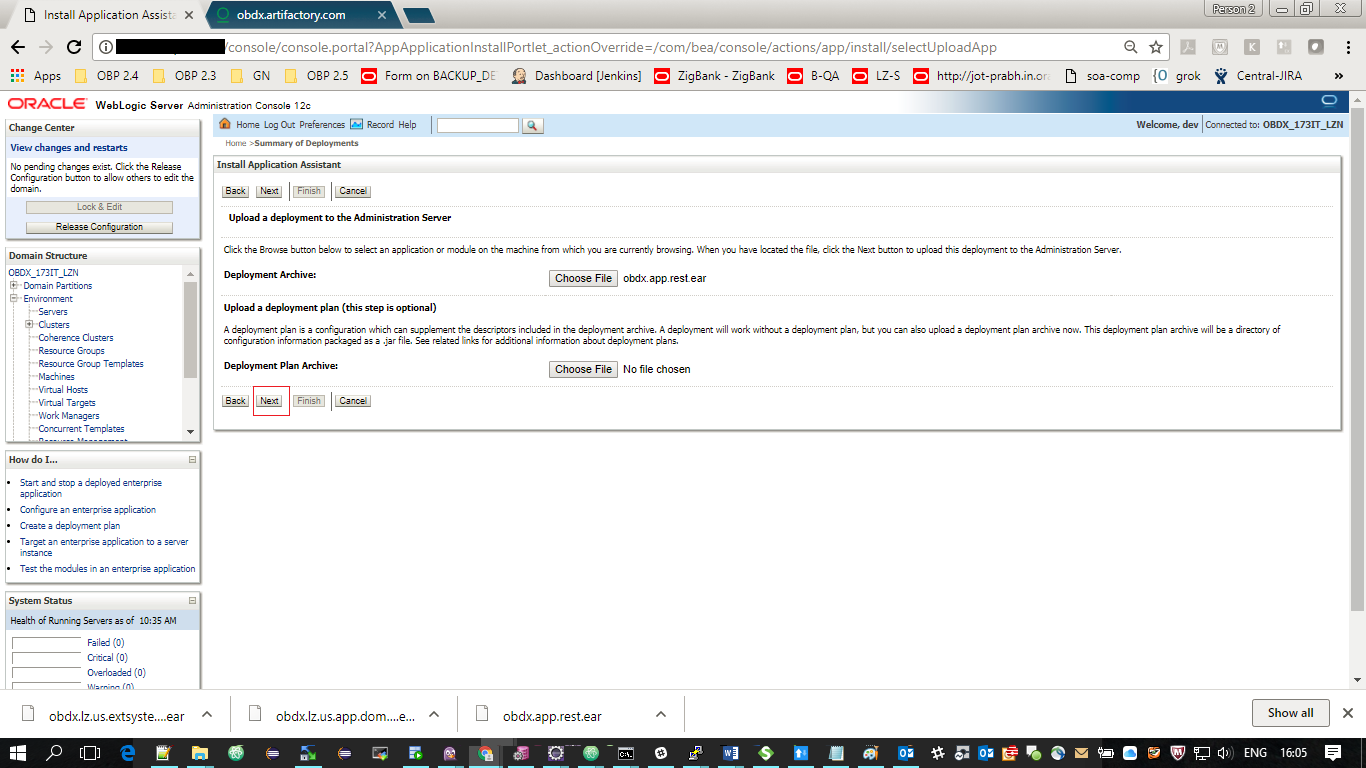
- Again click on NEXT button.
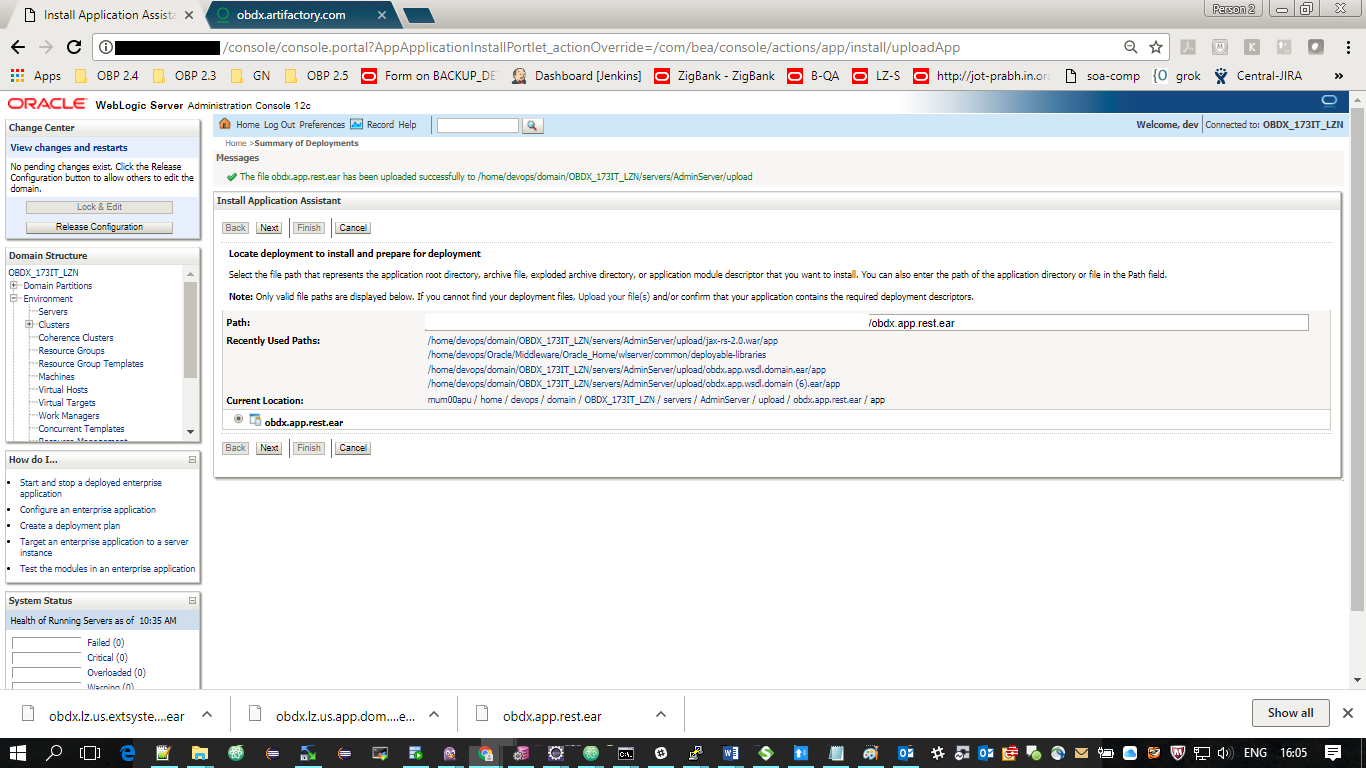
- Select ‘Install as library / application’, as per the deployment.
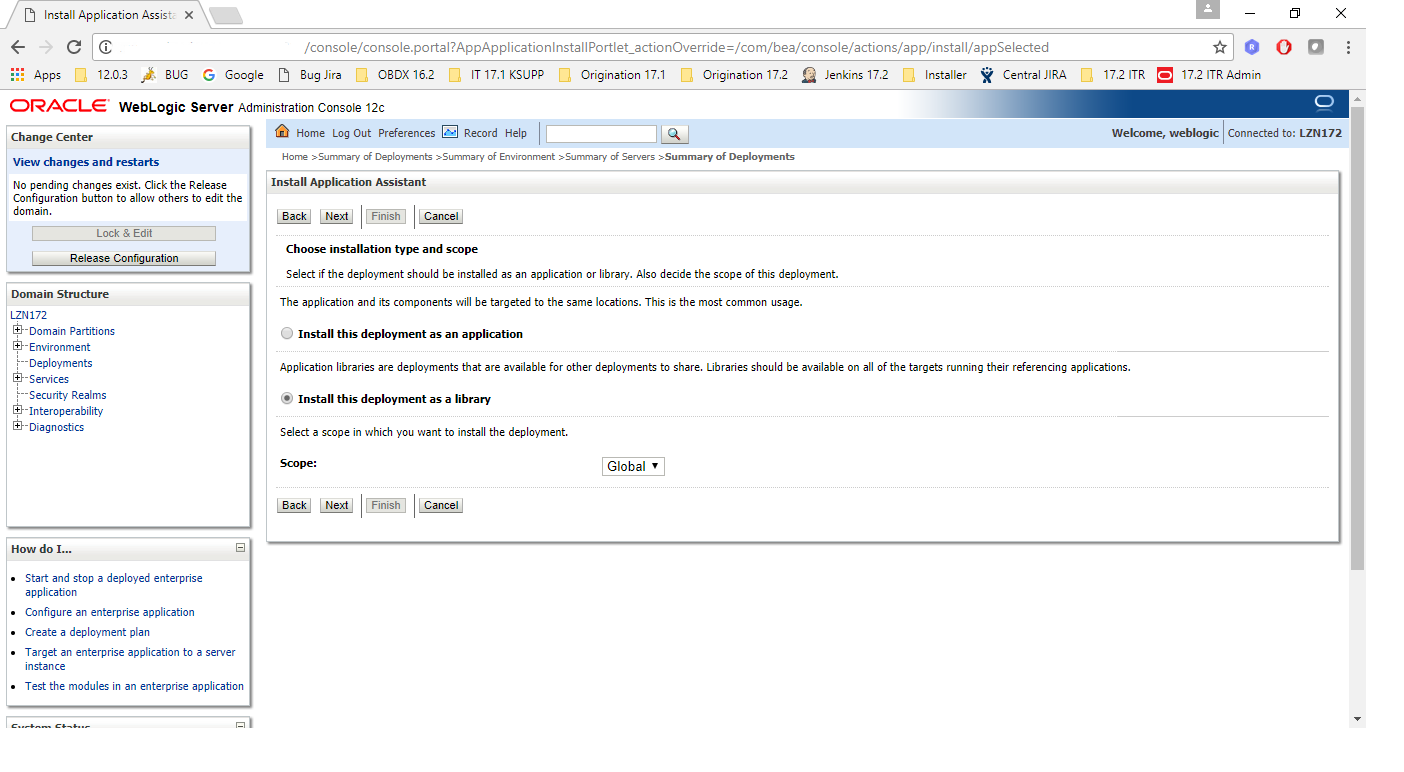
- Select the managed server / cluster to deploy on. Click on Next.
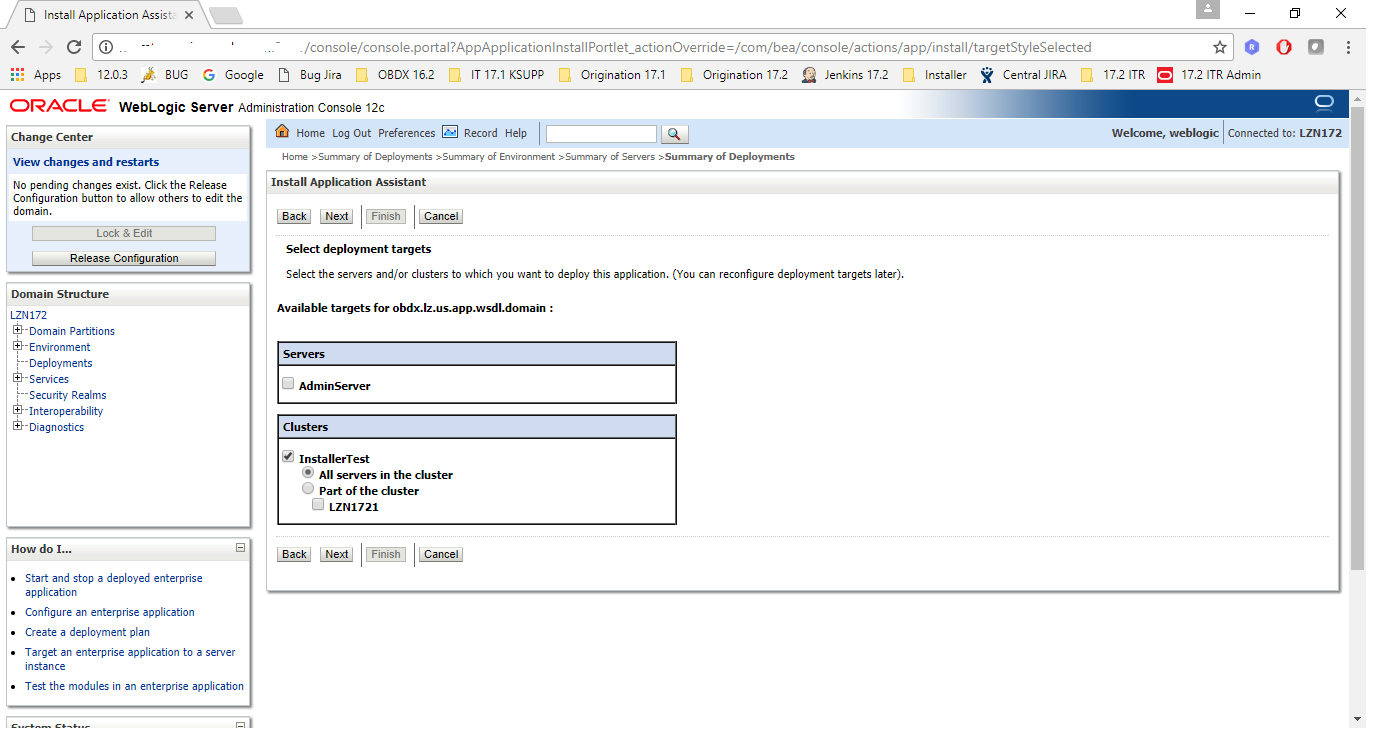
- Click on Finish
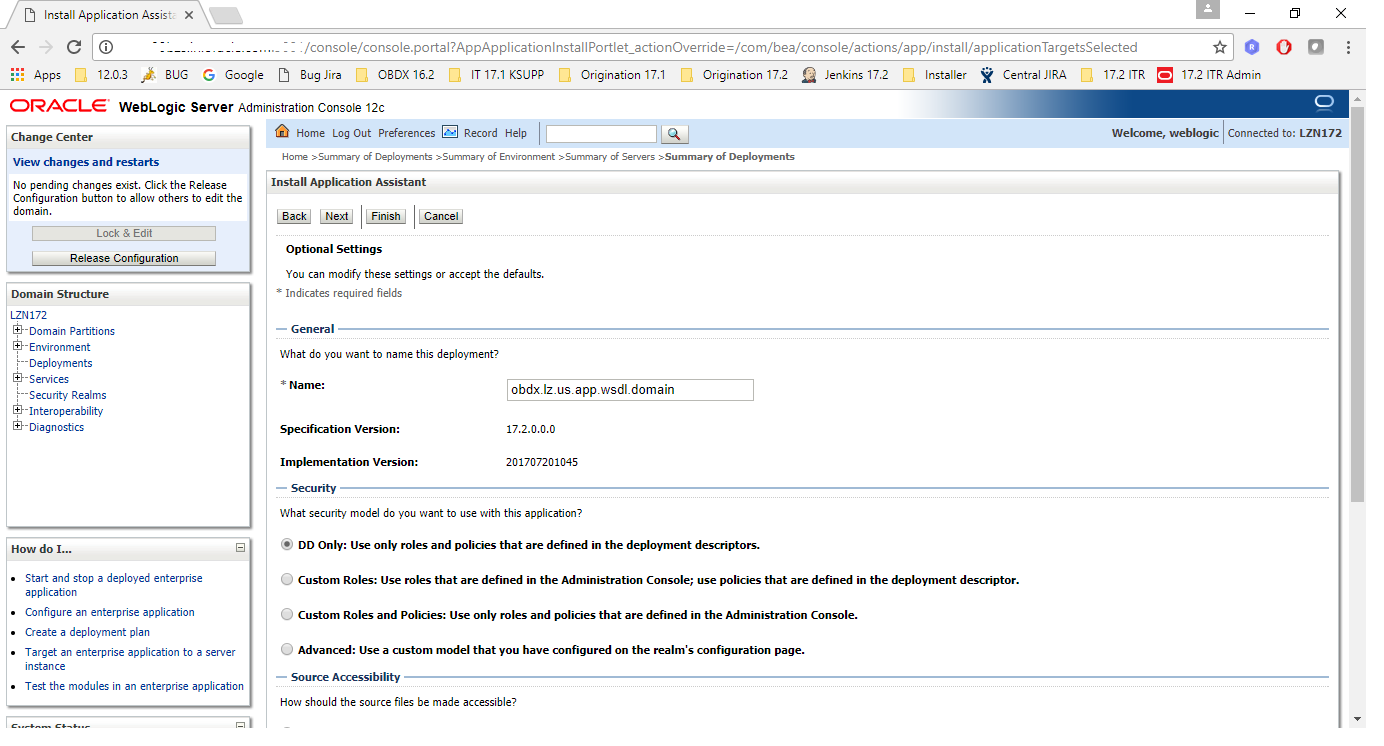
- Confirmation of installation will be displayed.
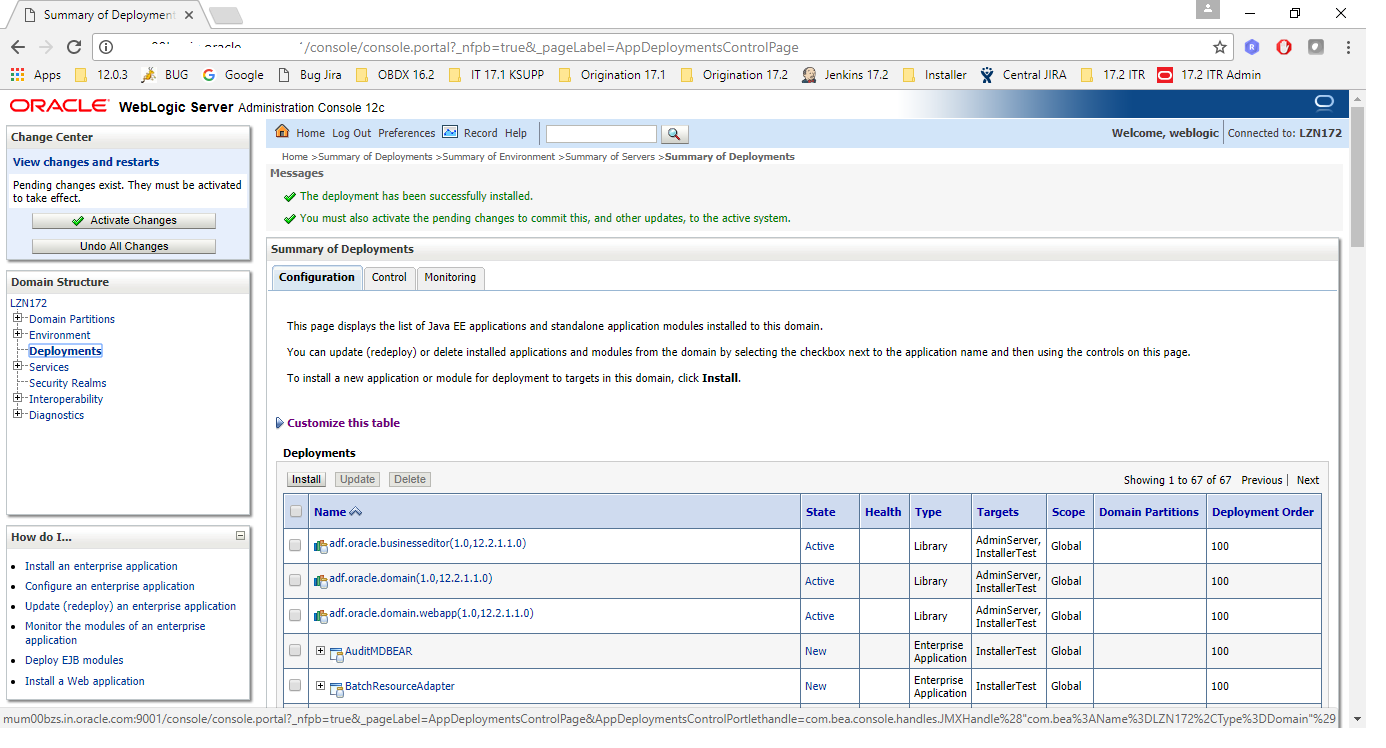
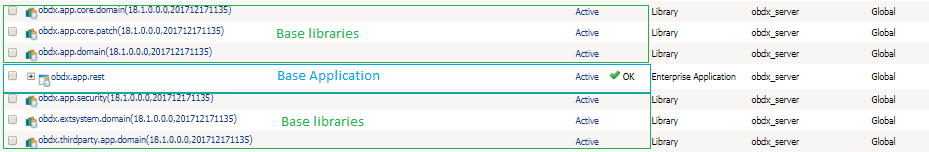
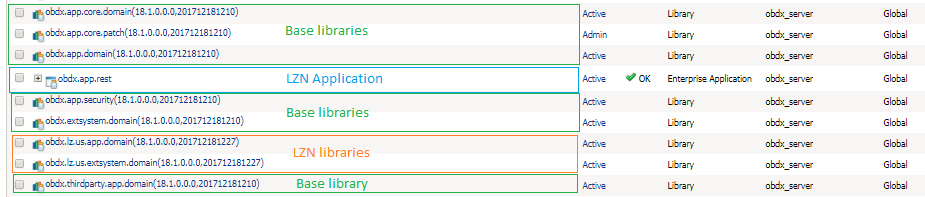
Deployments after OBDX 18.1.0.0.0 US LZN Installation
Database scripts deployment
The ‘db’ directory will have two sub-directories: dml and ddl. Executes all scripts present in the dml folder.
Note: There are no ddl scripts to execute.
UI![]() User Interface deployment
User Interface deployment
The ‘ui’ directory contains all the UI related files. The UI deployed by OBDX 18.1.0.0.0 Base installation should be replaced by the UI contents of this directory.
Note: No change required in OHS.
4. Post Installation
Refer ‘User Manual Oracle Banking Digital Experience System Configuration.docx’ document to perform Day1 configurations for OBDX18.1.0.0.0 US LZN setup.
4.1 Additional Configuration
Apart from the configuration given in section 5 of ‘User Manual Oracle Banking Digital Experience OBP US LZN Setup and Configuration’ document, below table consists additional non-mandatory configuration for OBDX18.1.0.0.0 US LZN.
- ‘OriginationConfig’ category id in DIGX_FW_CONFIG_ALL_B
|
Property ID |
Description |
Default Value |
|---|---|---|
|
MARTICULAR_CONSULAR_CARD_EXPIRY_DURATION |
This property contains maximum allowed expiry duration (in years) for Mexican CID card. |
15 |
|
MARTICULAR_CONSULAR_CARD_MAX_LENGTH |
This property contains maximum length allowed for Mexican CID card ID |
30 |
|
RESIDENT_STABILITY_MONTH_DURATION |
This property contains minimum duration (in months) of Residence needs to be captured during the origination process. |
12 |
|
SSN_MAX_LENGTH |
This property contains maximum length allowed for the SSN |
10 |
|
STATE_ID_EXPIRY_DURATION
|
This property contains maximum allowed expiry duration(in years) for state ID card. |
15 |
|
STATE_ID_MAX_LENGTH |
This property contains maximum length allowed for the State ID. |
30 |
4.2 OBP Application Configurations
Following maintenance / configurations should be done in OBP application
Funding table template maintenance
This maintenance decides which all sections like LMI![]() Lenders Mortgage Insurance is a type of insurance that protects the lender in case a borrower is not able to repay the loan and the lender is not able to recover its costs after foreclosure and sale of the mortgaged property., Fees should be part of funding table
Lenders Mortgage Insurance is a type of insurance that protects the lender in case a borrower is not able to repay the loan and the lender is not able to recover its costs after foreclosure and sale of the mortgaged property., Fees should be part of funding table
Application level fees
This maintenance decides which all fees like ‘Title Search fee’, ’Registration fee’ should be shown on application tracker and funding table.
Financial template maintenance
This maintenance decides which all income, expense, liability and asset should be visible as part of financial template. It is also used to decide the mandatory and non-mandatory options for income, expense, liability and asset.
4.3 OUD configuration in OBP
Refer to section 5.2 of ‘User Manual Oracle Banking Digital Experience OBP Base Setup and Configuration.docx’
5. Product Configuration
To enable the products execute the following script.
Update DIGX_OR_PRODUCT_TYPE set STATUS = 'ACTIVE' where ID IN ('SAVINGSH1', 'CHECKINGH1', 'TERMDEPOSITH1', 'CREDITCARDH1', 'AUTOLOANH1', 'PERSONALLOANH1');
This will enable the savings, checking, term deposits, credit cards, auto loans and personal loans products.
6. Credential mapping for anonymous access
Please refer Origination Web service Username Token Configuration for “Anonymous user configuration”. This will add the security policy, policy key and credentials for anonymous user.
This will add the security policy, policy key and credentials for anonymous user.