THIRD PARTY SIMULATION GUIDE
This document includes following topics:
Objective and Scope
Background
This document is intended to outline the OBDX-External system simulation process.
OBDX is the banking solution platform which needs to be integrated with one of core banking systems to retrieve the customer banking details and to execute the set of operations on the core banking system as per the service requirement. External system simulation will simulate host system and will return response whenever it receives request.
Scope
The scope of this document is to explain the set up of external system simulation environment considering external system has exposed JMS as API to OBDX. Details covered are as follows:
- Basic Definitions
- Sequence diagram of External system simulator.
- Creation of queue to send the message (producer queue) and to receive message (consumer queue) on application server
- Deployment of Simulator MDB
- Response files guidelines
Basic Definitions
Java Message Service (JMS)
Java Message Service (JMS) API, a Java API that allows applications to create, send, receive, and read messages using reliable, asynchronous, loosely coupled communication.
Messaging is a method of communication between software components or applications. A messaging system is a peer-to-peer facility: A messaging client can send messages to, and receive messages from, any other client. Each client connects to a messaging agent that provides facilities for creating, sending, receiving, and reading messages. It enables distributed communication that is loosely coupled. A component sends a message to a destination, and the recipient can retrieve the message from the destination
Message Driven Bean (MDB)
A message-driven bean is an enterprise bean that allows Java EE applications to process messages asynchronously. This type of bean normally acts as a JMS message listener, which is similar to an event listener but receives JMS messages instead of events. The messages can be sent by any Java EE component (an application client, another enterprise bean, or a web component) or by a JMS application or system that does not use Java EE technology. Message-driven beans can process JMS messages or other kinds of messages
Client components do not locate message-driven beans and invoke methods directly on them. Instead, a client accesses a message-driven bean through, for example, JMS by sending messages to the message destination for which the message-driven bean class is the MessageListener. When a message arrives, the container calls the message-driven bean’s onMessage method to process the message.
Enterprise beans may be packaged within a EAR module as Java programming language class files or within a JAR file that is bundled within the EAR module, or it can be packaged within WAR module.
Jar contains ejb-jar.xml deployment descriptor. it must be located in the JAR module’s WEB-INF directory.
[ejb-jar.xml]
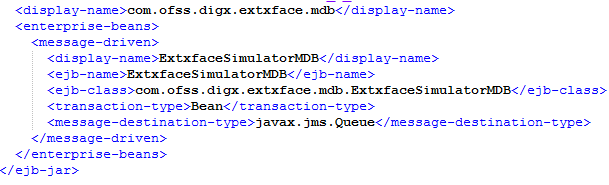
The WebLogic Server weblogic-ejb-jar.xml deployment descriptor file describes the elements that are unique to WebLogic Server. Configuration of queue details, which mdb listener listen are mentioned here.
[weblogic-ejb-jar.xml]
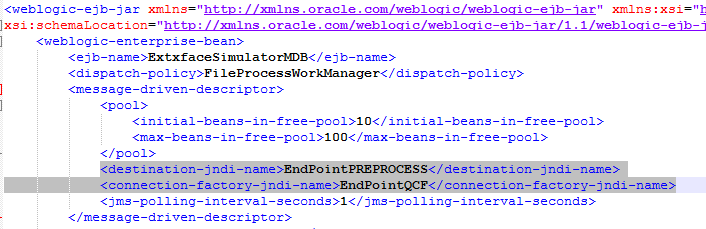
External System Simulation
This section describes how simulation of external system will happen with OBDX considering external system exposing JMS.
This simulator will consume request and produce response. It will pick up request from producer queue and post the response on consumer queue. For same, ExtxfaceSimulatorMDB.ear should be deployed, as Enterprise Application, on application server. MDB listener in ExtxfaceSimulatorMDB.ear will listen producer queue, retrieves request whenever it comes, process it and sends response to the consumer queue. Below sequence diagram explain the same.
Sequence Diagram
Sequence diagram of External System Simulator
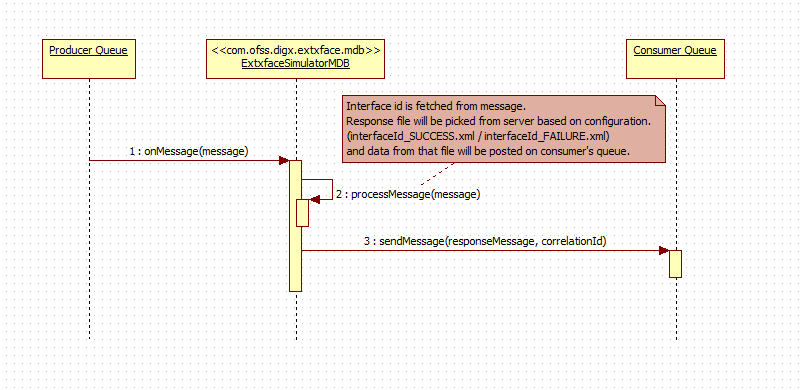
Producer and Consumer queue configuration
ExtxfaceSimulatorMDB.ear will contain details of producer queue, consumer queue details will be configured in a property file. Create producer and consumer queue with JNDI names as given below on application server.
- Producer Connection Factory JNDI name: ExtSystemSenderQCF
- Producer Queue JNDI name: ExtSystemSenderQueue
- Consumer Connection Factory JNDI name: ExtSystemReceiverQCF
- Consumer Queue JNDI name: ExtSystemReceiverQueue
Deployment of ExtxfaceSimulatorMDB.ear
Deployment of ear can be manual or automated.
ExtxfaceSimulatorMDB.ear should be deployed on application server as an enterprise application.
Response files guidelines
This section describes response file location on server, its naming convention and file type.
MDB Listener responds to OBDX system by identifying interface id. Using interface id and usertype provided to MDB, response file will be picked from applications/com.ofss.digx.extxface.mdb/xml/{usertype} folder in the mdb.
Every transaction (interface id) will have two related files with below file names.
- {interface_id}_SUCCESS.xml
- {interface_id}_FAILURE.xml
Based on configuration done for transaction result in table DIGX_FW_CONFIG_ALL_B for category_id =’ ExtSystemsConfig’ MDB Listener will pick up success or failure response xml to post it on consumer queue.