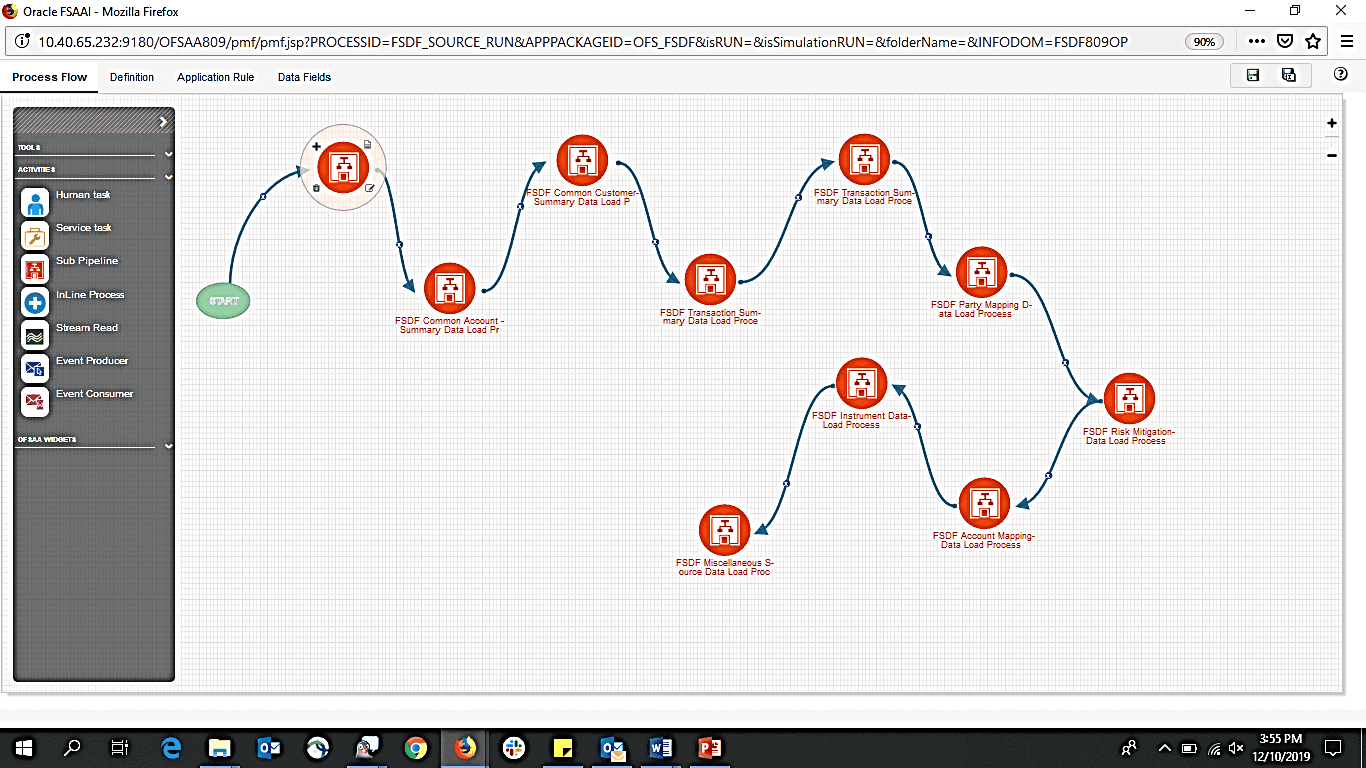 .
.You can access the execution logs to verify the details of the Run.
To verify the execution log:
1. In the Process Monitor window, click the required process flow ID. The process flow diagram is displayed in a new window. Hover on the required Sub Pipeline. Four icons appear. Click the log icon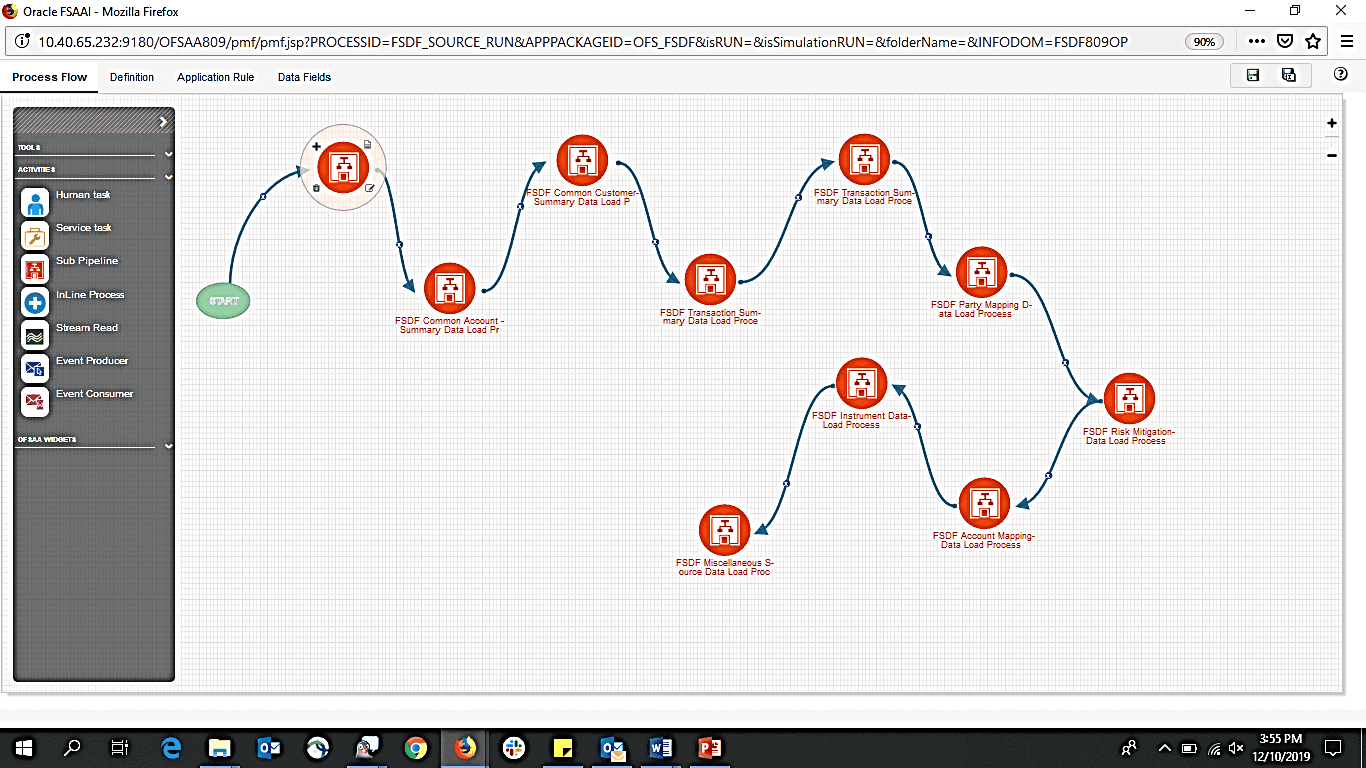 .
.
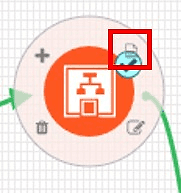
2. The Execution Logs window is displayed. Click the required metadata to verify the execution log.
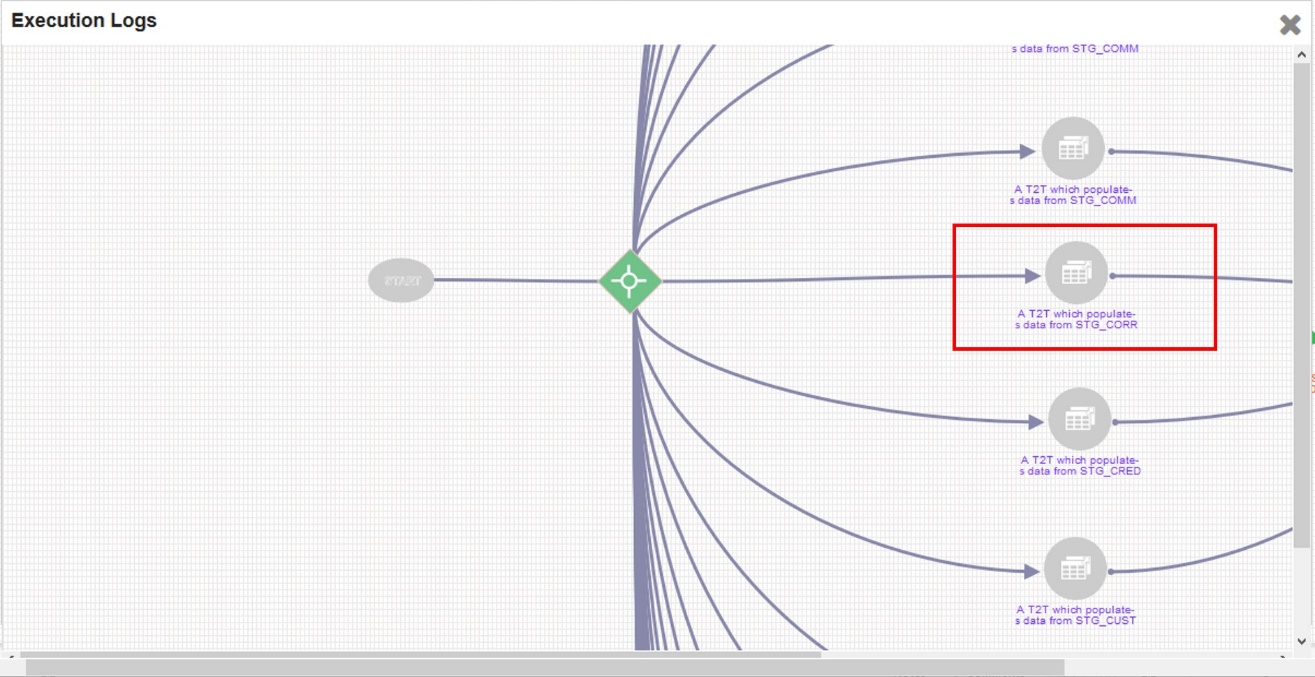
3. The Activity window is displayed. Click Execution Log.
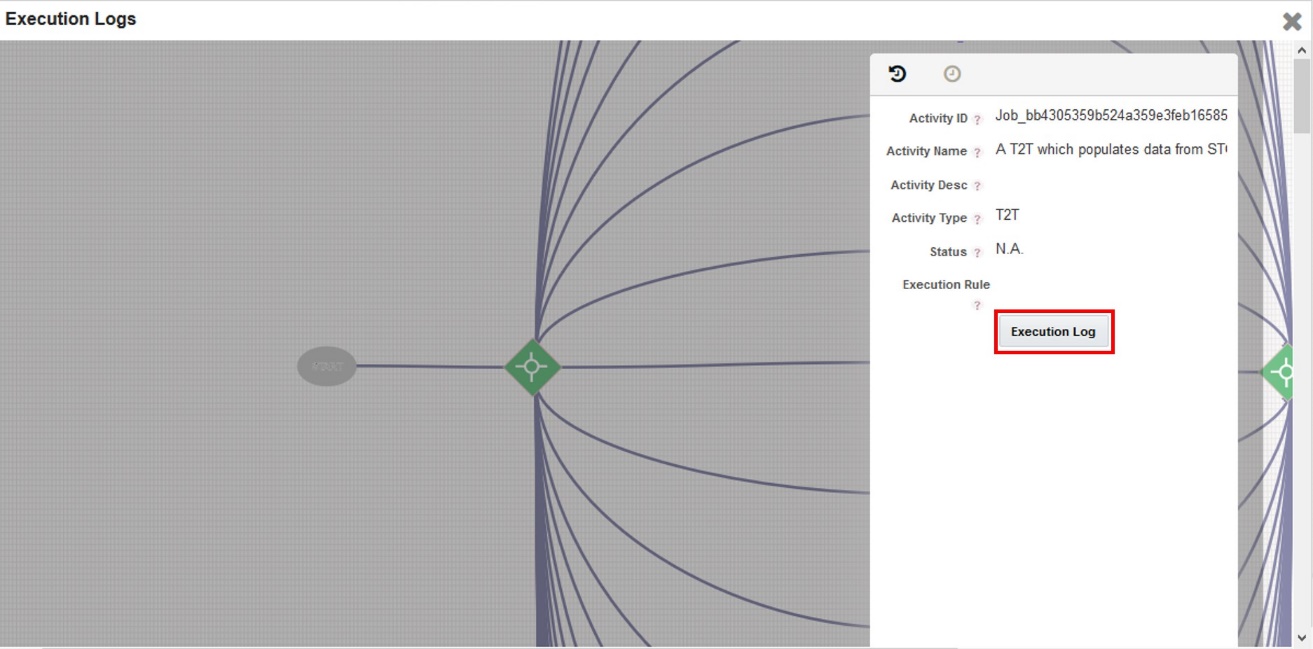
4. The Run execution log details are listed in a separate window.
Alternatively, to verify the execution logs, click the icon 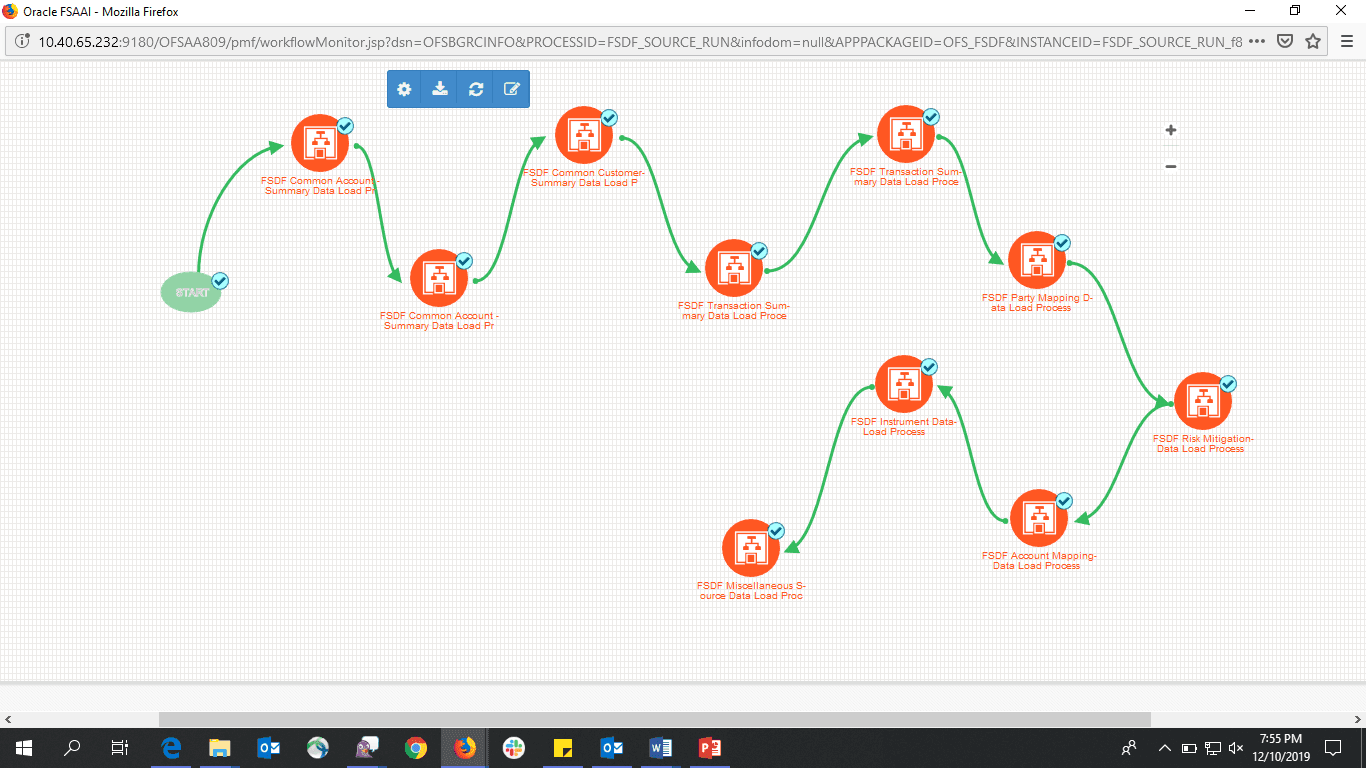 in the Process flow diagram window. The log details of the Run execution is displayed in a new window.
in the Process flow diagram window. The log details of the Run execution is displayed in a new window.
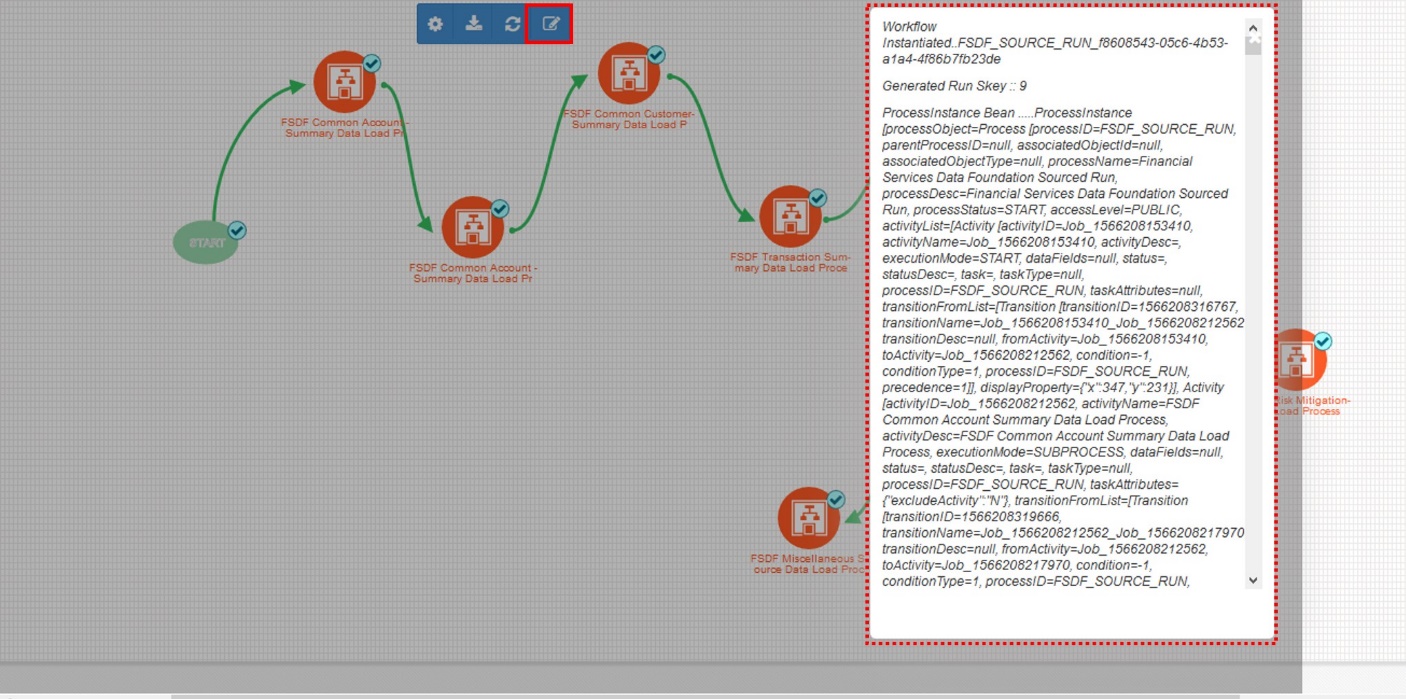
For detailed information about complete functioning of the PMF, see the Process Modelling Framework Orchestration Guide.