16. FpML Messaging
This chapter contains the following sections:
- Section 16.1, "Introduction"
- Section 16.2, "Maintenances Required for FpML"
- Section 16.3, "Handling Initial Validations for FpML Messages"
- Section 16.4, "Notices from Agent to Investors"
- Section 16.5, "Generating Notices Manually"
- Section 16.6, "System generated Messages"
- Section 16.7, "Messages from Markit for Prime Increase"
- Section 16.8, "Messages from Markit for Trade Settlement"
- Section 16.9, "Impact of Markit Trades on Tranches and Drawdowns in LB"
- Section 16.10, "Handling Status for Processing Markit Agency Trade Settlement"
- Section 16.11, "Messages from Markit for Trade Settlement in SLT"
- Section 16.12, "Processing Manual Trade Settlement"
- Section 16.13, "Handling Status for Processing Markit SLT Trade Settlement"
- Section 16.14, "Viewing the Markit Agency Interface Browser"
- Section 16.15, "Transferring Updated Information to Markit"
- Section 16.16, "Viewing FpML Messages"
- Section 16.17, "Viewing the Markit Agency Interface Browser"
16.1 Introduction
FpML (Financial products Markup Language) is an XML based message standard used for complex financial products. Oracle FLEXCUBE supports generation of messages (notices) using this format. The messages can be broadly categorized into two groups:
- FpML messages that are sent from the agent to individual participants of a contract.
- FpML messages that are sent to Markit, a Financial Information System that acts as an inventory for all the Agency activities. The messages sent to Markit can be generated by the system or they can be generated manually on an ad-hoc basis.
The system supports FpML messaging for regular back-valued activity, which is not prior to any other activity. This is treated as any other current dated activity message. Any back-valued activity prior to any other event is suppressed by the system.
This chapter discusses these notices, the maintenances required and the validations that the system performs as part of the message processing.
16.2 Maintenances Required for FpML
To generate FpML messages from agent to individual participants, you need to do the following:
- Maintain ‘FpML’ as a media type in the ‘Media Detailed’ screen
- Attach advices that need to be fired for only a specific event to the event at the product participant level
- Select the ‘Send FpML’ option at the customer level in the ‘Customer Entity Details’ screen
- Maintain FpML formats for notices that will be sent using Free Format Messages in the ’Message Format Template Maintenance’ screen
- Specify the FpML format and the message that should use the format in the ‘Format File Maintenance’ screen
- Capture details for messages in the ‘Free Format Messages – Multiple Participants’ screen
To generate FpML messages to Markit, you are required to maintain all the messages that you wish to generate in the ‘Message Type Maintenance’ screen and in the borrower products (tranche/drawdown), you can associate the messages to the events for which the messages should be generated. The messages to Markit are generated when the contract to which the message is attached is saved and it is handed off during authorization of these contracts.
Refer the following for more details on these screens:
- ‘Maintaining Addresses for a Customer’ chapter in the Messaging System User Manual (Customer entity)
- ‘Defining Free Format Messages’ chapter in the Messaging System User Manual (for FpML formats)
- ‘Maintaining Media Types’ chapter in the Messaging System User Manual (for defining FpML media)
- ‘Maintaining Advice Formats’ chapter in the Messaging System User Manual (for details on the FpML format and message linking)
- Loan Syndication Contracts chapter in the Loan Syndication module (for details on free format messages for multiple participants)
16.3 Handling Initial Validations for FpML Messages
As mentioned earlier, there are various types of FpML messages that can be generated. These typically include notices from agent to individual participants, manually-generated notices to Markit, system-generated notices to Markit and updates relating to CUSIP and MEI CODE changes to Markit.
In case of notices generated to Markit, the system ensures that:
- The External CUSIP is not blank if the message is at the borrower tranche level or at the borrower drawdown level
- The External CUSIP for the borrower tranche or drawdown is not blank. In addition, MEICODE at participant level should not be blank. This is applicable for Position Update notice and all bulk notices that have participant details in them. If the MEICODE for a participant is not available, then that participant is excluded from the bulk message.
- For a tranche, Take On Deal Definition/ Take On Facility Definition is generated and handed off along with the Position Update message of Position Statement type
- System checks if multiple participants within a tranche/drawdown have the same MEI code UDF value for outgoing FMPL messages to Markit
- If multiple participants are maintained with same MEI code UDF value, then those participants’ positions are summed up and is sent as one single participant message in the bulk message for outgoing FMPL messages to Markit
- The branch name is the value for participant name (Party Name) for consolidated participant messages. The branch, under which the tranche is booked, is considered as the branch name. The MEI Code of the consolidated participant is displayed in the message id.
- The participant id that is displayed in message id is replaced with the MEI Code of the consolidated participant.
- The following bulk messages display the MEI Code of the consolidated
participant:
- Position Update [positionUpdate] Notice
- On Going Fee [onGoingFee] Notice
- One off Fee [oneOffFee] Notice
- Commitment Adjustment [commitmentAdjustment] Notice
- Amend Contract [amendContract] Notice
- Drawdown [drawdown] Notice
- Repayment [repayment] Notice
- Interest Payment [interestPayment] Notice
- LC Issuance [lcIssuance] Notice
- LC Termination [lcTermination] Notice
- Rollover [rollover] Notice
- Rate Set Notice
If any of the validation fails, the system suppresses the message.
Note
For display of MEI Code of the consolidated participants, note the following:
- For Rate Set notice, one single message is sent with the appropriate rate details for all participants having same MEI code UDF value
- No validations are performed if the participants are self-participants or are not for this consolidation. The entire consolidation is driven by MEI Code UDF.
- MEI Code of the consolidated participant is applicable for outgoing FpML messages to Markit only.
16.4 Notices from Agent to Investors
The following are the notices sent from Agent to Investors which can be generated in the FpML format:
- Drawdown Notice – generated for ‘BOOK’,‘ DNOT’ and ‘VAMB’ events of the drawdown
- Rate Reset Notice - generated for ‘IRFX’ event of the drawdown
- Interest Payment Notice – FpML format message generated as part of Free Format message generation
- Principal Repayment Notice - - FpML format message generated as part of Free Format message generation
- Scheduled Fee Payment Notice - - FpML format message generated as part of Free Format message generation
- Adhoc Fee Payment Notice - - FpML format message generated as part of Free Format message generation
- Split Rollover Notice - generated on ‘RNOT’ event of the drawdown
- Consolidated Rollover Notice - generated on ‘CRNT’ event of the drawdown
- LC Issuance Notice - generated on ‘DNOT’ event of the LC drawdown
- LC Balance Notice – generated as part of any event on the LC drawdown that leads to the LC balance changes (VAMB, LIQD) event in FpML format
- LC Amendment Notice - generated as part of LC drawdown amendment (VAMB) event
- LC Fee Notice - generated as part of LC drawdown fee payment (NOTC) event
- LC Termination Notice - generated as part of LC drawdown termination (VAMI/LIQD) which marks the contract status as liquidated event
- Pricing Change Notice - The pricing change notices are generated
if any of the following changes occur:
- Margin Changes
- LC Drawdown Rate Change
- Fee Rate Change
To generate FpML messages, you need to maintain the Advice format for the FpML notice in ‘Advice Format Maintenance’ screen with the media value specified as ‘FPML’. These advices are in turn attached to the related events at participant product level.
Note
If you want to generate both FpML as well as non-FpML notices for an event, you need to attach both the advices at the product level.
16.4.1 Pricing Change Message
You need to maintain the following details in the ‘Free Format Message Template’ screen:
- Maintain ‘FPML’ as media for the FpML formats.
- The ‘Mapped Fax Template’ field is enabled only if media is ‘FPML’. The fax template code for the corresponding FPML format should be maintained.
Select the ‘MAIL’ template in the ‘MAIL’ tab. On selection of the ‘MAIL’ template, the corresponding FpML template to which the ‘MAIL’ template is mapped is arrived at and the FpML template is updated in the ‘FPML’ tab
Entity details with media as ‘FPML’ is updated in the Entity section of the ‘Free Format Message’ screen for the entities associated with the Contract participants for which the ‘Send FPML’ option is selected. For any participant if there are no entities for which the ‘Send FPML’ option is selected, the FPML tabis disabled and the FPML template will not be populated.
Message Preview or Generate generates the MAIL notices and in addition, generates the FPML notice for all the entities for which the ‘Send FPML’ option is selected.
Pricing change free format message is similar to the automated pricing change notice which is getting generated in the FpML format on Margin changes//Fee rate changes for Tranche contracts.
The factory-shipped templates that are provided for pricing change free format message generation are as follows:
- Fax template for Margin rate change, related event is MRFX
- FpML template for Margin rate change, related event is MRFX
- Fax template for Fee rate change, related event is FRFX
- FpML template for Fee rate change, related event is FRFX
Pricing change notice for Fee Rate or Margin Rate change is generated at the tranche level. During the price change message generation, the system prompts for ‘Schedule date’ (user input date) which should match with Fee/Margin rate maintenance schedule date to pick up the rate. If the date is not matching, the message tags are printed blank.
Note
Fee rate change and Margin rate change free format messages are generated individually.
16.5 Generating Notices Manually
You can manually generate the following notices as and when required from the ‘FpML Adhoc Message’ screen. All the notices are generated for the ZAMG event
Refer the chapter ‘Processing Outgoing Messages’ in the Messaging System User Manual for details of the screen.
16.5.1 Take on Deal Definition
The Take on Deal Definition notice can be generated for tranches that have not yet been sent to MarkIt. The system will ensure that the tranche details are sent only for the first tranche under the deal (facility) and that the tranches are not generated or handed-off more than once. You will be allowed to generate other FpML messages for tranches/ drawdowns only if the Take on Deal /Take On Facility Definition messages have been generated and handed-off to MarkIt.
The message will display ‘Ext Deal CUSIP/ISIN’ captured at the tranche level for the ‘InstrumentId’ field in ‘Deal Summary’.
Note
Assignment validation details are populated for each tranche in the Take on Deal Definition Notice.
16.5.2 Take on Facility Definition
The Take on Facility Definition notice can be generated for tranches that have not yet been sent to MarkIt. The system ensures that the tranche details that are being sent are not for the first tranche under the deal (facility) and that the tranches are not generated or handed-off more than once. You are allowed to generate other FpML messages for tranches/ drawdowns only if the Take on Deal /Take On Facility Definition messages have been generated and handed-off to MarkIt.
The message display ‘Ext Deal CUSIP/ISIN’ captured at the tranche level for the ‘InstrumentId’ field in ‘Deal Summary’.
Note
Assignment validation details are populated for each tranche in the Take on Facility Definition Notice.
16.5.3 Position Update of Position Statement Type
The Position Update message which contains the participant position details is generated at the borrower level. For each tranche, the details are grouped for participants for the tranche and sent as a single bulk message. You can manually send this message as a follow-up message for the ‘PositionStatement’ event type when the details of the deal or tranche are sent to Markit for the first time.
This message can be used at a tranche or drawdown level for all the participants under the tranche or drawdown and is generated only after the Take on Deal / Take on Facility notices have been generated and handed-off to Markit.
The message displays ‘Ext Deal CUSIP/ISIN’ captured at the tranche level for the ‘InstrumentId’ field in ‘Deal Summary’.
16.5.4 Drawdown Notice
The Drawdown Notice is generated at the borrower level for new drawdown bookings and principal increases on drawdowns. The notice consists of a notice for each participant and a notice for the global details for the borrower.
The message display ‘Ext Deal CUSIP/ISIN’ captured at the tranche level for the ‘InstrumentId’ field in ‘Deal Summary’.
16.5.5 Cancel Notice
The Cancel notice is generated to reverse specific notices already sent to Markit and for payment and value-dated amendment reversals.
16.6 System generated Messages
The following messages are generated by system automatically:
16.6.1 Commitment Adjustment Notice
The Commitment Adjustment notice, which is generated at the borrower level, is generated whenever principal is increased or decreased for a tranche. It has all the participant and global details and consist of a message for each participant and a message for global details for borrower. You need to maintain the message for the VAMB event for tranche products to generate the notice for tranche value-dated amendment notice.
If there are no principal changes for the value-dated amendment or if the amendment results in the tranche being decreased to nil principal and the maturity date to less than or equal to today, this notice is suppressed. You can also suppress the generation during value dated amendment if you require. Since the notice is generated only for principal changes done directly on the tranche and not as a result of any drawdown activity, the system does not generate the notice for drawdown payments on non-revolver tranches.
The message display ‘Ext Deal CUSIP/ISIN’ captured at the tranche level for the ‘InstrumentId’ field in ‘Deal Summary’.
16.6.2 Deal Definition Notice
The Deal Definition Notice is generated for tranche amendments on a tranche at the borrower level, if the contract status is updated to ‘Liquidated’. This implies that there is one message for a tranche value-dated amendment for tranche amendment. You need to maintain the message for the event VAMI for tranche products.
You can suppress this notice during value-dated amendment if you want. The system suppresses this message when during value-dated amendments the tranche contract status does not get updated to ‘Liquidated’. This is applicable for both value-dated amendments done manually and those due to SLT-LB STP.
The message display ‘Ext Deal CUSIP/ISIN’ captured at the tranche level for the ‘InstrumentId’ field in ‘Deal Summary’.
16.6.2.1 Deal Definition Notice with all Tranches for Ext Deal CUSIP/ISIN
Deal Definition Notice generated for facility/deal amendment contains details of all the active tranches that have the same Ext Deal CUSIP/ISIN as that of the facility/deal CUSIP, provided Take on Deal/Take on Facility and Position Update for Position Statement type have already been generated for all those tranches.
Deal Definition notice generated for tranche amendment contains details of all the active tranches that have the same Ext Deal CUSIP/ISIN as that of the tranche which being amended, provided Take on Deal/Take on Facility and Position Update for Position Statement type have already been generated for all those tranches.
This notice does not contain details of tranches for which Take on Deal/Take on Facility and Position Update for Position Statement type is not generated. In this case, the notice generation does not fail but excludes such tranches.
Deal Definition notice generation for a facility/deal amendment is suppressed systematically if none of the tranches under the facility/deal have the Ext Deal CUSIP/ISIN same as the facility CUSIP. Deal Definition notice for a facility/deal amendment is suppressed systematically if none of the tranches (with matching CUSIP) have Take on Deal/Take on Facility and Position Update for Position Statement type generated and handed off. This notice is suppressed systematically for a tranche amendment if the tranche does not have Take on Deal/Take on Facility and Position Update for Position Statement type already generated and handed off.
For Deal Definition generation for a tranche amendment, the details in the notice for the current tranche that is amended in Oracle FLEXCUBE contains the latest amended details and all other tranches contain the latest details. In case of facility/deal amendment, the latest details are present in the notice for all the tranches.
Note
This notice does not include details of previously liquidated/reversed tranches.
Deal Definition Notice generation for Tranche - Borrower/Co-borrower
- For all tranche amendments (CAMD event) involving addition of borrowers from the ‘Borrowers’ sub-screen in ‘LB Tranche Contract Online’ screen
- All the latest borrowers are included as list of co-borrowers in this notice
- The attribute for the list of borrowers is named as ‘coBorrower<ExtCUSIP/ISIN>1’, ‘coBorrower<ExtCUSIP/ISIN>2’, ‘coBorrower<ExtCUSIP/ISIN>3’ and so on
- The party id for the co-borrower is the MEI code of the borrower. MEI code is the UDF (MEI CODE FOR INVESTORS) at the customer maintenance. The party name for the co-borrower is the name of the borrower in Oracle FLEXCUBE
- For all tranche amendments involving addition of borrowers/co-borrowers, this notice should be maintained for CAMD event as part of the tranche product setup.
Deal Definition Notice Generation for Facility/Deal - Assignment Fee Details
Deal Definition Notice is generated for all facility amendments (CAMD event) involving addition/amendment/removal of assignment fee details from the ‘Assignment Fees Details’ sub-screen in ‘LB Facility Contract Online’ screen.
For facility/deal - assignment fee details, this notice should be maintained for the CAMD event as part of the facility product setup.
Deal Definition Notice Generation for Tranche - Drawdown Currency
Deal Definition Notice is generated for all tranche amendments (CAMD event) involving addition/removal of currencies from the ‘Currency’ sub-screen in ‘LB tranche Contract Online’ screen.
For tranche - drawdown currency, this notice should be maintained for the CAMD event as part of the tranche product setup.
Deal Definition Notice Generation for Tranche - Maturity Date
Deal Definition Notice is generated for all tranche value dated amendments (VAMI event) involving change to the maturity date of the tranche.
In this scenario, this notice should be maintained for the VAMI event as part of the tranche product setup for the tranche which is getting amended.
Deal Definition Notice Generation for Tranche - Termination Date
Deal Definition Notice is generated for all tranche value dated amendments (VAMI event) involving change to the maturity date of the tranche and resulting in the tranche being liquidated. In this scenario, this notice should be maintained for the VAMI event as part of the tranche product setup for the tranche which is getting amended.
Deal Definition Notice Generation for Tranche - ‘Assignment Validations Applicable’ check box
Deal Definition Notice is generated for all tranche amendments (CAMD event) involving change to the ‘Assignment Validations Applicable’ check box in the ‘LB Tranche Contract Online’ screen. In this scenario, this notice should be maintained for CAMD event as part of the product setup.
Deal Definition Notice Generation for Tranche - ‘Assignment Validations’
Deal Definition Notice is generated for all tranche amendments (CAMD event) involving changes in details maintained in the ‘Assignment Validations‘ sub-screen in the ‘LB Tranche Online’ screen. In this scenario, this notice should be maintained for the CAMD event as part of the tranche product setup.
Deal Definition Notice is not generated if ’New Investor’ check box is amended in the ‘LB Tranche Online’ screen.
Note
Assignment validation details are populated for each tranche in the Deal Definition Notice.
16.6.3 Amend Contract Notice
The Amend Contract Notice is generated at the borrower level with one message for a drawdown amendment for the following event:
- Drawdown Value dated amendment for change in maturity date(VAMB)
The message is a bulk message which consists of a message for each participant and a message for the global details for borrower. You need to maintain the message at the VAMB event for the drawdown product. If the VAMB event is for anything other than changes in maturity date , then the system suppresses the notice generation. You can manually suppress the notice during VAMB.
The message ‘Ext Deal CUSIP/ISIN’ captured at the tranche level for the ‘InstrumentId’ field in ‘Deal Summary’.
16.6.4 Rate Set Notice
The Rate Set Notice is generated at the borrower level with one message for a drawdown/tranche for the following events:
- Drawdown Value dated amendment for interest rate changes (VAMB)
- Drawdown Interest Rate amendment (IRAM)
- Drawdown Margin Rate Revision (MRFX)
- Drawdown Floating Rate Revision (REVN)
- Drawdown Exchange Rate Amendment (ERAM)
- Tranche Fee Rate Revision (FRFX) for non-adhoc (non-USERINPUT) components
Rate Set Notice is a bulk message with borrower global level message and participant details. The bulk message constitutes the following messages grouped together:
- Message for each participant
- Message for the global details for borrower
You need to maintain the message at the VAMB, IRAM, MRFX, REVN and ERAM events for the drawdown product. If the VAMB event is for anything other than changes in interest rate, the system systematically suppresses the notice generation. In addition, you can manually suppress the notice during VAMB but not during IRAM, ERAM, MRFX, FRFX, and REVN events.
If the fee rate change involves fee rate change for multiple fee components, then system generates one message for each fee component for which the rate is changed. Rate set notice for Interest/Margin/Exchange/Fee rate changes is applicable only when Take on Deal/Take on Facility FpML notice and Drawdown notice are generated. Position Update Notice should also be generated if you want to generate the Rate Set Notice.
The message will display ‘Ext Deal CUSIP/ISIN’ captured at the tranche level for the ‘InstrumentId’ field in ‘Deal Summary’.
16.6.5 Repayment Notice
The Repayment Notice is generated at the borrower level for partial or full payments of principal on the drawdown. It is a bulk message for a drawdown payment with all the participant and global details and consist of a message for each participant and a message for the global details for the borrower. You need to maintain the message at the LIQD event for drawdown products.
If the payment is only for the interest, the system will suppress the notice. If the payment is for both interest and principal, then the system will generate the Interest Payment Notice for the interest liquidated and the Repayment Notice for the principal liquidated. You cannot suppress the notice generation manually during drawdown payment. However, by doing a contact amendment in the Drawdown online screen, you can suppress the message. If needed, before making the payment, an amendment can be done to suppress the notice for the termination and then payment can be done.
The message ‘Ext Deal CUSIP/ISIN’ captured at the tranche level for the ‘InstrumentId’ field in ‘Deal Summary’.
16.6.6 Interest Payment Notice
The Interest Payment Notice is generated at the borrower level for full or partial interest payments on the drawdown. It is a bulk message for drawdown interest with all the participants and global details and consist of a message for each participant and a message for the global details for the borrower. You need to maintain the message at the LIQD event for drawdown products.
If the payment is only for the principal, the system suppresses the notice. If the payment is for both interest and principal, then the system generates the Interest Payment Notice for the interest liquidated and the Repayment Notice for the principal liquidated. Or it can bulk the two notices if principal and interest are being paid together.
You cannot suppress the notice generation manually during drawdown payment. However, by doing a contact amendment (CAMD) in the Drawdown online screen, you can suppress the message. If needed, before making the payment, an amendment can be done to suppress the notice for the termination and then payment can be done.
The message ‘Ext Deal CUSIP/ISIN’ captured at the tranche level for the ‘InstrumentId’ field in ‘Deal Summary’.
16.6.7 LC Issuance Notice
The LC Issuance Notice is generated at the borrower level with one bulk message for a LC drawdown with all the participant and global details. It consists of a message for each participant and a message for the global details for the borrower. It is generated for:
- New LC drawdown bookings
- LC Increases because of LC Balance movement (with the LC increase amount)
- LC Decreases because of LC Balance movement (with the LC decrease amount). If the LC decrease amount results in the LC amount being reduced to nil, then the system generates an LC termination notice
To have this message generated, the ‘LC Drawdown’ preference should be selected at the drawdown level. You need to maintain the message for the following events for LC drawdown products:
- BOOK (for new LC drawdown booking)
- VAMB (for LC increases)
- LIQD (for LC decreases)
You should not maintain drawdown notices for the BOOK, VAMB and DNOT events since maintaining this would lead to LC Issuance notices being generated for those drawdowns instead. You can suppress the notice manually for the new LC drawdown bookings but not for the LC increases and decreases. However, by doing a contact amendment (CAMD) in the Drawdown online screen, you can suppress the message. If needed, before making the payment, an amendment can be done to suppress the notice for the termination and then payment can be done.
The message ‘Ext Deal CUSIP/ISIN’ captured at the tranche level for the ‘InstrumentId’ field in ‘Deal Summary’.
16.6.8 LC Termination Notice
The LC Termination Notice is generated at the borrower level with one bulk message containing all the participant and global details. It consists of a message for each participant and a message for the global details for the borrower. It is generated for full payments on LC drawdown.
You need to maintain the message for the LIQD event for LC drawdown product. The message will be generated only if the ‘LC Drawdown’ preference has been selected at the drawdown level and the status of the LC drawdown contract is ‘Liquidated’. If the status is not ‘Liquidated’, then the system will suppress the generation of this message.
You cannot manually suppress the message during LC drawdown payment. However, by doing a contact amendment (CAMD) in the Drawdown online screen, you can suppress the message. If needed, before making the payment, an amendment can be done to suppress the notice for the termination and then payment can be done.
The message ‘Ext Deal CUSIP/ISIN’ captured at the tranche level for the ‘InstrumentId’ field in ‘Deal Summary’.
16.6.9 Ongoing Fee Notice
The Ongoing Fee Notice is generated at the borrower level with one bulk message for a tranche and have all participant and global details. The message consists of one message for each participant and one message for the global details for the borrower. It is generated for:
- Initial fee capture at tranche level for non-adhoc (non USERINPUT type) fee components, either during generation of Position Update notice the first time using adhoc generation screen (systematic generation)
- Fee payment of non-adhoc fee components
The fees which are supported by Markit are:
- LetterOfCredit Fee
- CommitmentFee (fee based on the unfunded portion of the facility)
- UtilizationFee (fee based on the utilized/funded portion of the facility)
- FacilityFee (fee based on the entire commitment of the facility)
- OtherAccruingFee
You are required to map these fees to fee components in Oracle FLEXCUBE to facilitate the generation of notices. To generate the notice for fee details and send it for the first time to Markit, you need to maintain the message for BOOK/FBOK/FAMD event for tranche products. For generation of notice for fee payment, you need to maintain the message for FLIQ event for tranche products. The notice for new booking/fee capture does not include the fee payment details, while the notice generated for fee liquidation will.
If there are non-adhoc fee components added newly as part of fee capture or fee amendment, then the notice is generated for the FBOK/FAMD event. If non-adhoc fee components are defined during tranche booking itself and changes are done during fee amendment, then the system will suppress the notice generation for the FBOK/FAMD event. System suppresses the notice generation for any fee rate changes (FRFX) for non-adhoc fee components.
The system will suppress the notice generation for the adhoc fee components for the BOOK event if adhoc fee components have been captured as part of tranche booking or if there are no non-adhoc fee components for which payment is done as part of the FLIQ event. You can manually suppress the notice generation during tranche booking but not during fee amendment, fee liquidation and fee revision.
The message ‘Ext Deal CUSIP/ISIN’ captured at the tranche level for the ‘InstrumentId’ field in ‘Deal Summary’.
16.6.10 One Off Fee Notice
The One Off Fee notice is generated at the borrower level with one bulk message for a tranche with all participant and global details. The message consists of a message for each participant and a message for the global details for the borrower. It is generated for fee payments of adhoc fee (USERINPUT type) components at tranche level.
The fees which are supported by Markit are:
- TickingFee
- ConsentFee
- AmendmentFee
- AssignmentFee (not in scope currently)
- FacilityExtensionFee
- FundingFee
- BreakageFee
- UpfrontFee
- WaiverFee
- OtherFee
You are required to map these fees to fee components in Oracle FLEXCUBE to facilitate the generation of notices. You need to maintain the message for FLIQ event for the tranche products.
If there are no adhoc fee components in the fee payment, the system suppresses the generation of this notice. You cannot manually suppress the notice generation during fee liquidation.
The message ‘Ext Deal CUSIP/ISIN’ captured at the tranche level for the ‘InstrumentId’ field in ‘Deal Summary’.
16.6.11 Rollover Notice
The Rollover notice is generated at the borrower level with one bulk message for a tranche with all participant and global details. The message consists of a message for each participant and a message for the global details for the borrower. It is generated for the rollover (split or consolidated) or re-pricing (split or consolidated) of drawdowns.
The rollover message contains details of only the rollover. The system sends an increase or decrease as part of rollover or re-pricing as drawdown notice or repayment notice, as is defined for the respective VAMB/LIQD event only at the time of actual rollover, since the changes are triggered only at the time of actual rollover. The system suppresses the drawdown notice for the new child contract as the rollover notice would include a section for the child contract. You are not allowed to manually suppress the notice during rollover or reprice capture.
You need to maintain the message for the actual rollover events – ROLL/CROL/SPTI/MRGI – for the drawdown products. This is maintained at the actual rollover event instead of the usual RNOT/CRNT/SPTB/MRGB events as Markit expects the principal increase/decrease notices as part of the rollover to be sent along with the rollover notice. In addition, Markit requires the child drawdown contract id to be populated in the rollover notice, so that subsequent messages sent for the child contract are applied properly in Markit on the right child drawdown.
The rollover type mentioned in the notice, define the type of rollover done. The possible values are:
- Rollover - One to One rollover
- Split – One to many rollover/reprice
- Combination – Many to one merge reprice/consolidation
- Conversion – One to One reprice
The message ‘Ext Deal CUSIP/ISIN’ captured at the tranche level for the ‘InstrumentId’ field in ‘Deal Summary’.
16.6.12 Reprice Message
Oracle FLEXCUBE supports both Merge Reprice and Split Reprice message generation in FpML format. The FpML formats used for generating messages for Rollover instruction processing is used for generating the FpML notice for Reprice events.
The Split Reprice advice is generated during SPNT event for drawdown contracts. The Reprice message is generated in FpML format for SPNT event. The message generation and handoff processing follows the similar processing of Split Reprice advice.
The Merge Reprice advice is generated during MRGB event for drawdown contracts. The Reprice message is generated in FpML format for MRGB event. The message generation and handoff processing follows the similar processing of Merge Reprice advice.
16.6.13 Drawdown Notice
The Drawdown Notice is generated at the borrower level for new drawdown bookings and principal increases on drawdowns. The notice consists of a notice for each participant and a notice for the global details for the borrower.
For generation for new drawdown bookings, you need to maintain this message at BOOK/DNOT event for drawdown products. For principal increases on drawdown, you need to maintain the message at the VAMB event for drawdown products. For both events, you have the option of suppressing the generation.
Principal increases on the drawdown caused due to rollover with increase and STL-LB STP activities will also result in the generation of the message. You do not have an option to suppress the generation for these operations.
The message ‘Ext Deal CUSIP/ISIN’ captured at the tranche level for the ‘InstrumentId’ field in ‘Deal Summary’Cancel Notice.
The Cancel notice is generated to reverse specific notices already sent to Markit and for payment and value-dated amendment reversals. You need to maintain the messages at the REVP event for drawdown products for payment reversals and the VAMC event for the value-dated amendment reversals for drawdown and tranche. The notice is sent for the message ID of the bulk messages sent for the payment / value-dated amendment – this covers all the underlying messages of the original bulk message.
16.6.14 Position Update of PositionStatement type
The Position Update message which contains the participant position details is generated at the borrower level. For each tranche, the details are grouped for participants for the tranche and sent as a single bulk message. You can send this message for the event ‘Assignment’ when there is a change in participant positions in a tranche. For this you need to maintain the message for the PRAM/PAMI events for tranche only.
This message can be used at a tranche or drawdown level for all the participants under the tranche or drawdown and is generated only after the Take on Deal / Take on Facility notices have been generated and handed-off to Markit.
The message ‘Ext Deal CUSIP/ISIN’ captured at the tranche level for the ‘InstrumentId’ field in ‘Deal Summary’.
16.6.15 Prime Increase Message
The system generates the Prime Increase FpML message for participants when additional borrowing is required for prime loans.
Prime Increase FpML message is generated only for the Drawdown contracts having Main Interest component with Rate Type as ‘FLOATING’. The system does not refer to the preference maintained for the box ‘Prime Loan’ at Drawdown product preference. The system determines the Drawdown as Prime if Floating Rate Type of Main Interest component is attached with the Drawdown.
Prime Increase is a Drawdown Value-Dated Amendment Event (VAMI) in Oracle FLEXCUBE to increase the Drawdown amount (Borrowing amount). The system generates the Prime Increase message during Value Dated Amendment operation.
The Prime Increase message is same as the drawdown message. The latest Drawdown amount including the amount that is increased in the Value Dated Amendment operation is sent in the Prime Increase message. The Prime Increase FpML message is generated for the ‘VAMB’ event
The system sends floatingRateIndex value as Prime/Libor for the Prime Increase message. Agent Ref No will be sent in the Prime Increase message if already available in the system, else Agent Ref No will be sent blank. Message Generation and Handoff processing follows the processing of Drawdown Advice.
16.6.16 Outgoing FPML Changes for Negative Rate
The following outgoing FpML notices sends interest and margin rates in negative if the rates are maintained in negative for the associated contracts.
Individual FpML messages for each participant
Notice Name |
Associated Event |
Remarks |
Systematic / Free format |
Drawdown Notice |
DNOT |
During drawdown booking |
Systematic |
Rate Reset Notice |
IRFX |
During drawdown Interest rate fixing |
Systematic |
Interest Payment Notice |
NOTC |
During Interest payment |
Freeformat |
Split Rollover Notice |
RNOT |
During Split Rollover booking |
Systematic |
Consolidated Rollover Notice |
CRNT |
During consol Rollover Booking |
Systematic |
Pricing Change Notice |
MRFX |
During Margin rate revision at drawdown level. |
Systematic |
Bulk FpML notices (One message with all participant details)
Notice Name |
Associated Event |
Remarks |
Systematic / Free format? |
Drawdown Notice |
DNOT |
During drawdown booking |
Systematic |
Rate Set Notice |
IRAM |
During Interest rate amendment |
Systematic |
VAMB |
During interest rate amendment in VAMI screen |
Systematic |
|
MRFX |
During drawdown Margin rate revision |
Systematic |
|
Interest Repayment Notice |
LIQD |
During full or partial interest payment on drawdown |
Systematic |
Split Rollover Notice |
RNOT |
During Split Rollover booking |
Systematic |
Consolidated Rollover Notice |
CRNT |
During consol Rollover Booking |
Systematic |
16.7 Messages from Markit for Prime Increase
The Prime Increase message is consumed from Markit in the same way the drawdown message is consumed in Oracle FLEXCUBE. The system processes the new Drawdown message as Prime Increase message only when the following conditions are satisfied:
- The FloatingRateIndex value from the Drawdown message is one of the pre-defined floating indexes in the factory-shipped table, for the Drawdown currency and for the Rate ‘PRIME’.
- The Floating Rate type of the Main Interest component is attached with the resolved Drawdown product during the message processing.
- The Agent reference number is already associated with an active Drawdown in Oracle FLEXCUBE.
The checkbox ‘Prime Loan’ at Drawdown product preference is not used to determine the drawdown as Prime Drawdown.
If the agent reference number is already associated with an active Drawdown in Oracle FLEXCUBE, the system performs Prime increase by doing a value dated amendment for Drawdown(VAMI).
If the agent reference number is not associated with any Drawdown in Oracle FLEXCUBE then:
- The system considers it as a new Drawdown contract and will create a drawdown.
- The system does not validate FloatingRateIndex during new Drawdown processing and floatingRateIndex need not be USD-Prime-Reference.
- Also, the Main Interest component for the resolved product need not be ‘FLOAT’ and it can be ‘FIXED’ as well.
If FloatingRateIndex is not USD-Prime-Reference in the Drawdown message and the agent reference number is already associated with an active Drawdown in Oracle FLEXCUBE, the message processing will fail.
‘Agent Ref No’ is displayed in the ‘Value Dated Amendment’ screen. The system consumes and processes value dated amendment (prime increase)
Once the message is received from Markit and is displayed in the incoming interface browser, the system performs the basic validations of External CUSIP/ISIN, Message ID, Notice Date and MEI Code for participant(s) and borrower. These validations are similar to the validations of other messages which are consumed.
If any of the validations fail or the system is unable to process the message, the system logs the following exceptions:
- Based on the drawdown currency and amount, the availability of Tranche
is checked. If there is insufficient availability at the tranche level,
the system marks the processing status as ‘Failed’ by logging
an exception -‘No Availability at Tranche’.
- If manual correction to the Tranche is possible, you can make the necessary changes to the Tranche as part of contract amendment and value dated amendment and change the processing status to ‘Pending’, so that the system can re-pick up the message for processing
- If manual action is possible, a new corrected message has to be received from Markit. This message have the same Message ID as the original message but with corrected information.
- If a matching participant/borrower is not found at the tranche level, then system marks the processing status as ‘Failed’ by logging an exception – ‘Participant/Borrower not found at the tranche’.
- No rate changes are allowed as part of prime increase. Any information on the rates are ignored in the incoming message.
- If the event date (noticeDate) is earlier than the application date,
- The system does not process the contract/event in Oracle FLEXCUBE and marks the processing status of the incoming message as ‘Pending Authentication’.
- You can change the processing status to ‘Pending’/’Processed’, where ‘Pending’ indicates that the system can pick the message for re-processing and ‘Processed’ indicates that no further action is required on the message.
- If the event date (noticeDate) is greater than the application date
for a Drawdown Notice (Prime Increase),
- The system considers the message as an ‘Intent Message’ and mark the processing status as ‘Hold’, irrespective of Effective Date (drawdown value date)
- The system retains the message in the Incoming Browser till the event date. On the event date during the batch, the system updates the processing status as ‘Pending’, so that the job will pick up the incoming message for processing.
- If the event date (noticeDate) is the application date and the effective date is future-dated, the system will process the message to create an uninitiated value-dated amendment and will update the processing status as ‘Processed’.
- The value dated amendment (current/future dated) will be created and auto authorized if there are no overrides requiring dual authorization. If there are any such overrides, the drawdown needs to be manually authorized after dual authorization. The processing status is automatically updated as ‘Processed’.
- If the processing fails, the system updates the processing status as ‘Failed’ and the exceptions are shown in the ‘Exceptions’ sub-screen. You can manually input the value-dated amendment and change the processing status to ‘Processed’.
If the incoming message fails to process due to any data mismatch between the incoming data and Oracle FLEXCUBE, you can use the ‘Enrich’ option for the key important fields.
For the message Prime increase notice, if the notice date is equal to the application date and the effective date is earlier than the application date, the system considers it as a back-dated value-dated amendment and all the back-value checks are applied.
The dual authorization functionality is applicable for these messages and status is updated as ‘Pending Authentication’ after which you have to manually authorize it. Once authorized, the system updates the process status as ‘Processed’.
Exception processing, Re-linking, Clipping of the message is applicable as per the incoming FpML message processing. Only amount increase is allowed as part of prime increase consumption processing.
Incoming messages with Message Name as ‘Drawdown Notice’ and DrawdownEventType as ‘NewDrawdownEvent’ are placed in the Incoming Browser with the processing status as ‘Pending’
The system processes these messages as follows:
- If the External CUSIP/ ISIN in the message is an active Borrower Tranche, the fields in the Incoming Browser are updated with data from the message/tranche contract.
- The system picks the Branch code as the branch under which the tranche is booked.
- MIS pickup is done based on the tranche MIS maintenance during new Drawdown booking. MIS pick is not done during VAMI for Prime Increase incoming message processing.
- If the Message ID is not already processed and the Agent Ref No in the message is not found for any active Borrower Drawdown contract in Oracle FLEXCUBE, the system creates a new Drawdown contract.
- If the Message ID is not already processed and if the Agent Ref No
in the message is found for any active Borrower Drawdown contract in
Oracle FLEXCUBE, a value-dated amendment is booked and VAMB/VAMI events
are fired.
- Markit sends the complete Drawdown Amount after applying Prime increase. Latest Drawdown amount in the system is compared with the amount received in Prime Increase message. Value-dated Amendment is initiated in Oracle FLEXCUBE only when the system amount is lesser than the amount received. VAMI is done only for the differential amount and not for the complete Drawdown amount received from Markit.
- The value- dated amendment is auto-authorized if there are no overrides that require dual authorization.
- The value-dated amendment will be created as unauthorized if there are any overrides that require dual authorization. The processing status is ‘Pending Authentication’ in such cases and the drawdown VAMI have to be manually authorized after dual authorization.
- Based on the Product Set up for messages, automated fax/wire messages attached for VAMB/VAMI events are generated.
- Once the message is successfully processed in Oracle FLEXCUBE as an event and authorized, the system updates the processing status as ‘Processed’.
- If the value-dated amendment is not authorised, while marking the EOTI, the system prompts you to clear pending authorizations.
Note
- Unauthorised transactions are tracked from EOD pending transactions for you to perform authorisation.
- There is no impact on sighting fund tranches as sighting fund functionality is applicable only for lead agents.
16.8 Messages from Markit for Trade Settlement
The following messages are communicated between Markit and Oracle FLEXCUBE for processing trade settlement from Markit for agented deals:
Message |
Description |
Occurrence |
Flow |
Trade Details - Agent View |
Trade details that the agent can use to setup the trade in their system (LB). Trade is consumed in Oracle FLEXCUBE and is populated into the Agency confirmation browser with all the relevant details of the trade. |
Can be received multiple times prior to Settlement/ TradeUpdateNotification |
Markit to Oracle FLEXCUBE |
Trade Status Update Notification |
Markit trade status will be updated in Oracle FLEXCUBE based on the status received. Cancelled/Removed/Suspended |
Can be received only once prior to Settlement and it isoptional |
Markit to Oracle FLEXCUBE |
Submit Agency Update |
Notifies the update to agent to signify final transfer of asset is needed. Trade is marked as closed. |
Can be received only once on Settlement |
Markit to Oracle FLEXCUBE |
Position Update Notice |
This is an inventory message
and this is sent with type as "Assignment". |
Is sent only once on successful processing of SubmitAgencyUpdateNotice in Oracle FLEXCUBE |
Oracle FLEXCUBE to Markit |
16.8.1 Syndicated Loan Trade Notice
The Syndicated Loan Trade Notice message is a trade-related message that is received from agent to set up the trade in Oracle FLEXCUBE. Each Syndicated Loan Trade Notice message contains the following details:
- Unique identifier for the trade
- Buyer/Seller details
- One or more Tranche details for which the trade is effected
- Assignment Fee details
16.8.2 Trade Update Notice
The Trade Update Notice message is an update notification on the trade received from Markit to notify the trade status in Oracle FLEXCUBE. Each Trade Update Notification message contains the following details:
- Unique identifier for the trade
- Update Status
Each Trade Update Notification Message comprises the following primary details:
- tradeID - Unique Trade Id for each Markit trade. It consists of the Markit Trade Id. LQT Ticket Id is also received if the bank is one of the trade counterparty.
- allocationID –This can have the Allocation Id’s of all the allocations under the Trade Id. This can also be blank. Irrespective of the allocation id, all the trades under the Markit TradeID are updated with the appropriate ‘updateStatus‘
- tradeCompletelySettled – This field is not used by Oracle FLEXCUBE for the agented level messages
- updateStatus – The status received is populated as the Markit
Trade Status in the Agency Confirmation Browser. The possible values
for updateStatus are given below
- Suspended
- Cancelled
- Removed
A system job processes all the uploaded messages. Based on the trade id, all the trades corresponding to this message are identified. If the trade id does not exist, then the message is marked as ‘Rejected’.
Confirmation status is updated as ‘Rejected’ for trades, based on this message. You cannot change the confirmation status for rejected trades. Trade Update Notification message is sent only if the trade settlement should be blocked in Markit/Oracle FLEXCUBE.
16.8.3 Processing of Trade Update Notice Message in LB Module
When any Trade Update Notice message with ‘Suspended’ status is processed for a Markit trade id, the trade is enabled and you can process it further.
System consumes the Syndicated Loan Trade Notice message for trade that is suspended. System also consumes this notice any number of times before processing the following messages:
- Submit Agency Update Notice
- Trade Update Notice with Cancelled or Removed status
Markit always sends a Trade Update Notice message for each allocation.
Markit does not send the Syndicated Loan Trade Notice message again for the allocation which is closed.
16.8.4 Processing of Trade Update Notice Message in SLT Module
When any Trade Update Notice message with ‘Suspended’ status is processed for a Markit trade id, the trade is enabled and you can process it further.
After receiving a trade with status as ‘Suspended’, system does not reject but consumes and processes the following messages:
- Trade Match Notice
- Syndicated Loan Trade Allocation
- Settlement Details Notice
- Trade Closed Notice
For unallocated trades, Markit always sends Trade Match Notice and Settlement Details Notice messages together. After processing this Settlement Details Notice message, Trade Match Notice message can be received again. System consumes the Trade Match Notice messages without rejection, and processes them again for the same trade any number of times before Trade Closed Notice or Trade Update Notice is received with ‘Cancelled’ or ‘Removed’ status.
For allocated trades, Markit sends Trade Match Notice and Settlement Details Notice messages together for the parent trade, before the actual allocation. After allocation, Markit sends Settlement Details Notice for the allocated trades after Syndicated Loan Trade Allocation message.
For allocated trades, the following processing takes place:
- If any allocation is closed or settled, Markit does not send Trade Update Notice message with Cancelled/Removed status. After an allocation is closed in the system, system rejects the message if Trade Update Notice is received with Cancelled/Removed status.
- If the Trade Update Notice with the status as ‘Suspended’ is processed in the system after the allocation is closed, then there is no impact on the closed allocation. However, the remaining open allocations are suspended.
- If the Syndicated Loan Trade Allocation message is processed in the system after the allocation is closed, then the revised allocations are processed without impacting the closed allocations.
If a new Trade Match Notice is received with ‘replacedTradeIdentifier’, then the trade mentioned in ‘replacedTradeIdentifier’ is marked as ‘Cancelled’ and the trade received as part of the Trade Match Notice is treated as a new trade. If any allocation is closed under a trade, then there is no impact on the closed trade as part of new trade processing.
If Trade Match Notice is received again for an existing Markit trade Id, then the old allocations are removed from the system and closed allocation(s), if any, are retained. New allocation received as part of Syndicated Loan Trade Allocation is used for further processing. If any of the allocation is closed, then new allocation message should also contain details of closed allocation along with new allocation.
After an allocation is closed under a trade, if Markit sends Trade Match Notice with ‘replacedTradeIdentifier’ and Syndicated Loan Trade Allocation with new allocations, then:
- ‘Markit Trade Status’ for Closed allocation of old trade remains as ‘Settled’
- System does not process closed allocations received as part of the new trade. However, the new allocation which is closed is marked as ‘Settled’ and linkage details are logged against the new allocation in the Exception screen.
After receiving new Syndicated Loan Trade Allocation message for SLT, new Syndicated Loan Trade Notice Agent should be sent again for agency. Settlement is not done in LB until the matched Markit trade is settled in SLT.
Trade Update Notice is received at Markit trade id level and not at individual allocation level. System does not validate the allocation ids sent by Markit in the Trade Update Notification but marks all allocations (for allocated trades) under the Markit Trade Id as Suspended/Cancelled/Removed.
Trade Update Notice message with status as ‘Suspended’ can be received multiple times before Trade Closure
Trade Update Notice with status as ‘Cancelled or ‘Removed’ can be received after receiving Trade Update Notice with status as ‘Suspended’
16.8.5 Submit Agency Update Notice
The Submit Agency Update Notice message is the closure message for a trade that has already been received from Markit to notify that the trade is closed in Markit and settlement can be initiated systematically in Oracle FLEXCUBE.
The Submit Agency Update Notice message contains the following details:
- Unique identifier for the trade
- Effective date of transfer
- Trade details (same as the trade details received as part of the Syndicated Loan Trade Notice Agent message)
Each Submit Agency Update Notice Message comprises the following primary details:
- tradeID – Unique Trade Id for each Markit trade (consists of Markit Trade Id). LQT Ticket Id is also received if the bank is one of the trade counterparty.
- allocationID – Unique Trade Id for each allocation. This is blank if it’s not an allocated trade. This id is not used for agency trade settlement processing and is used for information purpose only.
- effectiveDate – Actual settlement date, which is the effective date for the transfer(assignment/PRAM) to be triggered in the system. Value date is updated with this date for all the trades under this TradeID.
A system job processes all the uploaded messages. On receipt of this message when system is in online mode during intra-day, the trade is marked as ‘Closed’ in the system and the position update message is sent to Markit, based on the following:
- Based on the trade id, all the trades corresponding to this message are identified.
- To ensure there is not short sell, the seller’s position is
validated as follows and if the validations are not met, system rejects
the trade confirmation status:
- The seller’s total current position is arrived by consider the existing position of the seller in the tranche and the trades that are pending for processing, but are confirmed/closed.
- The trade amount is less than the computed total current position.
- For the Buyer/Seller irrespective of new/existing participant in
the system, the tax rules validation is done to verify the following
and the trade is rejected if the validations are not successful:
- At least one open tax rule is maintained for the buyer and seller. Tax rule maintained with ‘ALL’ customer is not considered.
- The expiry date of the tax rule is greater than the trade value date.
- The following sighting fund validations are done for trades from
Markit
- Fronting details should be captured for all drawdowns
- Buyer/Seller should be funded for all the past events
- Trade value date should not be before the latest actual receipt date for the buyer/seller
- Buyer/Seller should have funded the entire amount for all past events
- The change to allow trade to proceed if there are unfunded future events (future dated drawdown) and all past events are funded, are also applicable for Markit/Clearpar trades.
- If the validation fails for any one particular trade under a tranche, then the individual trades for all the tranches under the particular Markit Trade Id are marked with the confirmation status as ‘Rejected’.
- The exception details are updated appropriately to notify the rejection and the error reason.
- Once the trade is marked as ‘Closed’ in the system, the Position Update Notice message is generated and sent to Markit.
If this message is received when the system is in batch mode, then message is processed as follows:
- The message is consumed by the Java adapter, which would be running even when the system is in batch mode
- Java adapter logs the details of the messages in a system table
- System does not process the messages till it resumes to online mode
- Once the batch is completed, a system job initiates Markit message processing which picks up all the unprocessed messages and initiates the validation/process.
- Effectively the processing of all the agency messages received during batch mode happens once the system is online.
The message processing is successful only when the validations are successful and the Position Update message is handed off to Markit. The following details are updated in the system on successful processing of the Submit Agency Update Notice message:
- Confirmation Status is updated as ‘Closed’
- Process Status is updated with Handoff
- Markit Trade status is updated as ‘Closed’
- Postion update message status will be ‘Handoff’
- Message status will be ‘Processed’
If the message processing fails, then the following details are updated in the system:
- Confirmation Status is updated as ‘Rejected’
- Process Status is ‘Extraction’
- Markit Trade status is ‘Closed’
- Position update message status is ‘Pending/Failed’
- Message status is ‘Rejected’
If the buyer/seller/SLT trade is not resolved, then the trade is rejected. You can enrich the trade by selecting the buyer/seller/SLT trade manually. Combination of Markit trade ID and Ext CUSIP/tranche reference number should be selected to fetch a single record. On enriching the buyer/seller, system does the following:
Buyer/Seller is defaulted to all other trades under that Markit trade ID. If bank counterparty is involved, then you should resolve SLT trade for all trades under that Markit trade ID. If resolution of SLT trade can be done for all records, closure processing takes place status is updated accordingly. If System could not resolve SLT trade reference number for any of the trades, then the resolved SLT trade reference numbers remain with the tranches and status fields are not changed. If bank counterparty is not involved, then closure processing takes place and the status fields are changed accordingly.
Enrichment is allowed for SLT trade only if bank counterparty is involved in the trade. On enriching the SLT trade reference number, system carries out validations/resolution is done based on buyer/seller and for all other tranches trade reference number under Markit trade ID.
16.8.6 Position Update Notice
Once all the trades for a Markit Trade Id are marked as ‘Closed’, system sends the Position Update Notice message to Markit for all such trades. Once this message is generated successfully, you can view the message in the ‘FpML Message Browser’. Position update message for a Markit Trade ID will not be allowed to generate/ handoff from this Browser. If message generation fails, it should be generated after user marks for reprocessing from Markit Agency Interface Browser
One bulk Position Update message is generated for all the tranches(facilities) under the Markit Trade Id.
Position Update message for a CUSIP/ISIN is sent only if the Original Take-on Facility/Take-On Deal message was already sent to Markit along with Initial Position Update message. If Take-On deal/facility message is not sent to Markit for a CUSIP/ISIN under a Markit Trade id, then the Position Update message for all the CUSIP/ISIN’s under the Trade ID will not be sent to Markit.
Position Update message would consists of the following primary fields;
- Buyer/Seller
- dealSummary – Summary of the facility (Deal) in Oracle FLEXCUBE with the External CUSIP/ISIN
- transferState – Defaulted as ‘Closed’
- effectiveDate – Effective date of the trade, same as the effective date received in the Submit Agency Update message
- knowledgeDate –defaulted with the ‘Effective Date’
- facilityPortfolioPositions – This field will have multiple
values for each of the tranches for which the trade from Markit was sent,
similar to the ‘multi Facility Trade Details’ sent in the
Trade element of the ‘Syndicated Loan Trade Notice Agent’
message.
- tradeId –Markit trade id received from the original message
- facilitySummary – Includes the CUSIP/ISIN for the tranche
- commitedPosition – System populates the tranche position for the participant, post the effect of the current trade
- fundedPosition – System populates the total drawdown outstanding position for the participant, post the effect of the current trade
- committedTransferAmount – System populates the trade amount for the tranche
- transferAmount – System populates the committedTransferAmount
- changeEvent –Defaulted as ‘Assignment’
Appropriate Position Update message status is updated in Markit Agency Interface Browser. This status indicates whether or not system has sent the Position Update message to Markit successfully for a Markit Trade id.
System does not initiate Consolidation and Trade Processing until the position update message is generated and handed-off to Markit successfully.
Note
- If the ‘Ext Deal CUSIP/ISIN’ for all Tranches under the facility is same, then ‘InstrumentId’ in the FpML message will display ‘Ext Deal CUSIP/ISIN’ from Tranche.
- If ‘Ext Deal CUSIP/ISIN’ for any of the Tranche under the facility is different or null, then ‘InstrumentId’ in FpML message will display CUSIP from Facility.
16.9 Impact of Markit Trades on Tranches and Drawdowns in LB
Since the Position Update message is sent to Markit before the ‘Participant Transfer’ is actually processed in LB Tranche, there is an impact on processing of events in the LB module. When the actual Participant Transfer is triggered in LB tranche as a result of message from Markit, the generation of Position Update message is suppressed during participant transfer.
For the tranches for which Markit messages have been received for trade processing and the Position Update message has been handed off to Markit, system does not allow processing of any events which could send FpML messages to Markit (based on the product event advice setup) till the actual Participant Transfer is done on the tranche. The following table lists the screens where this validation is done and processing is blocked:
Sl. No |
Screen Name |
Blocking events |
1 |
Borrower Tranche Input |
To block Reversal |
2 |
Messaging Processes- FpML Adhoc Message |
To block the generation of position update message for the external CUSIP/ISIN |
3 |
Borrower Drawdown Input |
To block new Drawdown booking /Reversal |
4 |
Fee Liquidation |
To Block new FLIQ |
5 |
Fee Amendment |
To Block FAMD |
6 |
Fee Rule Maintenance |
To block Fee rule maintenance |
7 |
Interest Rate Fixing |
To block IRAM(Interest Rate Amendment) |
8 |
Participant Transfer |
To block Any new participant Transfer |
9 |
Value Dated Amendment |
To block any amendment and also reversal |
10 |
Repricing |
To block new Repricing for a contract |
12 |
Draft Transfer |
To block any new participant transfer for the contract |
13 |
Manual Payment |
To block new payment and payment reversal |
14 |
Consol Rollver Input |
To block rollover for a contract |
15 |
Trade Settlement |
To block any settlement which will change the participant ratio for the corresponding external CUSIP |
16 |
Ticket Settlement |
To block any settlement which will change the participant ratio for the corresponding external CUSIP |
In scenarios, where there is a necessity to process a particular event on a tranche or on its underlying Drawdowns and the actual automatic participant transfer (assignment) is still pending processing, the processing of Participant Transfer can be done manually from the ‘Pending Trade Processing Queue’ for the tranche.
16.10 Handling Status for Processing Markit Agency Trade Settlement
Following are the various statuses handled for processing Markit Trades and Agency Trade Settlement in the system:
- Message status
- Markit Trade status
- Confirmation Status
- Process Status
- Position Update message status
- Participant Transfer Process status
These messages have been explained in detail in the following sections.
16.10.1 Message Status
Details on Message Status are given below:
- This status indicates whether the system has successfully processed a Markit message or not
- This status is updated and tracked for each Markit message and also for the individual Oracle FLEXCUBE tranche under a Trade Id.
- This status is for agency trade settlement for Markit trades
- This status is also updated and tracked for Clearpar trades
16.10.2 Markit Trade Status
Details on Markit Trade Status are given below:
- This status indicates the Markit trade status in the Markit System.
- This status is updated and tracked for each Markit message and also for the individual Oracle FLEXCUBE tranche under a Trade Id
- This status is for agency trade settlement for Markit trades
16.10.3 Confirmation Status
Details on Confirmation Status are given below:
- This status indicates whether the Clearpar/Markit Trade is closed or pending to be closed in the system.
- This status is updated only after closure message is received from Markit. Until then the default status will be ‘Pending Closure’.
- This status is updated and tracked for each individual Oracle FLEXCUBE tranche for a Trade Id.
- This status is used for Markit Trade settlement processing.
16.10.4 Process Status
Details on Process Status are given below:
- This status indicates whether the Clearpar/Markit Trade is settled in system or not, that is, the Participant Transfer is successful in the system or not.
- This status is updated only after closure message is received and also after confirmation status is updated as ‘Closed’. The default status is ‘Extraction’.
- This status is updated and tracked for the individual Oracle FLEXCUBE tranche under a Trade Id
- This status is used for Markit Trade settlement processing
16.10.5 Position Update Message Status
Details on Position Update Message Status are given below:
- This status indicates that the Position Update message is generated/Handed off to Markit.
- This status is updated only after closure message successfully processed in the system.
- This status is updated and tracked for each Markit Trade id
- This status is for agency trade settlement for Markit trades
16.10.6 Participant Transfer Process Status
Details on Position Update Message Status are given below:
- This status indicates that Participant Transfer is processed in Agency for the tranches under the Markit Trade ID. Default status will be ‘Unprocessed’.
- If Participant Transfer is processed for all tranches under the Markit Trade ID, status is updated as ‘Fully Processed’.
- If Participant Transfer is in ‘Failed’ status for all tranches under the Markit Trade ID, then status is updated as ‘Failed’.
- If Participant Transfer fails for any of the tranches and is processed for a few tranches, then system updates the status as updated as ‘Partially Processed’.
16.11 Messages from Markit for Trade Settlement in SLT
The messages received from Markit are mainly for identifying the workflow, displaying the funding memo and enabling the user for initiating SLT trade settlement.
The following messages are communicated from Markit to Oracle FLEXCUBE for processing trade settlement from in SLT module:
Message |
Description |
Occurrence |
Flow |
Trade Match Notification |
Markit sends successful match message to both buyer and seller of the trade. System consumes this message and populates it in the Trade settlement Queue to do a trade match |
Can be received multiple times prior to Settlement |
Markit to Oracle FLEXCUBE |
Trade Allocation Message |
Allocation definition structure. |
Can be received multiple times prior to Settlement |
Markit to Oracle FLEXCUBE |
Trade Status Update Notification |
Possible Trade Status from Markit:
|
Can be received only once prior to Settlement |
Markit to Oracle FLEXCUBE |
Settlement Details |
Settlement details for
a Secondary trade. |
Can be received multiple times prior to Settlement |
Markit to Oracle FLEXCUBE |
Trade Closed |
Notification of trade closing for counterparties from Markit |
Can be received only once on closure of the trade in Markit |
Markit to Oracle FLEXCUBE |
The FpML message from Markit would be parsed by the Java adapter. If ‘Markit Trade Settlement Allowed’ box is deselected in ‘Loans Parameters’ screen, then Markit messages are not processed in the system. However, if this check box is selected, then all the Markit messages are uploaded by the Java adapter the system.
16.11.1 Trade Match Notice
Trade Match Notice message is the first message received from Markit to initiate SLT trade settlement process in Oracle FLEXCUBE.
Each Trade Match Notice message consists of the following primary details:
- Markit Trade ID - Unique Identifier for the trade
- LQT Ticket ID - Ticket Id sent by Loans QT while booking SLT trade in the system. Multiple SLT trades can be booked in one Ticket Id
- Trade details - Trade Type, Document Type, Trade counterparties, and assignment Fee details
- Facility details
Each message from Markit can have trade details of multiple trades under one facility. The following details are the same across all the trades (CUSIP/ISINs) under the message:
- LQT Ticket ID
- Trading counterparties, buyer and seller
- Trade Date, Expected Settlement Date
- Trade Type – Primary / Secondary
- Assignment Fee Details
- Trading Association – LSTA / LMA
- DocumentationType – Par / Distressed
- FormOfPurchase – Assignment, Assignment-Only
- AccrualSettlementType – Flat / SWOA
The following primary details are sent from Markit to Oracle FLEXCUBE as part of Trade Match Notice message:
Markit Fields |
Description |
Party |
MEI code of the buyer and seller |
Approval |
Approval Type, status and approver details. These are used by the system for user information only. No processing impact |
replacedTradeIdentifier |
This indicates the old Markit trade that is being replaced by the current Markit trade. The replaced Trade Identifier should be a valid Markit Trade ID that was previously consumed by Oracle FLEXCUBE |
Product Type |
It is always ‘SyndicatedLoanTradeNotice’ |
TradeID |
Unique Trade Id for each Markit trade. It consists of two Id’s, Markit Trade Id and LQT Ticket Id which is the Ticket Id of the SLT trade |
SellerTradingParty |
Reference to the Party who sells the position |
BuyerTradingParty |
Reference to the Party who buys the position |
TradeDate |
Trade Date |
ExpectedSettlementDate |
Expected Settlement Date of all the trades under this Markit Trade ID |
TradingAssociation |
LSTA / LMA. Applicable for all the Trades under a Markit TradeID |
DocumentationType |
Par/ Distressed. Applicable for all the Trades under a Markit TradeID |
FormOfPurchase |
Assignment or Assignment-Only Applicable for all the Trades under a Markit TradeID. Any other type of FormOfPurchase results in the trade being in unmatched status in Oracle FLEXCUBE. Participation trades are out of scope of this FS |
AccrualSettlementType |
Flat or SWOA. Applicable for all the Trades under a Markit TradeID. Any other type of AccrualSettlementType results in the trade being in rejected in Oracle FLEXCUBE. |
TradeType |
Primary/Secondary. Applicable for all the Trades under a Markit TradeID |
AssignmentFeeDetails |
Wrapper Element. Assignment Fee Remitter and Assignment Fee Paid By. Applicable for all the Trades under a Markit TradeID |
Deal Summary |
Wrapper Element. Includes CUSIP/ISIN and Value Date of the facility. Facility will be unique for all the Tranches in TradeMatchNotice |
MultiFacilityTradeDetails |
Wrapper Element. Contaisn the details of the traded amount for each Tranche. Contain the facilityTradeDetails element that occurs multiple times, for each of the tranche under the Markit trade id |
FacilityTradeDetails |
Wrapper Element and is repeated for every tranche under the Markit trade id |
FacilitySummary |
Wrapper Element. Consists of instrumentid and original commitment(tranche) amount with currency |
multiFacilityTradeDetails-> facilityTradeDetails-> facilitySummary -> instrumentId |
CUSIP/ISIN of the tranche, based on which the Tranche is identified in Oracle FLEXCUBE |
multiFacilityTradeDetails -> facilityTradeDetails -> tradedCommitmentAmount |
Trade amount with currency |
TradePrice |
Trade Price |
System resolves the details from ‘Markit SLT interface Browser’ and populates the details in the ‘Markit Trade Settlement queue’. For each trade from Markit, the details of the trades are resolved and detailed validations are done based on the following:
- Counterparty from Markit trade, that is,. Buyer/Seller in Oracle
FLEXCUBE are identified by matching the Markit details with the MEICODE
UDF of the customers in the Oracle FLEXCUBE.
- The trade is rejected if MEICODE UDF is not found in the system.
- Trade is ‘Unmatched’ if MEICODE UDF is found and Buyer /Seller is resolved. However, the trade matching fails.
- Counterparty is treated as external participant if there is a unique MEICODE UDF found and there is no position identifier maintained
- The trade is rejected if there is no position identifier maintained for both buyer and seller. Markit trade should have minimum one bank counterparty in all the messages associated with SLT trade settlement.
- The trade is rejected if both buyer and seller are bank counterparties.
- All bank counterparties for the same legal entity have the same MEICODE UDF value Hence the resolution is done by considering the counterparty with the MEICODE UDF value sent from Markit, for which a Position Identifier for the tranche branch is maintained in the system as the counterparty for buyer/seller.
- Since each Markit message comprises of multiple tranches, the validations for resolution of the trade are done for each tranche
- If the validations for any one tranche under a Markit Trade ID are not met, then the complete trade is rejected, including the trades for all the other tranches under the Markit Trade ID
- If matching process is successful and the trade reference number is resolved, then Match Status is updated as ‘Matched’.
- If validations are met, but matching is unsuccessful, then the message status will still be ‘Processed’, while the Match Status will be ‘Unmatched’.
- After all the validations are done, trades are populated in the ‘Markit Trade Settlement Queue’ with the appropriate status. System updates the status accordingly in the ‘Markit Agency Interface Browser’ as well.
- If all validations are met, then the message status is marked as ‘Processed’ in ‘Markit Trade Settlement Queue’ and in the ‘Markit SLT Interface Browser’. This indicates that system has processed all the trades under the Trade Match Notice message successfully.
- If validation for one CUSIP/ISIN is not met and the trade is rejected, then all the CUSIP/ISIN’s under the Markit Trade Id are rejected and appropriate exception is logged to indicate the reason and the CUSIP/ISIN that has failed. Message status in ‘Markit Trade Settlement Queue’ and ‘Markit SLT Interface Browser’ are updated as rejected
- Since this message can be received multiple times from Markit, if any subsequent messages are received for an existing Trade Id, then all the validations/resolutions are re-done and the status is updated accordingly with the new data received.
- If the Trade Match Notice has a ‘replacedTradeIdentifier’, then the Trade Id of the replaced Trade Identifier is marked as ‘Cancelled’ and the new trade id received as part of this Trade Match Notice message is treated as a new trade without any impact of the replaced Trade.
- If the current trade being processed is with replaced the trade identifier and the trades under the replaced trade identifier are is settled in the system, then the current trade is rejected.
16.11.2 Syndicated Loan Trade Allocation Message
The Syndicated Loan Trade Allocation message is sent if any secondary trade is allocated to multiple counterparties. This message is sent only after the Trade Match Notice message is sent since this message carries the Parent Trade information.
Each Syndicated Loan Trade Allocation message consists of the following details:
- Markit Trade ID - Unique Identifier for the Trade
- LQT Ticket ID - LQT Ticket ID of the Parent Trade
- Allocation ID - Unique Id for each of the Allocation
- Allocating and Allocated party Details
- Allocation Details of multiple tranches
The primary details in this message are summarized below:
Markit Fields from XML Message |
Description |
Notice Date |
Message generation Date |
Party Details |
Allocated / Allocating Party MEI Code values |
TradeID |
Unique Trade Id for each Markit trade. Consists of two Id’s, Markit Trade Id and LQT Ticket Id which will be the Ticket Id of the SLT trade |
AllocatingParty |
Identifies the party allocating the trade as a reference. This will be the Trade Counterparty of Parent Trade |
AllocationID |
Unique Allocation id for each allocation. Each Allocation message can have more than one Allocation ID |
AllocatedParty |
Trade counterparty of the allocated Trade |
MultiFacilityTradeDetails |
Wrapper Element. This will contain the details of the traded amount for each Tranche. Contains the facilityTradeDetails element that occurs multiple times, for each of the tranche under the Markit trade id |
FacilityTradeDetails |
Wrapper Element and is repeated for every tranche under the Markit trade id |
FacilitySummary |
Wrapper Element. It consist of instrument d and original commitment(tranche) amount with currency |
multiFacilityTradeDetails-> facilityTradeDetails-> facilitySummary -> instrumentId |
CUSIP/ISIN of the tranche, based on which the Tranche is identified in Oracle FLEXCUBE |
multiFacilityTradeDetails -> facilityTradeDetails -> tradedCommitmentAmount |
Trade amount with currency |
TradePrice |
Trade Price |
Oracle FLEXCUBE does the necessary validation and matching by resolving the details from ‘Markit SLT Interface Browser’ and then Trade details are populated in the ‘Markit Trade Settlement queue’. For each allocation from Markit, the details of the trades are resolved and detailed validations are done based on the following:
- This message is processed only if the corresponding processed Trade Match Notice message exists in the system. Else all the trades under this message are marked as Rejected in ‘Markit SLT interface Browser’ and also in’ Markit Trade Settlement queue’ with the appropriate exception details.
- For every allocation message, the parent trade is identified using the Markit Trade ID and LQT Ticket ID. The Markit Trade ID and LQT Ticket ID remain the same for the parent and allocated trades.
- Each message has a unique Allocation ID for each of the allocations under the Markit Trade ID.
- All the allocations for a Markit Trade ID are sent for each of the Allocated Party with the underlying tranche details.
- Buyer and Seller of the trades are resolved based on allocating party and allocated party MEI code UDF values.
- Allocating Party will be one of the Trade counterparties of the Parent Trade
- Allocation message can be sent multiple times from Markit for a Markit Trade if the allocation is revised in Markit. The revised allocation message details will be used to populate the Markit trade settlement queue for the Markit Trade id.
- The combination of Markit Trade id, LQT Ticket ID, Allocating party, Allocated party, CUSIP/ISIN and allocation id are considered as one Allocated Trade which is compared with system’s SLT Trade to resolve the Trade reference number.
- There is no validation in the system to check that the sum of all Allocated Trade amount is equal to the Trade amount of Parent Trade.
- Allocation message is rejected if allocating party is not one of the trade counterparties of the Parent Trade in the latest Trade Match Notice message received.
- Each tranche/CUSIP for an allocation ID ise populated as a record in the trade settlement queue with the appropriate status, based on the allocation message from the ‘Markit SLT interface Browser’. The status is updated accordingly in the Markit SLT Interface Browser also.
- If validation for an allocation/CUSIP is not met and the trade is rejected, then all the allocations/CUSIP’s under the Markit Trade Id are rejected and appropriate exception is logged to indicate the allocation/CUSIP that has failed. Message status in the ‘Markit SLT interface Browser’ and ‘Markit Trade Settlement queue’ (for all the allocations/CUSIPs) is updated as ‘Rejected’.
- If all the validations are met, then the message status is marked as ‘Processed’ in ‘Markit Trade Settlement queue’ for all the trades under the Markit Trade Id. ‘Markit SLT interface Browser’ is updated with the message status as ‘Processed’ for the Markit Trade id, which indicates that system has successfully processed all the trades under the Syndicated Loan Trade Allocation message.
- If all validations are met and matching is not successful, then the message status will still be ‘Processed’ for all the allocated Trades but Match status for all the unmatched trades will remain as ‘Unmatched’
- This message can be received multiple times from Markit Hence if any subsequent messages are received for an existing Trade Id/Allocation Id, then all the validations/resolutions are re-done and status is updated accordingly with the new data received.
16.11.3 Trade Update Notification
The Trade Update Notification message is the update notification on a trade that has already been received from Markit to notify the trade status to Oracle FLEXCUBE. Each trade consists of the following details:
- Unique identifier for the trade
- Update status
Each Trade Update Notification message consists of the following primary details:
- tradeID - Unique Trade Id for each Markit trade. It consists of the Markit Trade Id and LQT Ticket Id which is the Ticket Id of the SLT trade.
- allocationID – Allocation Id’s of all the allocations under the Trade Id. This can be blank. If this field is not blank, then it consists of one or many allocations under the Trade Id.
- tradeCompletelySettled – The possible values are True/False. If the message is for the last trade/allocation under the Markit Trade Id / Allocation Id, then this will be ‘True’. For rest of the prior messages, it will remain False, as all the allocations are not yet settled. This field is used for processing and for information purpose only.
- updateStatus – The status received is populated as the Markit
Trade Status in the ‘SLT interface Browser’ and also in ‘Trade
Settlement Queue’. The possible values for updateStatus are given
below:
- Suspended
- Cancelled
- Removed
Based on the Trade Id/ Allocation ID, all the trades corresponding to this message are identified. If the Trade Id/Allocation Id does not exist in the system, then the message is marked as ‘Rejected’ in the ‘SLT interface Browser’.
Markit Trade Status field is updated with the update status received from Markit in this message. This update is also applicable for all the individual SLT trades under the Markit Trade Id.
Trade Update Notification message is sent only if the trade settlement is blocked in Markit/Oracle FLEXCUBE and thereby it is optional.
16.11.4 Settlement Details Notice
The Settlement Details Notice message constitutes of the Funding Memo details from Markit. Each message consists of the following primary details:
- Markit Trade ID - Unique Identifier for the Trade
- LQT Ticket ID - LQT Ticket ID of the Parent Trade
- Allocation ID - Unique Id for each of the Allocation
- Buyer, seller and Expected settlement date
- Settlement details of multiple tranches for a trade id/allocation id
The following details are sent from Markit to Oracle FLEXCUBE as part of the Settlement Details Notice message:
Markit Fields from XML Message |
Description |
SettlementPlatform |
Defines the platform on which the trade is being settled. This field always has the value ‘Markit Clear’. |
Trade ID |
Unique Trade Id for each Markit trade. It consists of the Markit Trade Id and LQT Ticket ID, which is the Ticket Id of the SLT trade |
AllocationID |
The identifier that defines the allocation (applicable when the trade involves an allocating party). This can have only one Allocation ID |
Seller/Buyer |
Reference to the Seller and Buyer of Trades |
ProposedSettlementDate |
Expected Settlement Date as received in the Trade Match notice |
Party |
MEI codes for the Seller and Buyer involved in the trade |
facilitySettlementDetails |
Wrapper Element which is repeated for each tranche |
TradedCommitmentAmount |
Original Trade Amount for the CUSIP/ISIN |
RevisedCommitmentAmount |
Revised Trade Amount for the CUSIP/ISIN |
Facility Identifier |
Wrapper Element. Includes instrument id (External CUSIP of the tranche), tranche Currency and the original commitment (tranche) amount |
Facility contracts |
Wrapper Element. For each tranche, it carries the Drawdown Details and the associated DCF details for each Drawdown |
Contract -> loancontractsummary-> identifier -> contractid |
Drawdown reference number |
Contract -> loancontractsummary-> original amount |
Original drawdown amount with currency |
Contract -> loancontractsummary-> maturitydate |
Maturity date of the drawdown |
Contract -> amount |
Global Drawdown amount with currency |
Contract -> effective date |
Value date of the Drawdown |
Contract -> participationAmount -> globalAmount |
Global Drawdown amount with currency |
Contract -> participationAmount -> shareAmount |
Traded portion of the Drawdown amount with currency |
Settlement Amount |
Wrapper Element. This could repeat multiple times for each of the Settlement currency, Payment Type, Payer and Receiver combination |
System does the necessary validations and matching by resolving the details from ‘Markit SLT interface Browser’ and then the trade details are populated in the ‘Markit Trade Settlement queue’. The details of each trade are resolved and detailed validations are done based on the following:
- This message is processed only if the corresponding Trade Match Notice and Syndicated Loan Trade Allocation (if allocation id exists in the system) messages with Message status as ‘Processed’ exist in the system for the Markit Trade id/Allocation id. Else all the trades under this message are marked as ‘Rejected’ in ‘Markit SLT interface Browser’ and the ‘Markit Trade Settlement queue’ with appropriate exception details.
- Settlement Details Notice message is always for a single Markit Allocation Id in case of an allocated trade. If it is an unallocated trade, this message is for a single Markit Trade Id.
- Each message has the settlement details of multiple tranches and there should be only one matched Oracle FLEXCUBE SLT trade for each of the tranches (CUSIP/ISIN).
- All the drawdown details associated with the tranche including the buyer’s share of the drawdown and the Delayed Compensation Fees for each drawdown are part of this message.
- The settlement amount is sent for each currency if the tranche is funded in multiple currencies.
- Markit can send this message any number of times to Oracle FLEXCUBE before it is closed in Markit.
- Though the settlement details are received upfront, the Funding Memo advice to the Trade Counterparty is sent only during trade settlement.
- If the settlement is scheduled for a future date, then you can generate the funding memo before trade settlement using the ‘Ticket/Trade Settlement’ screen.
- Post all the validations, the trades are populated in the ‘Markit Trade Settlement queue’ with the appropriate status. The status is updated accordingly in the ‘Markit SLT Interface Browser’ as well.
- If the validation is not met for a CUSIP/ISIN and the trade is rejected, then all the CUSIP/ISIN’s under the Markit Trade Id are rejected and appropriate exception is logged to indicate the CUSIP/ISIN that has failed. The message status is updated as ‘Rejected’ in the ‘Markit SLT interface Browser’ and ‘Markit Trade Settlement queue’ (for all the allocations/CUSIP/ISINs).
- If all validations are met, then the message status is updated as ‘Processed’ in the ‘Markit Trade Settlement queue’ and ‘Markit SLT interface Browser’. This indicates that the system has successfully processed all the trades under the Settlement Details Notice message.
- If all validations are met and the matching is not successful, then the processing status will still be ‘Processed’ for all the Trades but the Match Status for all the unmatched trades will remain ‘Unmatched’.
- This message can be received multiple times from Markit, so if any subsequent messages are received for an existing Trade Id/Allocation Id, then all the validations/resolutions are re-done and the status is updated accordingly with the new data received.
16.11.5 Trade Closed Notice
Markit sends the Trade Closed Notice message to Oracle FLEXCUBE after a trade is settled in Markit. This message consists of the following primary details:
Markit Fields from XML Message |
Description |
TradeID |
Unique Trade Id for each Markit trade. It consists of Markit Trade Id and LQT Ticket Id which is the Ticket Id of the SLT trade |
AllocationID |
One Allocation ID at a time for an allocation of the Parent Trade ID. This is null if the Trade is not an allocated trade |
Effective Date |
Actual Settlement Date. This is always be the current Application date in Oracle FLEXCUBE |
TradeCompletelySettled |
The possible values are True/False. If the message is for the last trade/allocation under the Markit Trade Id/Allocation Id, then this is ‘True’. For rest of the prior messages, it remains false, as all the allocations are not yet settled |
Markit sends this message only after the Trade Match and Settlement Details notices are sent to Oracle FLEXCUBE. For an allocated trade, each Each Trade Closed Notice message is always for a single Markit Allocation Id. If it is an unallocated trade, then this message is for a single Markit Trade Id.
The latest trade details available in the system for the Markit trade id/allocation id sent in Trade Closed Notice message are used for validation/matching. System processes this message only to resolve the relative Oracle FLEXCUBE trades that can be allowed to settle manually and trade settlement is initiated automatically.
Post all the validations, the trade details are updated in the ‘Markit Trade Settlement queue’ with the appropriate status. The status is updated accordingly in the ‘Markit Agency Interface Browser’ also.
16.12 Processing Manual Trade Settlement
After the successful processing of Trade Closed Notice message, Oracle FLEXCUBE allows you to manually initiate the SLT trade settlement. If the closure message is processed, then you can selectthe ‘Process Settlement’ check box in the ‘Trade Settlement Queue’. If you check this box, then you can overwrite the fee amount in the ‘Funding Memo’ screen. on saving the trade, the FMEM/TSTL is registered.
System allows you to delete the FMEM/TSTL events and on deletion, the events are accounting entries are deleted. The record remains unchanged in the ‘Trade Settlement Queue’. On successful authorization, the events and accounting entries too get authorized. The appropriate settlement status is then updated in the ‘Markit Interface Browser’.
The required SSI maintenance should exist for the trade to process the settlement successfully. The SSI enrichment is not allowed from the Trade Settlement Queue.
If a trade is manually settled using the ticket/trade settlement screens, then the match status is updated as ‘Unmatched’ and you cannot initiate settlement for such trades from the queue.
The funding memo generated from Oracle FLEXCUBE and the subsequent settlement is based on Oracle FLEXCUBE calculations. If you override the ‘Suppress funding Memo’ message in the settlement queue marking it as ‘Yes’, then the funding memo advice is not sent to the trade counterparty. This is also applicable for ‘Suppress payment message’. For such cases, wire/payment message is not sent to the trade counterparty.
You can suppress funding memo and payment message from the Markit Trade Settlement queue only during trade settlement.
Oracle FLEXCUBE does not send any additional wire/payment message in case of Settlement amount/Fee amount mismatch between Oracle FLEXCUBE and Markit. Ticket level settlement message is then sent to LQT if the current trade under the Markit trade id is the last trade to be settled successfully for the associated LQT Ticket ID. Note that are is no notification sent to Markit for the settlement failures. You should manually correct the necessary details based on the exceptions and then can re-initiate trade settlement from the settlement queue.
The following are the generic validations for Markit trade settlement:
- No validations are done in Oracle FLEXCUBE for the desk code/desk type for Markit Trades.
- Markit sends only the secondary trade details where the bank is one of the trade counterparties. If the bank is a buyer in the primary trade, then the trade is considered for trade settlement and the process is similar as secondary trades. But if Trade is of type ‘Primary’ and the party is ‘Seller’, then the Trade is marked as ‘Rejected’.
- Markit sends the following notices the order listed below for a Markit
Trade ID. If any trade is sent but not in the following order, then it
will be rejected in Oracle FLEXCUBE:
- Trade Match Notice
- Syndicated Loan Trade Allocation
- Settlement Details Notice
- Trade Closed Notice
- Trade Status Update Notification message is not mandatory to be sent from Markit. But this message can be sent before Trade Closed Notice and after the Trade Match Notice/ Syndicated Loan Trade Allocation message. If not, the message is rejected.
- SLT trade settlement cannot be initiated from Markit Trade Settlement
queue if the Trade Update Notification is processed in Oracle FLEXCUBE
since this message updates the Markit Trades with one of the following
statuses:
- Suspended
- Cancelled
- Removed
- There is no message or acknowledgement sent to Markit for the trade rejections due to failed validations.
Note
Manual trade settlement is initiated from the Markit Trade Settlement queue. Oracle FLEXCUBE sends an acknowledgement message to LQT when the last trade under a LQT ticket id is settled successfully in Oracle FLEXCUBE and all the other trades are already settled.
16.13 Handling Status for Processing Markit SLT Trade Settlement
Following are the various statuses handled for processing Markit Trades and SLT Trade Settlement in the system:
- Message Status
- Markit Trade Status
- Oracle FLEXCUBE Trade Status
- Match Status
- Oracle FLEXCUBE Settlement Status
16.13.1 Message Status
Details on Message Status are given below:
- This status indicates whether or not Oracle FLEXCUBE has successfully processed a Markit message.
- This status is updated and tracked for each Markit message and also for the individual Oracle FLEXCUBE SLT trades under a Trade Id
16.13.2 Markit Trade Status
Details on Markit Trade Status are given below:
- This status indicates the Markit trade status in the Markit System.
- This status is updated and tracked for each Markit message and also for the individual Oralce FLEXCUBE SLT trades under a Trade Id.
16.13.3 Oracle FLEXCUBE Trade Status
Details on Oracle FLEXCUBE Trade Status are given below:
- This status indicates the SLT trade status in Oracle FLEXCUBE.
- This status is displayed for each SLT Trade.
16.13.4 Match Status
Details on Match Status are given below:
- This status indicates whether or not the trades sent from Markit have matched with the SLT trades in Oracle FLEXCUBE.
- This status is updated and tracked for each Oracle FLEXCUBE SLT trade.
16.13.5 Oracle FLEXCUBE Settlement Status
Details on Oracle FLEXCUBE Settlement Status are given below:
- This status indicates whether or not the Markit Trade is settled in Oracle FLEXCUBE.
- This status is updated and tracked for each Markit message as well as for individual Oracle FLEXCUBE SLT trades under a Trade Id.
16.14 Viewing the Markit Agency Interface Browser
You can view all the inbound messages from Markit as well as query/reprocess open trades linked to a particular buyer/seller or Markit Trade Id or Message/process status using the ‘Markit Agency Interface Browser’ screen. You can invoke the ‘Markit Agency Interface Browser’ screen by typing ‘LBSMKTIF’ in the field at the top right corner of the Application tool bar and clicking the adjoining arrow button.
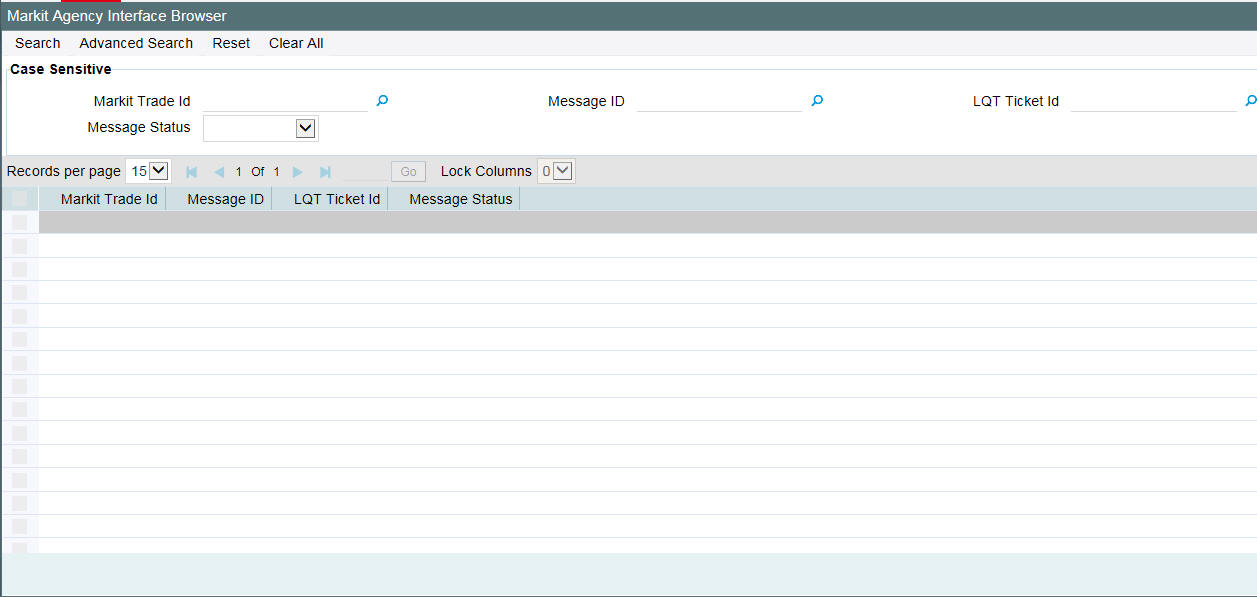
In this screen, you can view the summary of all the tranche/trades under a Markit id. System displays the following details in this screen:
- The SLT Trade/TRN Ref No for each of the trades
- The message processing status of each of the trades to indicate whether or not all the trades for the Markit Trade id are processed in the system
- Replaced Markit Trade Id which indicates the old Markit trade that is being replaced by the current Markit trade
The message sequence number is the running sequence number for the Markit messages for a day and is reset every day. The format of the message sequence number is ‘YYYYMMDDMKTASSSSSS’.
If a Markit message is rejected in the system, then you can re-process the message in this screen.
Note
- If participant transfer processing fails after sending the Position Update message to Markit, then ‘Process Status’ in ‘Agency Confirmation Browser’ and ‘Markit Agency Interface Browser’ are updated as failed and appropriate exceptions are logged in both the screens. Processing of Participant Transfer can be done manually from the ‘Pending Trade Processing Queue’ for the tranche on such failures.
- System does not send any acknowledgement to Markit even if Participant Transfer processing fails in system after Position Update Notice is sent to Markit.
- For enrichment of SSI mnemonic and entity, If the counterparty is a new investor in the CUSIP/ISIN, then the Pending Entity/SSI Mnemonic screen us populated. However, you should do the necessary maintenance in the SSI Mnemonic/Pending Entity screen.
- This maintenance for pending SSI mnemonic and entity can be done as soon as the unconfirmed/open trade is received and consumed by Oracle FLEXCUBE.
- You can manually close the Markit/Clear Par trades in Oracle FLEXCUBE in the agency side. Only in such cases, you can select the confirmation status as 'Closed'
16.14.1 Viewing Error Messages
You can view the exception log associated with the contract in ‘Markit Agency Interface Browser Detail’ screen. You can invoke the ‘Markit Agency Interface Browser Detail’ screen by typing ‘LBDMKTIF’ in the field at the top right corner of the Application tool bar and clicking the adjoining arrow button.
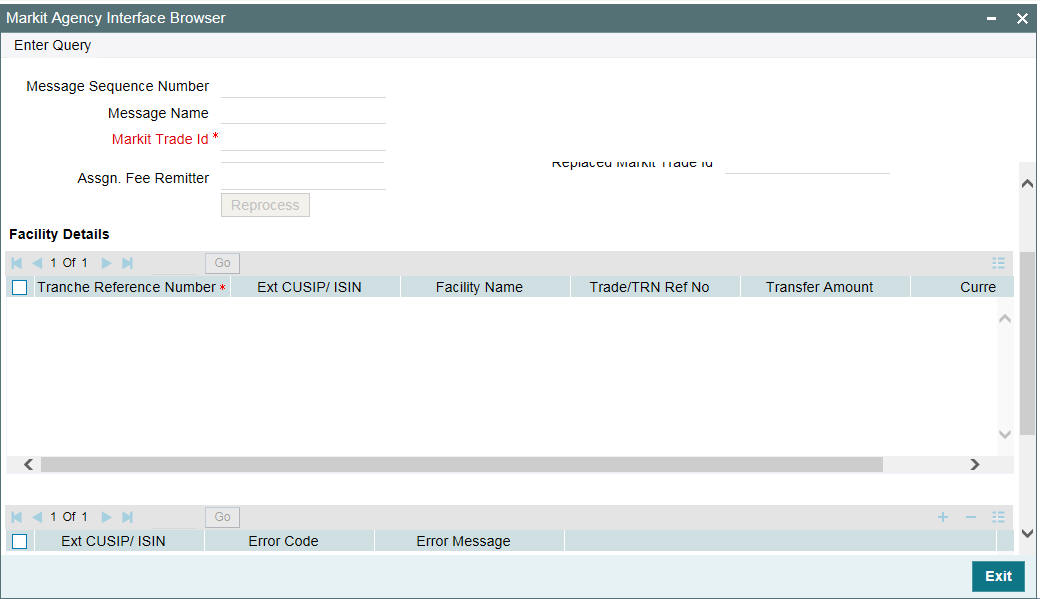
16.15 Transferring Updated Information to Markit
Whenever there is a change in External CUSIP for a tranche, a change in External CUSIP for a drawdown or a change in MEI CODE, the system transfers the data to Markit by generating the relevant messages. These are explained below:
16.15.1 For a Tranche
If, for a tranche, the current CUSIP value is blank and a new External CUSIP has been entered, the system sends a new Take On Facility notice to Markit. If the External CUSIP for the tranche was not blank initially but has been updated with a new CUSIP, then the system will send:
- Cancellation messages for all the prior messages sent to Markit, except for the Take On Facility notice
- Amend Contract message with the updated CUSIP value
- All the prior messages that were cancelled with the new CUSIP value
- Position Update message for Position Statement with the latest positions for latest value date
The notices are sent as part of an offline activity that begins after the tranche amendment for the CUSIP update is saved. The authorization of this update can happen only after the message generation is completed. If the tranche amendment is deleted, then the generated messages are deleted too. Once the generation is complete and the authorization of the tranche amendment is done, the handoff to Markit will happen. After the offline activity is through, the messages at the drawdown level are generated and till all such messages are generated and handed off for the drawdowns corresponding to the amended tranches, no events are allowed for the tranches.
16.15.2 For a Drawdown
If, for a drawdown, the current CUSIP value is blank and a new External CUSIP has been entered, the system sends a new Drawdown notice to Markit. If the External CUSIP for the drawdown was not blank initially but has been updated with a new CUSIP, then the system will send:
- Cancellation messages for all the prior messages sent to Markit, except for the drawdown notice
- Amend Contract message with the updated CUSIP value
- All the prior messages that were cancelled with the new CUSIP value
- Position Update message for Position Statement with the latest positions for latest value date
The notices are sent as part of an offline activity that begins after the authorization of the tranche amendment. End of day Pending Transactions show any message pending generation/handoff and Marking of End of Transaction Input are not allowed till the message generation and handoff is completed. In addition, no further events are allowed for drawdowns for which messages are being generated and handed-off till the process is complete.
16.15.3 For MEI CODE
MEI CODE is a UDF at a Customer level that is maintained in the system. Whenever this is updated, saved, and authorized at the customer level, then:
- An offline job is initiated which registers the event ‘AMEI’
(Amendment of MEI Code) on all the tranches that have this customer as
one of the participant. This job handoffs the following messages:
- If the MEICODE value was blank initially and it is now updated with a value, then a Position Update message with Position Statement type is generated and handed off for each of the tranches for which the event is registered. This Position Update notice includes only the participant details for which the MEICODE update has happened
- If the MEICODE value was non-blank and was updated now, then a Position Update message with Correction type is generated and handed off for each of the tranches for which the event is registered. This notice is a bulk message with one message containing the old MEICODE and with all the positions (funded or committed) as zero and the other with the new MEICODE and with all the actual positions of the participant.
The End of Day Pending Transactions show any message pending generation/handoff and Marking of End of Transaction Input is not allowed till the message generation and handoff is completed. Additionally, no further events are allowed on the underlying tranche/drawdowns which have the participant with the MEI CODE changed, till the messages are generated and handed off.
16.16 Viewing FpML Messages
The FpML messages that have been generated can be viewed through the ‘FpML Message’ screen for events triggered manually. The operations for which the messages can be viewed are:
- Drawdown Authorization
- Tranche Authorization
- VAMI
- Manual Payment Authorization
- Participant Transfer Authorization
- Fee Liquidation Authorization
- Fee Amendment Authorization
16.17 Viewing the Markit Agency Interface Browser
You can view all the incoming messages from Markit, query/reprocess the message/process status in the ‘Markit Incoming Interface Browser’ screen.
You can invoke the ‘Markit Incoming Interface Browser’ screen by typing ‘IFDMKTIB’ in the field at the top right corner of the Application tool bar and clicking the adjoining arrow button.
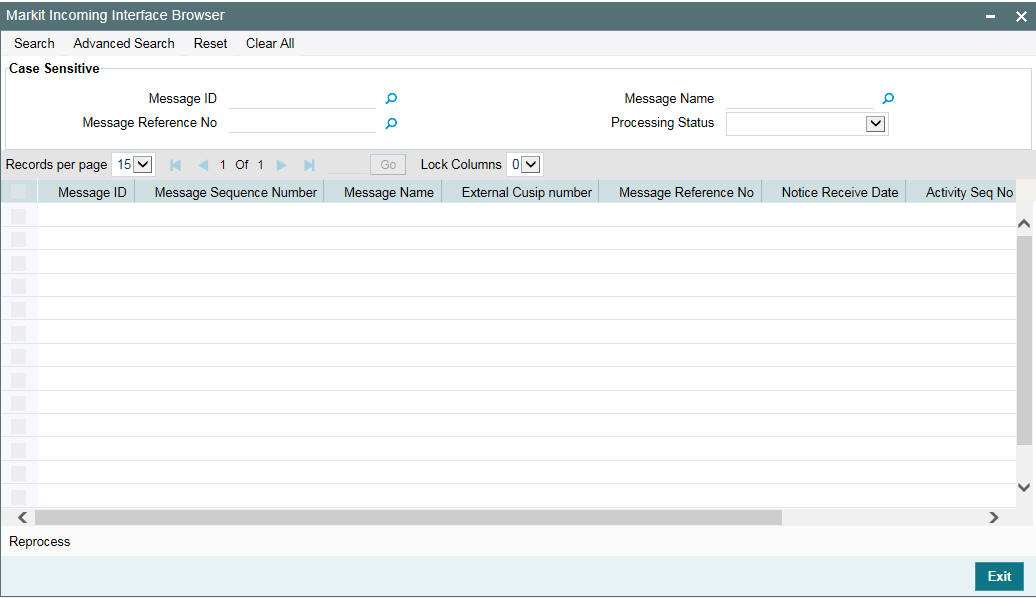
In this screen, you can view the following details:
- Message Id
- Msg Seq No
- Message Name
- Ext.CUSIP/ISIN
- Message Ref No
- Notice Receive Date
- Notice Date
- Tranche Ref No
- Branch
- Participant MEI
- Facility Name
- Tranche type
- Agent MEI
- Tranche Currency
- Tranche Global Amount
- Tranche Amount
Processing Status
Select the processing status from the adjoinign drop-down list. The list displays the following values:
- Pending
- WIP
- Failed
- Enrich
- Pending Authentication
- Hold
- Processed
You can process the following Markit messages in this screen:
- Drawdown Notice
- Rate Reset Notice
- Interest Payment Notice
- Scheduled Principal Repayment Notice
- Unscheduled Mandatory & Voluntary Principal Repayment Notice
- On-Going Fee Payment Notice
- One-Off Fee Payment Notice
- Rollover Notice
- Reprice Notice
- Letter Of Credit Issuance Notice
- Letter Of Credit Amendment Notice
- Pricing Change Notice
16.17.1 Querying Messages
You can use the ‘’Advance Search’ screen to query the message details. From the menu, click ‘Advance Search’.
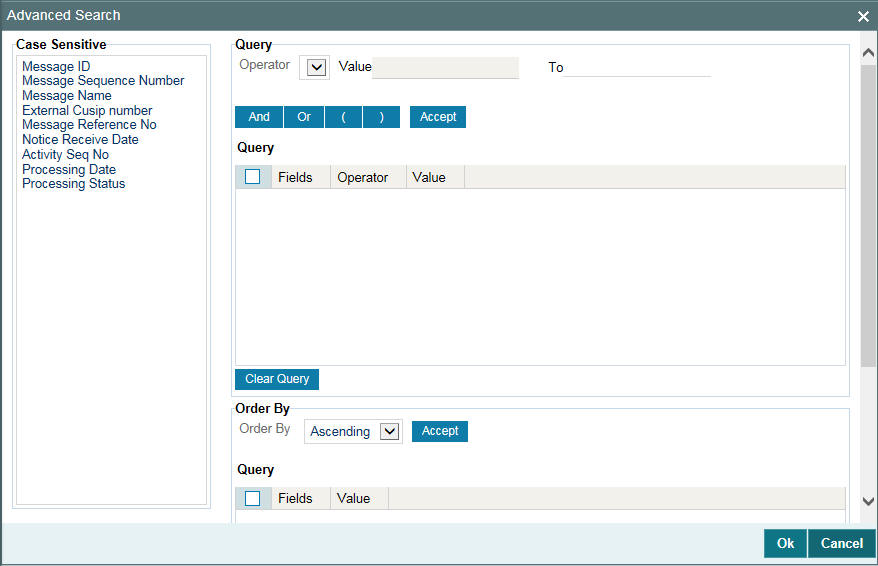
16.17.2 Viewing Error Messages
You can view the exception log associated with the contract by clicking the ‘Exception Details’ button against the tranche. You can also view the ‘Enrich’ related field exceptions details in this screen.
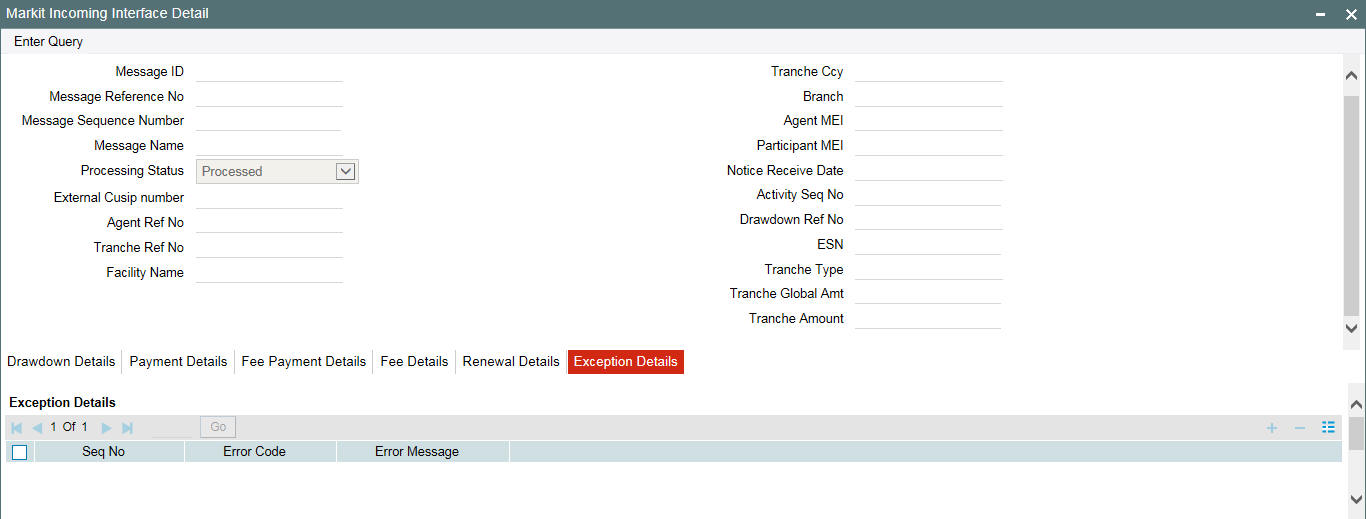
16.17.3 Processing Incoming Messages
The following are the various statuses handled by the system for processing messages:
Processing Status |
Description |
Hold |
If the Notice Date is in the future |
WIP |
If the queue for which processing is initiated but not completed e.g. due to message clipping process |
Failed |
If the message is failed because of missing maintenance in the system or duplicate message |
Enrich |
If it relates to an item which is pending for corrective action or waiting for corrected message from Markit. |
Pending Authentication |
If the contract/event in the system is awaiting for dual authorization or the notice date in message is earlier than current date |
Pending |
If the message which is yet to be processed |
Processed |
If the incoming FpML message is processed successfully |
If the processing status is ‘Pending’ then the system verifies whether the External CUSIP is mentioned in the incoming message corresponds to an active Borrower Tranche contract in the system and the Message ID is not already present in the Incoming Browser as ‘Processed’ If the External CUSIP/ISIN doesn’t correspond to an active borrower tranche, then the system updates the processing status of the message as ‘Failed’.
If the active tranche contract is not found or if the same message ID has been previously processed successfully, then the system updates the processing status as ‘Failed’ and display an exception message.
If the External CUSIP is an active tranche contract, the system validates the following
- Notice Date in the incoming message is equal to the Application date
- MEI code for Participant(s) and Borrower from the message match with the MEI Code of the respective parties in the system.
- All the Participants in the tranche contract have the same MEI Code as the Participant MEI Code in the message
Once the above validations are completed, the system performs specific validation based on various message types. Details of these validations are provided in the subsequent sections.
Once the message is successfully processed, the system updates the processing status as ‘Processed’.
While processing any message, if data in any of the fields in the Incoming Browser is not received in the incoming browser or if the information received does not match with the data in the system, the Processing Status is updated as ‘Enrich’ and you need to manually enter the data and change the Processing Status back to ‘Pending’. The message is then be re-picked up for processing.
For message ‘Drawdown Notice’, if the notice date in the incoming message is greater than the application date, the system does the following
- Update the Processing Status as ‘Hold’
- These messages continue to be in Hold status till the application date is same as the notice date. While marking the Transaction Input’ on the application date (beginning of day) system will check the status of all incoming messages whose processing status is ‘Hold’ and will update as ‘Pending’.
- Alternately, you can change the processing status of these messages to ‘Processed’ in case no processing is required
For message ‘Drawdown Notice’ if the Notice Date in the incoming message is equal to the application date and effective date is earlier than application date, then the Drawdown is created with back value dated effective date and the system updates the Processing Status as ‘Processed’.
If any messages for which the contract/event in the system is awaiting for your dual authorization, the system updates the Processing Status as ‘Pending Authentication’. Such processing is required in scenarios such as when borrower/investor is classified. The event/contract is processed in the system but it requires you to manually perform dual authorization.
You can view the messages which have overrides requiring Dual authorization in the ‘Dual Auth Screen/ Drawdown Summary’ screen.
Once you authorize the contract/event, the Processing Status of the message will be automatically updated as ‘Processed’. The messages in the Incoming Browser which are ‘Pending Authentication’ will not delay the End of Day Batch processing in the system, provided the overrides have been confirmed and the event/contract has been authorized.
If the tranche involves more than one participant with the same MEI code then:
- A single message with a given Agent Ref No. and Message ID will be received
- System checks that the MEI Code for the participants matches the MEI Code in the incoming message
- If yes, the Participant Asset ratio for the tranche is utilized and applied to each participant while processing the message
- The Agent Ref No of the participant with the highest asset ratio is displayed in the incoming browser
On receiving a message for a message ID that has been ‘Failed’, the system proceeds to process the latest message received and the failed message will be moved.
16.17.4 Re-linking the message
The Messages with processing status as Enrich/ Failed remains in the Incoming Browser until the agent resends the corrected message with the same Message ID. If the Agent sends the corrected message, the Message ID is the same as that of the original message. The system increments the Msg Seq No and Processing Status of the second message will be ‘Pending’.
You are allowed to input the agent reference number and the system validates if it is not linked to any active or liquidated contracts.
If there are multiple agent reference numbers under a loan, the system does not validates as only one agent reference number is linked to a drawdown. It should be controllable such that multiple agent reference number under the same loan is not linked to multiple active or liquidated drawdowns in the system.
16.17.5 Clipping the message
The incoming message from Markit may be for a single MEI which may represent multiple investors or a single MEI for a single investor or a multiple MEI for multiple investors.
While processing the message, the Borrower Tranche contract in the system is identified based on the External CUSIP/ISIN in the incoming message. The branch code, drawdown product(s) and participant(s) thus be identified.
If the tranche involves more than one participant with different MEI Codes (that is,. only one of the MEI Codes matches with the MEI Code in the incoming message) then:
- Multiple messages with different Agent Ref Nos. and Message Ids are received for each MEI Code
- The message is placed in the Incoming Browser with Processing Status as ‘WIP’
- System waits for messages of all the other participants, before processing the messages for any of the participants
Once the messages are received in the Incoming Browser for each MEI Code in the tranche, then the system validates the External CUSIP/ISIN, Value date, Maturity date, Borrower, Tranche Global Amount, Borrower Amount combination and checks that the number of messages equals the number of participants with different MEI Codes.
Once the above conditions are met, the system processes the messages together to create a single contract/trigger a single event with all participants.
16.17.6 Drawdown Notice
The incoming messages with Message Name as ‘Drawdown Notice’ and Drawdown Event Type as ‘New Drawdown Event’ is placed in the Incoming Browser with Processing Status as ‘Pending’. You can view and process it by clicking ‘ Drawdown Details‘ tab against the message.
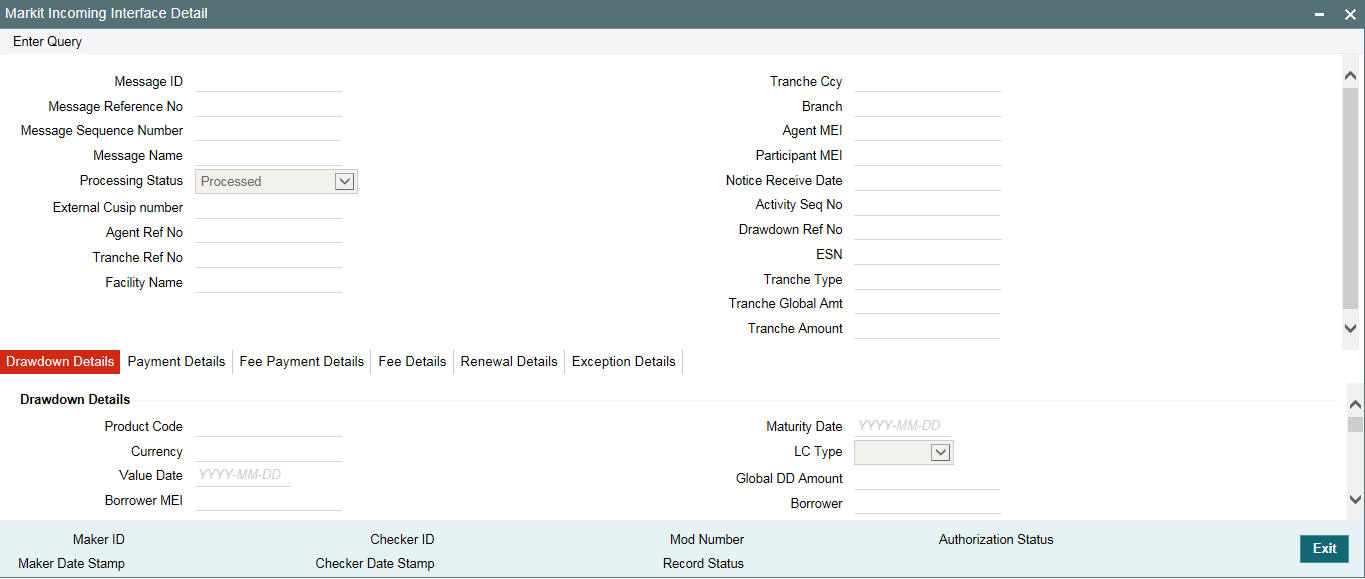
If the External CUSIP/ ISIN in the message is an active Borrower Tranche or If the Message ID is not already processed and if the Agent Ref No. in the message is not found for any active Borrower Drawdown contract, then the system will validate as follows:
Drawdown product is resolved based on floating Rate Index in the incoming message:
- If floating Rate Index is ‘USD-LIBOR-LIBO’ then the system picks up the fixed type drawdown product
- if floating Rate Index is ‘USD-Prime-Reference’ then system picks up the floating type drawdown product
- System then checks the drawdown products allowed for the tranche and if there is more than one product resolved for a message or there is no drawdown product for the floating Rate Index, the ‘Processing Status’ is marked as ‘Enrich’ and exception ‘Product code resolution is failed’ is logged
You need to select the drawdown product in the ‘Product Code’ field in the ‘Detail’ sub-screen of the Incoming Browser. Products allowed for the tranche will be available for selection. Then you need to update the Processing Status as ‘Pending’ which is picked up by the system for re-processing.
The main interest component is taken from product to apply the interest rate received. The system Tranche Margin Rate is deducted from the margin rate received in FpML message and residual rate are applied for DD margin component
Once all the validations on the incoming message are successful, a new drawdown is booked and BOOK, DNOT, IRFX, EXFX (if drawdown currency is different from tranche currency) events are fired.
The newly created drawdown is auto-authorized if there are no overrides that require dual authorization and Processing Status is updated as ‘Processed’, whereas the newly created drawdown will be created as unauthorized if there are any overrides that require dual authorization. Processing Status is ‘Pending Authentication’ in such cases and the drawdown have to be manually authorized after dual authorization.
If the drawdown is not authorised, while marking the EOTI, the system prompts you to clear the pending authorizations.
If the Processing Status is ‘Enrich’, you can enrich the following fields:
- Product Code
- Borrower MEI
- Borrower
Further the below fields can be enriched provided these dates fall on a holiday
- Value Date
- Maturity Date
- Interest rate effective Start date
- Interest rate effective end date
- Exchange rate effective start date
- Exchange rate effective end date
The system logs the following exceptions during processing:
- If the Message Name is New Drawdown and the Agent Ref No received as part of the message already exists, then system updates the Processing Status of the message as Failed by logging an exception ‘Agent Ref No exists’
- Based on the drawdown currency and amount, the availability of Tranche is checked. If there is insufficient availability at the tranche, system marks the ‘Processing status’ as ‘Failed’ by logging an exception -‘No Availability at Tranche’.
- If a matching participant/borrower is not found at the tranche level, then system marks the ‘Processing status’ as ‘Failed’ by logging an exception - Participant/Borrower not found at the tranche.
- If the drawdown identified is of Interest type ‘PRIME’ and the rate received in the message does not match with the rate available in system, then system updates Processing Status as ‘Failed’ by logging an exception - Floating base rate maintained is not in line with the rate in the Drawdown Notice
- if interest rate is not present then system marks the ‘Processing status’ as ‘Failed’ by logging an exception -Interest rate fixing details are not present.
- Exchange rate details are checked if the drawdown currency is different from the tranche currency. If they are not present then system marks the ‘Processing status’ as ‘Failed’ by logging an exception ‘Exchange rate fixing details are not present’
If Processing Status is ‘Enrich’ then you can modify the above mentioned fields in the Incoming Browser and then change the ‘Processing Status’ to ‘Pending’ so that system picks up for re-processing. The message is marked for ‘Enrich’ if the exception is due to the following:
- Product Code resolution failed (There are more than one product of same product type are maintained at tranche) in which case the product code needs to be enriched in incoming interface browser
- Oracle FLEXCUBE Borrower / Borrower MEI not found (Borrower resolved based on the MEI code received is not maintained under list of borrowers for the tranche)
- Value date and Maturity date falling on holiday
- Drawdown currency is not maintained at tranche
- Borrower mnemonics at tranche is maintained as ALL type (Product, Branch, Currency, module). You need to update the mnemonics at tranche, change the Processing Status to ‘Pending’ so that system can pick the message for re-processing
If the notice date is earlier than the application date, then the system does not process the contract/event in the system and marks the ‘Processing Status’ of the Incoming Message as ‘Pending Authentication’. You can change the Processing Status to Pending or Processed.
If the notice date is greater than application date for a drawdown notice, then the system will consider the message as an ‘Intent Message’ and mark the Processing Status as ‘Hold’ irrespective of Effective Date (drawdown value date) and it retains the message in the Incoming Browser till the event date and on event date during batch, it updates the Processing Status as ‘Pending’ so that the job pickups the incoming message for processing
If the notice date is application date and effective date is future-dated with Message Name as ‘Drawdown’, then the system processes the message to create an uninitiated drawdown and update the Processing Status as ‘Processed’.
The new drawdown (current/future dated) is created and auto authorized if there are no overrides requiring dual authorization. If there are any such overrides the drawdown needs to be manually authorized after dual authorization. The ‘Processing Status’ is automatically updated as ‘Processed’
16.17.7 Rate Set Notice
The Incoming messages with Message Name as ‘Drawdown Notice’ and event type as ‘Rate Set Event’ is placed in the Incoming Browser with Processing Status as ‘Pending’. You can view and process it by clicking ‘Details‘ button against the message.
Based on the ‘Agent Ref No’ the system will identify the drawdown for which the rate amendment has to be applied. If the matching drawdown is not present, then the system marks ‘Processing Status’ as ‘Failed’ by logging an exception ‘Drawdown is not available’.
Once the drawdown is identified, the system checks the main interest component type. If the interest component is of type ‘LIBOR’ and the ‘Rate fixing is required’ option is selected as ‘Yes’, the system will pick up the rate fixing date, start date, end date, interest rate, and margin from the message, whereas if the ‘Rate fixing is required’ option is selected as ‘No’, the system will update processing status as ‘Failed’ and log an exception ‘Rate fixing is not applicable’.
If the rate fixing is captured for start date and end date from the Rate Set Notice, then the system updates the base rate for the entry with matching Rate Effective Start Date and Rate Effective End Date. If the notice date is on application date and the Rate Effective Start Date is in future, then the system processes the message to capture rate fixing information so that system applies the rate for Rate Effective Start Date and update the Processing Status as ‘Processed’
Once the incoming message with event type as ‘RateSetEvent’ is processed:
- If the drawdown is not initiated then system fires the IRFX event along with the fax messages attached to the event and INIT event along with the payment message attached if the Drawdown value date is on or before application date
- If the drawdown is initiated then system fires the IRFX event if the Rate Effective Start date is greater than the Rate Effective End Date and the corresponding fax messages are generated
The following fields can be enriched by clicking on the ‘Enrich’ button provided these dates fall on a holiday
- Interest rate effective Start date
- Interest rate effective end date
- Exchange rate effective start date
- Exchange rate effective end date
The system logs the following exceptions during processing:
- System checks if the start date and end date are within Drawdown value date and Maturity date. If the condition is not met, the system updates the Processing Status as ‘Failed’ by logging an exception-‘Rate Effective Start Date cannot be lesser than drawdown date’ / ‘Rate Effective End Date Cannot be Greater than Maturity date of contract’
- System checks if rate fixing is captured for start date and end date from the Rate Set Notice. If rate fixing is not captured then system updates processing status as ‘Failed’ with the exception ‘Rate Fixing is not done for StartDate and End Date’
- If rate fixing is done for the Drawdown, the system checks if the last ‘Rate Effective End Date-’ is equal to the start date received in Rate Set Notice. If they are different, the system updates processing status as ‘Failed’ with the exception -Rate Effective StartDate should be equal to last Rate Effective End Date’
If the notice date is in future, the system considers the message as an Intent message and will mark the Processing Status as ‘Hold’. The message is retained in the Incoming Browser till the event date and on event date during batch processing system marks the Processing Status as ‘Pending’, so that the messageis picked for processing.
If Incoming Intent message for Drawdown/Rollover and Rate set message are received at the same time for the same contract with same Agent Reference number and is effective on the system date or prior, the system consumes and processes the Intent message and the Rate Set messageis changed to ‘Processed’ automatically.
Only the message process status will be marked as ‘Processed’ for the Rate Set Notice. The system does not process the message and there are no events registered in Oracle FLEXCUBE.
Note
If the Intent message is received on its own, it is consumed as normal.
If the notice date) is earlier than application date (past value dated), the system does not process the contract/event in system and marks the ‘Processing Status’ of the Incoming Message as ‘Pending Authentication’. Once you have changed the status to ‘Pending’, the system will pick up the message for re- processing.
16.17.8 Interest Payment Notice (Scheduled / Unscheduled)
Incoming messages with Message Name as ‘Interest Payment Notice’ is placed in the Incoming Browser with Processing Status as ‘Pending’. You can view and process it by clicking ‘Interest Payment Details‘ button against the message.
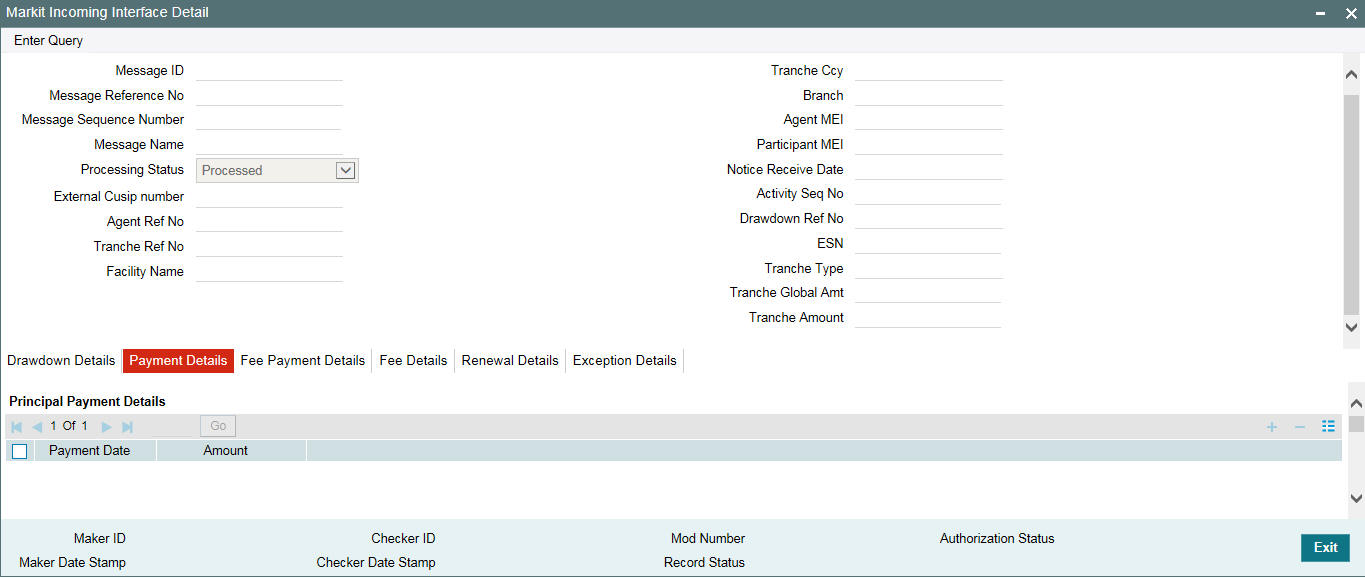
Based on the Agent Ref No., the system identify the drawdown for which Interest payment needs to be processed. Once the drawdown is identified, the system compares the notice date with application date to decide whether it is an intent payment / actual payment.
If the notice date is the same as application date and payment date is later than application date where Payment Date matches a defined schedule date and ‘Liquidate Interest on Prepayment’ option is selected as ‘No’, then the system triggers a future value dated payment event (BLIQ) and change the ‘Processing Status’ of the incoming message as ‘Processed’. The actual payment event is automatically triggered on the effective date and payment related accounting entries are posted with value date as the Payment date
If the payment is actual payment that is, notice date is on application date and there are no pending schedules, then system will check the option ‘Liquidate Interest on Prepayment’ at drawdown contract and proceed to process the particular schedule as follows:
- If the ‘Liquidate Interest on Prepayment’ option is selected
as ‘No’ then system does the following:
- System compares the difference with the amount maintained in the field ‘FPML Interest/Fee Payment variance’ which is newly introduced in the existing Loan Parameter Screen.
- If the difference between the amounts is within the variance then system processes the incoming message.
- LIQD event is triggered at borrower and participant contracts to liquidate interest where the amount is as per the schedule amount due in Oracle FLEXCUBE.
- An override message saying difference amount is within the variance is flagged during processing and the payment message attached for LIQD event is generated.
- If the difference between the amounts is greater than the maintained variance then system will mark ‘Processing Status’ as ‘Failed’ and log an exception difference is greater than the variance.
If the ‘Liquidate Interest on Prepayment’ option is selected as ‘Yes’ at the drawdown contract, then the system will do the following:
- System picks the message for reprocessing and marks the Processing Status as ‘WIP’ with exception message saying waiting for message clipping. System then wait for the corresponding Principal Repayment Notice and once it is received system proceeds with processing after clipping both the messages. (BLIQ/LIQD may be fired based on Payment date)
System compare the principal and interest due amounts for the schedule
in the system with the corresponding amounts in the incoming message
and processes the messages if the difference is within the variance
for principal and interest.
If the drawdown is in currency other than USD then the variance amount
is compared with the equivalent of threshold variance for interest or
principal using the latest exchange rate between the currencies.
If payment date does not match any defined schedule date for the interest component, then the payment is considered as unscheduled and the system checks if there are any pending schedules. If so, the system gets the earliest pending schedule date and settle this schedule only, based on the Oracle FLEXCUBE amount provided it is within the defined variance for interest payment. If not, the message is not processed
If the processing fails because of the following exceptions, then you can enrich correct the data in the Incoming Browser. Once you have corrected the below fields from the incoming interface browser and the Processing Status is updated as ‘Pending’, the system picks up for processing
- Borrower MEI not found (Borrower MEI code in the message does not match the MEI Code of the Borrower at the drawdown level)
- Payment date falling on holiday
During processing, the system logs the following exceptions:
- If the Agent Ref No. In the incoming message does not match any active drawdown in the system, it will mark the ‘Processing Status’ as ‘Failed’ by logging an exception ‘Drawdown is not available’.
- If the difference between schedule amount and amount in the message is greater than the ‘FPML Interest/Fee Payment variance’ then system marks ‘Processing Status’ as ‘Failed’ and log an exception as Difference is greater the variance
If the notice date is earlier than application date, the system does not process the contract/event in the system and marks the ‘Processing Status’ of the Incoming Message as ‘Pending Authentication’. You can change the Processing Status to Pending or Processed.
If the notice date is later than the application date and Message Name is ‘Interest Payment Notice’, the system will consider the message as an Intent message and updates the Processing Status as ‘Hold’. It retains the message in the Incoming Browser till the event date and on event date during batch system updates the Processing Status as ‘Pending’ so that the job picks up the incoming message for re-processing
If the notice date and payment date are on application date, then system checks if the ‘Liquidate Interest on Prepayment’’ flag is ‘Yes’ at the drawdown contract. For messages where the Processing Status is ’WIP’ (as mentioned above)if The Principal Repayment Notice for message clipping is not received till the end of the day then system marks the Processing Status as ‘Failed’ by logging an exception saying clipping message is not received.
If the interest payment message is present in queue with ‘Processing Status’ as ‘Failed’, and if the message is resent by the Agent with the same Message ID, the system picks the latter message for processing. Once the message is processed in the system, the payment cannot be amended.
16.17.9 Principal Repayment Notice (Scheduled / Unscheduled)
Incoming messages with Message Name as ‘Repayment Notice’ is placed in the Incoming Browser with Processing Status as ‘Pending’. You can view and process it by clicking ‘Details‘ button against the message. The ‘Interest & Principal Payment Details’ screen is displayed as shown below:
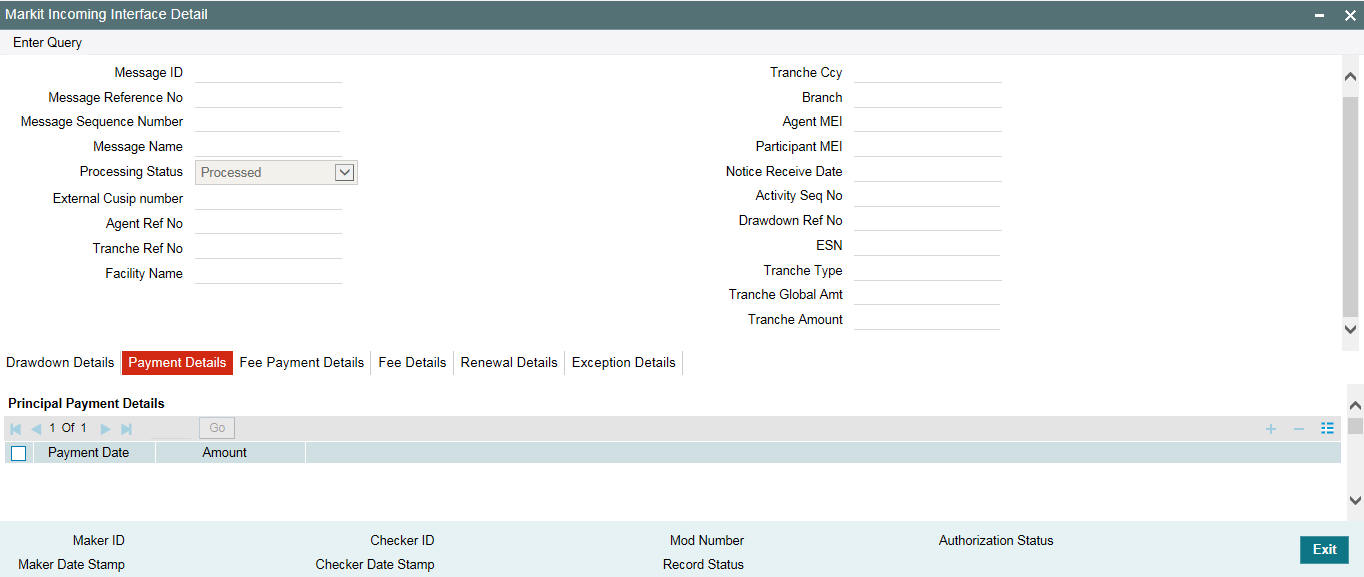
Based on the Agent Ref No system identifies the drawdown for which principal payment needs to be processed. Once the drawdown is identified, system compares the event date with application Date to decide whether it is an intent payment / actual payment.
If the notice date is earlier than application date, the system does not process the event in the system and marks the ‘Processing Status’ of the Incoming Message as ‘Pending Authentication’. You can change the Processing Status to Pending or Processed.
If the notice date is later than application date, the system considers the message as an intent message and update the Processing Status as ‘Hold’. It retains the message in the incoming browser till the event date and on event date during batch, system updates the Processing Status as ‘Pending’ so that the job picks up the incoming message for processing
If the notice date is the same as application date and payment date is later than application date and ‘Liquidate Interest on Prepayment is ‘No’ then the system triggers a future value dated payment event (BLIQ) and change the ‘Processing Status’ of the incoming message as ‘Processed’. The actual payment event is automatically triggered on the effective date and payment related accounting entries are posted with the value date as Payment date
If the payment is actual payment and the ‘Liquidate Interest on Prepayment’ option is selected as is ‘No’ at the drawdown contract, then the system does the following:
- System compares the difference if any with the amount maintained in the field ‘FPML Principal Payment variance’ of ‘Loans Parameter’ screen.
- If the difference is within the variance maintained then system processes the incoming message
- LIQD event is triggered at borrower and participant contracts to liquidate Principal where the amount is as per the amount due in the system. An override message- difference amount is within variance is flagged during processing
- In case of full payment, the system does not mark the contract as ‘Liquidated’ and it will be possible for you to use the ‘Mark Liquidated’ screen to change the contract status to ‘Liquidated’
- If the difference between the amounts is greater than variance then system marks ‘Processing Status’ as ‘Failed’ and log an exception Difference amount is greater than the variance.
If the ‘Liquidate Interest on Prepayment’ option is selected as ‘Yes’ at the drawdown contract, then the system will do the following:
- System picks the message for reprocessing and marks the Processing Status as ‘WIP’ with exception message saying waiting for message clipping. System then wait for the corresponding Interest Repayment Notice and once it is received system l proceeds with processing after clipping both the messages. (BLIQ/LIQD may be fired based on Payment date)
- System compares the principal and interest amount for the schedule in the system with the corresponding amounts in the incoming message and processes the messages if the difference is within the threshold variance for principal and for interest. (In case of Principal prepayment, interest amount will be recalculated and this amount is compared with the interest amount in the message to check the variance.)
- In case of full payment, system does not mark the contract as ‘Liquidated’ and it is possible for user to use the existing Mark Liquidated screen to change the contract status to ‘Liquidated’
If the drawdown is in currency other than USD then the variance amount is compared with the equivalent of variance for interest and principal using the latest exchange rate between the currencies.
If the payment date does not match with any defined schedule date for the Principal component, then the payment is considered as unscheduled and the system will check if there are any pending schedules. If so, the system gets the earliest pending schedule date and will settle this schedule, provided it is within the defined variance for principal payment. (BLIQ/LIQD may be triggered based on payment date). If not and if payment due date is on / after the application date system proceeds with processing the message
If the processing fails because of the following exceptions, then you can enrich the data in the Incoming Browser. Once the below fields are corrected from the incoming interface browser and the Processing Status is updated as ‘Pending’, system re-picks up for processing:
- Borrower MEI not found (Borrower arrived based on the MEI code received is not matching the borrower at the drawdown level)
- Payment date falling on holiday
During processing, the system logs the following exceptions:
- If the Agent Ref No. In the incoming message does not match with any active drawdown in the system, it marks the ‘Processing Status’ as ‘Failed’ by logging an exception ‘Drawdown is not available’.
- If the difference between the scheduled amount and the amount in the message is greater than Principal Payment Variance then the system marks ‘Processing Status’ as ‘Failed’ and log an exception Difference is greater the variance
- On receiving a message for a Message ID that has already been marked as ‘Processed’, system marks the Msg.Seq. No as 2 and the Processing Status as ‘Failed’ by logging the following exception- Message has been processed already. Payment cannot be amended.
If the event date and payment date/ due date is on application date, then the system checks if the ‘Liquidate Interest on Prepayment flag is ‘Yes’ at the drawdown contract. The system does the following validations
- If the Interest Repayment Notice for message clipping is not received till the end of day, then system marks the Processing Status as ‘Failed’ by logging an exception as clipping message is not received.
- If the payment date/ due date does not match any defined schedule date for the principal component, then the payment is considered as an unscheduled payment.
- System identifies the earliest pending schedule and it liquidates the schedule provided all the other validations are successful.
- If subsequent validations are unsuccessful, system updates the ‘Processing Status’ as ‘Failed’ by logging the relevant exception
- If the Principal payment message is present in queue with ‘Processing Status’ as ‘Failed’, and if the message is resent by the Agent with the same Message ID, the system picks the latter message for processing. Once the message is processed in the system, the payment cannot be amended
16.17.10 Fee Payment Notice
Incoming messages with Message Name as ‘Ongoing Fee Notice’ is placed in the Incoming Browser with Processing Status as ‘Pending’. You can view and process it by clicking ‘Fee Payment Details‘ tab against the message.
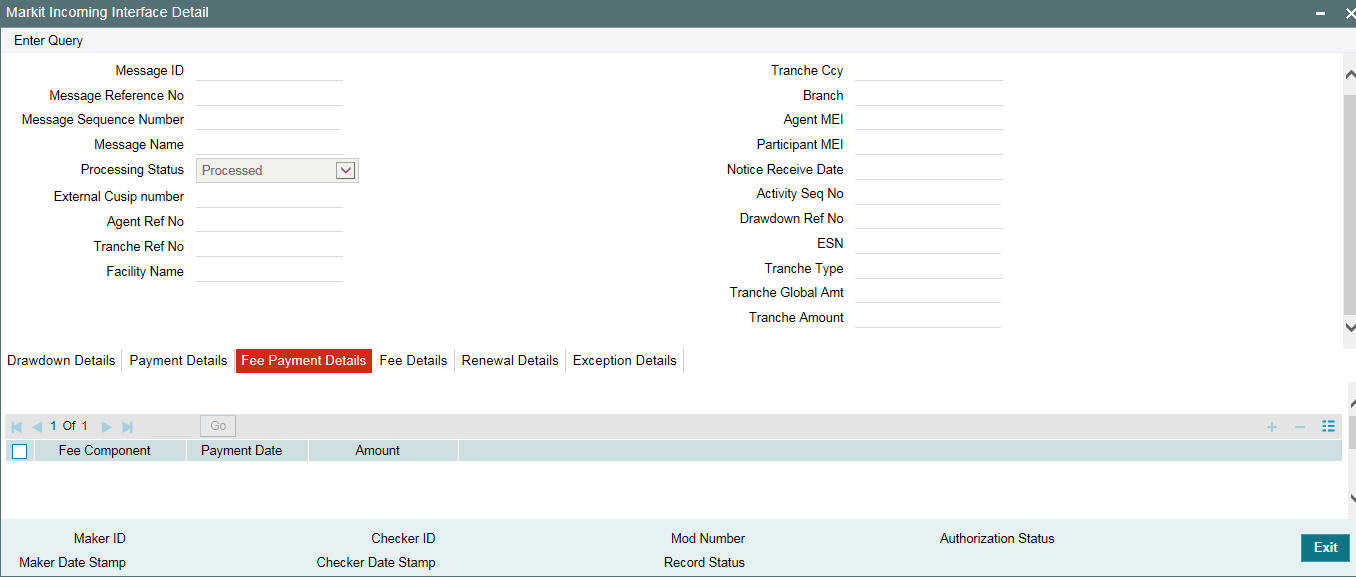
If the External CUSIP/ISIN in the incoming message is an active tranche contract in the system, the message is populated into the Incoming Browser with ‘Processing Status’ as ‘Pending’.
Once the Tranche is identified, if the event date is the same as application date, then based on the fee type mentioned in the message, the system identifies the component for which the payment notice has arrived.
If the payment date mentioned in the message is on or before application date, then system checks if all fee schedules before the payment date of the current message are fully paid. If there is no pending past schedules, then the system compares the fee amount due for the schedule date in the system with the fee amount due in the incoming message.
- If the difference is within the value maintained in the ‘FpML Interest/Fee Payment Variance’ parameter, system processes the incoming message with the fee amount due for the schedule date in the system
- FLIQ event is triggered at borrower and participant contracts and payment message attached to FLIQ event is generated. An override message- Difference amount is within variance is flagged during processing and the Processing Status of the message is changed to ‘Processed’ by the system
- If the difference between the amounts is greater than variance, then system marks ‘Processing Status’ as ‘Failed’ and log an exception ‘Difference amount is greater than the variance.
- System does not validate for any other tags in the incoming message other than those mentioned above
The Payment Date field can be enriched by clicking on the ‘Enrich’ button when the Processing Status is ‘Enrich’
During processing, the system logs the following exceptions:
- If a matching external CUSIP/ ISIN is not found in the system, the ‘Processing Status’ is updated as ‘Failed’ and an exception message is logged.
- If the notice date is later than application date, the system considers the message as an Intent message and updates the Processing Status as ‘Hold’. It retains the message in the Incoming Browser till the event date and on event date during batch system updates the Processing Status as ‘Pending’ so that the job picks up the incoming message for re-processing
- If the fee type received is of type ‘USERINPUT’ (One-Off) then system marks the ‘Processing status’ as ‘Failed’ by logging an exception -Notice is for One off fee which is not processed
- If the incoming message is for a schedule which is overdue or if past schedules are overdue, system marks the Processing status as ‘Failed’ by logging an exception- Past schedules have to be liquidated manually by user or previous pending fee payment messages are to be processed
- If the difference between fee amount due in the system and the fee amount mentioned in the message is greater than the value maintained for ‘FpML Interest/Fee Payment Variance’ then system marks the message as ‘Failed’ by logging an exception ‘Difference amount is greater than the variance
16.17.11 Letter of Credit Issuance Notice
Incoming messages with Message Name as ‘LC Issuance Notice’ is placed in the Incoming Browser with Processing Status as ‘Pending’. You can view and process it by clicking ‘Details‘ button against the message. The ‘Drawdown Details’ tab is displayed as shown below:

If the External CUSIP/ ISIN in the message is an active Borrower Tranche, the fields in the Incoming Browser are populated with data from the message/tranche contract. If the Message ID is not already processed and if the Agent Ref No. in the message is not found for any active LC drawdown contract in the system, then it will proceed with the creation of a new LC drawdown as follows:
- System checks tranche availability based on LC currency and LC amount from the message.
- System identifies the LC drawdown product maintained for the tranche.
- Settlement pickup for borrower happens based on the LC currency and borrower Standard Settlement Instruction mnemonic defaulted from tranche
- Settlement pickup for participant happens based on the LC currency and participant mnemonic defaulted from tranche
- MIS pickup happens based on the tranche MIS maintenance
- If the event date and effective date (drawdown value date) are the same as application date system creates a LC drawdown contract and mark the ‘Processing Status’ as ‘Processed’.
- If the event date is same as application date and effective date (drawdown value date) is greater than application date then system creates an uninitiated LC drawdown contract and mark the ‘Processing Status’ as ‘Processed’. The contract is automatically initiated on the value date as per existing functionality.
- The new LC drawdown contract have the events BOOK, INIT, DNOT, EXFX (If drawdown currency is different from tranche currency) triggered and fax messages attached for DNOT, EXFX are generated based on the product set up.
- Start date of the LC Drawdown is the value date and end date is the maturity date
The following fields can be enriched by clicking on the ‘Enrich’ button:
- Product Code
- Borrower MEI
- Borrower
- Value Date
- Maturity Date
During processing, the system logs the following exceptions:
- If the Agent Ref No. exists in the system then the processing status is updated as ‘Failed’ by logging an exception – Agent Ref No already exists
- If the matching participant/borrower is not found at the tranche level, then system marks the ‘Processing Status’ as ‘Failed’ by logging an exception Participant/Borrower not found at the tranche.
- If the matching external CUSIP/ ISIN is not found in the system, then the Processing Status is updated as ‘Failed’ and an exception message is logged
- If the availability is insufficient at tranche then system marks the Processing status as ‘Failed’ by logging an exception No Availability at Tranche.
- If there is more than one LC Drawdown product linked to the tranche then system marks the ‘Processing status’ as ‘Enrich’ by logging an exception -Product code resolution is failed.
System checks for exchange rate details. If the drawdown currency is different from the tranche currency and if the exchange rate is not present, then the system marks the ‘Processing Status’ as ‘Failed’ by logging an exception -Exchange rate is not presentYou need to go to ‘Detail’ sub-screen of the Incoming Browser and select the appropriate product. Products linked to the tranche will be available for selection. Then, you can change the Processing Status to ‘Pending’ and system will re-pick up the message for processing
If the borrower mnemonics at tranche is maintained as ALL type (Product, Branch, Currency, module), then system marks the Processing status as ‘Enrich’ and you need to modify the mnemonics for the tranche and resubmit the message for processing by changing the Processing Status as ‘Pending’
If the event date is greater than application date, the system considers the message as intent and will mark the Processing Status as ‘Hold’. It retains the message in the Incoming Browser till the event date and on event date during batch processing system will update the Processing Status as ‘Pending’ so that the message can be picked for re-processing
If the event date is earlier than application date, then the system does not process the contract/event in the system and marks the ‘Processing Status’ of the Incoming Message as ‘Pending Authentication’. You need to change the Processing Status to Pending or Processed.
16.17.12 Pricing Change Notice
Incoming messages with Message Name as ‘Pricing Change Notice’ is placed in the Incoming Browser with Processing Status as ‘Pending’. You can view and process it by clicking ‘Details‘ button against the message. The ‘Fee & Margin Details’ screen is displayed as shown below
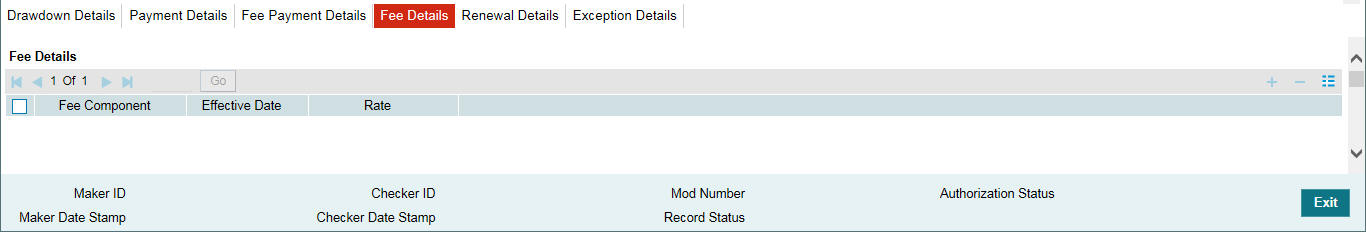
If the External CUSIP/ ISIN in the message is an active Borrower Tranche, the fields in the Incoming Browser are populated with data from the message/tranche contract. If the event date is the same as application date, the system compares the message effective date with event date (notice date). If they are same, the system updates the margin / fee rate for the Tranche as below:
- The margin rate in the system is compared with the previous margin rate in the message to arrive at the margin component
- The fee rate in the system is compared with the previous fee rate
in the message to arrive at the fee component. If multiple Fee components
are mapped for the same FpML Fee Type (received in the Incoming message)
then the component is resolved based on the previous fee rate in the
message
Seq No
FCC Component
FPML Fee Type
1
AMENDFEE
AmendmentFee
2
BRKGEFEE
BreakageFee
3
MANPYMTS
OtherFee
4
COM_FLAT
CommitmentFee
5
FACFEE_FL
FacilityFee
6
LCFEECOMML
LetterOfCreditFee
7
LCFEESTDBY
LetterOfCreditFee
8
LCFEESYNT
LetterOfCreditFee
If the effective date is current or application date, then the margin/fee rate is applied for the new tranche getting booked. New margin/ rate is propagated to drawdown contracts under the tranche, based on effective date during batch (MRFX event). New fee rate is applied to tranche contracts online (FRFX event).
The following fields can be enriched by clicking on the ‘Enrich’ button (if the dates fall on holidays)
- Fee Effective Date
- Margin effective Date
The system logs the following exceptions during processing:
- If the event date is the same as application date system compares the message effective date with event date and if they are not the same the ‘Processing Status’ is marked as ‘Failed’ and an exception is logged
- If event date is greater than application date, then the message is considered as an ‘Intent’ message. The Processing Status is updated to ‘Hold’. When application date equals the event date, system updates the Processing Status as ‘Pending’ so that message can be picked for re-processing
16.17.13 Rollover Processing
Incoming messages with Message Name as ‘Rollover Notice’ will be placed in the Incoming Browser with Processing Status as ‘Pending’. You can view and process it by clicking ‘Details‘ button against the message. The ‘DD Renewal Details’ screen is displayed as shown below
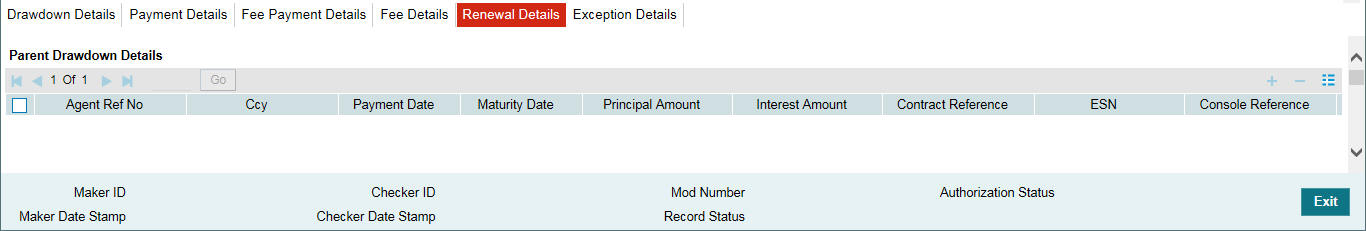
If the External CUSIP/ ISIN in the message is an active Borrower Tranche, the fields in the Incoming Browser are populated with data from the message/tranche contract. Based on the Agent Ref No system identifies the drawdown contract and if the event date is the same as application date, system checks the following:
- System then checks the drawdown products allowed for the tranche and if there is more than one product resolved for a message or there is no drawdown product for the floating Rate Index, ‘Processing Status’ is marked as ‘Enrich’ and exception ‘Product code resolution is failed’ is logged
If rollover value date (payment date) and parent drawdown Maturity Date(Maturity Date) are same and are the same as event date, the system initiates rollover processing and create child contracts once the rollover interest rate fixing details and exchange rate fixing details (if drawdown currency is different from tranche currency) are available in the message. The processing Status of the message is marked as ‘Processed’
If rollover value date (payment date) and parent drawdown Maturity Date(Maturity Date) are same but are greater than event date, then the system processes the rollover instruction and create an uninitiated child contract, once the rollover interest rate fixing details and exchange rate fixing details (if drawdown currency is different from tranche currency) are available. The processing Status of the message is marked as ‘Processed’
If rollover value date (payment date) is earlier than parent drawdown Maturity Date(Maturity Date), system considers the message as a re-price instruction
System checks the count of maturing drawdowns as per the message:
- If there is more than one maturing drawdown then system processes the message as a consolidated rollover
- If there is one or more than one maturing drawdown and the child drawdown received in the message is already existing in the system, then it processes the message as a merge reprice.
- Agent Ref Nos. Of each maturing loan contract is matched with an active drawdown contract reference number
- In case of consolidated rollover/ merge reprice, system considers the drawdown with highest rollover/re-price amount as the driver/re-priced contract
System checks the count of new drawdowns as per the message:
- If there is one or more than one such contract and one maturing drawdown then system considers the message as a split rollover / split reprice instruction
- Agent Ref No. of the maturing loan contract is matched with an active drawdown contract reference number
System compares the maturing drawdown amount(s) and child drawdown amount(s) to decide whether to process principal increase/decrease rollover/reprice.
System takes the outstanding principal amount as the rollover amount and fires ROLL event for the borrower and participant contracts.
System checks if the count of maturing Loan Contracts and new Loan Contracts are more than one then system considers it as Consol+Split rollover
The following fields can be enriched by clicking on the ‘Enrich’ button
- Payment Date
- Child contract Product code
- Child contract Maturity date
- Child contract Interest rate effective Start date
- Child contract Interest rate effective End date
- Child contract Exchange rate effective start date
- Child contract Exchange rate effective end date
System logs the following exceptions during processing:
- If Interest rate fixing details and Exchange Rate fixing rate details are not available then rollover fails with the relevant exception
- If Agent Ref No. of any maturing loan contract is not found, system marks the Processing Status as ‘Failed’ by logging an exception -Drawdown is not available
- Re-price is applicable only if the parent drawdown product is of type floating else system marks the ‘Processing status’ as ‘Failed’ by logging an exception
- If the child contract reference number, value date / maturity date is not within the tranche validity dates, system marks the ‘Processing status’ as ‘Failed’ by logging exception -Drawdown value / maturity is not within the tranche value/maturity date.
- If the rollover increase amount is more than tranche availability system marks the ‘Processing status’ as ‘Failed’ by logging an exception-Additional Rollover Amount is greater than Tranche Available Amount
- If rollover value date (payment date) and parent drawdown Maturity Date(Maturity Date) are the same as event date but the event date is greater than application date, system considers this as a rollover instruction but marks the Processing Status as ‘Hold’ till event date. System retains the message in the Incoming Browser till the event date. On event date during batch the system updates the Processing Status as ‘Pending’ so that message can be picked for re-processing.
- If interest rate fixing details / exchange rate fixing details are not available during processing, (where drawdown currency is different from tranche currency), system marks the Processing Status as ‘Failed’ and logs an exception- rate fixing details are not available
If the rollover value date (payment date) is earlier than application date, then the system marks the ‘Processing Status’ of the Incoming Message as ‘Pending Authentication’. If users change the Processing Status of the message to ‘Pending’, the message is picked for re-processing.
16.17.14 Incoming FPML Changes for Negative Rate
The system processes the following incoming FpML messages if interest or margin rate is received in negative.
Notice Name |
Associated Event |
Remarks |
Systematic / Free format |
Drawdown Notice |
DNOT |
To book a new drawdown |
Systematic |
Rate Reset Notice |
IRAM |
To perform Interest rate amendment on drawdown |
Systematic |
Interest Repayment Notice |
LIQD |
To process full or partial interest payment on drawdown |
Systematic |
Split Rollover Notice |
RNOT |
To process Split Rollover |
Systematic |
Consolidated Rollover Notice |
CRNT |
To process Consolidation Rollover |
Systematic |
Pricing Change Notice |
MRFX |
To process Margin rate revision at drawdown level. |
Systematic |