4. Maintaining Media Types
4.1 Introduction
Advices and messages are generated when the events in the life cycle of contracts involving the front -end modules of Oracle Lending take place. In this table you can maintain the media through which these advices and messages are to be generated.
The Media Maintenance file enables you to maintain details of the media through which messages can be transmitted from and to your bank. You will be able to receive from or route a message only through the media that you maintained in this screen. These specifications can be made only at the main branch and will be applicable to all the branches of your bank.
The Messaging System (MS) Module supports various types of media. Besides standard media modes like Mail, Telex and S.W.I.F.T. you can also maintain, other media like CHIPS, Email or any other country or customer specific media.
This section contains the following topics:
- Section 4.1.1, "Invoking the Media Maintenance Screen"
- Section 4.1.2, "Features of the Media Maintenance Screen"
- Section 4.1.3, "Saving the Record"
- Section 4.1.4, "Operations on a Media Maintenance Record"
4.1.1 Invoking the Media Maintenance Screen
To invoke the ‘Messaging Maintenance’ screen, type ‘MSDMEDMT’ in the field at the top right corner of the Application tool bar and click the adjoining arrow button.
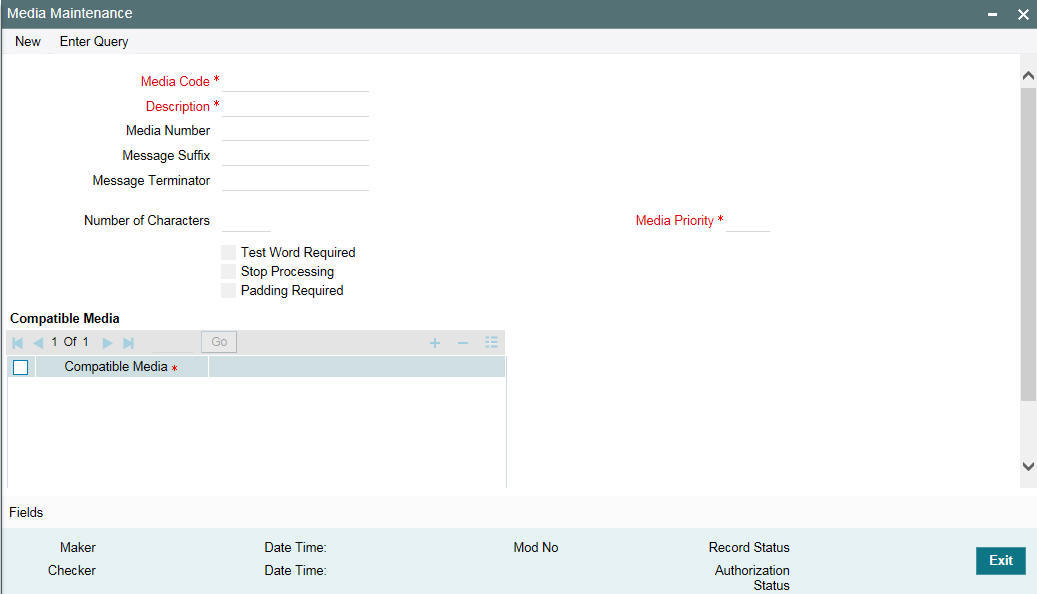
If you want to maintain details of a new media type, click ‘New’ from the Application Tool bar The Media Maintenance screen is displayed without any details.
If you are calling a media maintenance record that has already been defined, double-click a record of your choice to open it from summary screen.In the ‘Summary’ screen, all the media maintenance records that you have entered are displayed in a tabular form.
In this screen you can maintain the following:
- The media types that can be used to transmit messages from and to your bank
- The compatible media for the media type you are maintaining
4.1.2 Features of the Media Maintenance Screen
For each media type that you maintain, you should indicate the following parameters:
Indicating a Code to Identify a Media Type
In Oracle Lending, each media type that you maintain is identified by a 15-character code called a media code. You can follow your own convention for devising this code. A media type could be S.W.I.F.T, Mail, FpML, E-mail, and so on.
FpML (Financial products Markup Language) is an XML based message standard used for complex financial products.
The code that you assign to a media type should be unique as it is used to identify the media. When you need to indicate that a message should be transmitted through a particular media type, you need to just specify the code assigned to the media type. The message will be automatically routed through the media.
Opting for Message Markers
You can opt to append end-message markers to outgoing messages generated in a media. These markers are referred to as “Padding Characters” in Oracle Lending. Padding characters would, typically, be a standard set of characters, probably repeated. The padding characters that you specify will be inserted, automatically, at the end of every outgoing message in the media. You can indicate the padding characters that mark the end of an outgoing message (in a specific media) in the Message Suffix field.
When defining a media, you can also capture the padding characters that mark the end of incoming messages in the media. The system identifies the end of an incoming message, in a file containing several messages, when it encounters the padding characters you have captured for a media type. Enter the padded characters that mark the end of incoming messages in a media in the Message Terminator field.
Repeating a Set of Padding Characters
If you opted to suffix an outgoing message with a set of padding characters, indicate in the ‘Number of Characters’ field the number of times the set should be repeated.
The padding characters will be suffixed to every outgoing message in the media as many times as you specify.
You can enter a short description of the media type that you are maintaining. The description will help you identify the code that it represents. The media description that you enter can contain upto 35 characters alphanumeric.
Opting for Testword
Telex messages can be generated from and received at your branch. Choose the ‘Testword Required’ option to indicate that a test word is required for a telex message that is generated from your branch. The messages that are to be transmitted through media like Telex will be sent by the Media Control System (MCS), which is connected to the node in which the database of your branch is installed.
Stopping the Processing of Messages
At any time, you can opt to halt the processing of messages in a specific media. To halt the processing of incoming and outgoing messages in a media, invoke this screen and navigate to the maintenance record for the media, and choose the ‘Stop Processing’ option. When you save your changes to the record, Oracle Lending will stop processing messages in the media.
Indicating the Compatible Media for a Media Type
For each media type that you maintain you can also indicate a list of the media types that are compatible with the media you are maintaining. A compatible media is one, which has a format compatible with the format required for the media being maintained.
Example
You are maintaining details for the media type -- mail. You have indicated media type -- Fax as the compatible media. In this case, whenever a message should be sent through the media type fax, the mail format maintained for the message in the Advice format file maintenance screen will be used.
You can select a compatible media code from the picklist available for this field. To add a compatible media for a media type select the code that identifies the compatible media and click on the button. To delete a compatible media for a media type select the code that identifies the compatible media and click on the button.
Note
The compatible media that you indicate for a media type should have already been maintained as a media through which messages can be transmitted.
4.1.3 Saving the Record
After you have made the mandatory entries, save the record. A media maintenance record that you have created should be authorized by a user, bearing a different Login Id, before the End of Day process is run.
Click ‘Exit’ or ‘Cancel’ to return to the Application Browser.
4.1.4 Operations on a Media Maintenance Record
On an existing Media Maintenance record, you can perform any of the following operations (if any function under the Actions Menu is disabled, it means that the function is not allowed for the record):
- Amend the details of a record
- Authorize the record
- Copy the details of a record on to a new one
- Close the record
- Reopen the record
- Print the details of a record
- Delete the details of a record