5. Maintaining Addresses for a Customer
5.1 Introduction
The messages and advices that are sent to the customers of your bank can be transmitted through the media types that you maintain in the Media Maintenance screen.
A customer of your bank can have several addresses for a given media. To distinguish between one address and another for the same media, you can capture one address for every ‘location’. You can maintain addresses for the customers of your bank for different media in the Customer Address Maintenance screen. In this screen, you can:
- Specify the media through which a message should be transmitted to a customer
- Specify the address (es) of a customer for each media type
- Assign a unique location for each address
- Specify the answer back code for a telex advice
- Assign a Test word for the customer
- Indicate the messages that should be sent to this address
- Specify the entity (ies) to whom the advices should be sent
- In addition, you can also specify the language in which messages should be sent to an address
In addition, you can also associate a language with an address. All messages sent to the address will be expressed in the language that you indicate. It is important to note that you can send a message to a customer only if you have maintained a format for the in a language.
Note
The addresses that you maintain for the customer in this screen are additional to the ones that you maintained for the customer in the Customer Information File (CIF) of the Core Services module of Oracle Lending.
This section contains the following topics:
- Section 5.1.1, "Invoking the Customer Address Screen"
- Section 5.1.2, "Viewing Customer Address Details"
- Section 5.1.3, "Features of the Customer Address Maintenance Screen"
- Section 5.1.4, "Capturing the Address of a Customer - Media Combination"
- Section 5.1.5, "Operations on a Customer Address Maintenance Record"
- Section 5.1.6, "Maintaining Customer Entity Details"
5.1.1 Invoking the Customer Address Screen
To invoke the ‘Customer Address Maintenance’ screen, type ‘OLDCUSAD’ in the field at the top right corner of the Application tool bar and click the adjoining arrow button.
If you are maintaining a new address for a customer, click the ‘New’ button on the Application toolbar. The ‘Customer Address Maintenance’ screen is displayed without any details.
If you are calling a customer address record that has already been defined, double-click a record of your choice to open it summary screen. In the ‘Summary’ screen, all the customer address records that you have entered are displayed in a tabular form
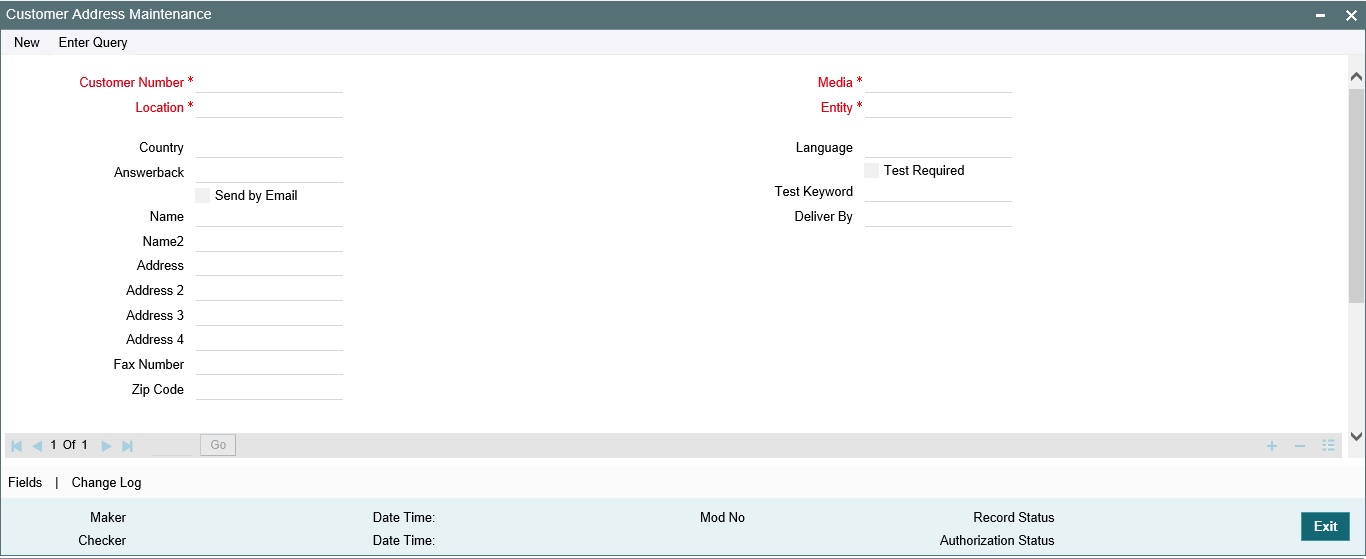
5.1.2 Viewing Customer Address Details
You can view the customer address details in the ‘Customer Address Summary’ screen. To invoke the ‘Customer Address Summary’ screen, type ‘OLSCUSAD’ in the field at the top right corner of the Application tool bar and click the adjoining arrow button.
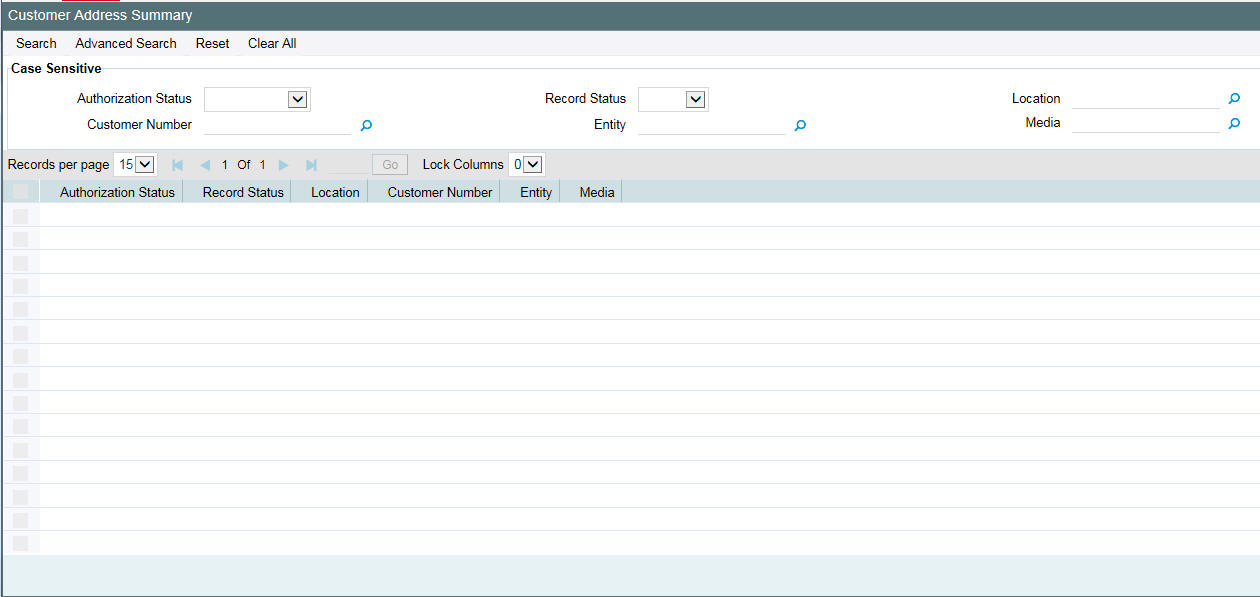
The system allows you to perform a case-independent query (upper, lower, or mixed case) using the following fields:
- Customer Code
- Media
- Location
- Entity
You can perform a case independent search only if the parameter, ‘CASE_SENSITIVITY’ in cstb_param, is set to ‘Y’.
5.1.3 Features of the Customer Address Maintenance Screen
A customer of your bank can have several addresses for a given media. After you indicate details of the customer's address and the media through which messages to this address should be transmitted, you can indicate details of the messages that should be sent to the address.
5.1.4 Capturing the Address of a Customer - Media Combination
Indicating the Customer Code, Name and Address
You should indicate the code assigned to the customer in the Customer Information File (CIF). The name of the customer whose address you are maintaining will be automatically displayed when you indicate the customer’s code.
The address that you specify for a customer depends on the media for which you are maintaining addresses. The types of media that are supported include Mail, Telex and S.W.I.F.T.
If you are specifying the name, city, address, street address, and the fax number of the customer in Chinese, you can specify up to thirty five characters.
You are allowed to specify 35 characters in the name, city, address, street address, and the fax number of the customer fields
Send by E-mail — Conditional
If your customer has an e-mail address, you can opt to capture it by clicking here. Use the first field against the Address option to capture the e-mail address.
Specifying the Media for Delivery of Advices
This feature is basically to enable segregation of advices sent to customers, based on media. You need to specify the media to be used for delivery of advices to customers. The available options are Telex, Fax, Mail, FpML and so on. If you choose ‘Delivery By’ as e-mail, the end of day message spooling program will generate and spool the e-mails generated into a separate file.
For information on how to maintain the media for delivery of advices, please refer the chapter ‘Media Maintenance’ of this User Manual.
Indicating a location for the Address
As discussed earlier, a customer of your bank can have several addresses for the same media. To differentiate between one address of a customer and another for a given media, it is mandatory for you to specify a unique location for each address. The location that you specify for an address is used as a unique identifier for the customer address.
Indicating the Entities for Sending the advices
You can send advices to different entities in addition to the default counterparty by linking the entity (ies) to the customer.
When an advice is generated for the customer linked to entities, each entity will receive a copy of the advice. If you choose $$$ from the option list then the message will be sent to all the entities of the customer. Otherwise the message will be sent to only to the specific customer entity that you maintain here.
Note
The option list will display all the entities that you have maintained for each customer in the Customer Entity Details screen. For maintaining customer entities refer to Maintaining Customer Entity Details section in this manual.
Indicating the Language
In this screen you can specify the language in which the messages sent to the address should be expressed. You can choose a language code from the picklist available for this field.
The language code that you specify is taken to be the default language in which all messages sent to the address will be expressed.
Note
To send a message to a customer in a particular language you should have also maintained a message format for the language in the Advice Format Maintenance screen.
Indicating the Branch
For a customer address - message type combination, you can indicate
the
branch (es) from which the message can be sent to the address. With Oracle
Lending you can offer your customers the facility to effect a transaction
from any of the branches of your bank. Hence, you can indicate the branches
from where a message should be generated. You can select a branch code
from the picklist that is available.
Note
You can use the wildcard ‘All’ indicating that the message can be sent to the address in the defined format from all the branches of your bank. For example, if you indicate ‘All’ in the branch field for the message type ‘payment message’ it would mean that the format is applicable whenever a payment message is generated from any of the branches of your bank.
Indicating the Message Type for the Specific Address
NoteA message type is always associated with a module. You should indicate the messages to be sent to the address you have defined for the customer, by picking up the message types for the respective module.
You can use the wildcards ‘Any Statement Type’/Advice Type’ or ‘Any Message Type’ indicating that all messages for the customer should be sent to the address being defined. Based on the Branch Level Parameter, you can choose to have
- Any Statement Type and/or Any Advice Type
or
- Any Message Type
Example
Ms. Keturah Smith has five accounts with Kuber’s bank. Three of the accounts were opened at Kuber’s bank, London, and two at Kuber’s bank Surrey.
Ms. Smith had requested that an advice be sent to her every month by mail with the following instructions:
- The advice for the accounts at London should be sent by mail to her residential address at London and
- The advice for the accounts at Surrey should be sent to her office address.
In this screen you should indicate:
- Module + Message Type -- Accounting (AC) + Account Statement
- Branch -- London
- Module -- All
- Copies -- 1
You should also maintain a new customer address record for Ms. Smith’s Surrey address and a unique location for that address.
Indicating the Number of Copies of the Message to be Generated
You can indicate the number of copies of the message that should be sent to this location each time it is generated. The number you specify here, will be the default number of copies of the message that will be generated each time a message is sent to this location through the media you have specified.
If you indicate that more than one copy should be sent to a location, the first message will be the original and the others will be marked as ‘copy’.
Different values can be maintained for each individual message. You can suppress the generation of the message, defined for a customer, media and location combination, by specifying Zero in the column. Only those messages whose value is set at zero will be suppressed. However during EOD processing, all the messages with suppressed status will be deleted.
Note
For payment messages, Oracle Lending will default ‘one’ indicating that only one payment message will be generated.
Specifying a Format for the Message
You can specify the format in which a message should be sent to a customer’s address. To recall, you have defined the default format for a message type in the Advice Format Maintenance screen.
You can choose to use the default format defined for the message type or you can indicate another format for the message. If you leave this field blank the default format specified for a message type in the Advice format screen will be used. However, if you want to personalize a message to make it specific to a customer, you can indicate the code of the format that should be used for the advice - customer combination.
Example
You have maintained a standard format for the advices that are sent from your bank in the Advice Format screen.
However, for Mr. Andrew Scott, a non-resident customer you want to personalize the account statement rather than send him the standard one defined in the advice format screen.
To make this possible you can indicate the code of a format that you defined specific to Mr. Scott. Whenever an advice is sent to Mr. Scott from your bank, it will be in the format that you have defined in this screen. Note that the special format should first be defined in the advice format screen before it can be associated with Mr. Scott's address.
5.1.5 Operations on a Customer Address Maintenance Record
On an existing Customer Address Maintenance record, you can perform any of the following operations (if any function under the Actions Menu is disabled, it means that the function is not allowed for the record):
- Amend the details of a record
- Authorize the record
- Copy the details of a record on to a new one
- Close the record
- Reopen the record
- Print the details of a record
- Delete the details of a record
5.1.6 Maintaining Customer Entity Details
You can maintain additional entities for a customer to whom copies of advices need to be sent in addition to the default counterparty through the Customer Entity Details screen.
To invoke this screen, choose ‘Customer Maintenance’ from the Application Browser. Select ‘Entities’ and the ‘Detailed’ option under it.
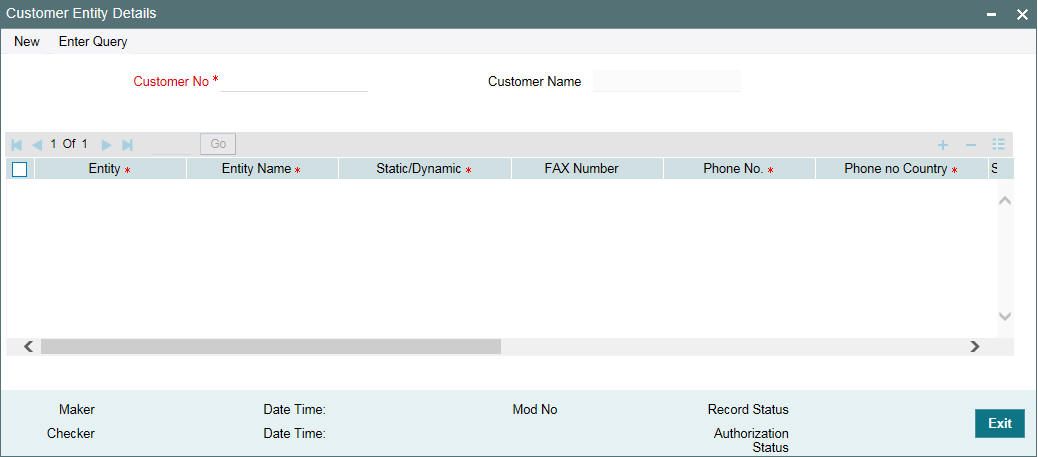
Customer Number
To maintain the entity for the particular customer you need to specify the customer number. Select the customer number from the option list.
Entity
You can define the additional entity you want to maintain for the customer.
Entity Name
Here you have to describe the entity that you are maintaining. This will be used in the messages sent to the entity. Enter the name of the recipient using a maximum of 35 characters alphanumeric.
Entity Type
You can define an entity type here. You can link the various entities you maintain to an entity type.
Fax Number
Specify the FAX Number associated with the entity.
Phone Number
Specify the phone number associated with the entity.
Send by FAX
Check this box to indicate that the notices to the entity need to be sent via FAX.
Email Id
Specify the email Id associated with the entity.
Send by Email
Check this box to indicate that the notices to the entity need to be sent via Email.
Send FpML
Check this box to indicate whether FpML notices need to be sent to the customer entity.
For more details related to the FpML messages, refer the chapter ‘Processing Incoming Messages’ in this user manual.