6. Maintaining Advice Formats
6.1 Introduction
The advices that are generated from your bank will have a definite format. In the advice format maintenance screen you can specify formats and indicate the messages and advices that should use the formats you have defined.
By maintaining message formats you can ensure consistency across the branches of your bank. You can maintain advice formats either by:
- Using the format editor on the screen to enter the format or
- Importing the format from an ASCII file
Message formats are maintained at the bank level and will be applicable to all the branches of your bank.
This section contains the following topics:
- Section 6.1.1, "Invoking the Advice Format Maintenance Screen"
- Section 6.1.2, "Defining a Format"
- Section 6.1.3, "Indicating the Messages that Should Use a Format"
- Section 6.1.4, "Specifying UDF Values"
- Section 6.1.5, "Operations on the Advice Format Maintenance Record"
6.1.1 Invoking the Advice Format Maintenance Screen
To invoke the ‘Format File Maintenance’ screen, type ‘OLDADVFM’ in the field at the top right corner of the Application tool bar and click the adjoining arrow button.
If you are maintaining a new advice format, click the ‘New’ button on the Application toolbar. The ‘Format File Maintenance’ screen is displayed without any details.
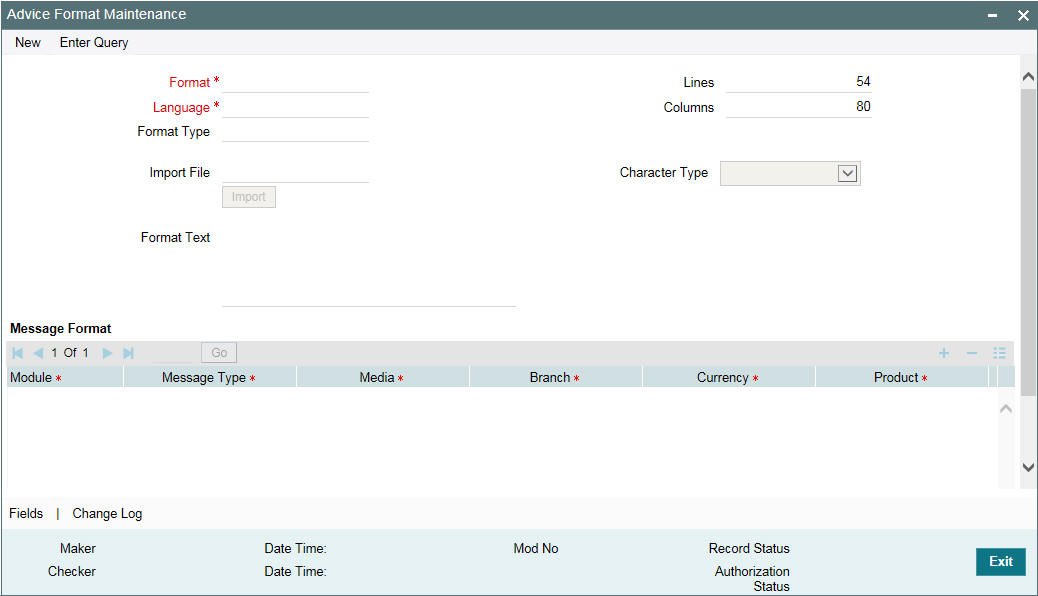
If you are calling an advice format record that has already been defined, double-click a record of your choice to open it in summary screen. In the ‘Summary’ screen, all the advice format records that you have entered are displayed in a tabular form
6.1.2 Defining a Format
Assigning a Code to a Format
In Oracle Lending, each format that you define is identified by a fifteen-character code called a format code. You can follow your own convention for devising this code.
The code that you assign to a format should be unique as it is used to identify the format. When you need to use a format that you have defined, you need to just specify the code assigned to the format. The details of the format will automatically become applicable to the message.
After you Assign a Code to a Format you can Indicate:
- The number of lines that should be contained in a page when the advice is printed
- The number of columns that should be contained in a page when the advice is printed
- The language of the message
- The form type attached to the format
Indicating the Language of a Format
A message can be sent to a customer in different languages. To make this possible, you need to maintain a format in different languages.
Entering an Advice Format Using the Format Editor
To enter a format using the format editor, click positioned next to ‘Format Text’. In the note pad that is invoked you can actually tailor an advice to suit your requirements. The format editor has certain keywords, which signify different options, which you can use to create a format. The following table contains a comprehensive list of the key words that can be used in the format editor.
Keyword |
What it signifies |
#RH |
Indicates the start of the report header section. |
#PH |
Indicates the beginning of the header for a page. |
#EF |
Indicates both the end of the header section of the report or the end header of a page. |
#RF |
Indicates the start of the report footer section. |
#PF |
Indicates the start of the footer of a page. |
#EF |
Indicates both the end of the footer of a report or page. |
#B |
Indicates the start of the body of the message. |
#EB |
Indicates the end of the body of the message. |
#CL |
Indicates that you can collapse a line. |
#EC |
Indicates the end of a line that you have collapsed. |
#LOOP |
Indicates the beginning of a loop. |
#ENDLOOP |
Indicates the end of a loop. |
#IF |
Indicates a continual section. |
#ANDIF |
Indicates a continual section. |
#ORIF |
Indicates a continual section. |
#ENDIF |
Indicates the end of a conditional. |
For instance, you need to define the tags ‘_FX-RATE_’ and ‘_EXFX_DATE_’ for the following advices in order to have the exchange rate and exchange fixing rate in them:
Event |
Advice Name |
Remarks |
DNOT |
DRAWDOWN_NOTC |
Borrower message during drawdown booking |
DNOT |
PART_DDOWN_NOTC |
Participant message during drawdown booking |
Similarly, you need to define the tags ‘_EXCHANGE_RATE_’ and ‘_EXFX_DATE_’ for the following advices in order to have the exchange rate and exchange fixing rate in them:
Event |
Advice Name |
Remarks |
RNOT |
BORR_RNOT_ADV |
Borrower message during split rollover booking |
CRNT |
BORR_CRNT_ADV |
Borrower message during consol rollover booking |
CRNT |
PART_RNOT_ADV |
Participant message during split rollover booking Participant message during Consol rollover booking |
Indicating the Character Type
Select the character type from the adjoining drop-down list. The list displays the following values:
- Simplified Chinese
- Traditional Chinese
- Blank
If the option ‘Simplified Chinese’ or ‘Traditional Chinese’ is selected, then the system will indicate that the template used in the advice format comprise of Chinese characters and the same will be used while generating the message to convert the specific tags like Date, Currency and Amount fields in the message with selected language.
In the Advice format, for the fields 'Columns' and 'Lines', you can maintain up to the maximum of 200 characters in each line of the advice and the maximum number of lines can be 999. This is applicable for normal English format advice.
If the column is maintained as 80, the system will consider 80 Chinese characters in each line of the advice for Chinese characters or combination of English and Chinese. The number of lines also will go as per the maintenance or up to max of 999 lines for Chinese advices as well. This is applicable for the Chinese (Simplified/Traditional) and combination of English and Chinese (Simplified/Traditional).
During the Advice generation, conversion of amount, date or currency into Chinese Simplified or Traditional will happen based on the mapping and if the corresponding mapping is not available, then the system will retain the English equivalent of the values.
6.1.3 Indicating the Messages that Should Use a Format
After you have defined a format and assigned it a code you can indicate the list of messages that should use the format.
The format that you define for a message in this screen is taken to be the default format that will be used whenever the message is generated from your bank.
For each message that you specify, you can also indicate the combinations in which the format should be used. The combinations available are:
- Module
- Branch
- Currency
- Product and
- Media
Thus, you can specify a format for different message combinations. This indicates that for any of the above five and message type combinations, you can use this format.
To add a message to the list of messages that can use the format,
enter the details of the message and click . To delete a message from
the list, select the message and click  .
.
To send notices in FpML format, you need to maintain the advice format with the media as ‘FPML’.
Note
For all the five combinations you can use the wildcard ‘All’ indicating that the format is applicable for records in that category. For example, if you indicate ‘All’ in the branch field for the message type ‘payment message’ it would mean that the format is applicable whenever a payment message is generated from any of the branches of your bank.
Saving the Record
After you have made the mandatory entries, save the record. A user, bearing a different Login Id should authorize an advice format maintenance record that you have created, before the End of day process (EOD) is run.
6.1.4 Specifying UDF Values
Refer the ‘User Defined Field’ user manual for more information .
6.1.5 Operations on the Advice Format Maintenance Record
On an existing Advice Format Maintenance record, you can perform any of the following operations (if any function under the Actions Menu is disabled, it means that the function is not allowed for the record):
- Amend the details of a record
- Authorize the record
- Copy the details of a record on to a new one
- Close the record
- Reopen the record
- Print the details of a record
- Delete the details of a record