FileReceived
The OIPA FileReceived Web Service allows an application to send data in XML format and execute core OIPA features against it. Based on the presence and functionality of extensions, this data can be modified, validated, and/or inserted in the OIPA database. A SOAP message is sent by a client application to the FileReceived Web Service. The SOAP message includes two parameters: FileID and XML. FileID identifies the configuration to use from the AsFile table for processing and transforming inbound XML into OIPA's AsXml. The XML element represents data to be sent to the OIPA for creating objects.
Once the SOAP message is received by the FileReceived Web Service, the AsFile entry is extracted from the database and the AsFile XMLData is processed (i.e., math is executed and attributes are assigned values). Data in the request XML is then transformed into AsXml using AsFile XSLT and assigned attributes.
A SOAP message is sent back to the requestor, or caller, including the result of the request. If the request was successful, then the message will consist of the transformed AsXml. This AsXml can also be transformed using XSLT picked from the AsFileOutput table indicated by Output AssignAttribute. If the request was not successful, then the Web Service response will consist of a SOAP Fault detailing the errors.
High Level Flow Overview
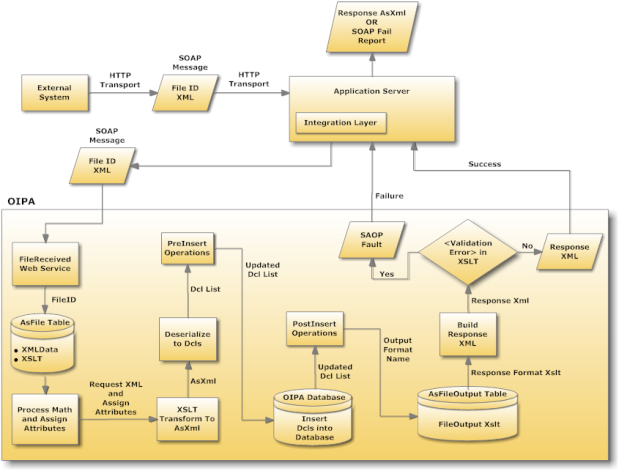
High Level Flow Diagram
Inbound Flow
- The FileReceived Web Service receives a request via a SOAP message.
- The AsFile entry is looked up using the FileID specified in the request.
- The math in the AsFile entry's XMLData is processed.
- The AssignAttributes section in the AsFile entry's XMLData is processed.
- The XSLT maps the request XML to AsXml.
- The transformed AsXml is mapped to data objects.
- PreInsert operations are performed on the objects.
- Objects are inserted into the database.
- PostInsert operations are performed on the objects.
- Output XSLT from AsFileOutput is loaded based on assign attributes.
- Response XML is built.
- If the ValidationError section is configured in the XSLT, then a SOAP fault is created (with embedded response XML) and sent to the caller. Otherwise, response AsXml is returned.
Note: Any of the above steps can be skipped if client extensions direct so. Additional functionality can also be performed at the beginning or end of every step.
An example of this inbound message would be the addition of an activity to a policy in the OIPA system. Such a need might arise in the case of integration with a new business system. When approved, a message might be sent to the OIPA system to create a new copy of a policy.
