XML Source Pane
Oracle Insurance applications use a specific custom XML syntax employing elements, attributes and values to define the data in application rules. This pane is used to configure the XML when a visual editor is not available.
Refer to the XML Configuration Guide topic in the Help menu for a complete list of all elements, attributes and values needed for configuration.
XML Components
Elements
The first element in an XML structure is the root element, which is usually the name of the rule being configured. All elements come in pairs and consist of a start tag and an end tag. Tags are surrounded by the two characters < and > . These are angle brackets. Every tag can have a value, which is what is listed between the start and end tag.
Sub-elements
Any elements that occur prior to the root elements end tag are called child or sub-elements. Child elements have start and end tags and may have children of their own.
Attributes
Elements can have attributes that further define the data. Attributes are always listed in the start tag. Attributes consist of a name and value, where the value is in all capitals, followed by an equal sign, and the value is enclosed in quotes.
XML Editor Tools
The XML Editor tools are available to aid configuration. An explanation of each tool is provided below.
-
Back: This moves to the last step that was performed.
-
Forward: This moves forward from previous steps taken.
-
Previous Occurrence: This finds the previous occurrence of the highlighted text.
-
Find Selection: This finds each selection of the occurrence of the highlighted text.
-
Next Occurrence: This finds the next occurrence of the highlighted text.
-
Toggle Search Highlight: This turns on and off all highlighted instances of searched text.
-
Next Match: This inserts the next word.
-
Previous Match: This inserts the previous word.
-
Shift Line Left: This shifts highlighted text to the left.
-
Shift Line Right: This shifts highlighted text to the right.
-
Record Macro: This begins macro recording.
-
Stop Recording Macro: This stops macro recording.
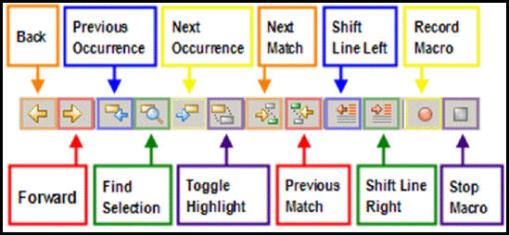
XML Editor Tools
