Required Fields
Required fields are now visually identified in OIPA. This allows a user to easily see the fields that must be filled in when adding information on a screen or in an activity. If a required field is not populated, then an error message will display.
Scenario
A user creates a new policy. The configuration dictates that the Tax ID field is required. The Tax ID field on the Policy screen has an asterisk next to it so the user can identify it as required. The user enters the policy information but leaves this field blank. After the user clicks Save, OIPA generates an error stating that the required field must be completed.
Prototype Example
- A RequiredFields transaction was configured with an example of each type of required field. Each field has the <Required> element with a value of Yes. When the user tries to add this activity, OIPA will make sure each required field contains a value. If the user did not enter a value in a required field when adding the activity, then an error message will appear. Navigate to Global Explorer |Transactions | RequiredFields | RequiredFields (Functional Prototype Plan) to view this configuration example.
- A translation was added to the Translation Table for GlobalContext.RequiredFieldError with a value of Required field(s) cannot be blank.
| Important | When configuring required fields, refer to the XML Configuration Guide, which is available from the Help menu. Navigate to Configuration Overview |Configuration Standards | General Structure and Best Practices. This section lists all special considerations that should be reviewed before configuring required fields. |
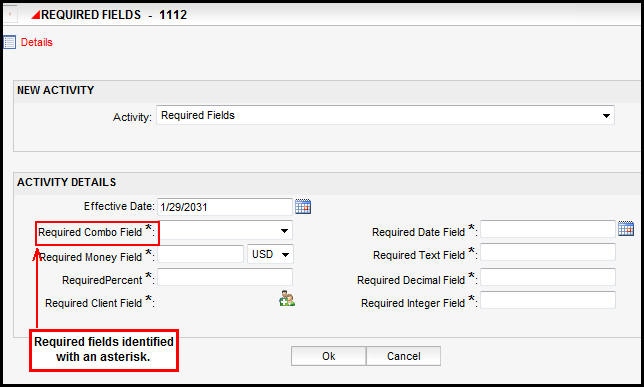
Required Fields Identified in OIPA
