Transaction Overview
Transactions are configured to be business events that end users (most likely Customer Service Representatives) can process when an event occurs that affects a policy. Some transactions are configured to automatically occur without end user initiation. No matter how the transaction processes, it must be configured to support the business events that need to occur.
Transactions are configured in the Rules Palette and then executed in OIPA through activities. Below you will find some examples of transactions that can be configured.
-
Applying Premium to a Policy
-
Issue a Policy
-
Send a Grace Letter
-
Change Beneficiary
-
Pay a Death Benefit
-
Add or Delete Riders
Configuration Considerations
Transactions that will become activities for a policy are always configured at the plan level, which means that each plan must have its own set of transactions. If multiple plans must handle the same event in the same way, a CopyBook can be created that contains the shared information. It can be executed from multiple transactions. This will eliminate configuring the same information for each plan. It also means that the shared configuration is maintained in one place making updates to information easier.
Transactions that will become activities for a client, such as group processing activities, are configured in the Client Plan folder under Transactions.
Transactions in the Rules Palette are broken down by the type of transaction, (i.e., policy, cycle or plan type of transaction). Client level transactions are the exception.
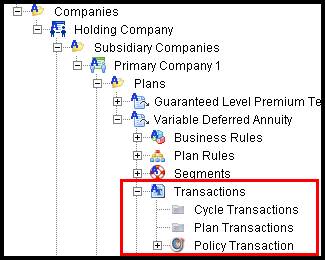
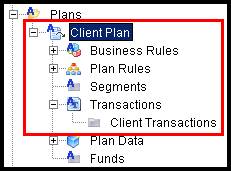
| Transaction Type | Definition |
|---|---|
Client |
|
|
Client-Batch |
Client level batch transactions. Must be done at client level. |
|
Client-Document |
Client level documents. Must be done at client level. |
|
Client-Document-Nonreversible |
Client level documents nonreversible. Must be done at client level. |
|
Client-Extract |
Client level extracts. Must be done at client level. |
|
Client-Financial |
Client level financial transactions. Must be done at client level. |
|
Client-Financial-Nonreversible |
Client level financial transactions nonreversible. Must be done at client level. |
|
Client-Import |
Client level imports. Must be done at client level. |
Cycle |
|
|
Cycle-Document |
Plan level documents during nightly cycle. |
|
Cycle-Extract |
Plan level extracts during nightly cycle. |
|
Cycle-Import |
Plan level imports during nightly cycle. |
Plan |
|
|
Plan-Document Nonreversible |
Plan level documents nonreversible. |
|
Plan-Financial Nonreversible |
Plan level financial transactions nonreversible. |
|
Plan-Batch |
Batch entry of activities. |
|
Plan-Document |
Plan level documents. |
|
Plan-Extract |
Plan level extracts. |
|
Plan-Financial |
Plan level financial transactions. |
|
Plan-Import |
Plan level imports. |
Policy |
|
|
Policy-Document |
Policy level documents. |
|
Policy-Extract |
Policy level extracts. |
|
Policy-Financial |
Policy level financial transactions. |
|
Policy-Illustration |
Illustration transactions. |
|
Policy-Financial-Nonreversible |
Policy level financial transactions nonreversible. |
|
Policy-Document-Nonreversible |
Policy level documents nonreversible. |
Note: Financial transaction does not necessarily imply that there is a movement of funds. It’s simply a designation within OIPAto identify activities that impact data or initiate processing at the policy or plan level.
