| Oracle® Communications Diameter Signaling Router Getting Started Release 8.3 E88995 |
|
 Previous |
 Next |
| Oracle® Communications Diameter Signaling Router Getting Started Release 8.3 E88995 |
|
 Previous |
 Next |
Some messages require immediate attention, such as errors and status items. When new errors occur, the Errors element opens automatically with information about the error. Similarly, when new status items are added, the Status element opens. If you close an automatically opened element, the element stays closed until a new, unacknowledged item is added.
Figure 4-11 Automatic Error Notification
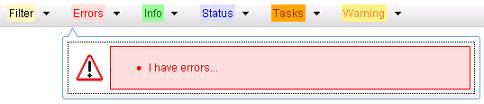
Note:
Viewing and closing an error does not clear the Errors element. If you reopen the Errors element, previously viewed errors are still in the list.When new messages are added to Warning or Info, the styling of the element changes to indicate new messages are available. The styling of the Task element changes when a task changes state (such as, a task begins or ends).