| Oracle® Communications Diameter Signaling Router SCEF User's Guide Release 8.3 E93572 |
|
 Previous |
 Next |
| Oracle® Communications Diameter Signaling Router SCEF User's Guide Release 8.3 E93572 |
|
 Previous |
 Next |
To access APIs exposed by the DSR API GW, a logical unit partner application is created by the partner. This can be done using either the GUI interface or REST interface.
Create a Partner Application Using the GUI
Figure A-27 Create Partner Application
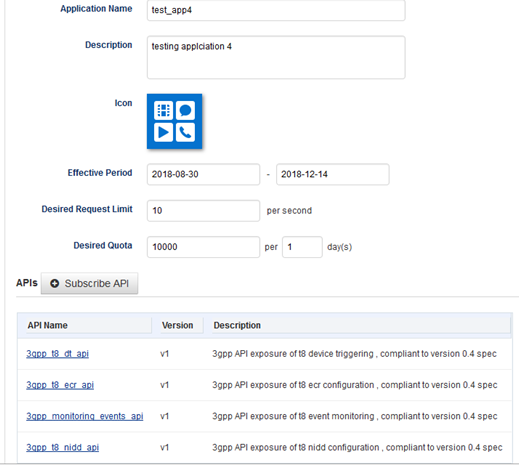
Create a Partner Application Using REST
To create a partner application, use the POST method from the /portal/prm/prm_pm_rest/services/prm_pm/services/partner/application/PartnerApplication/createApplication resource URL.
To authorize the request, use the partner username and password in the header of the request.
For more details on the request and response formats, see https://docs.oracle.com/communications/E81149_01/doc.70/e96582/resource_Partner_Application.html.
An example of how to create a partner application request and response follow:
POST /portal/prm/prm_pm_rest/services/prm_pm/services/partner/application/PartnerApplication/createApplication HTTP/1.1
Host: 10.178.254.224:9001
User-Agent: Mozilla/5.0 (Windows NT 10.0; WOW64; rv:52.0) Gecko/20100101 Firefox/52.0
Accept: application/json, text/javascript, */*; q=0.01
Accept-Language: en-US,en;q=0.5
Accept-Encoding: gzip, deflate
Content-Type: application/json
AuthorizationX: Basic cGFydG5lcjE6e0FFU31GYjZmNWt2UmRRZEVyU2FzR08zL0kwYlc0aG1sdVE3SDZ4YktIN0pkZ2w4PQ==
x-requested-with: XMLHttpRequest
Referer: http://10.178.254.224:9001/portal/partner/index/partnerMain.html
Content-Length: 545
Connection: keep-alive
{"createApplication":{"application":{"applicationName":"test_app_3","description":"testing application 3",
"trafficUser":"partner1_test_app1_user","trafficPassword":"password1234","effectiveFrom":"2018-08-31",
"effectiveTo":"2019-04-19","partnerName":"partner1","quota":{"days":"1","limitExceedOK":true,"qtaLimit":"100000"},
"rate":{"reqLimit":"10","timePeriod":"1"},"applicationAPIs":[{"apiName":"80cec996-02a1-40ec-bb66-fece0b86b317"},
{"apiName":"36b271ee-0d37-46b7-96c2-72deec416bee"},{"apiName":"9d5c8500-d5cc-4fda-8d8c-83bec26141a7"},
{"apiName":"19a44504-fb39-477f-b920-49f5bf85f443"}],"icon":"expressive/app.png"}}}
HTTP/1.1 200 OK
Date: Thu, 30 Aug 2018 09:56:55 GMT
Content-Length: 86
Content-Type: application/json
X-Frame-Options: DENY
{"createApplicationResponse":{"applicationID":"ec8fa535-f45c-42fd-a4b6-bcf1a584be82"}}
API Names are IDs generated by DSR API GW dynamically. A partner can retrieve the API IDs by using REST from the /portal/prm/prm_pm_rest/services/prm_pm/services/partner/api/PartnerApi/getAPIs resource URL.
Refer to https://docs.oracle.com/communications/E81149_01/doc.70/e96582/resource_Partner_API.html for more information.