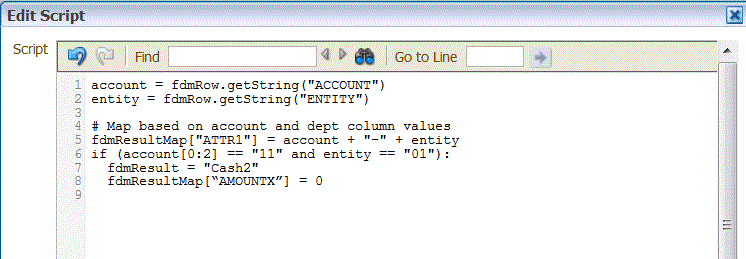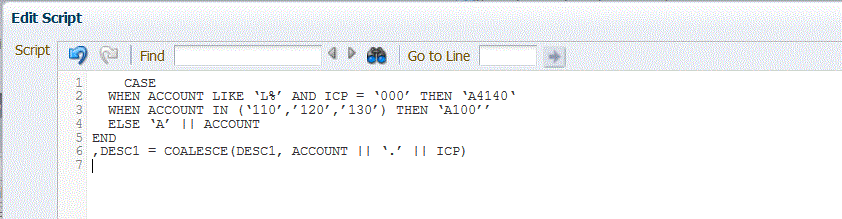Creating Mapping Scripts
For Like mappings, you can create mapping scripts to designate conditional mapping. This type of mapping enables you to specify source members mapped to script expressions rather than to hard-coded target members. Target values are assigned in the script value. You activate the mapping script by placing
#SQL
in the Target value field for a SQL script. (The row that uses a script has target value of #SQL). Then the next row has the <!SCRIPT> delimiter and the actual script, followed by <!SCRIPT>. Mapping scripts, used in conjunction with dimension processing order, enables a mapping that is based on the results of dimension mappings. That is, dimension mappings that have already been processed. See
Using Mapping Scripts.
To create a mapping script:
-
In
Target Value, select one of the following:
-
For a Jython based mapping script, enter #SCRIPT.
-
For a SQL based mapping script, enter #SQL.
Note:
For SQL based mappings, Oracle Hyperion Financial Data Quality Management, Enterprise Edition specifies the special value #SQL to the "Target Value." For this reason, this field cannot be used to specify a value of "IGNORE", which is otherwise used to set the VALID_FLAG to Yes or No. For SQL based mappings, you must include the VALID_FLAG in the SQL script and specify the value of "I" based on the user selected criteria.
-
 ) is enabled.
) is enabled.