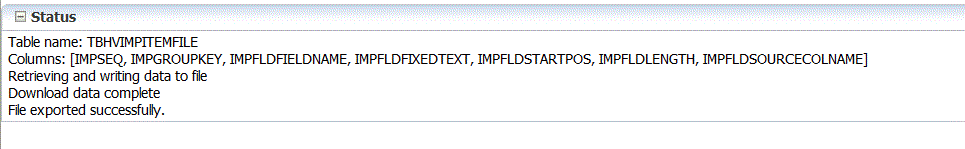Downloading to Excel
You can select an Oracle Hyperion Financial Data Quality Management, Enterprise Edition entity and download the data from the corresponding table to an Excel spreadsheet.
When downloading to Excel, note that the format of the Excel file must include:
-
table name
-
Column names in the second row
-
Data from the table
The following example shows how a Period entity is mapped in Excel:
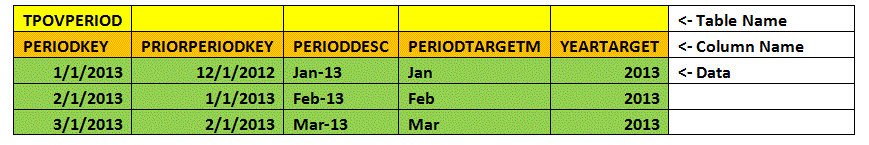
To download data to an Excel spreadsheet: