4. Defining the Fair Price Revaluation Methods
4.1 Introduction
Revaluation is used to revalue all active trade deals based on the revaluation frequency parameters that you specify through the ‘Preferences’ screen while defining products. Since the market rates are constantly in a state of flux you may wish to revalue the worth of all active trade deals periodically.
In Oracle FLEXCUBE, you can revalue the worth of contracts by using either one of the following methods. They are as follows:
- Maintaining Contract Fair Prices whereby you have to indicate the fair price of individual contracts, which will be used for revaluation
- Maintaining Branch Profit Rates whereby you can maintain branch level forward profit rates, which will determine the fair price to be used for revaluation
- Maintaining Contract Profit Rates whereby you maintain contract specific forward profit rates which will determine the fair price to be used for revaluation
Your preference for revaluing contracts linked to the particular product will be defaulted to all the contracts linked to that product. However you can change this preference at the time processing the contract.
Each of these revaluation methods have been explained in detail in the following sections.
This chapter contains the following sections
- Section 4.2, "Fair Values for Revaluing a Contract"
- Section 4.3, "Branch wise Forward Profit Rates"
- Section 4.4, "Contract Specific Forward Profit Rates for Revaluation"
4.2 Fair Values for Revaluing a Contract
This section contains the following topics
- Section 4.2.1, "Maintaining Fair Values for Revaluing a Contract"
- Section 4.2.2, "Operations on the Contract Fair Price Maintenance record"
4.2.1 Maintaining Fair Values for Revaluing a Contract
If you have indicated that a particular contract should be revalued based on the contract fair price the system automatically inserts a record in the ‘Revaluation Contract Fair Price Maintenance’ screen for that contract. This is done during the Beginning of Day batch process based on the revaluation frequency specified at the product level.
This concept can be explained with the help of an example:
For example You have set the revaluation frequency of the contract bearing the reference number 000DV21992950177 to monthly. The first revaluation was done on 1st January 2000. The next is due on the 1st of February 2000.
On the 1st of February 2000 the system automatically inserts another record in the ‘Contract Fair Price Maintenance’ screen for the contract 000DV21992950177. You have to unlock the record, enter the in/out leg values and the net fair value of the contract.
You can invoke ‘Islamic Derivatives Revaluation Contract Fair Values’ screen by typing ‘IDDCNVAL’ in the field at the top right corner of the Application tool bar and clicking the adjoining arrow button.
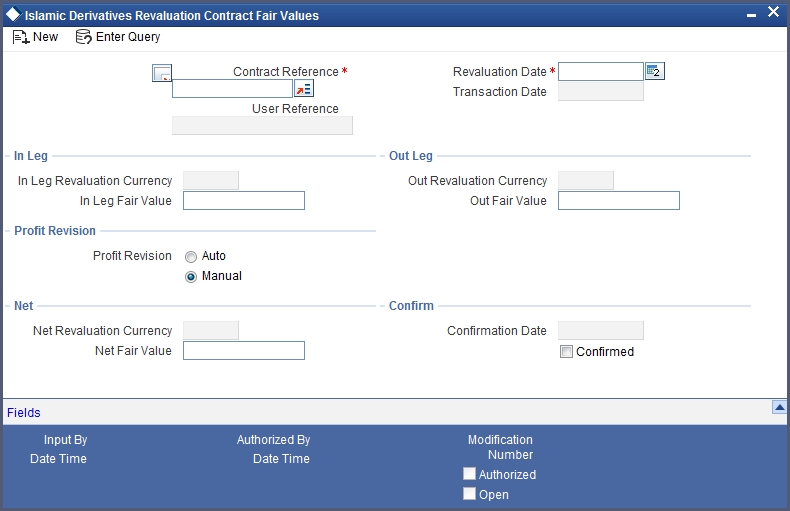
When you want to change the revaluation frequency of a specific contract, choose New from the Actions Menu or click ‘New’ icon from the toolbar. The ‘Islamic Derivatives Revaluation Contract Fair Value’ screen will be displayed without any details. Select the reference number of contract whose revaluation frequency is to be changed. Enter the revaluation date, the new in and out leg values and the net fair value.
If you are calling an existing contract price maintenance record choose the Summary option under Contract Price. From the ‘Summary’ screen, double click a record of your choice to open it.
To modify the in and out leg values click ‘Unlock’ icon from the tool bar or choose Unlock from the menu. Enter the in and out leg values, and compute the new net fair value and save the record.
During bulk upload of these fair values for multiple contracts, Oracle FLEXCUBE expects the following information to be present in the upload message:
- Contract Reference No
- Effective Date
- InLeg Value
- OutLeg Value
If any of these values is missing for any record, the system will terminate the upload process and raise an error message as, “Net Fair value will be defaulted from Inleg and Outleg fairvalues.”
The single record and bulk record uploads requests are handled in bulk requests itself for the following:
- DV Fairvalue
- DV Rate Revision
The system will also raise an error if:
- Contract Reference Number is not valid
- Duplicate record exists for the Contract Reference Number and Effective date combination
- Revaluation date is greater than the application date
You can run the fair value upload process any time before the IDV batch is processed during the day. During the IDV batch, contract revaluation will be done based on the fair value uploaded.
Net Fair Value
You have to indicate the net fair value of the contract as of the revaluation date. The value that you enter includes the effect of the in leg and out leg of the contract.
When the currencies of both the in and out leg of the contract are the same you have to calculate the net fair value of the contract by deducting the out leg amount from the in leg amount.
Example
The Fair Value in the In Leg field amounts to USD 1,000,000.00
The Fair Value in the Out Leg field amounts to USD 500,000.000
Since both the values are in the same currency, USD 500,000.000 deducted from USD 1,000,000.00 amounts to USD 500,000.000. Thus you can enter USD 500,000.000 as the Net Fair Value.
Supposing the currencies of both the legs of the contract are different then the Base Currency specified at the time of Contract Input will be the accepted as the default currency for the Net Fair Value. You have to compute the Net Fair value using the existing exchange rates.
Note
After indicating the respective values you must indicate your confirmation of the same. Only confirmed records will be picked up and processed for revaluation by the End of Day batch process.
4.2.2 Operations on the Contract Fair Price Maintenance record
Apart from maintaining a new fair price for a particular contract you can perform any of the following operations (if any function under the Actions Menu is disabled, it means that the function is not allowed for the record) on an existing record.
- Amend the details of a record
- Authorize a record
Refer to the Oracle FLEXCUBE User Manual on Common Procedures for details of these operations.
4.3 Branch wise Forward Profit Rates
This section contains the following topics
- Section 4.3.1, "Maintaining Branch wise Forward Profit Rates"
- Section 4.3.2, "Operations on the Branch wise Forward Profit Rate Maintenance record"
- Section 4.3.3, "Viewing Branch Rates Summary Details"
4.3.1 Maintaining Branch wise Forward Profit Rates
Branch level maintenance of forward profit rates is necessary for revaluing those contracts for which you have indicated that revaluation should be according to the Branch Rates.
Oracle FLEXCUBE identifies those contracts, which are to be revalued according to the forward profit rates maintained at the branch level and creates records in the ‘Revaluation Branch Profit Rates’ screen based on the revaluation date. You have to unlock each record and indicate appropriate profit rates for specific profit periods.
You can access the ‘Derivatives Revaluation Branch Interest Rates’ screen from the Application Browser. It is available under Derivatives. You can invoke this screen by typing ‘DVDBRRAT’ in the field at the top right corner of the Application tool bar and clicking the adjoining arrow button.
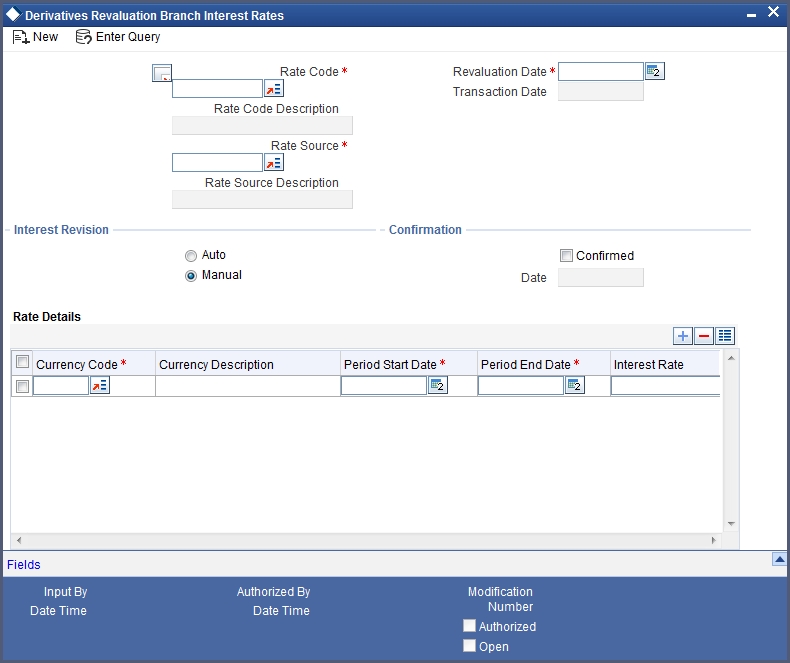
The advantage in maintaining branch-wise profit rates is that when there are multiple contracts which require the same rate(s) for processing revaluation (the tenor and currency combination should be the same) the BOD function identifies all the required rates and inserts a single record into this screen.
If you are maintaining details of a new profit rate for your branch choose New from the Actions Menu or click ‘New’ icon from the tool bar. The ‘Branch Profit Rates Maintenance’ screen will be displayed without any details.
If you are calling a branch profit rate record that has already been defined, choose the Summary option under Branch Rates. From the ‘Summary’ screen double click a record of your choice to open it.
To modify or update existing profit rates click the ‘Unlock’ icon from the tool bar or choose Unlock from the menu. After indicating the new profit rate, the currency of the profit rate and the period for which the new rate is valid, save the record.
Rate Code and Rate Source
If you are maintaining the details of a new profit rate for your branch you have to indicate the rate code that is to be associated with the profit rate. You can identify a valid code from the list of rate codes available. Subsequently you also have to indicate the source to which the rate code belongs.
When you indicate the codes linked to the rate code and source the description assigned to them will be defaulted in the adjacent fields.
Revaluation Date
All those contracts, which should be revalued as per the profit rates maintained at the branch level, will be revalued as of the revaluation date. While maintaining details of a new profit rate you have to indicate the date based on which contracts should be revalued.
Profit Revision
The system revises profit rates automatically when the daily batch for derivatives is run using the Branch specific Profit rate revaluation method.
Confirmation
Check this box to confirm that the profit rate entered is correct. Once you check this box the current system date will be displayed in the Date field.
Note
If you leave this box unchecked then this record will not be taken up for revaluation processing.
Rate Details
Since the system identifies the currency and tenor of forward rates required for each revaluation date, on the Revaluation Date only those contracts with the particular Rate Code, Rate Source and Currency combination will be considered for revaluation.
Currency Code
Choose the currency in which you want to maintain the Profit Rate. Once you select the Currency Code the description assigned to it will be displayed in the adjacent field.
Period Start and End Date
Specify the start and end dates for the profit rate you are defining.
Profit Rate
Enter the profit rate for the particular rate code. The profit rate that you specify here is meant for your branch and will be used to determine the Fair Value of all those contracts for which you have indicated that branch level profit rates are to be used for revaluation.
Moreover, revaluation will be done for only those contracts with the particular Rate Code, Rate Source and Currency combination for the particular Revaluation Date.
To define a new forward profit rate for a specific profit period, click add button from the screen and enter the relevant details. To delete an existing rate, highlight the rate and click on delete button from the screen.
4.3.2 Operations on the Branch wise Forward Profit Rate Maintenance record
Apart from maintaining a new forward profit rate, you can perform any of the following operations (if any function under the Actions Menu is disabled, it means that the function is not allowed for the record) on an existing record.
- Amend the details of a record
- Authorize a record
Refer to the Oracle FLEXCUBE User Manual on Common Procedures for details of these operations.
4.3.3 Viewing Branch Rates Summary Details
You can view details of all Branch Rates maintained in the system using the ‘Derivatives Revaluation Branch Rate Summary’ screen. You can invoke this screen by typing ‘DVSBRRAT’ in the field at the top right corner of the Application tool bar and clicking the adjoining arrow button.
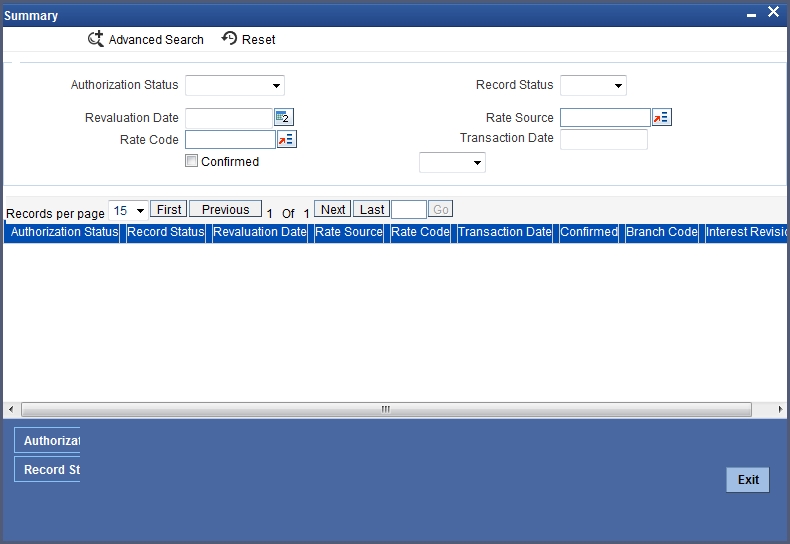
Here you can query on records based on the following criteria:
- Authorization Status
- Rate Code
- Profit Revision
- Revaluation Date
- Record Status
- Rate Source
- Transaction Date
- Confirmed
Click ‘Search’ button. The system will display all records satisfying the search criteria.
4.4 Contract Specific Forward Profit Rates for Revaluation
This section contains the following topics
- Section 4.4.1, "Maintaining Contract Specific Forward Profit Rates for Revaluation"
- Section 4.4.2, "Operations on the Contract Specific Forward Profit Rate Maintenance record"
4.4.1 Maintaining Contract Specific Forward Profit Rates for Revaluation
You need to maintain contract specific forward profit rates to revalue those contracts whose fair price is to be determined based on the forward profit rates maintained for the particular contract.
The system creates and stores records in the ‘Contract Profit Rates Maintenance’ screen for those contracts whose fair price is to be determined based on the forward profit rates maintained for the contract.
You can invoke ‘Contract Profit Rates Maintenance’ screen by typing ‘IDDCNRAT’ in the field at the top right corner of the Application tool bar and clicking the adjoining arrow button.
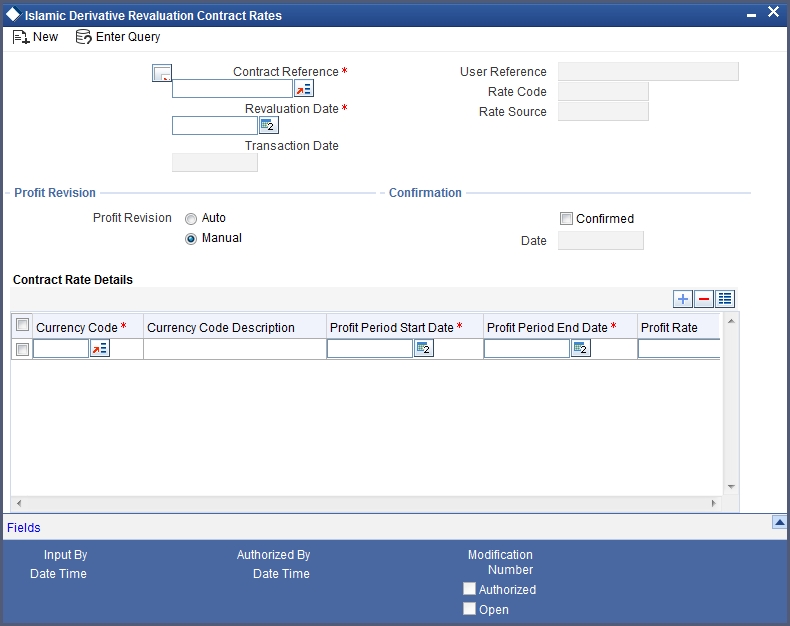
To indicate the forward profit rates of individual contracts you have to invoke the ‘Contract Summary’ screen by selecting the Summary option under Contract Rates. From the ‘Summary’ screen double click the record of your choice to open it. Click ‘Unlock’ icon from the tool bar or choose Unlock from the Actions Menu. Enter the profit rate(s) required for each contract and confirm it.
For an ad hoc revaluation of a particular contract, choose New from the Actions Menu or click ‘New’ icon from the toolbar. The ‘Contract Profit Rates Maintenance’ screen will be displayed without any details. Select the reference number of the contract which is to be revalued after you indicate the new revaluation date of the contract you can specify the new profit rate for the profit period.
Note
The profit rate(s) that you enter here will be used to determine the Fair Value for revaluing that particular contract.
4.4.2 Operations on the Contract Specific Forward Profit Rate Maintenance record
Apart from maintaining a new contract specific forward profit rate, you can perform any of the following operations (if any function under the Actions Menu is disabled, it means that the function is not allowed for the record) on an existing record.
- Amend the details of a record
- Authorize a record
Refer to the Oracle FLEXCUBE User Manual on Common Procedures for details of these operations.