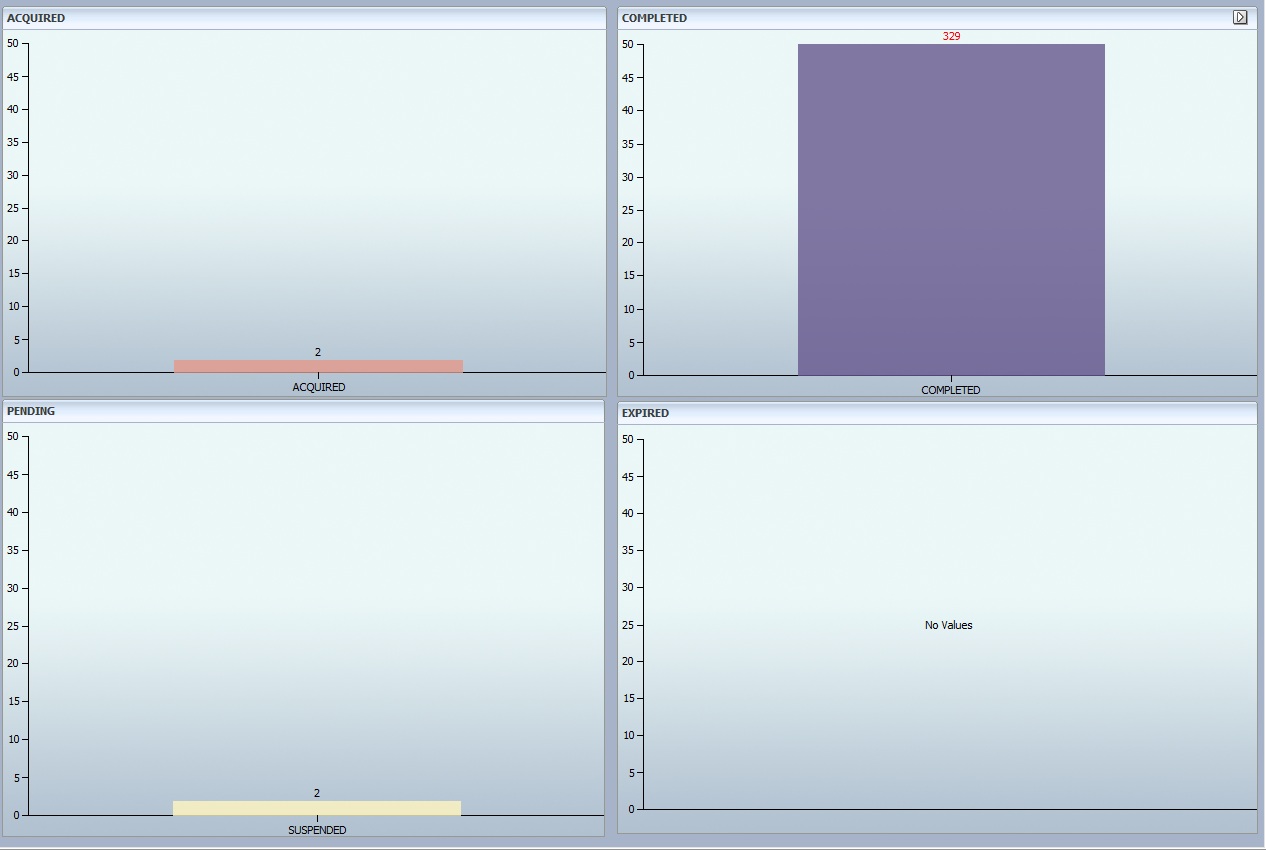2. Business Activity Monitor
The BAM system collects the data stored in Oracle FLEXCUBE and generates reports.
You can use the BAM system for monitoring your business activity closely. With the reports generated using BAM, you can have a vivid view of the problems in the business environment and identify the areas that require attention. You can also analyse the new business opportunities and trends that help you enhance your businesses.
The key features of BAM reporting are as follows:
- Monitoring the key performances and displaying them on the dashboard.
- Analysing the duration flow of the transactions.
This chapter contains the following section:
2.1 Report Generation
You can generate the reports on the transaction duration from the Oracle BAM.
This section contains the following topics:
- Section 2.1.1, "Generating Monitor Express Report"
- Section 2.1.2, "Viewing Process Overview Report"
- Section 2.1.3, "Viewing Time Wise Manager Report"
- Section 2.1.4, "Viewing Manager Report - Application Count Wise"
- Section 2.1.5, "Viewing User Performance Report"
- Section 2.1.6, "Viewing User Specific Details"
2.1.1 Generating Monitor Express Report
You can view the key performance indicators like average interval time, number of faulted instances of all the processes in the Monitor Express Report.
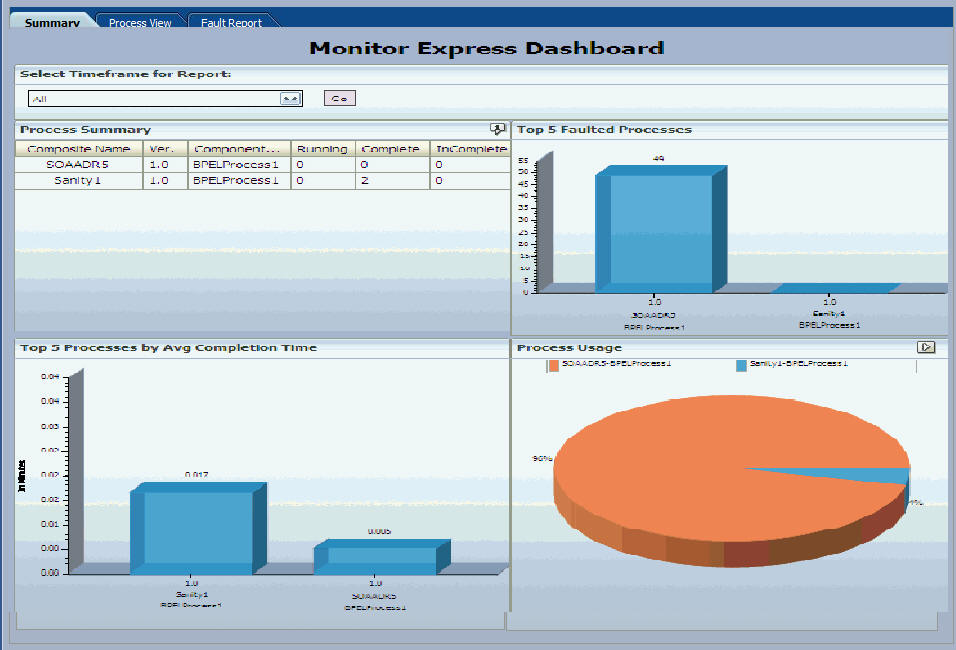
2.1.2 Viewing Process Overview Report
You can view multiple reports in the overview report.
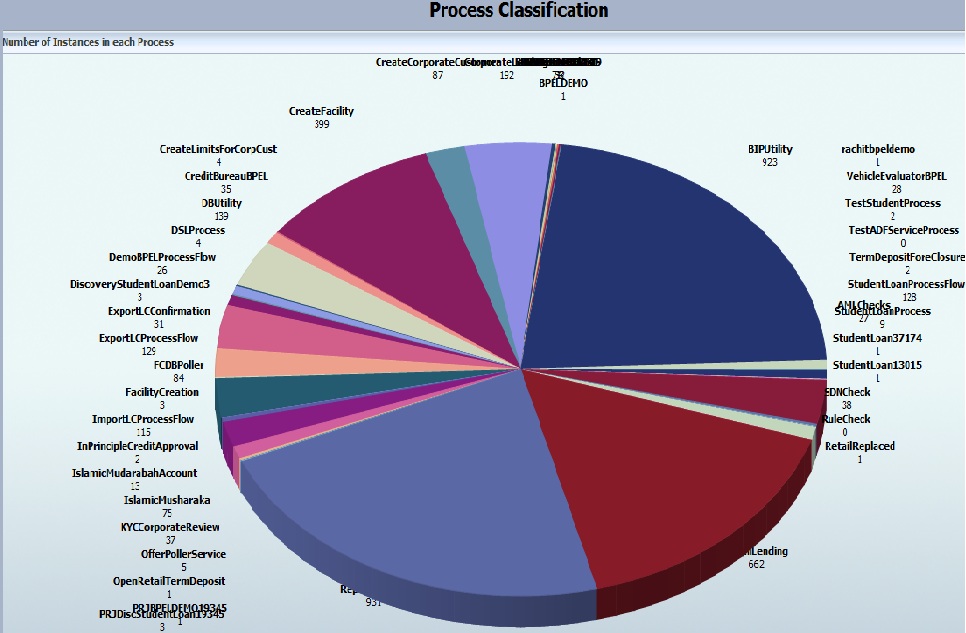
You can invoke the report with the list of instances in a process with its state and status by clicking on the specific process.
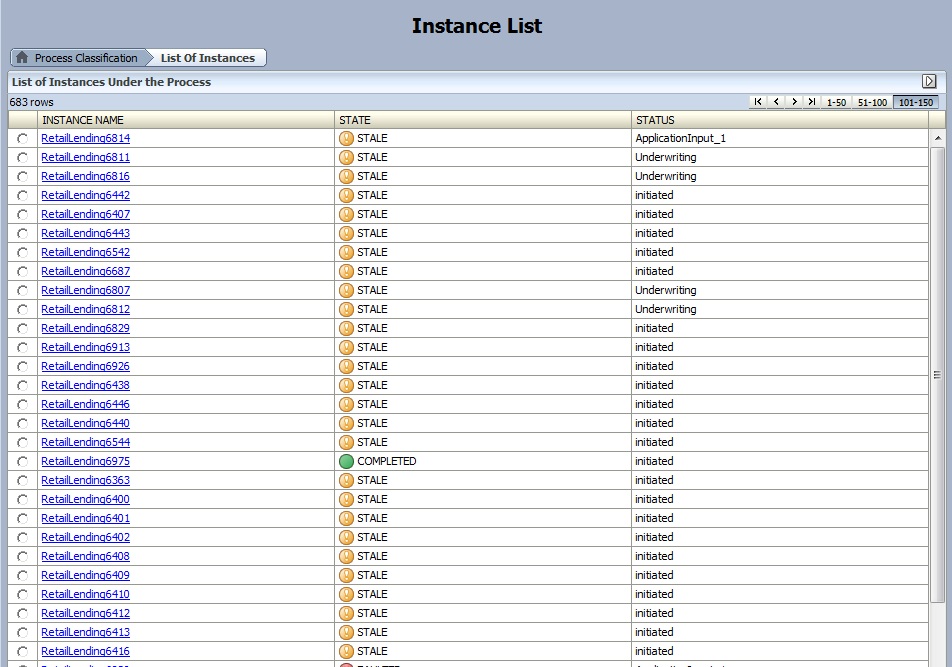
You can view the duration flow graph by clicking on the specific instance.The duration flow graph displays the approval duration and the number of times the tasks are updated.
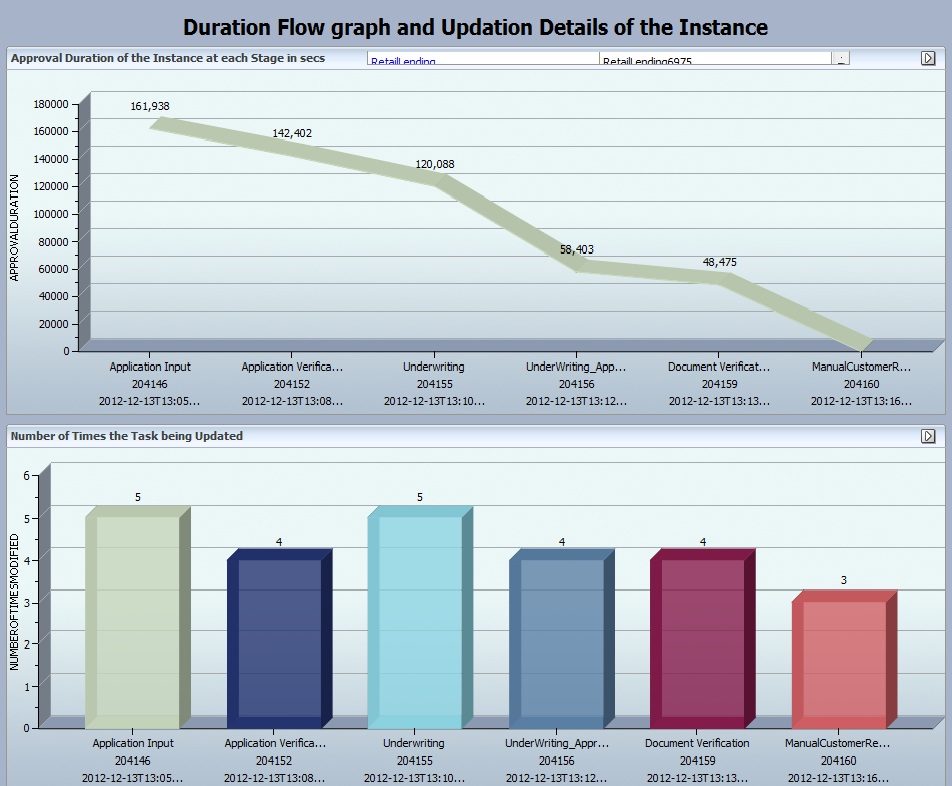
Click on the any stage of the duration flow graph to view the task based user list. The user list displays the number of users who have worked on the task at that particular stage.
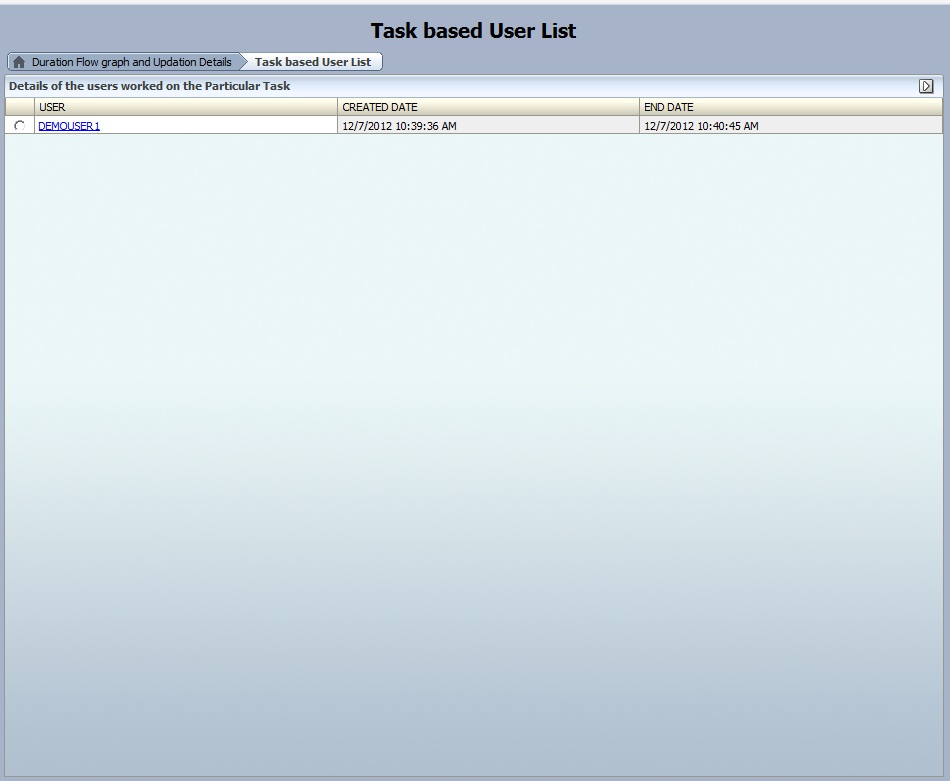
Click on the user ID to view the user specific details. The user specific details includes the number of tasks acquired, completed, expired and suspended by the user and the supervisor.
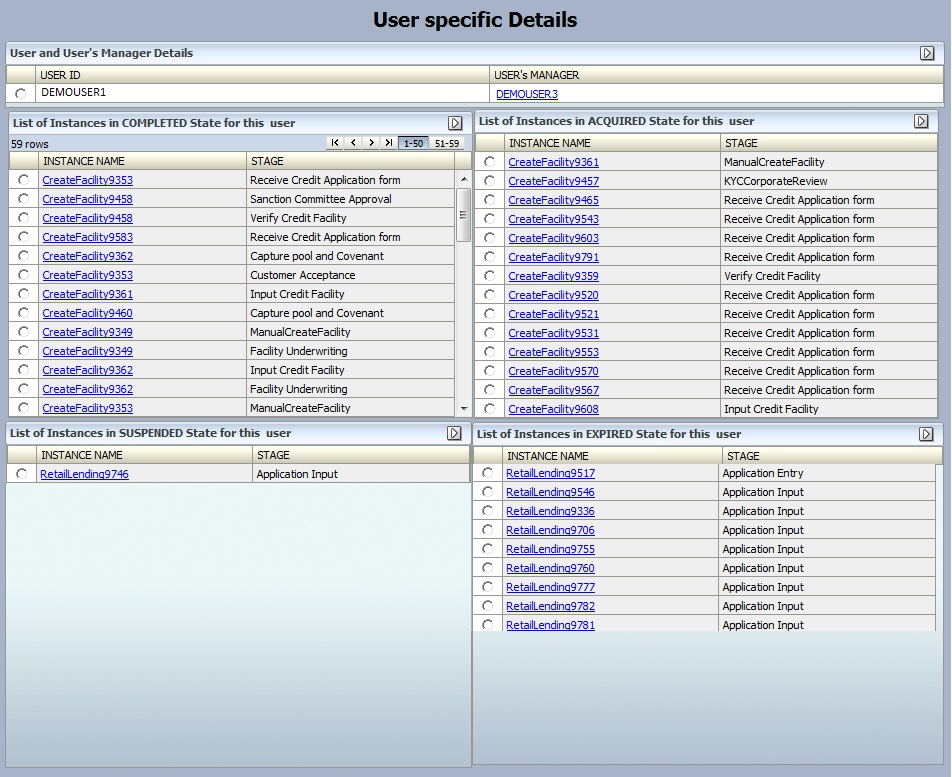
Click on the manager ID to view the number of subordinates under that particular manager.
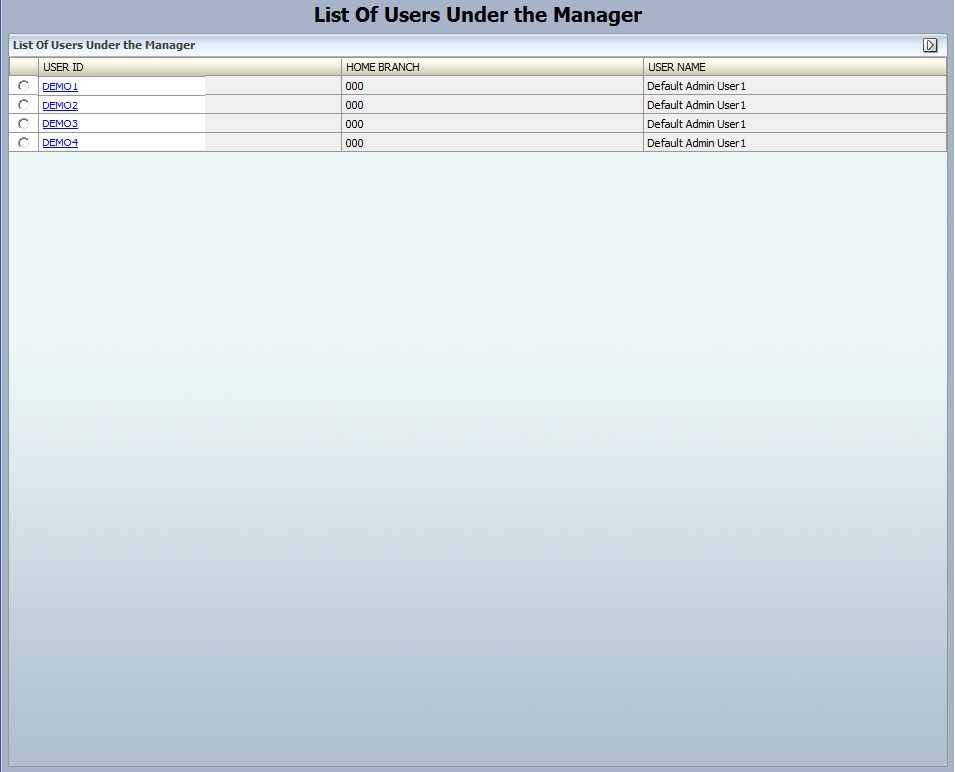
You can click on a specific user to view the graphical information at each level.
2.1.3 Viewing Time Wise Manager Report
You can view the number of subordinates under the logged in supervisor. The supervisor can invoke the proceeding report by clicking on the subordinate user and the process for which the progress is to be viewed.
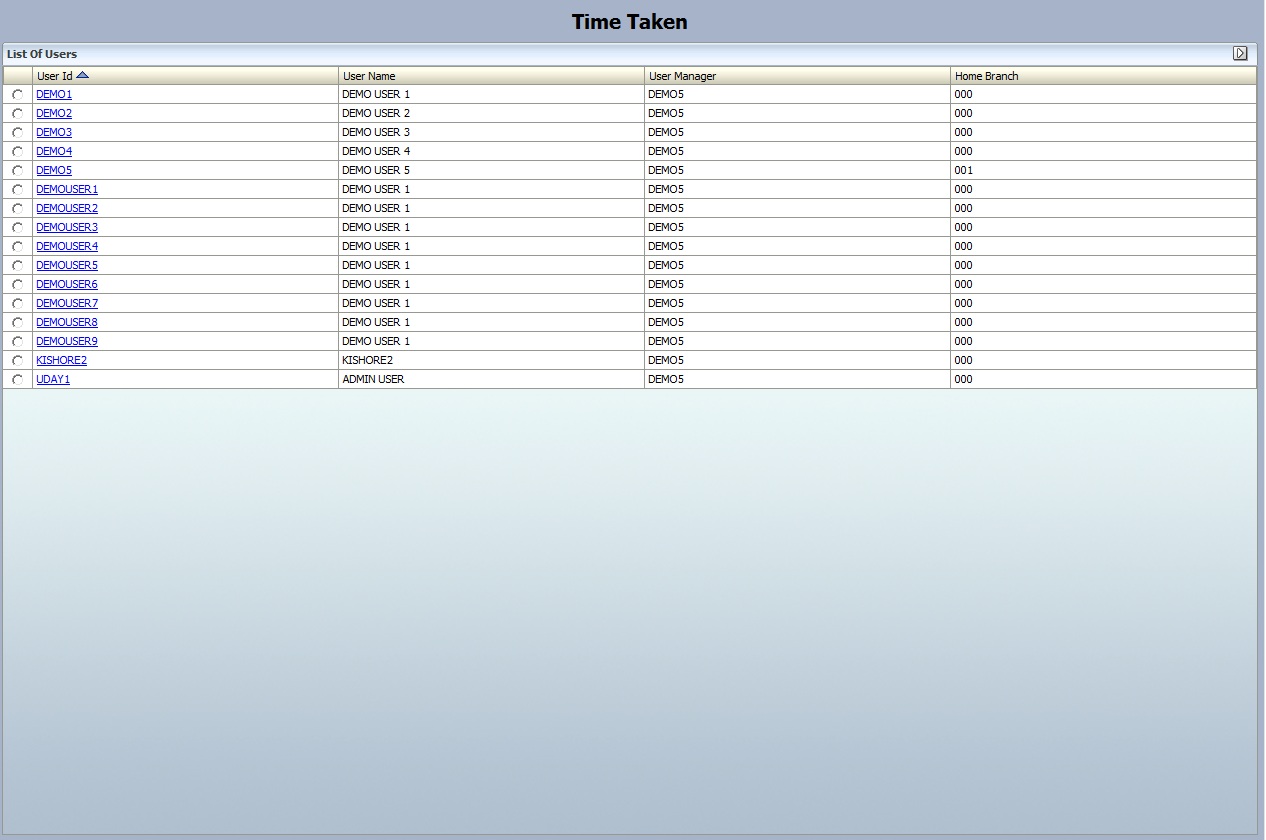
Select a user to view the number of application at each stage.
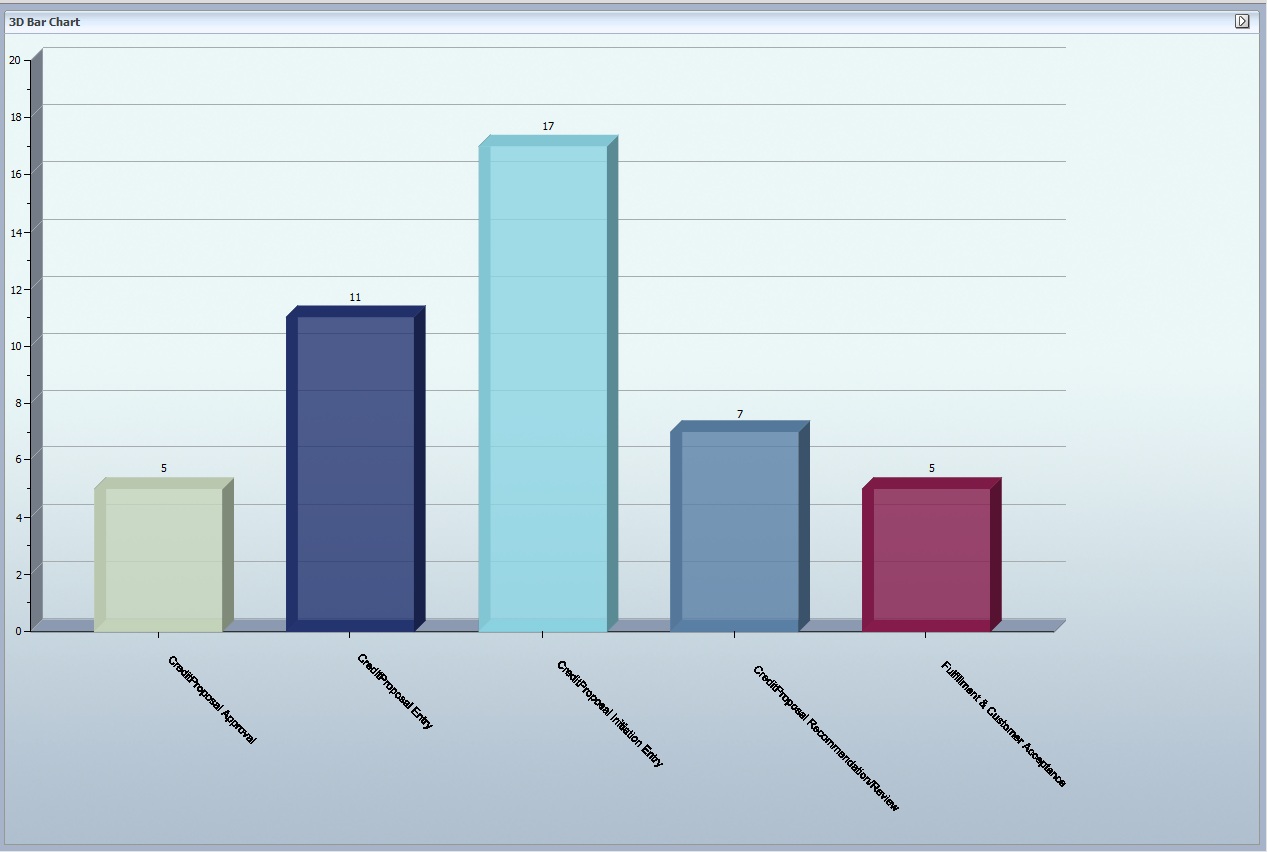
The supervisor can determine the minimum, maximum and average time taken by the subordinate for processing the application at a particular stage.

2.1.4 Viewing Manager Report - Application Count Wise
You can view the number of subordinates logged in the Oracle BAM through this report. The supervisor can invoke the proceeding report by selecting the subordinate user and the process name for which the progress should be assessed.
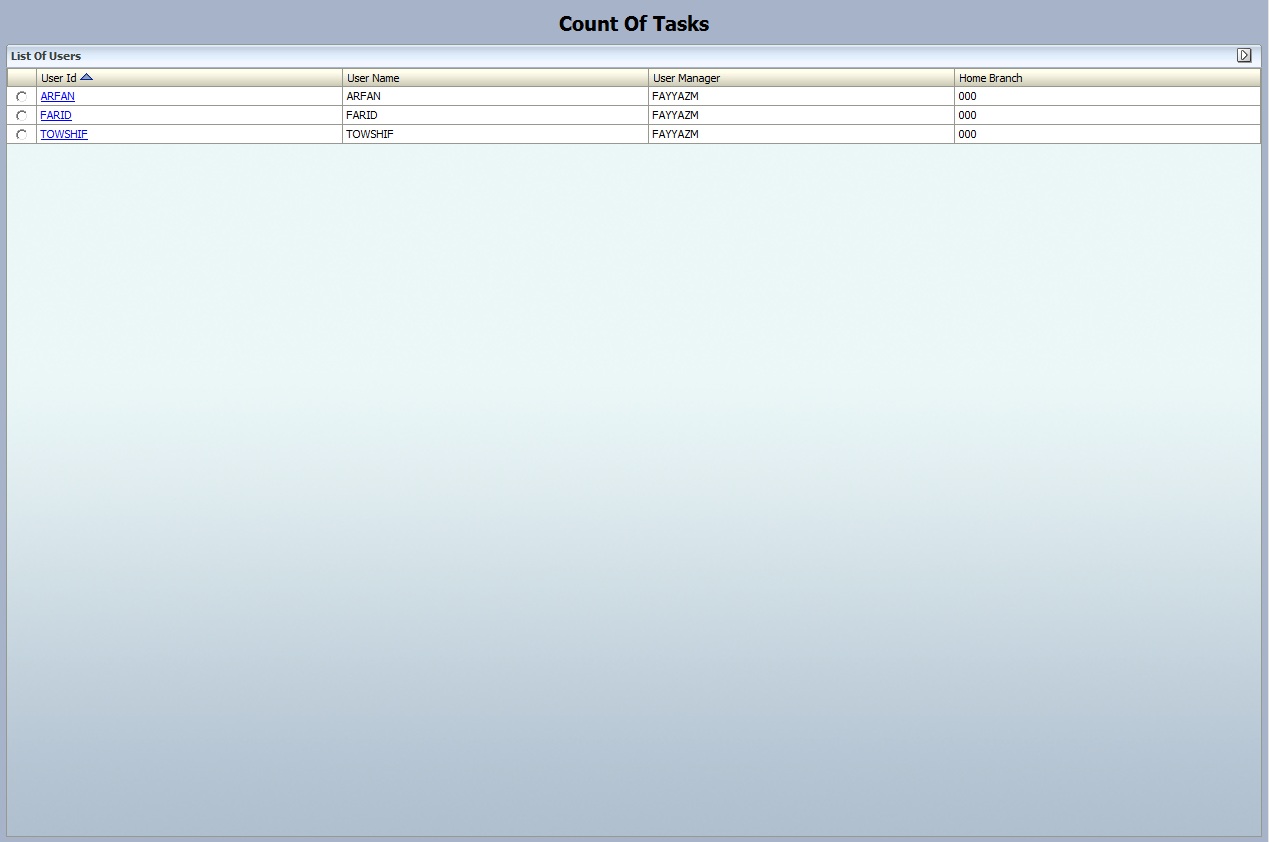
The proceeding report displays the number of applications at each state of the selected subordinate.
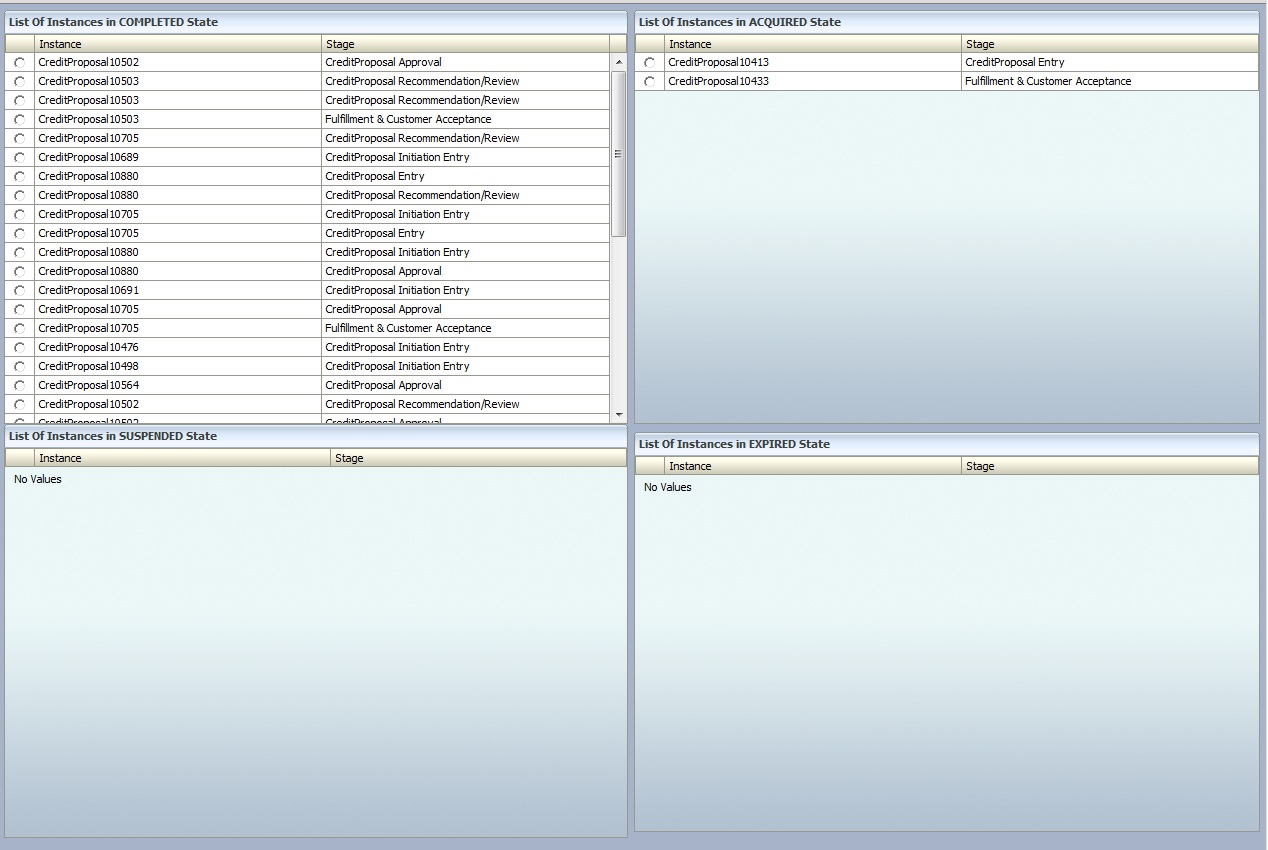
2.1.5 Viewing User Performance Report
The user performance report displays the process, the number of applications the user is working in each process.
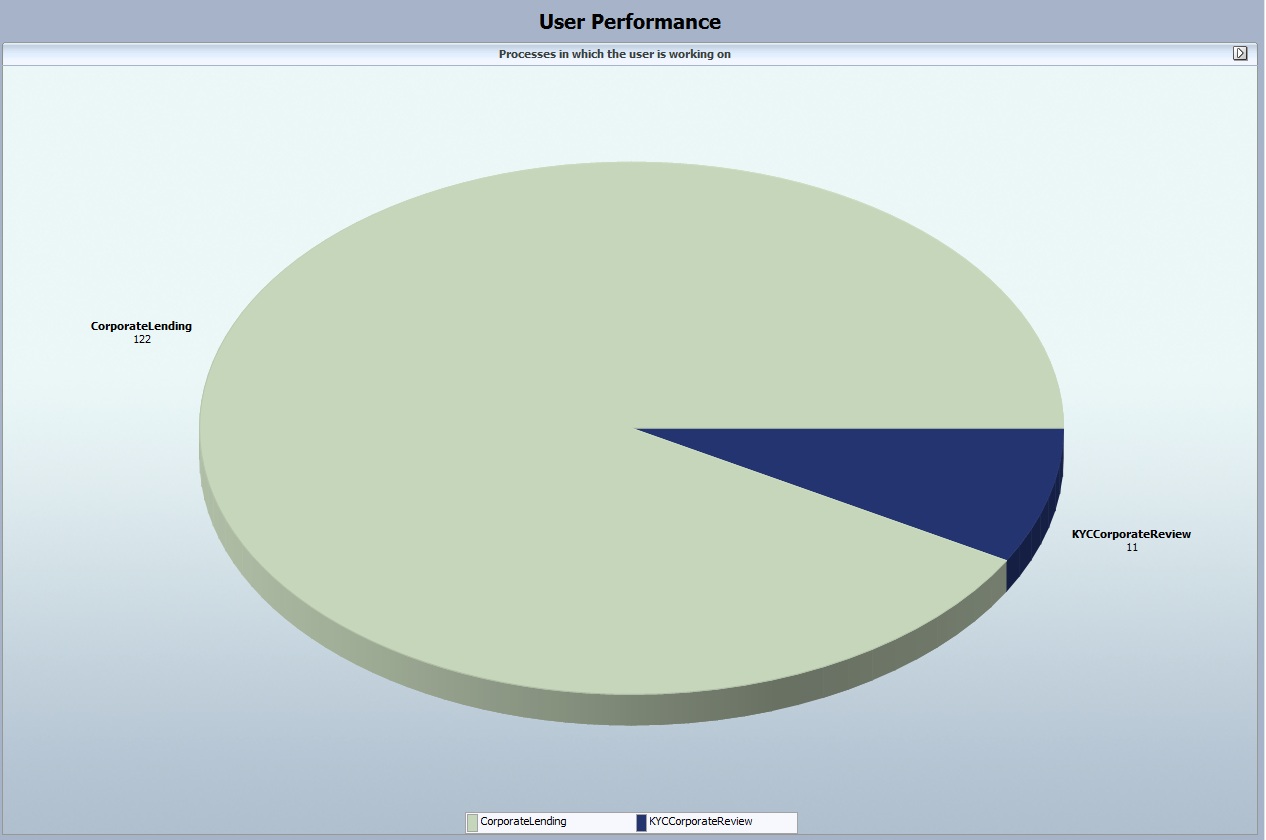
Select a process to view the stages of process where the user has worked.
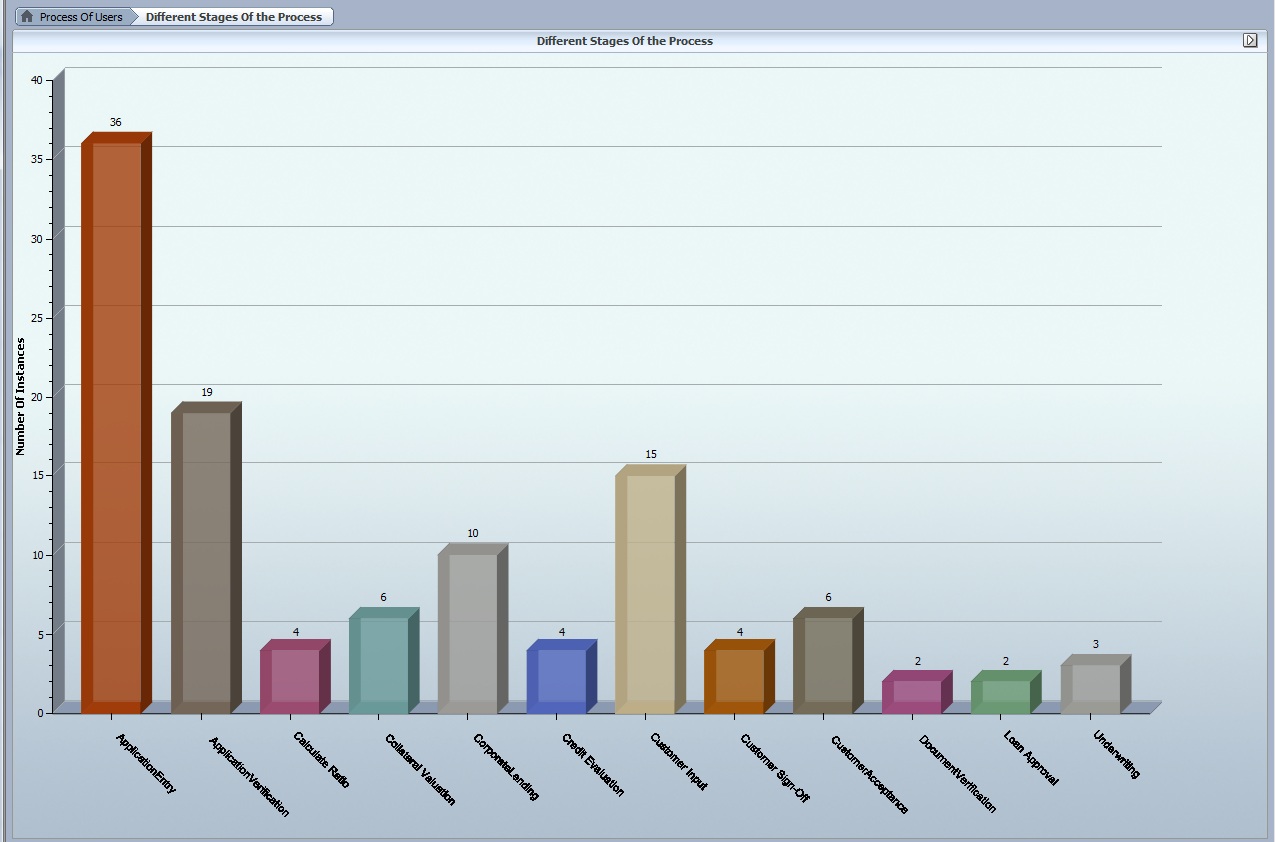
Click on a stage to view the report on the list of applications of the stage selected, the stages and the duration flow graph of each application.
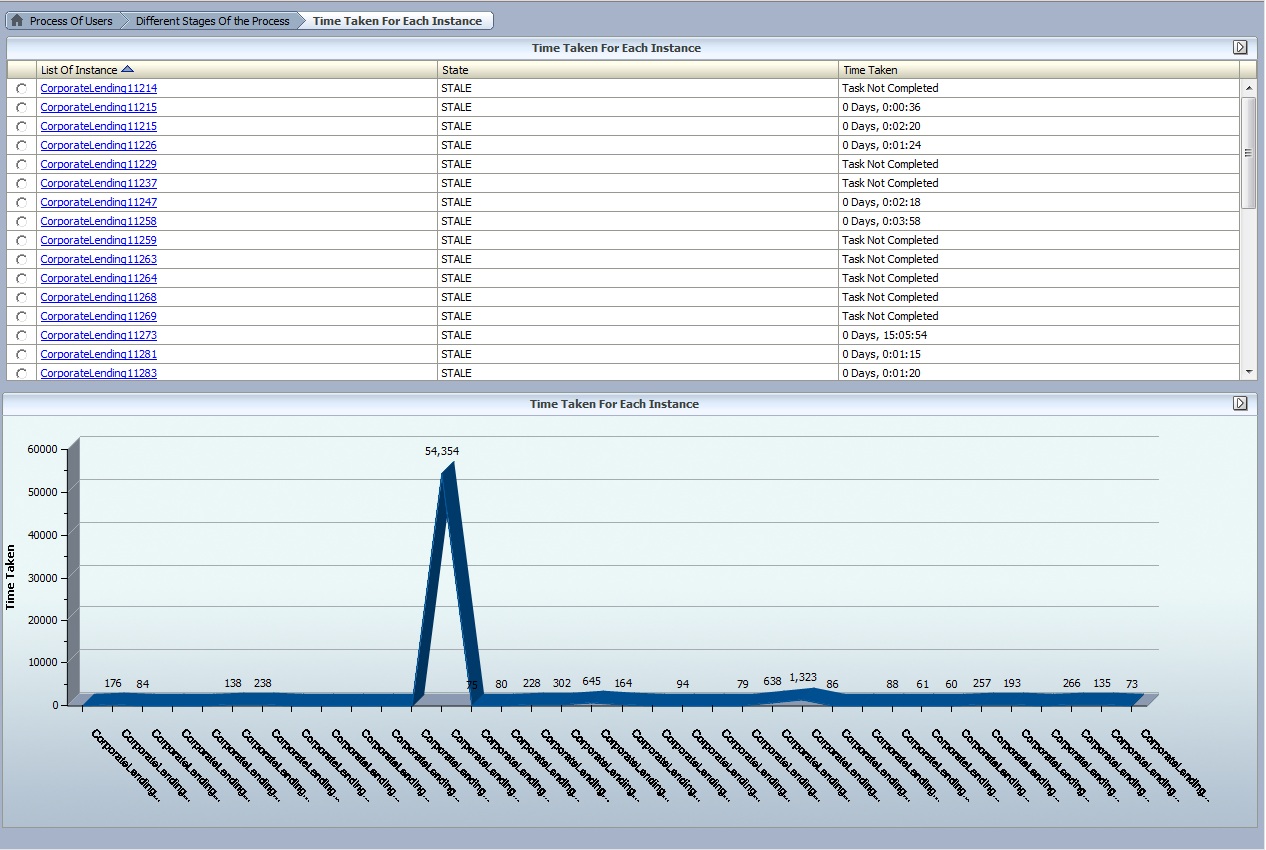
You can view the details of the application in this report.
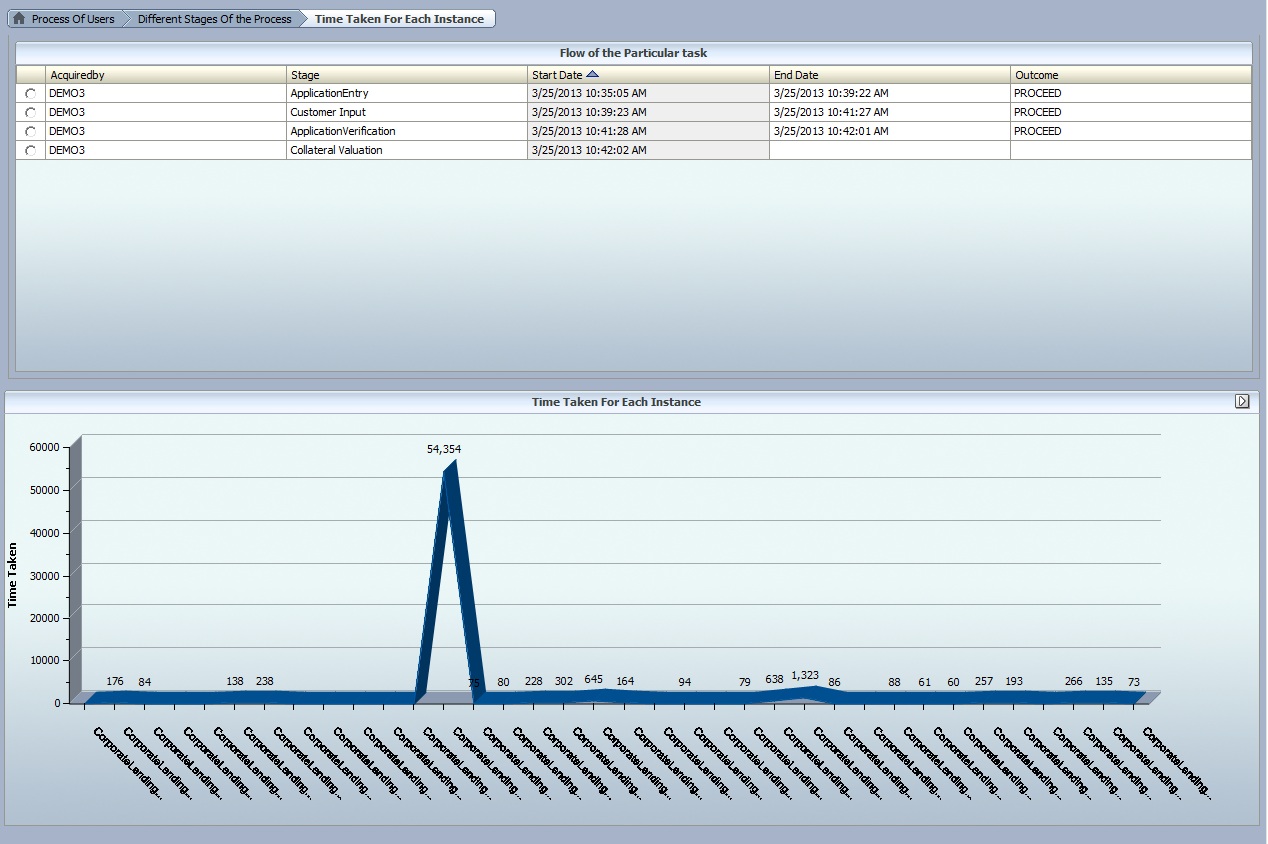
You can also view the minimum, maximum and average time taken on any application at any stage.
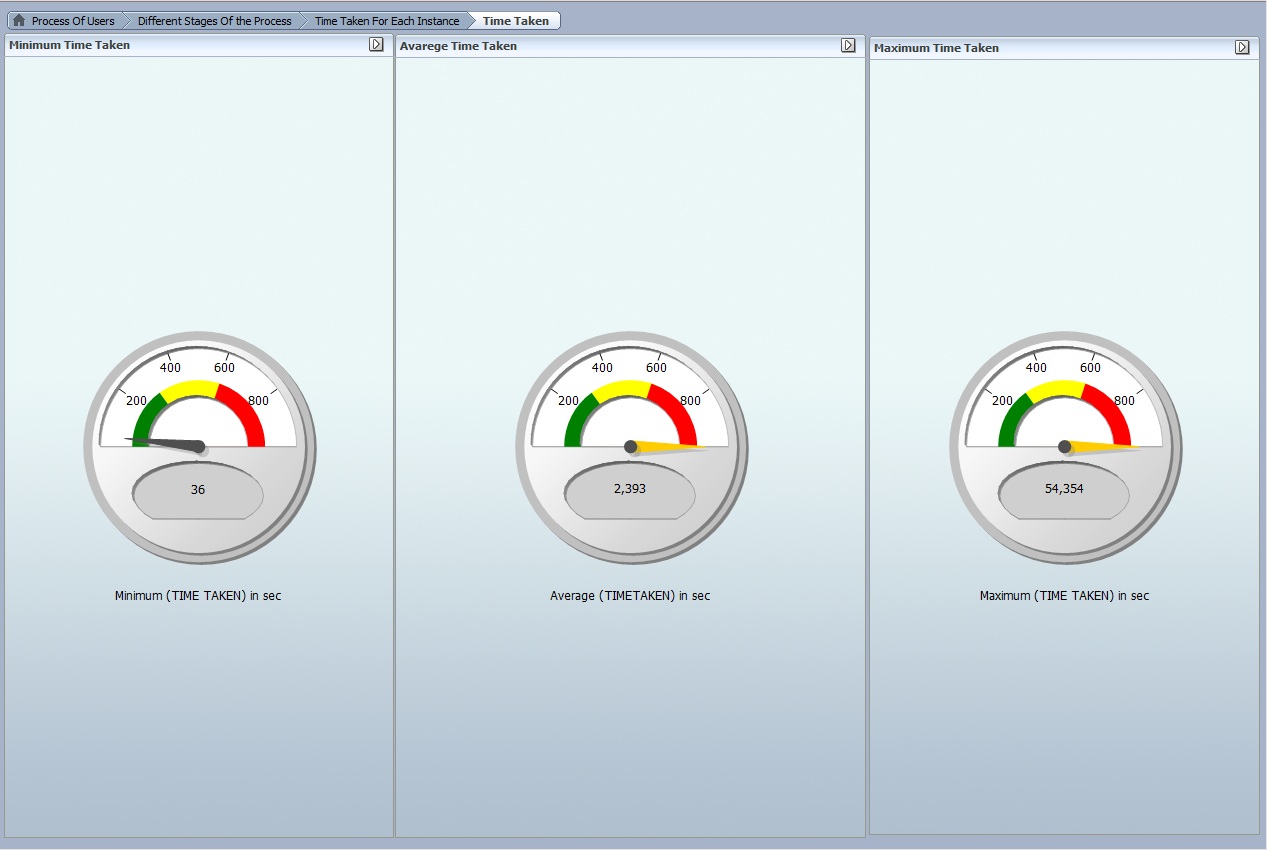
2.1.6 Viewing User Specific Details
You can view the user specific details like the number of tasks acquired, completed, expired, suspended by the user.