2. Oracle FLEXCUBE - DMS Integration
Oracle IPM is an external Document Management System with which Oracle FLEXCUBE integrates for document processes. Oracle IPM provides image scanning and business process management capabilities for enterprise applications. Oracle IPM is integrated with Oracle FLEXCUBE to support the existing Oracle FLEXCUBE DMS.
The integration between Oracle FLEXCUBE and Document Management Systems occurs only in process flows. Therefore, not all modules of Oracle FLEXCUBE are utilizing the services offered by the integration. The user interface in FLEXCUBE makes standard request to the underlying infrastructure and Oracle FLEXCUBE infrastructure would interact with the DMS and supply the result to user interface in same manner.
This chapter includes the following section:
2.1 Oracle FLEXCUBE and external DMS
This section contains the following topics:
- Section 2.1.1, "Integrating Oracle FLEXCUBE with external DMS"
- Section 2.1.2, "Adding a Document to DMS"
- Section 2.1.3, "Viewing the Document Indexed in the DMS"
- Section 2.1.4, "Deleting a Document Indexed in DMS"
2.1.1 Integrating Oracle FLEXCUBE with external DMS
You can integrate Oracle FLEXCUBE with Oracle IPM. FLEXCUBE will intergrate/interact with one DMS provider at a given time and currently it is integrated with Oracle IPM only. Adapters are kind of service provider which provides the operations as per the Oracle FLEXCUBE infrastructure.
Oracle FLEXCUBE supports a set of operations that are common to the DMS solutions supported. The set of operations that would be supported by the integration are:
2.1.2 Adding a Document to DMS
In this operation you can upload a document to a DMS. The paper documents should be scanned into a digital format, which can be uploaded to the DMS. To upload the digital document, you must choose the file using the browse dialog and click upload button to index the document in the DMS. The DMS would register the document and provide a document ID to identify this document for later usage. This document ID can be used to locate the document, for other operations.
Oracle FLEXCUBE stores this document ID to maintain a linkage between the documents stored in the DMS, and the documents pertaining to any transaction. Hence, the documents indexed in the DMS by Oracle FLEXCUBE, can be opened and viewed at a later stage.
If Oracle IPM is the DMS of choice, then the document ID is stored as an attribute of the document.
The ID can be utilized for searching and locating the document via the search features offered by Oracle IPM.
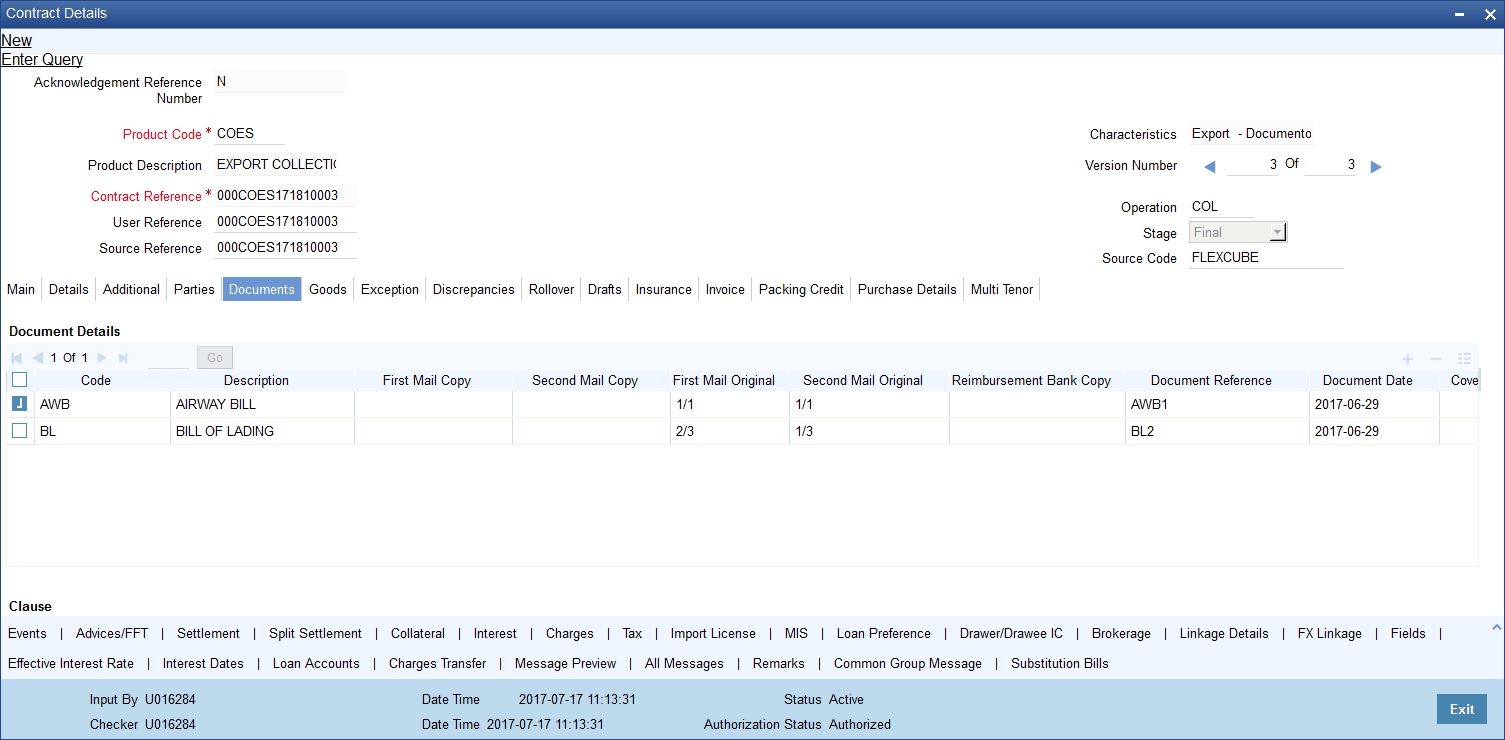
2.1.3 Viewing the Document Indexed in the DMS
Oracle FLEXCUBE allows you to view documents stored in a DMS that are referenced by transactions created in Oracle FLEXCUBE. To view the document captured in DMS, select the document and click View button.
If Oracle IPM is your DMS, you must login to Oracle IPM and you can view the document in the ‘Oracle IPM: ImageViewerTool’ screen.

Documents stored in Oracle IPM are viewed via the Oracle IPM Viewer which provides additional functionality to annotate the document.
Note
If Oracle IPM Viewer is not installed on your machine you can use the plain Image Viewer to view the documents.
2.1.4 Deleting a Document Indexed in DMS
Documents stored in the DMS can be deleted from Oracle FLEXCUBE if the transaction stores the link to the document. To delete the document captured in the DMS, select the document and click ‘Delete’ button to delete the record from the set of document records.
After the deletion of a document the corresponding Oracle FLEXCUBE transaction would not have references to the document. If the document does not get deleted from the DMS, the record would still be removed from the Oracle FLEXCUBE transaction, so that a failure in the DMS would not prevent further transactions.
To delete multiple documents at a time, you have to select the multiple records corresponding to the document and click the delete button. The system displays the message as” The selected documents have been deleted from the Document Manager System.”