2. Oracle FLEXCUBE – FC SSI MH Interface
Oracle FLEXCUBE communicates with the SWIFT Correspondent via FC SSI MH for transfer of files. It uses the SWIFT Net protocol ‘Fileact’ for this dispatch. The mode of communication is folder based with XML Data Layer. The Oracle FLEXCUBE MH adapter will handle the transfer of files from Oracle FLEXCUBE to FC SSI MH and vice versa.
To facilitate the dispatch of files, you have to maintain the following:
- Details of the file to be dispatched: You can maintain this in the ‘Dispatch File Parameters’ screen.
- Dispatch file generation details: You can maintain this in the ‘Dispatch File Generation’ screen.
For more details on dispatch file parameters, refer the section ‘Maintaining Dispatch File Parameters’ in the ‘Maintaining Information specific to the Payments and Collections Module’ chapter of the PC User Manual.
For more details on dispatch file generation, refer the section ‘Generating Dispatch File’ in the ‘Processing a Payment or Collection Transaction’ chapter of the PC User Manual.
This interface is capacitated to handle to both inbound and outbound services. Each of these services and the corresponding message formats are discussed in the following sections of this User Manual.
This chapter contains the following section:
2.1 Inbound and Outbound Services
This section contains the following topics:
- Section 2.1.1, "Handling Inbound Services"
- Section 2.1.2, "Handling Outbound Services"
- Section 2.1.3, "Processing the ACK/Error File"
- Section 2.1.4, "Viewing Transfer File Status"
- Section 2.1.5, "Message Formats"
2.1.1 Handling Inbound Services
Oracle FLEXCUBE will receive the files from the SWIFT Correspondent (SC) through the FC SSIMH using the folder based communication mode of the Messaging Hub.
The sequence of the message exchanges between Oracle FLEXCUBE SSI MH for file transfers that are initiated from SC to Oracle FLEXCUBE is provided in the table below:
| SWIFTNet Request | Origin | Request/Response Message | Destination | Remarks | |||||
|---|---|---|---|---|---|---|---|---|---|
| FileAct PUT from SC to Oracle FLEXCUBE | FC SSI | AcceptExchangeFileRequest | Oracle FLEXCUBE | This request will not be processed in Oracle FLEXCUBE and will be configured for Auto Accept in SSI MH | |||||
| Oracle FLEXCUBE | AcceptExchangeFileResponse | FC SSI | This response will not be Generated in Oracle FLEXCUBE and will be configured as Auto Accept in SSI | ||||||
| FC SSI | IsExchangeFileRequest | Oracle FLEXCUBE | This message will be processed and the corresponding payload will be processed. | ||||||
| FC SSI | ErrorInfo | Oracle FLEXCUBE | This message will not be processed. |
You have to maintain the following folder structures in FC SSI MH for Oracle FLEXCUBE as a Business Application for file transfers initiated from SC:
| Folder Name | Explanation | ||
|---|---|---|---|
| <FCC_LINE-ID>/CLIENT/REQ | SSI MH Adapter will receive the following in this folder:IsExchangeFileRequest, ACKFile and ErrorInfo. The first two will contain FileAct envelope. | ||
| <FCC_LINE_ID>/CLIENT/FILEACT/PAYLOAD/PUT | SSI MH Adapter will receive payload for FileAct PUT request initiated by SC in this folder. |
The sequence of events is listed below:
- The Oracle FLEXCUBE MH adapter will poll on the envelope messages ‘IsExchangeFileRequest’ in the ‘Client/Request’ folder of SSI MH.
- On receiving the envelope ‘IsExchangeFileRequest’, the corresponding payload file in the ‘Payload’ folder is transferred in to Oracle FLEXCUBE Application Server. The system picks up the appropriate payload file based on the logical file name in the envelope message.
- The payload file from the Oracle FLEXCUBE Application Server will then be moved to the Oracle FLEXCUBE Database Server.
- The adapter will make a request message ‘SEPA-Exchange-File-Req-MSG’ with service name ‘SEPAFileServices’ and operation as ‘FileUpload’ and place the same on the Oracle FLEXCUBE Gateway MDB queue.
- The request message ‘SEPA-Exchange-File-Req-MSG’ will now have the path of the payload file moved to the Database Server.
Note
The inbound services of the SSI MH Adapter will also process the error file messages and ACK file for the File transfer request initiated by Oracle FLEXCUBE.
For details, refer the section titled ‘Handling Outbound Services’ later in this chapter.
2.1.2 Handling Outbound Services
The outbound services of adapter will transfer files from the Oracle FLEXCUBE Database Server to FC SSI MH. The file to be transmitted will be created in the Oracle FLEXCUBE Database Server and the process will generate a notification alert to indicate the creation of the file.
The process will then follow the following sequence:
- On receiving the notification alert from Oracle FLEXCUBE, the File handoff process in SSI MH Adaptor layer will start. The notification alert will have the reference to the file in the database server which needs to be moved to the FC SSI folder.
- The Handoff file will move from the Database Server to the Application Server from where it will be transferred to the ‘Payload’ folder in FC SSI MH.
- After completing the file transfer, the SSI MH adapter will put the envelope XML ‘BaExchangeFileRequest message’ in the FC SSI MH envelope folder.
The sequence of the message exchanges between the Oracle FLEXCUBE SSI MH for outbound services is given in the table below:
| SWIFTNet Request | Origin | Request/Response Message | Destination | Remarks | |||||
|---|---|---|---|---|---|---|---|---|---|
| FileAct PUT from Oracle Oracle FLEXCUBE to SC | Business Application | BaExchangeFileRequest | FC SSI | This message would be generated by the MH adapter | |||||
| FC SSI | ErrorInfo* | Oracle FLEXCUBE | This message would be processed by MH adapter | ||||||
| FC SSI | AckFile | Oracle FLEXCUBE | This message would be processed by MH adapter |
You have to maintain the following folder structures in FC SSI MH for Oracle FLEXCUBE as a Business Application for file transfers initiated from Oracle FLEXCUBE:
| Folder Name | Explanation | ||
|---|---|---|---|
| <FCC_LINE_ID>/SERVER/REQ | SSI MH Adapter will put the request file containing ‘BaExchangeFileRequest’ which will contain FileAct envelope | ||
| <FCC_LINE_ID>/SERVER/FILEACT/PAYLOAD/GET | SSI MH Adapter will put payload for FileAct PUT request initiated by Oracle FLEXCUBE in this folder. | ||
| <FCC_LINE_ID>/SERVER/RESP | SSI MH Adapter will receive response file containing following in this folder: AckFile and ErrorInfo |
2.1.3 Processing the ACK/Error File
On receiving the ACK/Error file, the adapter will make ‘SEPA-ACK-File-Req-MSG’ with service name as ‘SEPAFILESERVICE’S and operation as ‘FILESTATUS UPDATE’ and place the same in the MDB queue of Oracle FLEXCUBE gateway.
This request will be further processed as follows:
- If the file transfer to the SC is successful, the file transfer status will be updated to ‘Complete’ and file will be moved to the Archive folder.
- If the file transfer to SC fails, the file transfer status will be updated to ‘Failed’. The reason for the failure will also be mentioned.
2.1.4 Viewing Transfer File Status
You can view the status of the file that will is transmitted in the ‘Payment Gateway Browser’ screen.
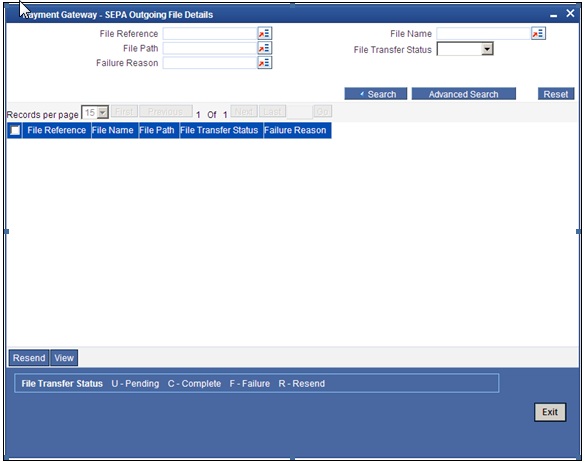
The following details are available in this screen:
- Reference number of the file transmitted
- Name of the file
- Path/location of the file
- File Transfer Status: The files will be in any one of the following
status at any given point of time:
- Pending (P)
- Complete (C)
- Failure (F)
- Reason for failure
You have the option to resend the files with transfer status as ‘Failure’. Click ‘Resend’ button to initiate the transfer.
2.1.5 Message Formats
The message formats are given below:
Message format for IsExchangeFileRequest
| Field Tag | Field Description | Optional / Mandatory | Restrictions | ||||
|---|---|---|---|---|---|---|---|
| IsExchangeFileRequest::Envelope :: TransactionRef | Transaction reference for a given transaction. Same as in request | Mandatory | Maximum length = 30 | ||||
| IsExchangeFileRequest::Envelope :: TransferRef | The unique reference of the file transfer | Mandatory | Maximum length = 30 | ||||
| IsExchangeFileRequest::Envelope :: LogicalName | Logical file name | Mandatory | Maximum length = 254 | ||||
| IsExchangeFileRequest::Envelope :: PhysicalName | Physical file name | Optional | Maximum length = 254 | ||||
| IsExchangeFileReqest::Envelope :: Crypto:: MemberRef | Elements that were signed | Optional | Multiple occurrences possible | ||||
| IsExchangeFileRequest::Envelope :: Crypto:: EncryptDn | The distinguished name of the decrypter. | Optional | Maximum length = 100 | ||||
| IsExchangeFileRequest::Envelope :: Crypto:: Cryptouserinfo | Application-to-application information | Optional | |||||
| IsExchangeFileRequest::Envelope :: GblStatus:: Severity | Result of the swCall function call | Optional | Possible values = [Fatal, Transient, Logic, Success, Warning] | ||||
| IsExchangeFileRequest::Envelope :: GblStaus:: Code | Status Code. | Optional | |||||
| IsExchangeFileRequest::Envelope :: GblStaus:: Parameter | All error Parameters | Optional | Multiple occurrences possible | ||||
| IsExchangeFileRequest::Envelope :: GblStaus:: Text | Textual description | Optional | |||||
| IsExchangeFileRequest::Envelope :: GblStaus:: action | Proposed corrective action | Optional | |||||
| IsExchangeFileRequest::Envelope :: GblStaus:: Details:: Code | Status Code | Optional | Multiple occurrences possible | ||||
| IsExchangeFileRequest::Envelope :: GblStaus:: Details:: Text | Textual description | Optional | |||||
| IsExchangeFileRequest::Envelope :: GblStaus:: Details:: Action | Proposed corrective action | Optional |
| Field Tag | Field Description | Optional / Mandatory/ Required | Restrictions | ||||
|---|---|---|---|---|---|---|---|
| AckFile:: Envelope :: TransactionRef | Transaction reference for a given transaction. Same reference is sent back in response | Mandatory | |||||
| AckFile:: Envelope :: FcssiRef | Transaction reference for a given transaction generated in FC SSI. Note: This tag is used in case of FileAct Put from Business application to SWIFTNet. | Optional | |||||
| AckFile::Envelope::TransferRef | The unique reference of the file transfer | Mandatory | Maximum length = 30 | ||||
| AckFile::Envelope::Status | Indicates the success or failure of the operation | Mandatory | Possible values=[SUCCESS, FAILURE] | ||||
| AckFile::Envelope::TransferAnswer | Indicates if the file transfer was rejected or accepted by the server | Optional | Possible values=[Accepted, Rejected] | ||||
| AckFile::Envelope::MsgId | E2E message identifier. Business application can relate the information to its transaction using this identifier as it is the same identifier sent by the business application. | Optional | Maximum length =40 | ||||
| AckFile::Envelope::CreationTime | Original request creation time | Optional | Date Format:YYYY-MM-DDTHH:MM:SSZ or YYYY-MM-DDTHH:MM:SS | ||||
| AckFile::Envelope::ackdescription | The answer of the delivery notification. Free Text. | Optional | |||||
| AckFile::Envelope::RejectDescripion | Indicates why the server application rejected the file transfer | Optional | |||||
| AckFile::Envelope::RejectInfo | Structured data about the file transfer rejection | Optional | |||||
| AckFile::Envelope::Size | File Size | Optional | |||||
| AckFile::Envelope::digeststatus | Digest status computed by FC SSI | Optional | Possible values = [TRUE,FALSE] | ||||
| AckFile::Envelope::GblStatus::Severity | Result of the swCall function call | Optional | Possible values = [Fatal, Transient, Logic, Success, Warning] | ||||
| AckFile::Envelope::GblStatus::Code | Status Code. | Optional | |||||
| AckFile::Envelope::GblStaus::Parameter | All error Parameters | Optional | Multiple occurrences possible | ||||
| Ackle::Enveope::GblStatus::Text | Textual description | Optional | |||||
| AckFile::Envelope::GblStaus::action | Proposed corrective action | Optional | |||||
| AckFile::Envelope::GblStatus::Details::Code | Status Code | Optional | Multiple occurrences possible | ||||
| AckFile::Envelope::GblStaus::Details::Text | Text description | Optional | |||||
| AckFile::Envelope::GblStatus::Details::Action | Proposed corrective action | Optional | |||||
| AckFile::Envelope::Responder | Responder | Optional | Maximum length = 100 | ||||
| AckFile::Envelope::ResponseRef | Response Ref | Optional | Maximum length = 30 | ||||
| AckFile::Envelope::PdIndication | Indicator of possible duplicate of emission | Optional | Possible values=[TRUE,FALSE] | ||||
| AckFile::Envelope::PdEmissionTime | Time of emission of a message | Optional | Multiple occurrences possible |
| Field Tag | Field Description | Optional / Mandatory/ Required | Restrictions | ||||
|---|---|---|---|---|---|---|---|
| ErrorInfo:: TransactionRef | Transaction reference for a given transaction. Same reference is sent back in response | Mandatory | |||||
| ErrorInfo:: FcssiRef | Transaction reference for a given transaction generated by FC SSI. | Optional | Maxlength=30 | ||||
| ErrorInfo::IdMsg | In case of MQ Interface, this should give the MQ Message ID of the associated message. For Folder Interface this field should contain the name of the associated message file. | Optional | |||||
| ErrorInfo::Description | Text description of the error to the possible detailed level | Mandatory | |||||
| ErrorInfo::DuplicationError | Flag indicating a duplication error | Optional | Possible values=[true,false] |