2. Oracle FCUBS - DAP Integration
Oracle FLEXCUBE Universal Banking system contains an accounting processor which is a direct accounting engine that interfaces with multiple external systems, such as Oracle FLEXCUBE Investor Servicing, Oracle FLEXCUBE Private Banking, Oracle FLEXCUBE Direct Banking and so on. This facility supports both online and batch uploads and enables the financial institutions to post or reverse accounting entries to FCUBS.
This chapter contains the following sections:
2.1 Integration Architecture
The following diagram provides information on the working of Direct Account Processing Interface.
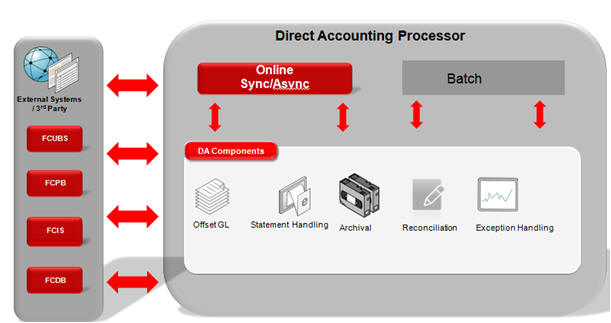
FCUBS provides necessary APIs to the external system.The external system uses these APIs to post and reverse the entries in FCUBS. The two Oracle FLEXCUBE APIs that will be provided to the external system for posting and reversing accounting entries are:
- ifpks_extsys_wrapper.pr_accentries_obj_handler: To post accounting entries
- ifpks_extsys_wrapper.pr_reverse_handler: To reverse the accounting entries
2.2 Prerequisites
Set up Oracle FLEXCUBE Universal Banking Application. The access to post or reverse accounting entries is provided to users who can perform transactions in FCUBS.
Refer the ‘Oracle FLEXCUBE Universal Banking Installation’ manual.
This section contains the following topic:
2.2.1 Maintaining Integration Parameter
You can maintain the integration parameters by invoking the ‘Integration Parameter Maintenance’ screen. To invoke this screen type ‘IFDINPRM’ in the field at the top right corner of the Application tool bar and click the adjoining arrow button.
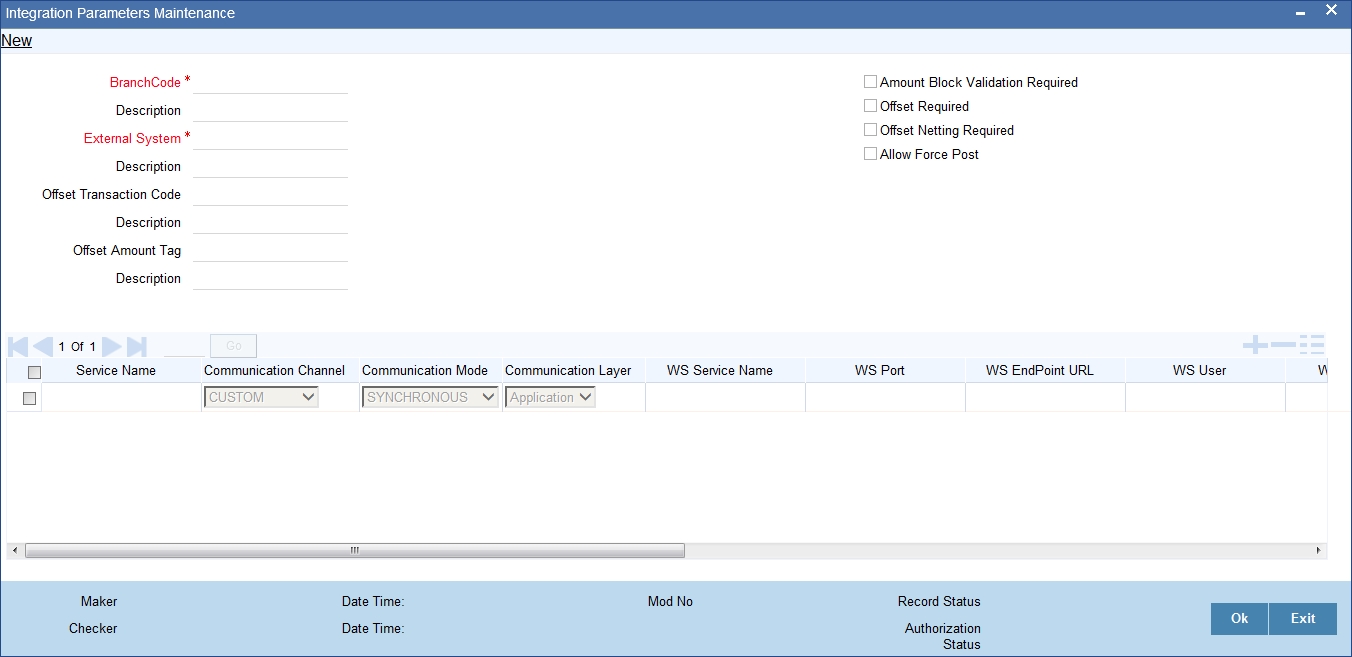
You can specify the following fields in this screen:
Branch Code
Select the branch code for which the parameters are to be maintained from the adjoining option list.
Description
A brief description of the branch code is displayed.
External System
Select the external system for which the parameters are to be maintained, from the adjoining option list.
Description
A brief description of the external system is displayed.
Offset Transaction Code
Select a transaction code for the offset entry from the adjoining option list. The adjoining option list displays all valid transaction codes available in the system. You can select the appropriate one
Offset Amount Tag
Select an amount tag for the offset entry from the adjoining option list. The adjoining option list displays all valid amount tag available in the system. You can select the appropriate one
Amount Block Validation
Check this box to validate the amount block. If the amount block reference number is sent with the transaction details then the accounting will be invoked after the release of amount block.
Offset Required
Check this box if an offset entry is required. If this box is checked, then ISB GL will be resolved based on branch, currency, function id and external system. If the check box is not checked, then it is expected that external system sends the balanced entry
Offset Netting Required
Check this box if offset netting entry is required. If this box is checked, then the consolidated entries will be built. Offset amount tag will be picked from the maintenances. If this check box is not checked, then individual entries will be built.
Allow Force Post
Check this box to suppress all the overrides after posting transactions.
2.2.2 Maintaining ISB GL
You can invoke the ‘ISB GL Maintenance’ screen by typing ‘IFDISBGL’ in the field at the top right corner of the application tool bar and by clicking the adjoining arrow button.
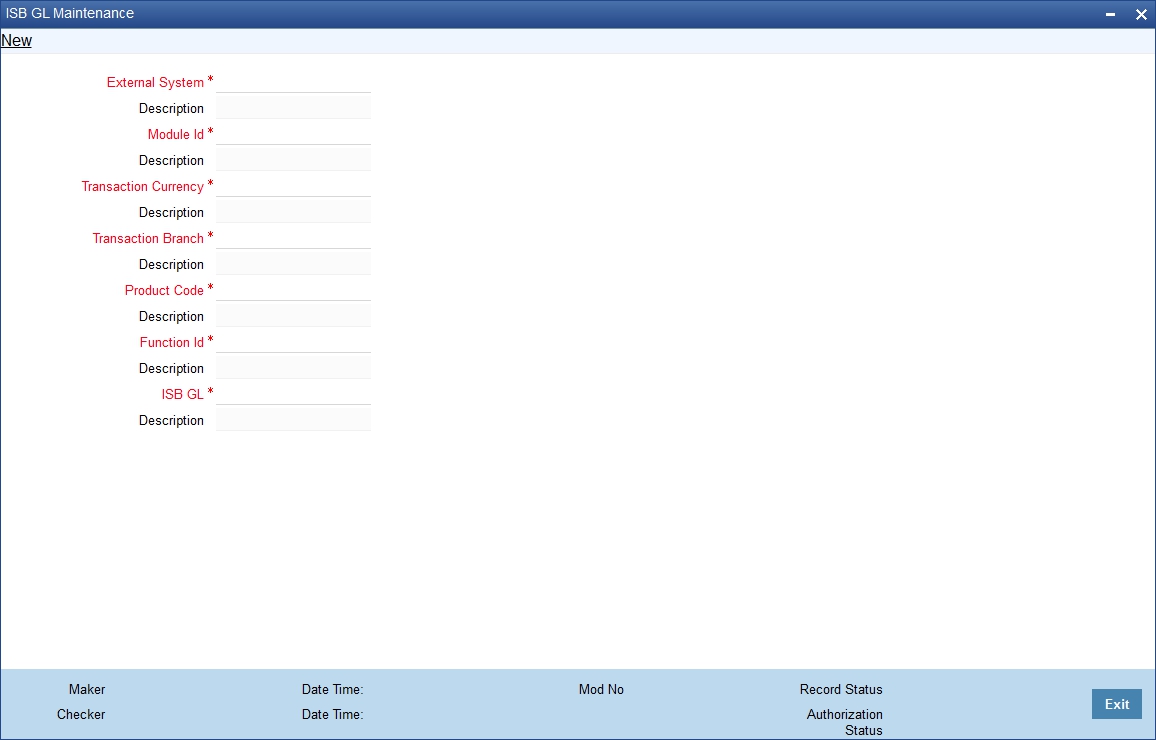
You can specify the following field information in this screen. A brief description of each value updated in the fields appearing in this screen, is displayed by the system.
External System
Select the external system from the adjoining option list.
Module ID
Select a valid module code from the adjoining option list.
Transaction Currency
Select a valid currency code from the adjoining option list.
Transaction Branch
Select a valid transaction branch code from the adjoining option list
Product Code
Select a valid product code from the adjoining option list.
Function ID
Select a valid function ID from the adjoining option list.
ISB GL
Select a leaf General Ledger from the adjoining option list.