11. Reports in Money Market Module
Reports provide details of various events in the life of a specific contract, or across contracts at a specific point of time. For every module in Oracle FLEXCUBE, you can generate reports. This chapter details out the reports that you can generate from Money Market module of Oracle FLEXCUBE.
You can generate the following report for the Money Market module:
- “MM Brokerage Details” on page 1
- “MM Broker Confirmation Pending Report” on page 3
- “MM Counterparty Confirmation Pending” on page 4
- “Overdue Schedules Report” on page 5
- “Maturity Report” on page 7
11.1 MM Brokerage Details
This report provides information such as maturity date, brokerage amount and deal status with regard to money market deals. You can set preferences as to generation of the report using ‘Money Market Brokerage Details Report Options’ screen. To invoke the screen, type ‘MMRPBRDT’ in the field at the top right corner of the Application tool bar and click the adjoining arrow button.
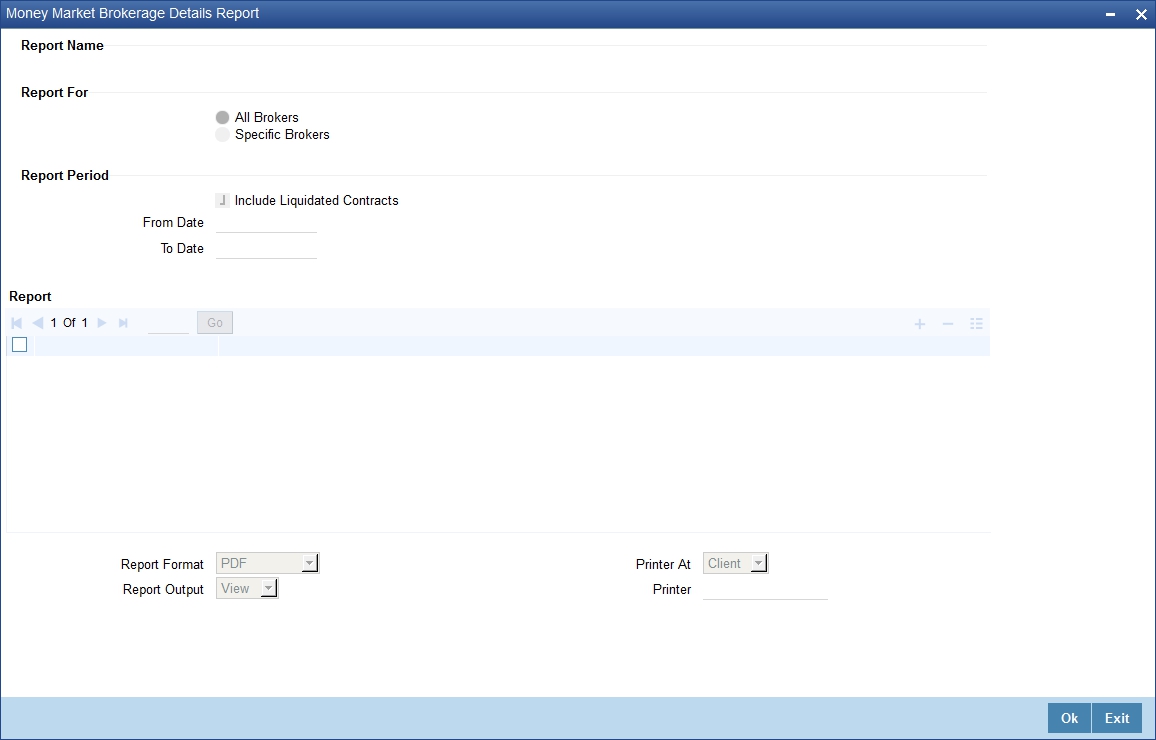
11.1.1 Report Options
You can set the following preferences as to generation of the report:
Report For
Indicate whether you wish to generate the report for all the brokers of for a set of selected brokers. If you wish to generate the report for a selected set of brokers, you need to maintain the list of brokers under ‘Brokers List’.
Report Period
Include Liquidated Contracts
You can get the details of liquidated contracts in the report being generated. If you wish to include liquidated contracts, check this option. If you do not check this option, the system will generate the report for active contracts only.
From Date
Specify the start date of the report period. In the report, the system will include details available from this date.
To Date
Specify the end date of the report period. In the report, the system will include details available till this date.
Brokers List
In order to generate reports for a specific set of brokers, you need to maintain the list of brokers. Click add button to add rows to the list. You can add as many rows as you need. In each row, select the unique ID of the brokers for whom the report is being generated.
To delete a row from the list of brokers, check the adjoining box and click delete button.
11.1.2 Contents of the Report
The parameters specified while generating the report are printed at the beginning of the report. Other content displayed in the report is as follows:
Header
The ‘Header’ carries the title of the report, branch code, branch date, user ID, module from which the report has been generated, date and time at which the report has been generated and the page number of the report.
Body
You can find the following details in the body of the report:
Field |
Description |
Broker |
The unique broker ID and name of the broker |
Broker Name |
The name of the broker is displayed here |
Contract Reference |
The reference number of the contract whose details are fetched |
Product Type |
The product type associated with the contract |
Value Date |
The value date of the contract |
CCY |
The currency of the transaction |
Maturity Date |
The maturity date of the contract |
Brokerage Amount |
The brokerage amount of the particular deal in the brokerage currency |
Method |
The method by which the brokerage amount is collected (Advance / Arrears) |
Status |
The status of the brokerage – Outstanding / Liquidated |
NO of Deals |
The number of deals linked to the specific broker |
Total Liquidated |
The total liquidated brokerage amount |
Total Outstanding |
The total Outstanding brokerage amount |
11.2 MM Broker Confirmation Pending Report
Broker confirmation pending report provides details of deals that are pending for broker confirmation. To generate the report, type ‘MMRPBRCF’ in the field at the top right corner of the Application tool bar and click the adjoining arrow button.
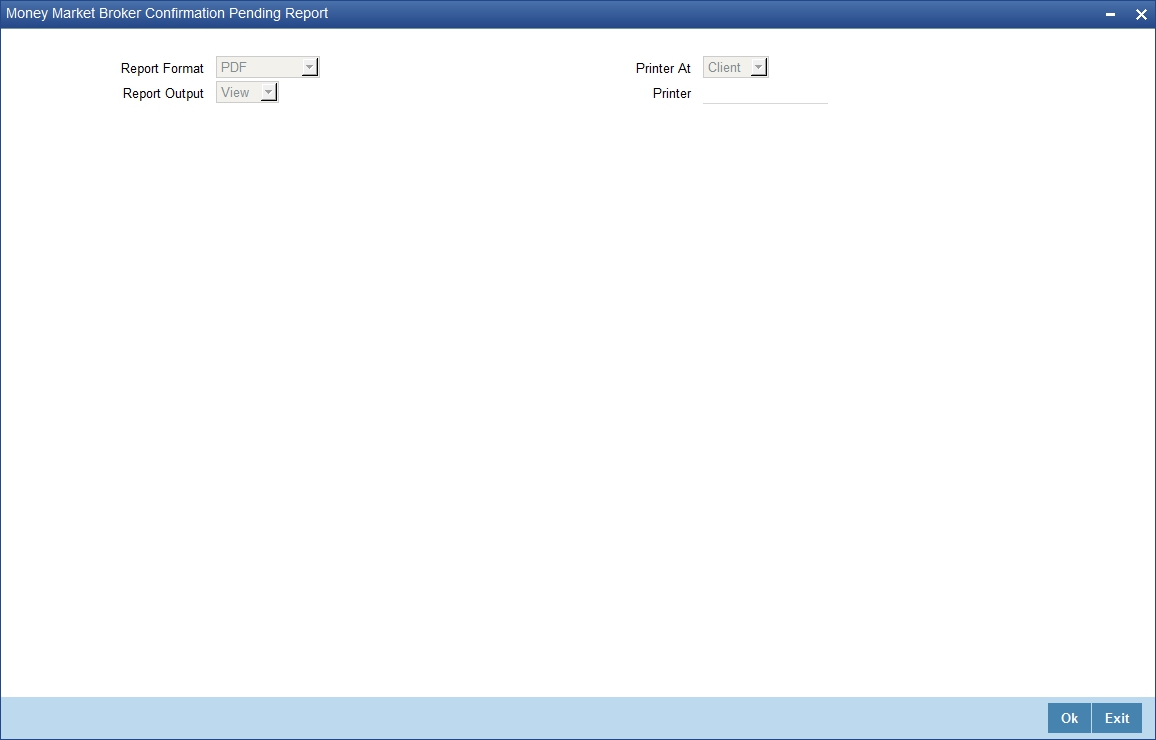
11.2.1 Contents of the Report
The parameters specified while generating the report are printed at the beginning of the report. Other content displayed in the report is as follows:
Header
The ‘Header’ carries the title of the report, branch code, branch date, user ID, module from which the report has been generated, date and time at which the report has been generated and the page number of the report.
Body
You can find the following details in the body of the report:
Field |
Description |
Reference Number |
The reference number of the deal for which broker confirmation is pending |
Broker |
The unique ID of the broker linked to the deal |
Name |
The name of the broker |
Elapsed Days |
The number of days elapsed since broker confirmation is pending |
Amount |
The money market deal amount |
Currency |
The deal currency |
Maturity Date |
The date on which the deal would attain maturity |
11.3 MM Counterparty Confirmation Pending
Counterparty confirmation pending report provides details of deals that are pending for counterparty confirmation. To generate the report, type ‘MMRPCPCN’ in the field at the top right corner of the Application tool bar and click the adjoining arrow button.
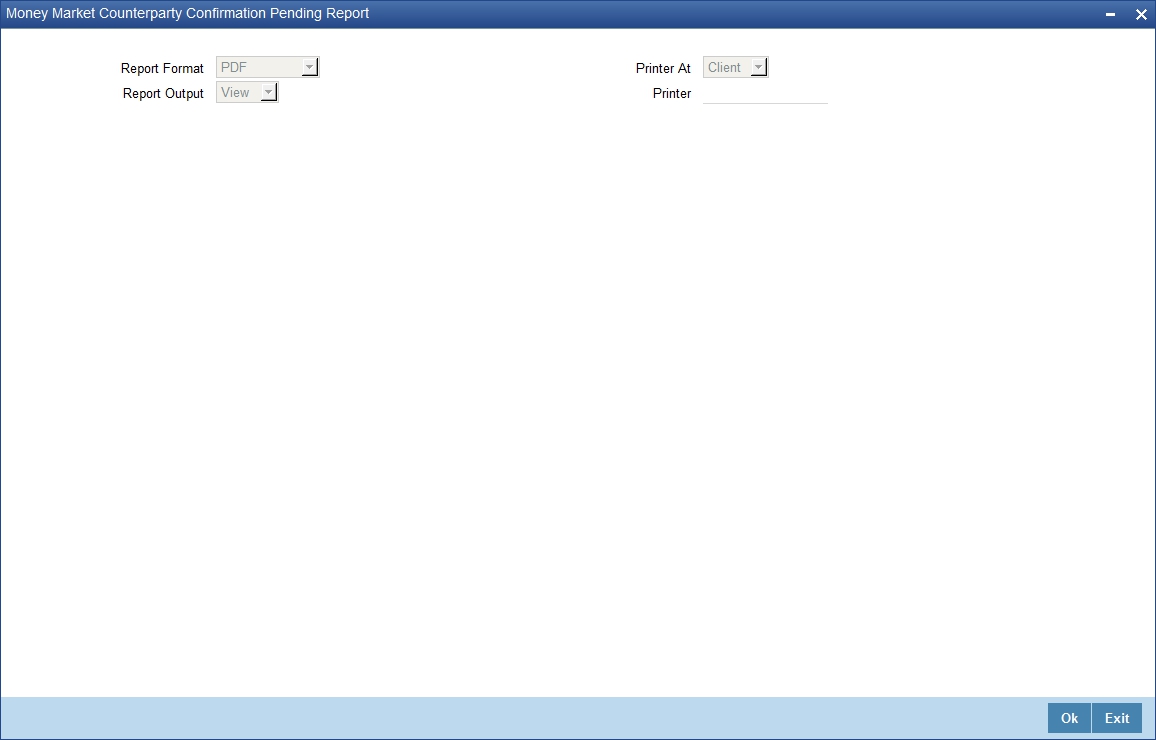
11.3.1 Contents of the Report
The parameters specified while generating the report are printed at the beginning of the report. Other content displayed in the report is as follows:
Header
The ‘Header’ carries the title of the report, branch code, branch date, user ID, module from which the report has been generated, date and time at which the report has been generated and the page number of the report.
Body
You can find the following details in the body of the report:
Field |
Description |
Reference Number |
The reference number of the deal for which counterparty confirmation is pending |
Counterparty |
The unique ID of the counterparty linked to the deal |
Name |
The name of the counterparty |
Contract Status |
The status of the deal like – To be Initiated / Active / Liquidated |
Elapsed Days |
The number of days elapsed since counterparty confirmation is pending |
Amount |
The money market deal amount |
Currency |
The deal currency |
Maturity Date |
The date on which the deal would attain maturity |
11.4 Overdue Schedules Report
You can invoke the Overdue Schedules Report by typing ‘MMRPOSCH’ in the field at the top right corner of the Application tool bar and click the adjoining arrow button.
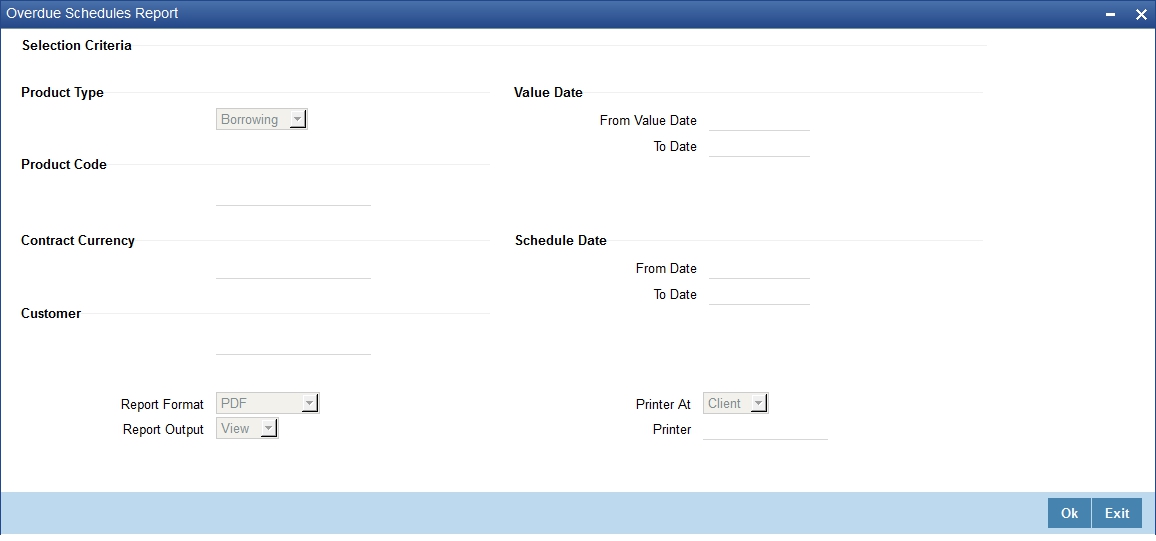
Product Type
Select the product type from the adjoining drop down list.
From Date
Specify a valid date from when you wish to generate the report from the adjoining calendar.
To Date
Specify a valid date till when you wish to generate the report from the adjoining calendar
Product Code
Specify the product code from the adjoining option list
Contract Currency
Specify the contract currency from the adjoining option list
Customer
Specify the customer number whose details are required in the report. You can select the customer number from the option list.
Schedule Date
From Date - Specify a valid date from when you wish to generate the report from the adjoining calendar.
To Date - Specify a valid date till when you wish to generate the report from the adjoining calendar.
11.4.1 Contents of the Report
The parameters specified while generating the report are printed at the beginning of the report. Other content displayed in the report is as follows:
Header
The ‘Header’ carries the title of the report, branch code, branch date, user ID, module from which the report has been generated, date and time at which the report has been generated and the page number of the report.
Body
You can find the following details in the body of the report:
Field |
Description |
Due Date |
Indicates the due date |
Overdue Days |
Indicates the overdue days |
Customer |
Indicates the name of the customer |
Contract Reference |
Indicates the reference of contract |
Status |
Indicates the status of the overdue |
Component |
Indicates the component |
Currency |
Indicates the currency |
Overdue Amount |
Indicates the overdue amount |
Euro Equivalent |
Indicates the Euro equivalent of the overdue amount |
Overdue Summary
Due Date |
Indicates the due date |
Overdue Days |
Indicates the overdue days |
Product |
Indicates the product for which the amount is overdue |
Component |
Indicates the component |
Currency |
Indicates the currency |
Status |
Indicates the status of the overdue |
Cumulative Overdue Amount |
Indicates the cumulative overdue amount for the product |
Euro Equivalent |
Indicates the euro equivalent of the overdue amount |
11.5 Maturity Report
You can invoke the Maturity Report by typing ‘MMRPMATR’ in the field at the top right corner of the Application tool bar and click the adjoining arrow button.
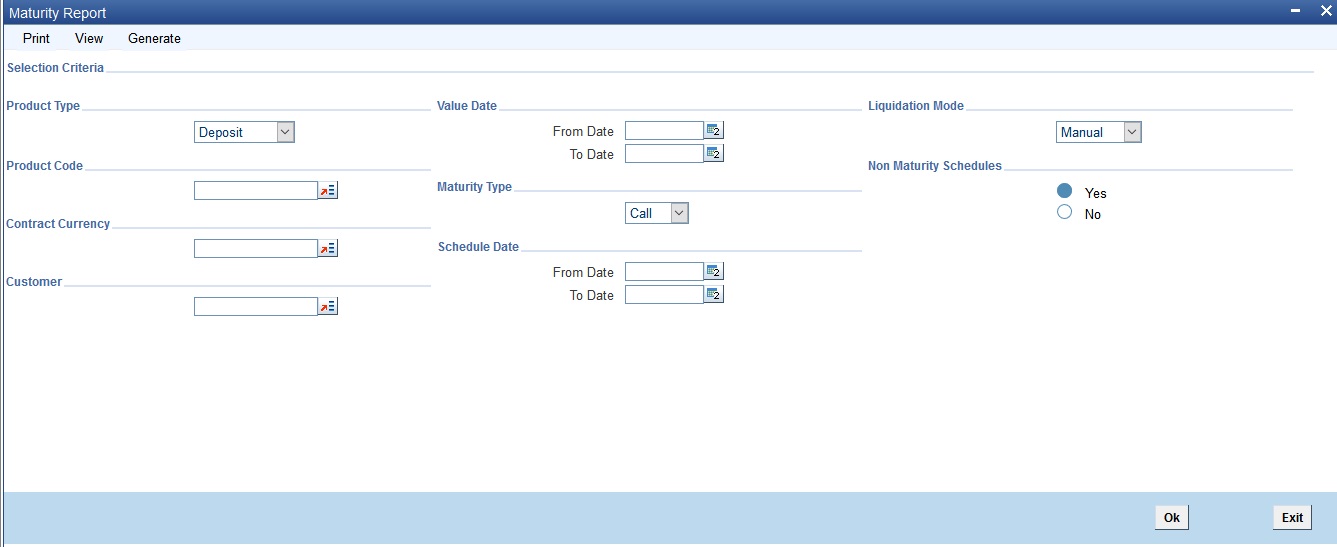
Product Type
Select the product type from the adjoining drop down list.
From Value Date
Specify a valid date from when you wish to generate the report from the adjoining calendar.
To Value Date
Specify a valid date till when you wish to generate the report from the adjoining calendar
Liquidation Mode
Select the mode of liquidation from the adjoining drop down list.
Non Maturity Schedule
Select the non maturity status.
Maturity Type
Select the maturity type from the adjoining drop down list.
Product Code
Specify the product code from the adjoining option list
Contract Currency
Specify the contract currency from the adjoi9ning option list
Customer
Select the customer number of the customer whose details are required in the report.
Schedule Date
From Date - Specify a valid date from when you wish to generate the report from the adjoining calendar.
To Date - Specify a valid date till when you wish to generate the report from the adjoining calendar.
11.5.1 Contents of the Report
The parameters specified while generating the report are printed at the beginning of the report. Other content displayed in the report is as follows:
Header
The ‘Header’ carries the title of the report, branch code, branch date, user ID, module from which the report has been generated, date and time at which the report has been generated and the page number of the report.
Body
You can find the following details in the body of the report:
Call Contracts
Field |
Description |
Customer |
Indicates the name of the customer |
Contract Reference |
Indicates the reference of contract |
Currency |
Indicates the currency of the transaction |
Contract Amount |
Indicates the contract amount |
Euro Equivalent |
Indicates the euro equivalent of the contract amount |
Outstanding Amount |
Indicates the outstanding amount |
Euro Equivalent |
Indicates the Euro equivalent of the outstanding amount |
Notice Contracts
Field |
Description |
Notice Days |
Indicates the notice days |
Customer |
Indicates the name of the customer |
Contract Reference |
Indicates the reference of contract |
Currency |
Indicates the currency of the transaction |
Contract Amount |
Indicates the contract amount |
Euro Equivalent |
Indicates the Euro equivalent of the contract amount |
Outstanding Amount |
Indicates the outstanding amount |
Euro Equivalent |
Indicates the Euro equivalent of the outstanding amount |
Fixed Maturity Contracts
Field |
Description |
Due Date |
Indicates the due date of the contract |
Customer |
Indicates the name of the customer |
Contract Reference |
Indicates the reference number of contract |
Maturity date |
Indicates the contract maturity date |
Component |
Indicates the component |
Currency |
Indicates the currency of the transaction |
Due Amount |
Indicates the due amount for the contract |
Euro Equivalent |
Indicates the due amount in terms of Euro |
Outstanding Amount |
Indicates the outstanding amount |
Euro Equivalent |
Indicates the outstanding amount in terms of Euro |